Experiencing crashes in FragPunk can be frustrating, especially during intense gameplay. While this action-packed game offers an engaging experience, technical issues can disrupt your fun. Common causes of crashes may include hardware limitations, software conflicts, or incorrect game settings.
In this guide, we'll identify the typical reasons behind FragPunk crashes and provide practical solutions to help stabilize your gameplay. Whether you’re new to the game or a seasoned player, our tips will get you back into the action quickly. Let’s jump in and resolve those crashing issues!

Part 1. Introduction: Understanding FragPunk Crashing Issues
Part 2. Troubleshooting Common Causes of Freezing in FragPunk
Part 3. Fixing FragPunk Freezing and Crashing During Gameplay
Part 4. How to Enhance FragPunk Game Experience with LagoFast Game Booster
Part 5. FAQs on FragPunk Crashing and Freezing
Part 1: Introduction: Understanding FragPunk Crashing Issues
FragPunk, an online multiplayer tactical FPS, has captured the attention of players with its fast-paced combat, dynamic gameplay, and strategic depth. However, like many multiplayer titles, FragPunk players have reported encountering crashing and freezing issues during gameplay. These issues can range from sudden freezes to complete game crashes, disrupting the immersive experience that FragPunk aims to offer.
Game crashes can be frustrating, especially when they happen in the middle of intense matches, causing players to lose progress and potentially impacting their rankings. Understanding why FragPunk crashes and how to troubleshoot these issues is essential for maintaining an optimal gaming experience.
In this guide, we’ll take a detailed look at why FragPunk may crash, provide common troubleshooting methods, and offer solutions for how to prevent freezing during gameplay. Additionally, we’ll discuss how to enhance your overall experience with tools like LagoFast Game Booster.
Part 2: Troubleshooting Common Causes of Freezing in FragPunk
1. Hardware Performance Issues
A common cause of freezing and crashing in FragPunk is insufficient hardware. The game requires a specific set of system resources to run smoothly, and if your system doesn't meet or exceed the minimum requirements, you may experience freezing or crashing. Here's what to check:
- Low FPS: If your system can't maintain a consistent frame rate, FragPunk might freeze or crash unexpectedly. This issue is often related to outdated drivers or system performance.
- Insufficient RAM: If your computer doesn’t have enough RAM to handle the game and background processes, FragPunk might experience delays, stuttering, or even crash.
- Graphics Processing Unit (GPU) Issues: If your GPU isn’t powerful enough or is outdated, FragPunk may struggle to render complex environments, causing the game to freeze.
2. Corrupt Game Files
Game files can become corrupted due to interrupted installations, software conflicts, or incomplete downloads. If FragPunk’s files are corrupted, the game might crash at launch or during gameplay.
3. Software Conflicts or Background Processes
Other software running in the background, such as antivirus programs, overclocking tools, or system monitoring utilities, can interfere with FragPunk and cause freezing. Certain applications might consume too many resources, causing your system to lag, freeze, or crash during gameplay.
4. Outdated Drivers
Outdated or incompatible drivers for your graphics card, sound card, or network adapter can lead to performance issues in FragPunk. Game crashes and freezing are often a result of conflicts between outdated drivers and the game’s requirements.
5. Network Connection Issues
As an online multiplayer game, FragPunk relies heavily on a stable internet connection. Lag, high latency, or packet loss can lead to gameplay disruptions, including freezing or crashing. If your internet connection is unstable, FragPunk may freeze or crash as it tries to reconnect to the server.
Part 3: Fixing FragPunk Freezing and Crashing During Gameplay
1. Update Your Drivers
Ensure that your system’s drivers are up to date. Updating your graphics card, sound card, and network adapter drivers can resolve compatibility issues and improve overall game performance.
- Graphics Drivers: Visit the official website of your GPU manufacturer (NVIDIA, AMD, Intel) and download the latest drivers.
- Network Drivers: Update your network adapter driver to ensure a stable connection with the game servers.
- Sound Drivers: Audio issues can also lead to freezing, so make sure your sound card drivers are updated.
2. Close Background Applications
Background applications can use up valuable system resources, which can cause FragPunk to freeze. Before starting the game, close unnecessary applications and processes that may be consuming CPU, RAM, or bandwidth.
- Use Task Manager (Ctrl + Shift + Esc) to close non-essential applications.
- Turn off any system monitoring tools, overclocking software, or antivirus programs that might be interfering with the game.
3. Lower Graphics Settings
If your system is struggling to keep up with FragPunk's graphical demands, lowering the game’s settings can help reduce the strain on your hardware.
- Lowering the resolution, shadow quality, and textures can improve performance and prevent freezing.
- Turn off V-Sync, motion blur, and anti-aliasing if necessary.
4. Check Network Connection
A stable internet connection is essential for FragPunk. If you're experiencing freezing during online matches, check your network for packet loss, high latency, or interruptions.
- Test your internet speed using tools like Speedtest.net.
- If your connection is unstable, consider using a wired Ethernet connection instead of Wi-Fi.
- Use a VPN like LagoFast Game Booster to reduce latency and improve connection stability, especially for international servers.
Part 4: How to Enhance FragPunk Game Experience with LagoFast Game Booster
LagoFast is a powerful tool designed to optimize your gaming experience by improving network stability, reducing lag, and boosting FPS. It is particularly useful for FragPunk players experiencing freezing, crashing, or poor performance.
Here’s how LagoFast Game Booster can help enhance your FragPunk gameplay:
How to use LagoFast on PC
Step 1: Click the Free Trial button to download and install LagoFast Free Trial.
Step 2: Open LagoFast then click the PC button on the left and search FragPunk in the search bar, click it after appearing.
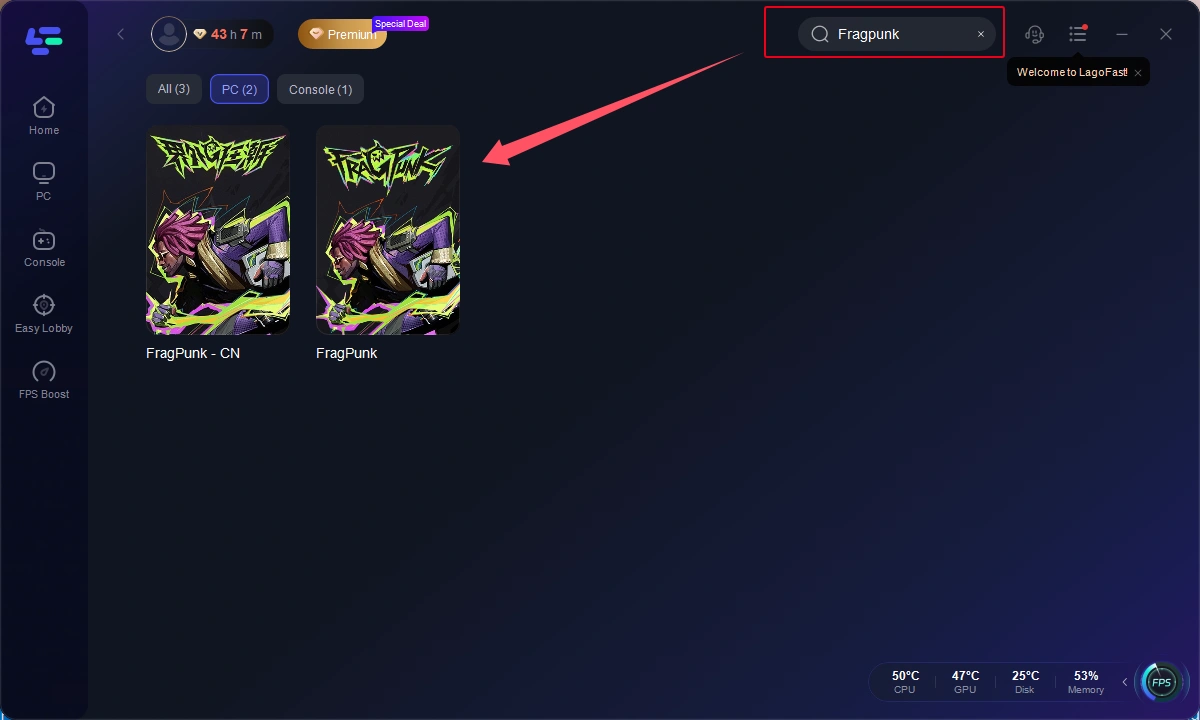
Step 3: Click on Server to change to a better server that ensures a stable connection, then click on Smart Boost.
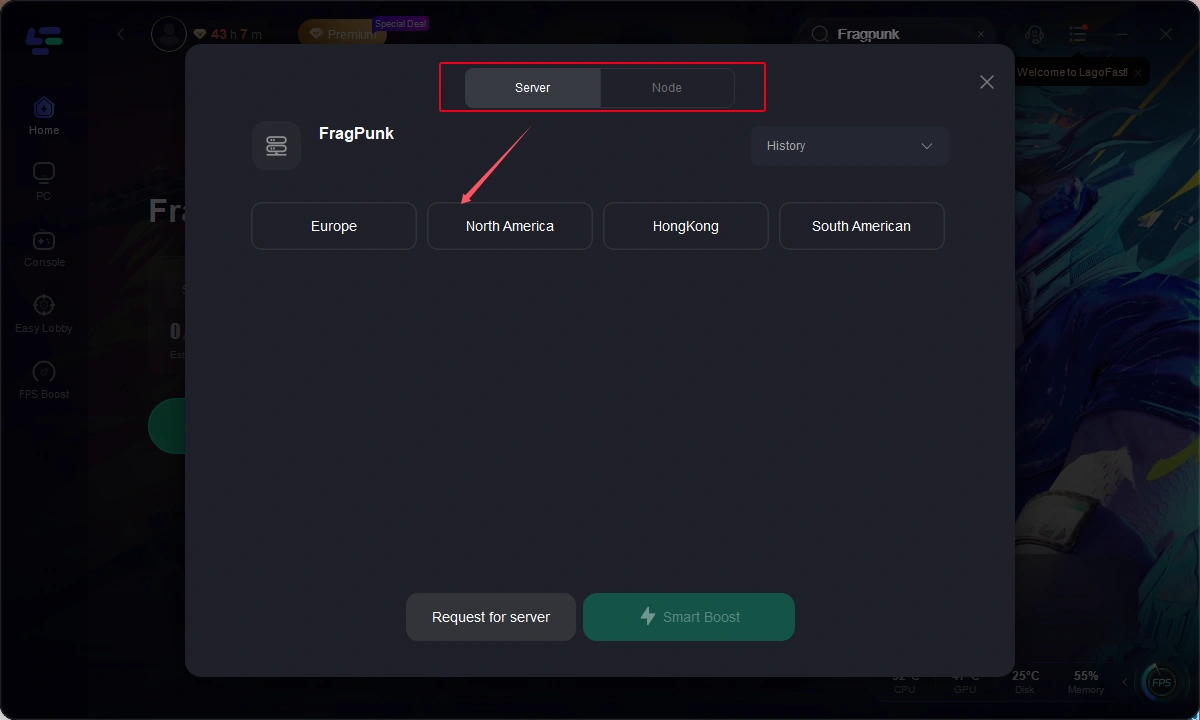
Step 4: Check the specific game ping, packet loss, and multiple path connection on the right side.
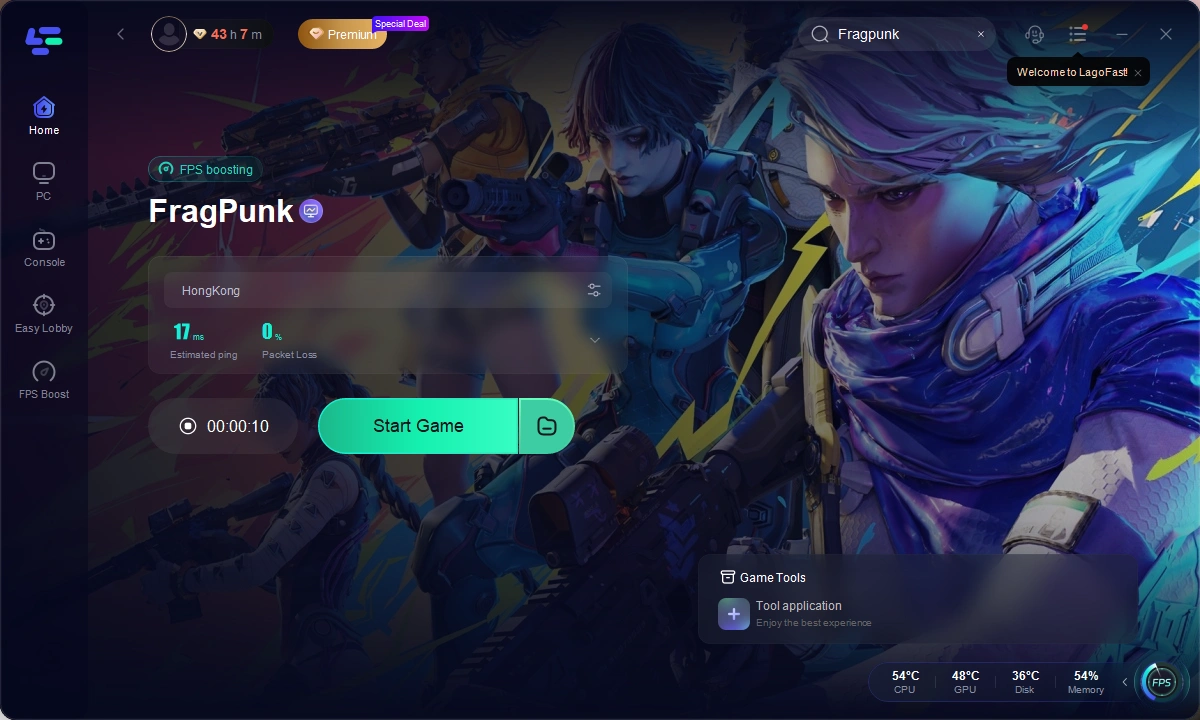
LagoFast automatically optimizes your FPS & network for a smoother gameplay experience.
Part 5: FAQs on FragPunk Crashing and Freezing
1. What should I do if FragPunk keeps freezing on startup?
If FragPunk freezes on startup, try verifying the integrity of the game files, ensuring that your drivers are up to date, and closing background applications that might be interfering. If the issue persists, check for any system updates or reinstall the game.
2. Why does FragPunk crash during multiplayer matches?
FragPunk crashes during multiplayer matches are usually due to server connection issues, unstable internet connections, or overloaded system resources. Check your internet connection and lower the game’s graphical settings to prevent crashes.
3. How do I fix lag spikes and crashing when playing FragPunk online?
To fix lag spikes and crashing, try using LagoFast Game Booster to reduce latency and packet loss. It can optimize your connection and enhance performance by routing your connection through the fastest available servers.
4. Can I play FragPunk without any crashes using LagoFast Game Booster?
While LagoFast Game Booster can significantly improve performance and reduce the chances of crashes related to network issues, some system-related crashes may still occur if your hardware doesn't meet the game’s requirements. However, it is a great tool for stabilizing your connection and enhancing gameplay.
Conclusion
Dealing with FragPunk crashing and freezing issues can be frustrating, but with the right steps, you can resolve most of these problems. By troubleshooting common causes like hardware performance, corrupt game files, and software conflicts, you can fix many of the issues that cause FragPunk to crash. Additionally, using tools like LagoFast Game Booster can enhance your game performance by improving network stability and reducing latency.
Follow the steps outlined in this guide to get back to enjoying FragPunk without interruptions, and keep your gaming experience smooth and enjoyable.

Boost Your Game with LagoFast for Epic Speed
Play harder, faster. LagoFast game booster eliminates stutter and lags on PC, mobile, or Mac—win every match!
Quickly Reduce Game Lag and Ping!
Boost FPS for Smoother Gameplay!

