
The core of the gaming VPN is the node server. Reduce latency by changing the node of the server. A simple example would be your computer network on server A and your game server on server B. When you use the game VPN, the native server forwards once through the node server to complete the game booster. The gaming VPN provides you with a highway directly to the game server. This in turn increases network speed. In this way, it shortens access to the game server path, reduces online latency, offers a good ping rate and boost fps. For example, LagoFast is a wonderful PC game VPN.
- Part 1: Why We Need free gaming VPN
- Part 2: How Does a Free VPN for Gaming Work
- Part 3: How to Find the Best Free VPN for Gaming
Why We Need free gaming VPN
A gaming VPN works on improving network experiences and reducing in-game issues. If it offers free trials or doesn’t take money, it is a free VPN for gaming. With gaming VPN, many issues can extinct. Take Lagofast as an example. With LagoFast, your high ping rate will extinct. Having a good ping makes all the difference to the smoothness of your overall gaming experience. It has set up servers on every major network node in the country so that players across the country can choose the best node to enjoy the perfect speed of online gaming. At the same time, it uses VPN technology to connect users to a server with dual bandwidth by dialing in a log-in server using an account password provided by a VPN. And change the current network environment. At the time of access, the target of local access is forwarded through the node server once, so as to complete the acceleration effect.
You can also enjoy some other functions like boosting FPS, reducing stuttering and packet loss. It has typical features as follows:
- Fast servers with global coverage.
- More than 8 years of game booster and game VPN history
- Gives you real-time Monitoring power to check Network Type, Ping, and Packet loss.
- Increase FPS while decreasing ping value
- Simple to use, with simply one click boost
- Offer booster for 1000+ popular online games
The step of how to use LagoFast:
Step 1: Download LagoFast.
Step 2: Search the game you want to play in the Search box and click it in the results. Here I take Apex Legends as an example
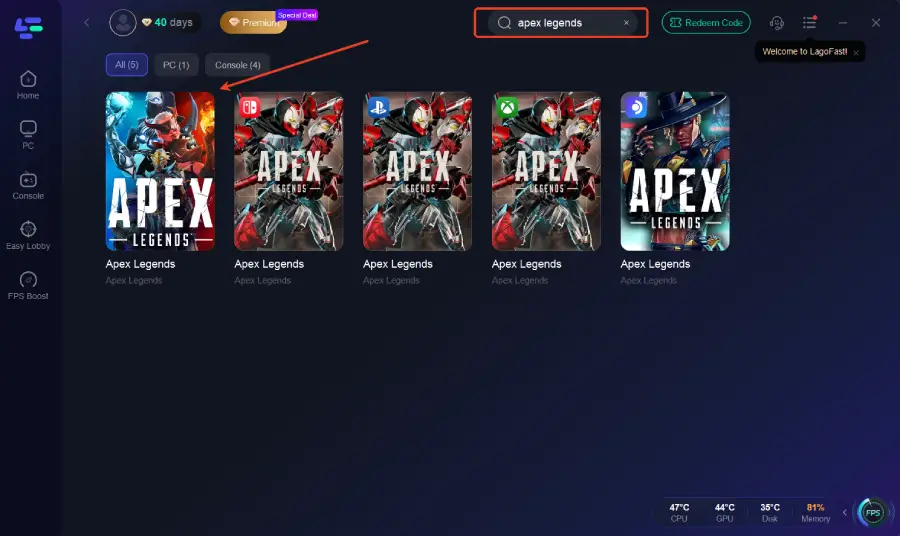
Step 3: Choose the server nearer to you. Make sure the server is it same as your game server.
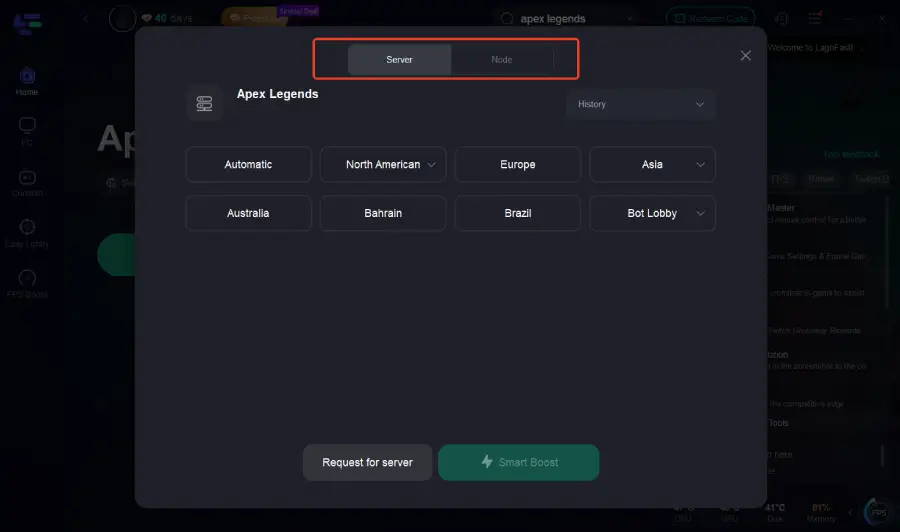
Step 4: Then you can see the ping rate and status of packet loss after boosting Apex legends.
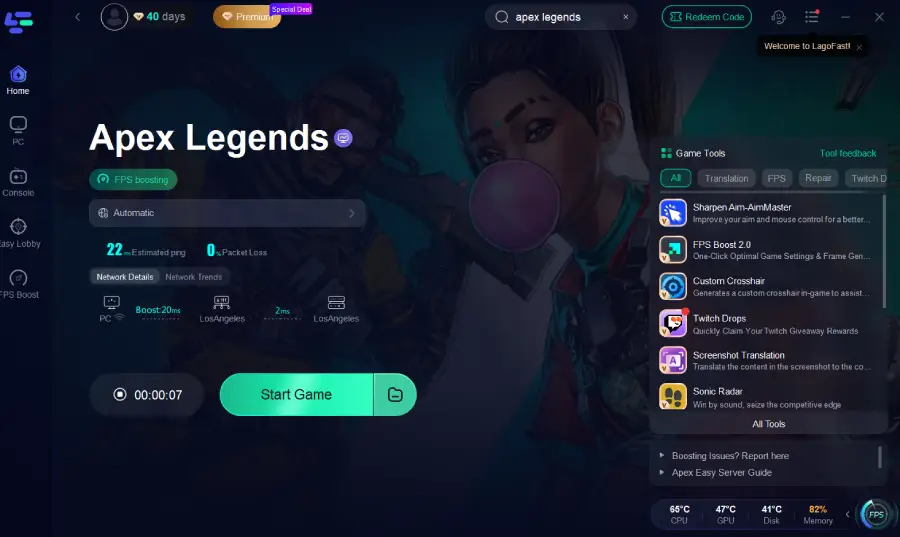
How Does a Free VPN for Gaming Work?
Before you understand how a gaming VPN works, you need to know the difference between a VPN for gaming and a VPN. VPNs and proxy servers are tools that connect to the Internet and can sometimes be used to speed up games. Game VPNs are mainly used to speed up games, while VPNs and proxy servers are used more to connect to the Internet, such as accessing websites. The reason why the game VPN can provide an acceleration function is that the company uses data forwarding technology to provide high-quality game acceleration services for users with the help of IDC resources because the room distribution of IDC is different. Therefore, the game VPN is using a node-accelerated network.
The feature of a VPN is that after the connection, not only domestic websites can be accessed, but also foreign websites can be accessed, because the IP has changed, this gaming VPN will not change the IP, and because of this, it is unable to access Facebook and other foreign websites, only VPN can do. Because when you set a VPN server address, your IP address is going to change depending on where the server is. VPN can speed up the foreign network to reduce the PING value of the game, so VPN and VPN for gaming on pc both have the principle of speeding up the game. The basic principle of VPN for gaming is to forward the game data to the accelerator operator's server, and then forward the game data to the game server via optimized private lines (to solve routing, blocking, congestion, etc.). This reduces the game delay, solves the problem of server inaccessible login, and reduces the packet loss rate.
When it comes to free gaming VPNs, they are not different in terms of basic acceleration, the difference is the actual acceleration experience or the fluency of the network. A general service game boost is needed to charge. The reason is also easy-knowing, service booster line cost is relatively high.
How to Find the Best Free VPN for Gaming?
There are some standards for how to choose the best VPN for gaming free.
The server covers one of the keys to the quality of a VPN service is its number of servers and the location it covers. If you live in a less developed or less developed area, or if you want to travel there for sightseeing or business. You need to know if your chosen VPN server covers or is located near these areas.
VPN compatibility with devices While most VPNs are compatible with all major platforms, such as Windows, Mac, iOS, Android, and Linux, some are not. If you have a Windows PC and an iPhone, make sure your VPN is compatible with both platforms. You also need to know how many devices your chosen VPN can connect to at a time. Some VPNs can connect to unlimited devices at the same time, while others can connect to only a few devices.
Games it supports Try to choose a product that supports more games. You can find a list of supported games on VPN's product website. Make sure you choose a VPN that matches your game.

Boost Your Game with LagoFast for Epic Speed
Play harder, faster. LagoFast game booster eliminates stutter and lags on PC, mobile, or Mac—win every match!
Quickly Reduce Game Lag and Ping!
Boost FPS for Smoother Gameplay!

