
Experiencing stuttering in games can be a significant annoyance, particularly when you've invested in a high-end PC expected to deliver a seamless gaming experience. While different from lag, which generally involves network-related delays, stuttering impacts the smoothness of gameplay directly through irregular pacing of frame rendering. However, with LagoFast, a powerful game booster, you can handle the stuttering problem with ease.
Part 1: What is Game Stuttering?
Part 2: Causes of Game Stuttering on High-End PCs
Part 3: How to Use LagoFast to Reduce Stuttering
Part 4: Other Ways to Fix Stuttering in Games
Part 1: What is Game Stuttering?
Game stuttering refers to brief, repetitive hitches or pauses during gameplay, where the game seems to momentarily freeze before continuing. This can occur even if the game is running at high frames per second (FPS), making the experience feel less fluid and more frustrating.
Part 2: Causes of Game Stuttering on High-End PCs
Several factors can contribute to game stuttering on a high-end PC:
- Insufficient Hardware Resources: Despite having a high-end system, certain game settings or multiple applications running in the background can exhaust your PC's resources.
- Graphics Settings and Drivers: Incorrectly optimized graphics settings or outdated graphics drivers can cause stuttering, even with capable hardware.
- V-Sync and Frame Rate Cap Issues: Enabling V-Sync or having an inappropriate frame rate cap can cause irregular frame pacing, leading to stuttering.
- Thermal Throttling: If your PC overheats, it may throttle performance to lower temperatures, which can manifest as stuttering.
- Storage Speed: Games installed on a slow hard drive as opposed to an SSD can suffer from stutter due to slow data retrieval speeds.
Part 3: How to Use LagoFast to Reduce Stuttering
Experiencing game stuttering even on high-end PCs can be quite frustrating, particularly when you’re keen on enjoying smooth gameplay. One effective solution to combat these performance issues is using a game booster like LagoFast. This tool optimizes your gaming experience by improving connection stability, reducing latency, and managing packet loss effectively.
Here's a concise guide on how to use LagoFast to fix stuttering and ensure better gameplay:
Step 1: Start by downloading LagoFast; click on the "Free Trial" option on their website.
Step 2: Open LagoFast and use the search bar to find your game before you launch it.
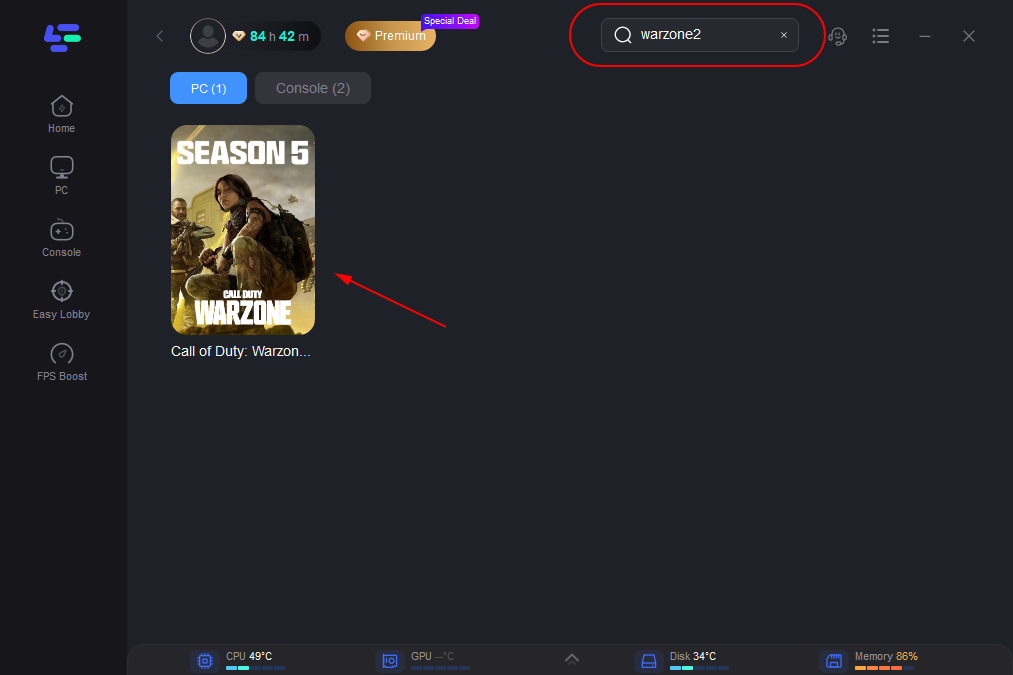
Step 3: Select a server by clicking on “Select Server.” Then, choose the most stable Node available by clicking on the “Node” option.
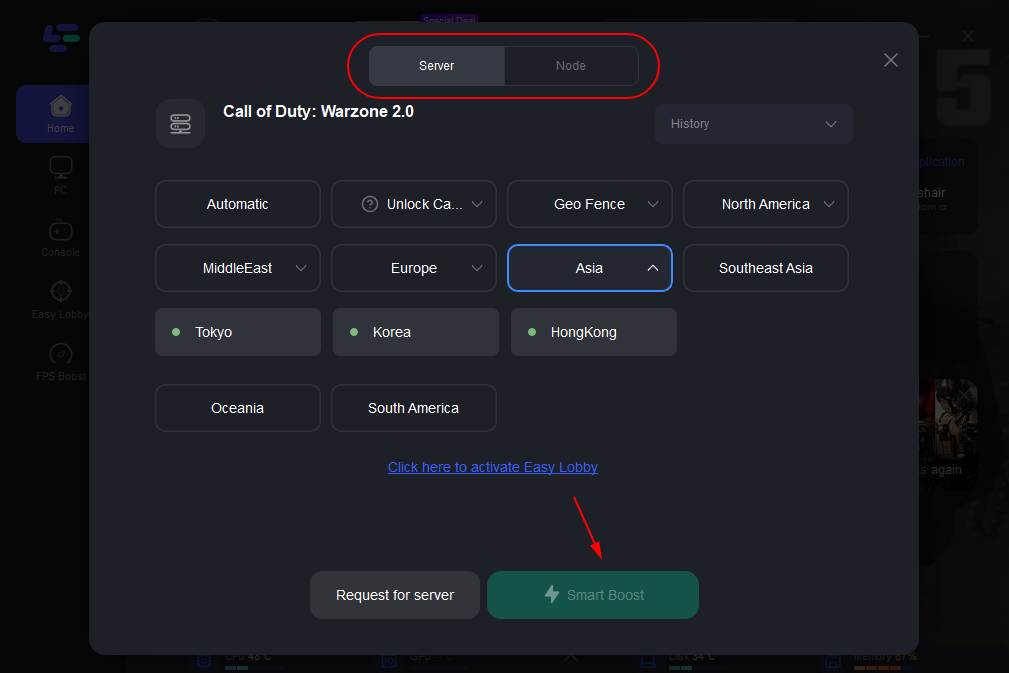
Step 4: Engage the “Smart Boost” button to view real-time stats like game ping and packet loss, helping you monitor the improvements in your network performance.
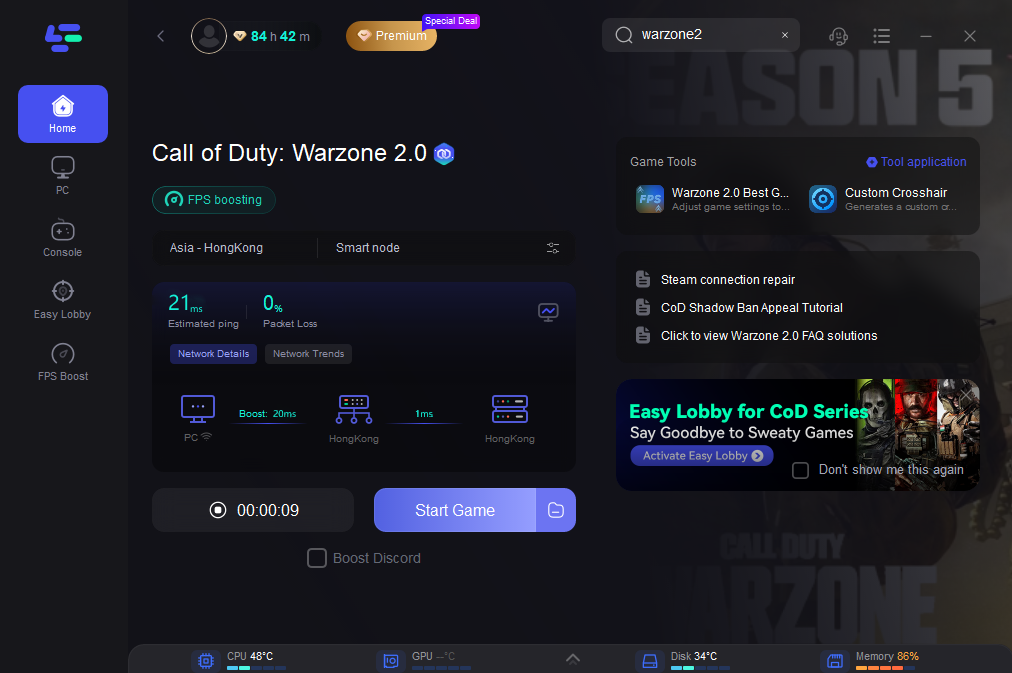
By following these steps, LagoFast can help streamline your gaming experience, reducing stutter and lag even during intensive play sessions.
Implementing tools like LagoFast can significantly improve the quality of your gameplay by minimizing disruptions caused by poor network performance. With smoother gameplay, you can focus more on your gaming strategy and enjoyment rather than dealing with frustrating stutters and lags. Whether you’re a casual player or a competitive gamer, optimizing your network settings with LagoFast can elevate your gaming experience to the next level.
Part 4: Other Ways to Fix Stuttering in Games
To combat stuttering and enjoy fluid gameplay on your high-end PC, consider the following solutions:
- Optimize Game Settings: Lower or adjust the game’s graphic settings to ensure they are not overloading your GPU or CPU. Features like ray tracing can be particularly demanding.
- Update Hardware Drivers: Regularly check for and install updates for your graphics card drivers, as manufacturers often release optimizations for new games.
- Monitor System Resources: Use task managers or system monitoring tools to check if other programs are consuming too many resources while you game. Close unnecessary applications.
- Adjust V-Sync Settings: If you have V-Sync enabled, try disabling it to see if it improves the stuttering. Alternatively, enabling adaptive sync features like G-Sync or FreeSync can help if your monitor supports them.
- Upgrade Storage: Consider moving your games to an SSD if they are currently installed on an HDD. This can significantly reduce load times and stuttering caused by slow data access speeds.
Specific Case: Diablo 4 Game Stuttering
For games like Diablo 4, where recent releases may have optimization issues, it's crucial to:
- Check for game-specific patches or updates that address performance issues.
- Explore forums and community resources for any tweaks or settings recommended by other players who have experienced similar issues.
Conclusion
Stuttering on a high-end PC can detract from the enjoyment of your gaming experience but addressing it is often a matter of methodical troubleshooting and system optimization. By understanding the underlying causes and implementing LagoFast, you can achieve the smooth, responsive gameplay that your high-end system is capable of delivering. Don't let technical issues hold you back—optimize your setup and dive back into the action!

Boost Your Game with LagoFast for Epic Speed
Play harder, faster. LagoFast game booster eliminates stutter and lags on PC, mobile, or Mac—win every match!
Quickly Reduce Game Lag and Ping!
Boost FPS for Smoother Gameplay!

