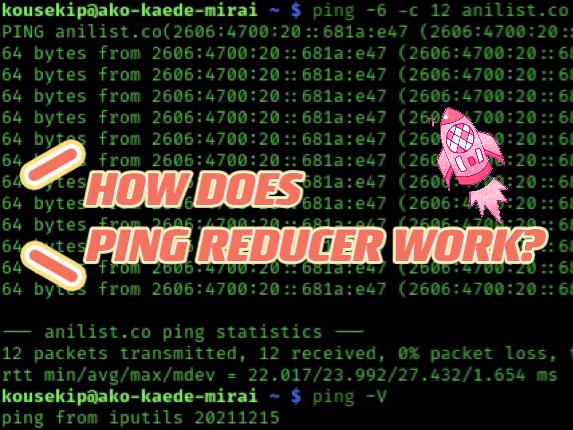When you are playing games, have you encountered lag issues? Just like this situation: you aim to shoot someone in an FPS game, but the screen shows your precious shot landing in the air. And when you aim at the enemy, he is already gone. This is principally caused by annoying high ping problems. In other words, this virtually adds to the game's enemies. To fix it, how about trying a gaming ping reducer, like LagoFast?
Part 1: What Is A Gaming Ping Reducer?
Part 3: How To Use A Gaming Ping Reducer?
Part 4: Other Suggestions To Reduce Ping
What Is A Gaming Ping Reducer
To understand what is a ping reducer, I think, we should first get what is ping. The round-time spent on data transmission between your computer and the game server is referred to as ping. Milliseconds are used to measure it. And ping is always related to game lag.
In general, the faster data transfers, the lower the ping and the smoother the game will run. When your ping is less than 50, you have a better ping and should not take any steps to reduce it. Don't be concerned if your ping falls between 50 and 100; this is normal. However, if your ping exceeds 100, you should be concerned. When your ping exceeds 100, you should take steps to reduce it. And you will notice the presence of lag. Imagine you're playing a shooter game, you've shot at your opponent, but your bullet is fired two seconds later, and you're discovered and seriously injured by your opponent. When your ping exceeds 200, your game will become unplayable.
While low ping is desirable, a connection with few ping spikes and dropped packets may be more important for online gaming. Ping spikes are situations in which your ping suddenly soars to a very high level, such as over 200, and you feel as if someone hit your body, causing you to lose control of your arm.
And then, a ping reducer is software that optimizes your network traffic for gaming purposes. It is done by redirecting your Internet traffic to a different server that is closer to the game server.
Here are 5 recommended ping reducers in 2023.
How Does It Work
Ping reducers are programs that run alongside your games. These programs can reduce your ping in games by providing a direct connection or another faster route to the game servers. If you're wondering how it works to reduce ping, you can either optimize bounces on your local NSP (which you and your ISP manage) or optimize the network of your game provider.
Most of the time, you will be unable to optimize your game provider's network. Modern ping reducers will try to optimize your computer to send packets as efficiently as possible while minimizing bounces within your local NSP. Apart from lowering ping, it can also create more stable connections, which reduce jitters and ping spikes, as well as rubber banding. Keep in mind that ping reducers cannot always reduce your ping because the alternative route they provide may be less efficient than your default one. Ping reducers are also not a panacea for lowering ping. Ping can be reduced by 30-40% for connections with poor routing, but most of the time it is only reduced by 10% or so. However, connection stability can be improved, which often improves the gameplay experience even more than ping.
LagoFast can use its unique data transmission protocol to reduce the time spent on transfer. In addition, LagoFast has worldwide nodes and exclusive routes to solve the network connection, which will make the time spent on transmission decrease significantly and also improve the network connection.
In addition, LagoFast also can monitor your activity in real time and provide live network insights to reduce the latency more efficiently. And you can see the real-time test results in LagoFast, which includes ping, FPS and packet loss, to help you to understand your game running situation.
How To Use A Gaming Ping Reducer
If you want to try using LagoFast, here are the steps you can follow:
Step 1: Click the Free Trial button to download the LagoFast client and experience the game boost service. Or directly go to LagoFast site.
Step 2: Before running Fortnite, you just need to find the game you want to play in LagoFast and click the Boost button. Here are the examples of Fortnite:
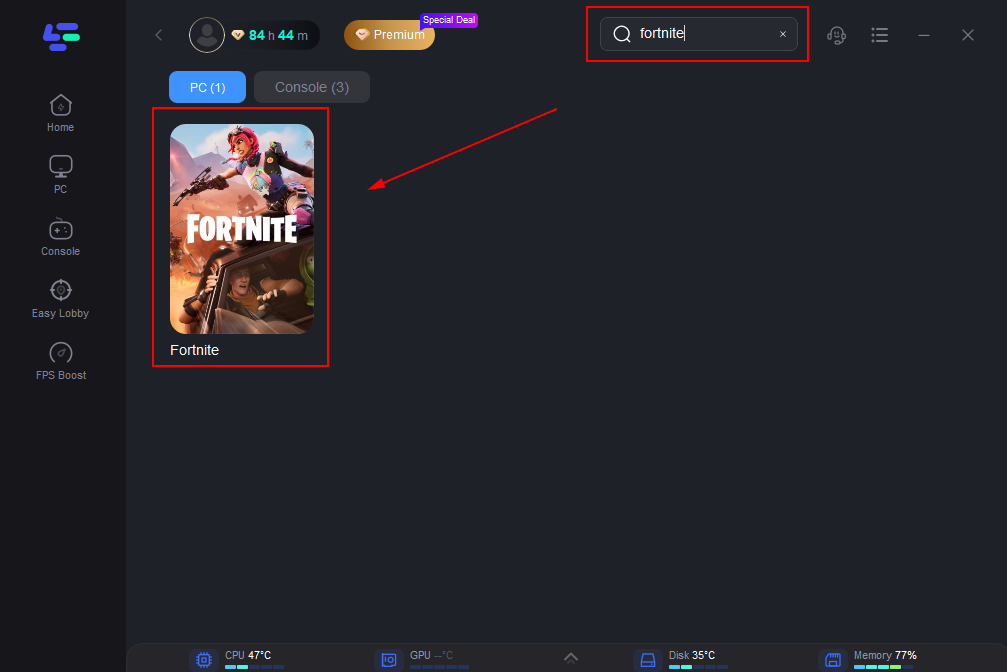
Step 3: And then you can click the FPS boost button to change settings to improve your game FPS based on your specific requirements.

Step 4: After this easy click, the LagoFast game booster will improve your game internet connection, decrease high ping and reduce lag issues in the background. And also provide you with many other tests, like packet loss and local network fluctuation.
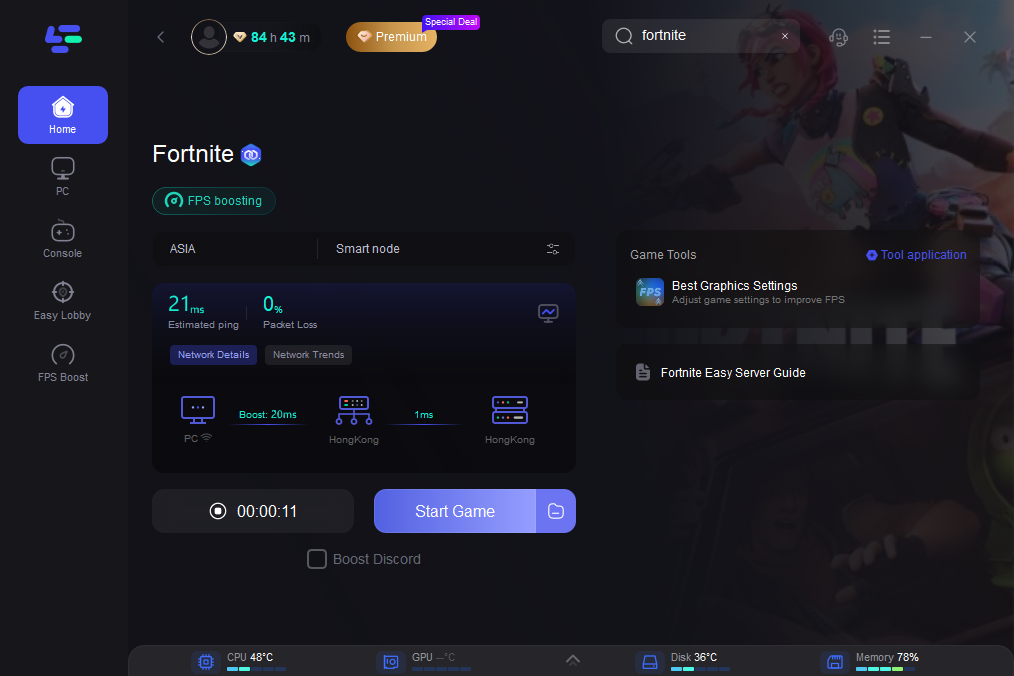
Other Suggestions To Reduce Ping
1. Disable all background programs and applications
There are many things competing for our computer's attention, one of which is programs and applications running. By forcibly closing these, you direct your device's attention entirely to what matters: your game. You're also reducing your internet bandwidth because there are fewer programs and applications relying on it. Spotify, Zoom, Netflix, and even Twitch are common programs to consider closing if you aren't live-streaming yourself.
2. Disable updates temporarily
Enabling automatic software and application updates is a great way to stay on top of your cybersecurity and ensure your devices are running at peak performance. Nonetheless, these updates can consume a significant amount of your computer's resources. As a result, if you're experiencing lag in video games, you might want to consider temporarily disabling updates to ensure that they don't interfere with your gameplay. Just remember to enable them after you hit the pause button for the day.
3. Verify the game server's status
You can check the game's official website to see if there are any issues with the game server. For example, if you're playing Apex, you can go to the official EA website.
4. Make changes to your hardware configuration.
The performance of the computer may also have an impact on the high for gaming. Check to see if your computer meets the system requirements. You can also attempt to meet the recommended system requirements.

Boost Your Game with LagoFast for Epic Speed
Play harder, faster. LagoFast game booster eliminates stutter and lags on PC, mobile, or Mac—win every match!
Quickly Reduce Game Lag and Ping!
Boost FPS for Smoother Gameplay!