Valve's upcoming MOBA game, Deadlock, has stirred excitement in the gaming community with its innovative approach and thrilling gameplay. If you're eager to dive into this highly anticipated title, securing a playtest invite is your first step. Using LagoFast, a robust game booster, you can effortlessly resolve the issue.
Part 2: How to Get into Deadlock's Alpha Playtest
Part 3: How to Invite Friends to Deadlock
Part 4: How many people can I invite to deadlock?
Part 5: Enhance Your Experience with LagoFast Game Booster
Part 1: What is Deadlock
Deadlock is Valve’s latest venture into the multiplayer online battle arena (MOBA) landscape. This game features a third-person perspective with teams of six battling it out to dominate the map. With 21 diverse characters and a mix of traditional and novel MOBA elements, Deadlock promises a unique and engaging experience. The game currently remains in alpha testing under an invite-only policy, emphasizing its early development stage with much of the content still under wraps.
Part 2: How to Get into Deadlock's Alpha Playtest
Gaining access to Deadlock’s alpha phase isn’t straightforward since it requires an invite. Here are the primary ways to secure one:
Solution 1. LagoFast Invites:
Occasionally, platforms like LagoFast Gaming VPN offer invites. Download LagoFast Free Trail > Search Deadlock and choose the Game Tool Deadlock Quiclkinvite.
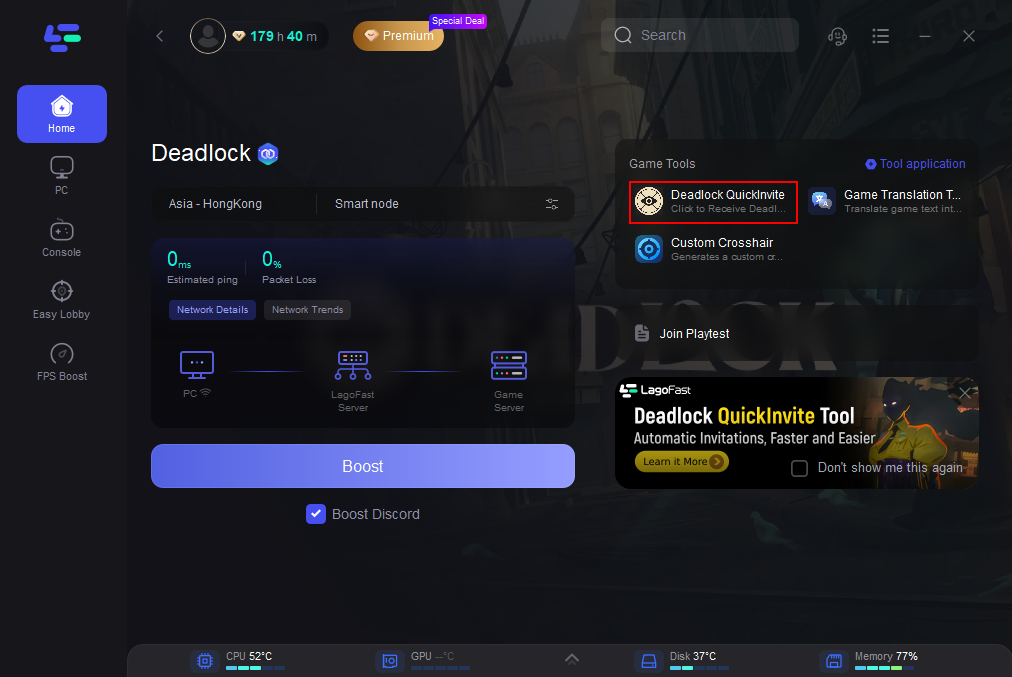
Complete the follow-up steps according to the pop-up prompts, and you will be directly invited.
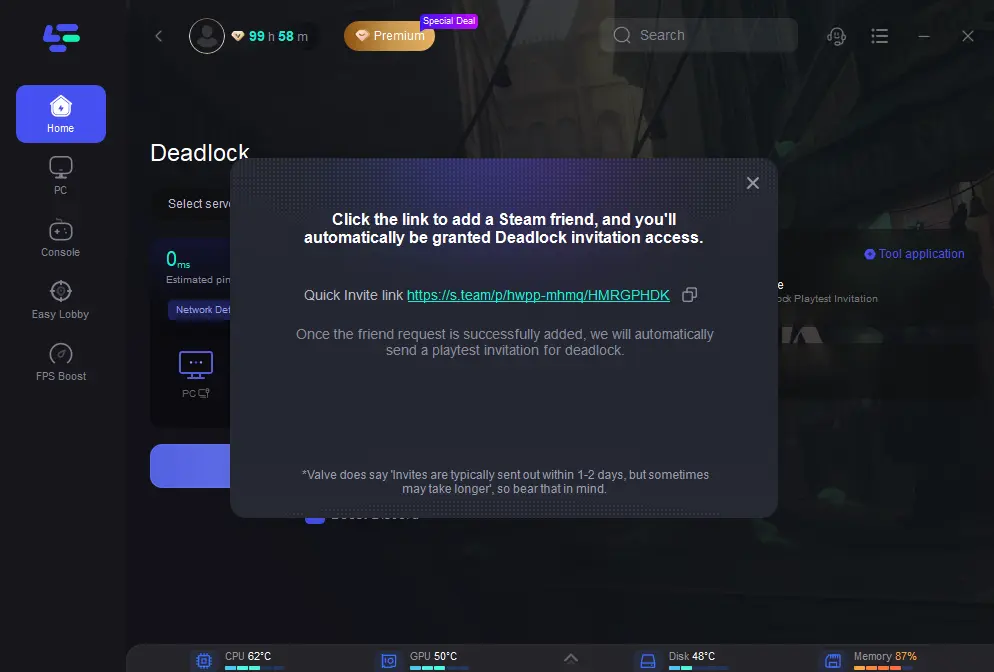
You can also join our Discord group chat to find more detailed guides and discuss the game with other players: https://discord.gg/3mrFPduX
Solution 2. Be invited by Valve:
This route is quite random as Valve selects participants at their discretion and does not accept requests for access. Your best bet here is to stay active within the Steam community and keep an eye on Valve's announcements for any opportunities.
Solution 3. Be invited by someone in the alpha:
Alpha testers have the privilege to invite friends. Regularly check with your gaming friends or acquaintances who might already be part of the alpha testing.
Part 3: How to Invite Friends to Deadlock
If you're already a part of the Deadlock alpha playtest and are looking to bring your friends on board, the process is straightforward:
- Go to the Main Menu: Once you're in the game, go to the main menu where you'll find various options.
- Invite Friends: Look for a blue box in the bottom right corner of the screen that says “Have friends who you’d like to play with in our playtests?” and click on ‘Invite your Friends’.
- Select a Friend: From there, you can click on the Steam name of the friend you wish to invite.
- Wait for Confirmation: After sending the invite, your friend should receive it within 1-2 days, though sometimes it may arrive sooner.
This feature allows you to easily include more of your gaming circle in the Deadlock testing phase, enhancing the fun and collaborative aspects of the playtest.
Part 4:How many people can I invite to deadlock?
As a 6v6 multiplayer online game, many people have this question about Deadlock right now. As far as we know, you now have the ability to invite as many people as you want. There doesn't appear to be a limit to how many friends one can invite to the game. You're free to send as many as you want.
Part 5: Enhance Your Experience with LagoFast Game Booster
To ensure your playtest runs smoothly, consider using LagoFast Game Booster. In addition to helping players participate in Deadlock Playtest, it can also optimize your network settings to reduce lag, improve ping, boost FPS, and enhance overall game performance—crucial for enjoying fast-paced games like Deadlock. More importantly, it can help you change server regions smoothly without any increased latency.
Tutorial to Use LagoFast to Boost FPS in Deadlock:
Step 1: Start by downloading LagoFast. Simply click the "Free Trial" button to get started.
Step 2: Before launching your game, open LagoFast and use the search function to find your game.
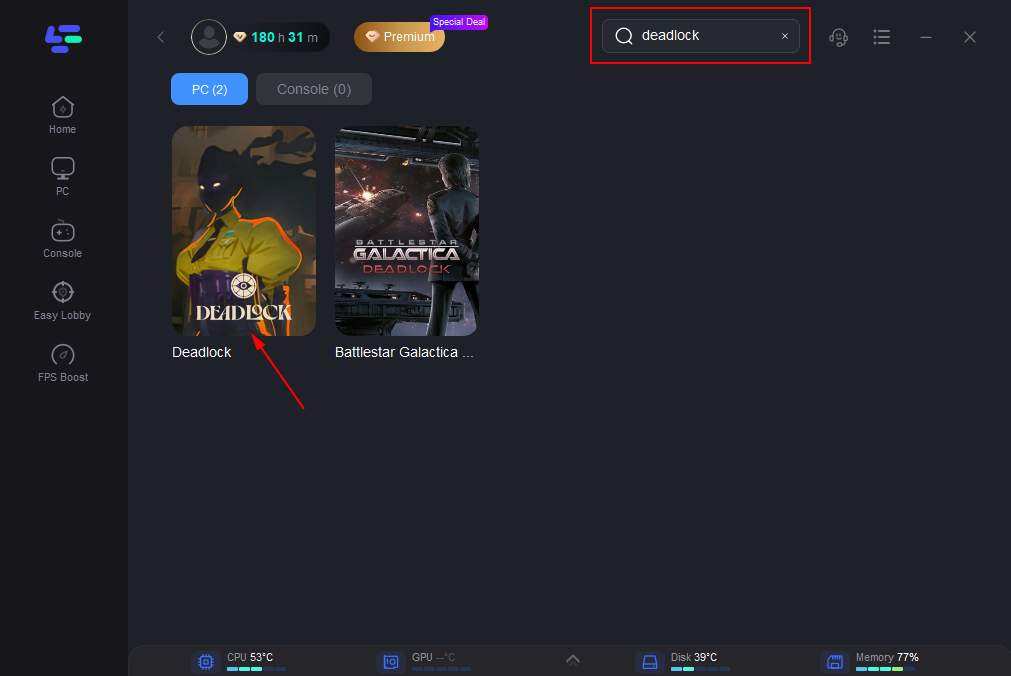
Step 3: Optimize your server connection by clicking on “Select Server.” Then, choose the most effective Node by selecting from the options on the right.
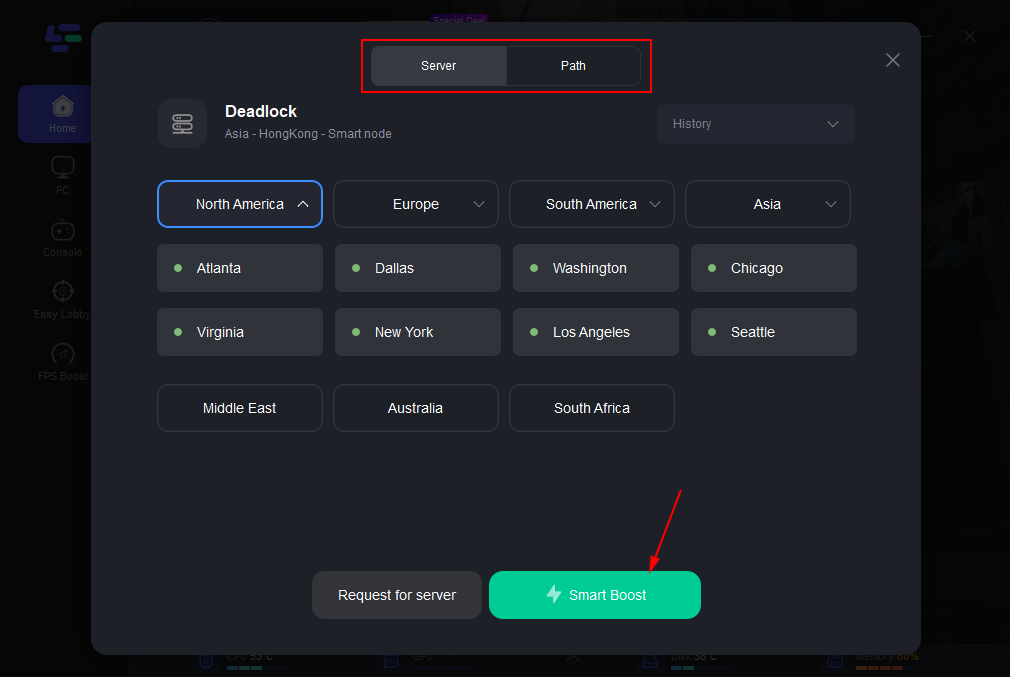
Step 4: Enhance your network settings by clicking the “Smart Boost” button. This will display real-time stats such as game ping, packet loss, and network type on the right side of the app.
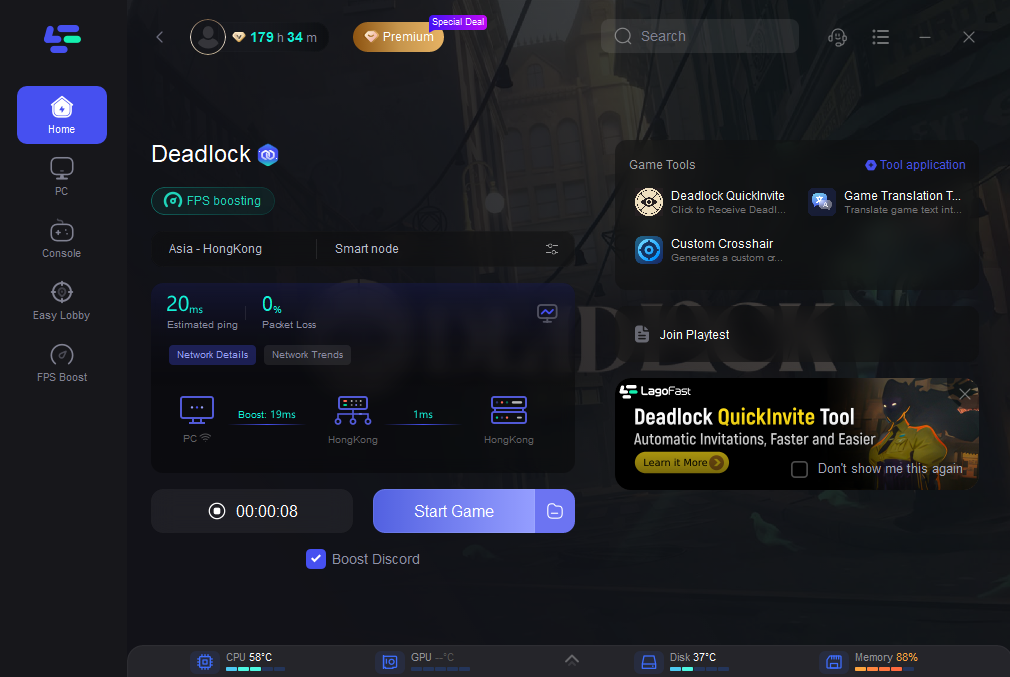
This straightforward setup can significantly improve your gaming quality, allowing you to focus on your gameplay without the annoyance of technical disruptions.
LagoFast's Effective Server Switch Tool of Deadlock - Play Deadlock Anytime
Since Deadlock has limited opening hours for each server during the current game testing period, if the user's local server is closed during a certain period of time, players can use shortcut commands through the LagoFast Server Switch Tool to flexibly switch to other areas where the server is still open in the game.
Tutorial to Use LagoFast One-Click Server Switch Tool:
Note: Before you launch LagoFast and boost the game, you should exit the game and close Steam in the background.
Step 1. Click the "One-Click Server Switch Tool" on the right.
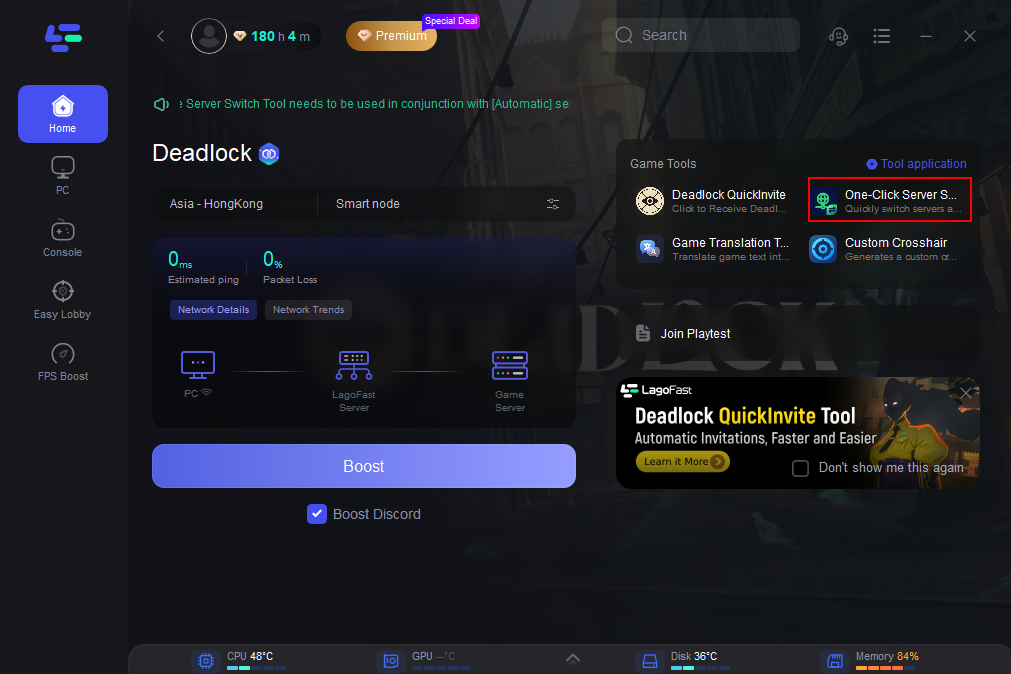
Step 2. Choose the Automatic Server and boost the game. This can avoid the problem of increased in-game delays caused by inconsistencies between the acceleration zone and the matching zone.
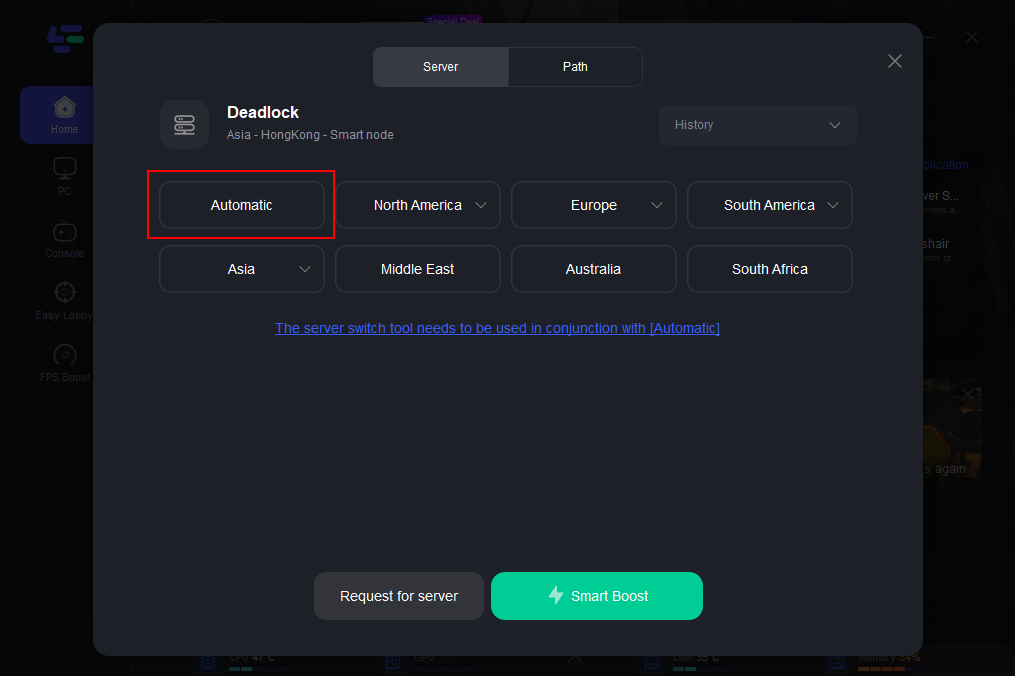
Step 3. Open Deadlock through Steam.
Step 4. Press Shift+F8 to switch the server in the game. After pressing the button, the server switching change will be displayed in the lower right corner of the game. If the server time is up, just press Shift+F8 to switch. There is no need to exit the LagoFast server selection. "Automatic" will automatically switch to the node that best matches the server area he is currently playing.
LagoFast Translation Tool For Deadlock
What's more worth mentioning is that LagoFast supports the translation of Deadlock into various languages, including Arabic, Japanese,Thai, Vietnamese, Indonesian and many other languages. This provides convenience for players from all over the world. If you need it, please try using LagoFast, a game language translation tool.
How to Get Deadlock In-Game Translation with LagoFast:
You just need to do the same thing you did when you got Deadlock Playtest. Open the game boost page and click on the Game Translation Tool in the right game toolbar.
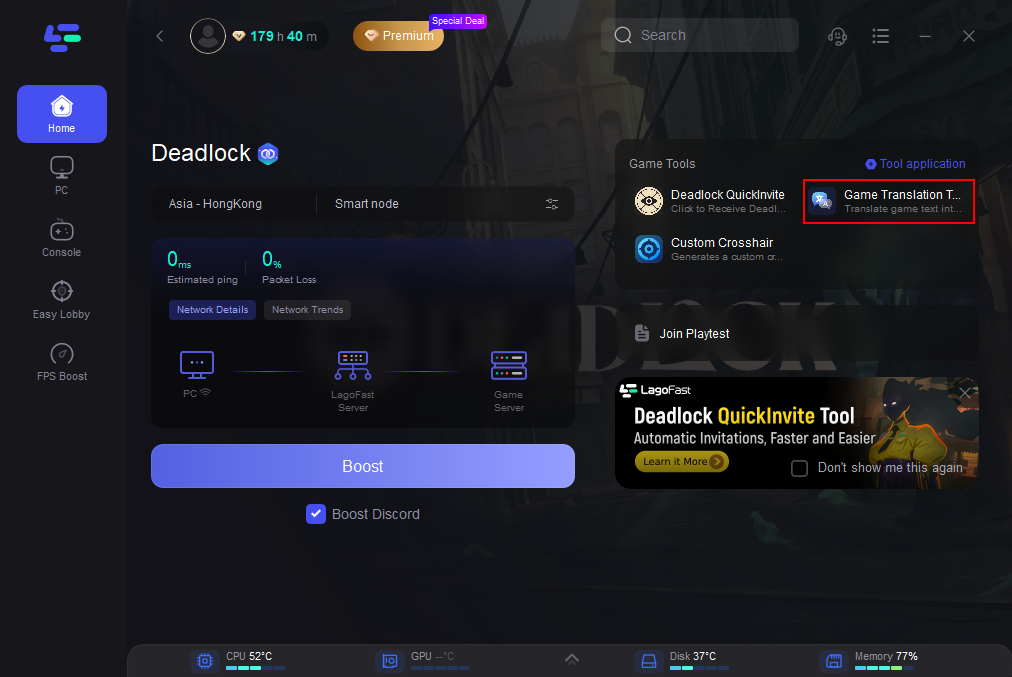
Follow the instructions and it will change your game files a little bit. Once it's done, open the game and you can enjoy the Deadlock gaming experience without the language barrier! The following is a demonstration of the translation effect (Japanese as exemple).

Using LagoFast offers a simple yet effective solution to common gaming issues like high ping and unstable connections. By following the above steps, you can set up LagoFast quickly and begin enjoying a more stable and responsive gaming experience. Whether you’re into competitive gaming or just playing for fun, LagoFast ensures your gaming sessions are as smooth as possible. Give it a try and experience the difference firsthand.
Part 6: FAQs about Deadlock
Q: Why is my Deadlock invite not showing up?
A: Check your spam folder or Steam inventory. Delays can happen, so it might also be worth waiting a few hours.
Q: How do I change the region in Deadlock?
A: With a professional tool - LagoFast, can help you change server regions smoothly without increased latency.
Or, switch manually: Changing your region in Deadlock is as simple as pressing F7 and entering one of the following console commands.
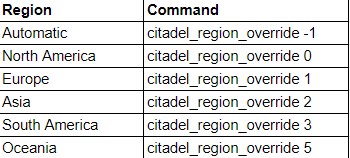
Q: Will Deadlock be available on the Console?
A: Currently, there’s no official information on a console release.
Q: How long is Deadlock's playtest?
A: Playtest durations can vary, but Valve will likely provide this information directly to participants.
Q: Is Deadlock a MOBA?
A: Yes, Deadlock is a third-person MOBA with a unique spin on traditional elements.
Q: Will Deadlock be free-to-play?
A: This hasn't been confirmed, but many MOBAs adopt a free-to-play model, so it is a possibility.
Conclusion
Deadlock's alpha testing provides a great opportunity to experience the game's early development and contribute feedback that could shape its final form. By following the steps outlined above, you stand a better chance of joining the exciting world of Deadlock before its official release. Keep your gaming networks active, and stay tuned to updates from Valve and LagoFast for your chance to dive into this upcoming MOBA sensation.

Boost Your Game with LagoFast for Epic Speed
Play harder, faster. LagoFast game booster eliminates stutter and lags on PC, mobile, or Mac—win every match!
Quickly Reduce Game Lag and Ping!
Boost FPS for Smoother Gameplay!

