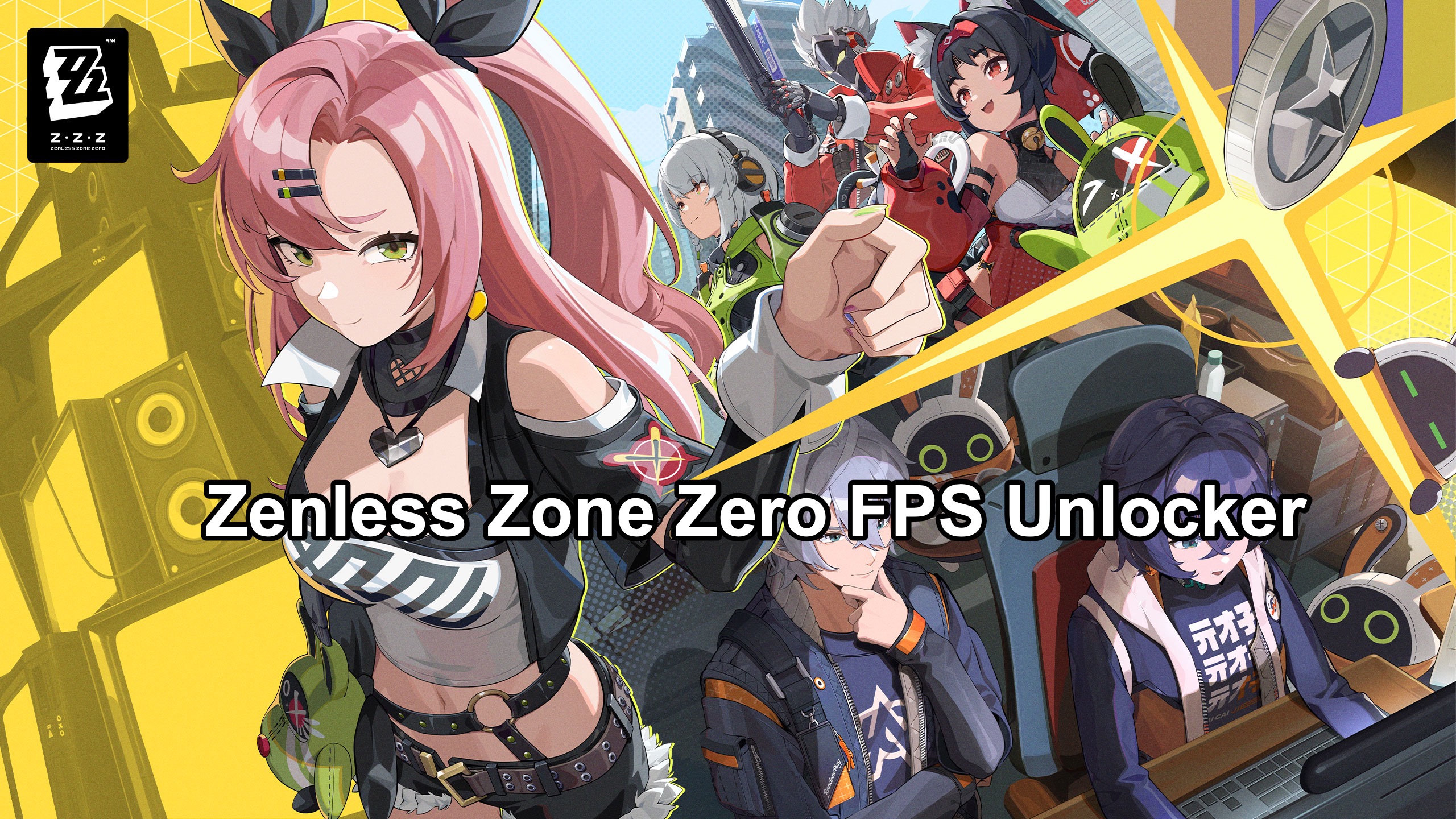Russian Version of This Article: Как повысить FPS в Zenless Zone Zero
Zenless Zone Zero (ZZZ), the action role-playing game most exciting in the market right now, is already drawing customers' attention due to its great striking graphic and active fight system. Most players want higher frames per second in their outputs, mainly when playing such fast games like ZZZ. This post will teach you how to increase your frames per second (FPS) in Zenless Zone Zero, with effective tool like LagoFast to potentially be as high as 120 FPS using an FPS unlocker and offering some settings optimization for maximum performance.

Part 2: Using LagoFast with Zenless Zone Zero
Part 3: Optimizing Your System for Higher FPS
Part4: Zenless Zone Zero System Requirements - Can I Run It?
Part 1: What is FPS in Gaming
FPS, or frames per second, is a measure of how many unique consecutive images a computer graphics system can produce in one second. In gaming, higher FPS results in smoother animation and gameplay, which is particularly important in action-packed games like Zenless Zone Zero. While the game might run adequately at 30–60 FPS, pushing it to 120 FPS can significantly enhance visual fluidity and responsiveness, providing a competitive edge and a more immersive experience.
Part 2: Using LagoFast with Zenless Zone Zero
For gamers looking to achieve the smoothest possible gameplay in Zenless Zone Zero, especially when attempting to unlock higher FPS, managing game performance goes beyond just internal settings. Network stability is crucial, particularly for online multiplayer experiences. This is where LagoFast comes in—a game booster designed to optimize your network connection and reduce latency and packet loss.
You may like:Newest Redeem Codes of Zenless Zone Zero for July 2024
With over 8 years of expertise, LagoFast boosts your gaming sessions by employing a unique data transfer protocol and dedicated pathways to tackle server-related hurdles, ensuring smooth gameplay and extensive game compatibility. Plus, with a complimentary trial, LagoFast guarantees uninterrupted gaming in Zenless Zone Zero, free from any network interruptions.
How LagoFast Can Help in Zenless Zone Zero
- Reduced Latency: LagoFast effectively reduces the ping by connecting to optimized network nodes, ensuring faster data transfer and response times during gameplay.
- Stability: By maintaining a more stable connection, LagoFast helps avoid disconnections and the frustration of game crashes, which is essential when you're in the middle of an important mission or match.
- Customized Settings: The tool allows users to select servers and nodes that specifically optimize their gaming route, which can be tailored for Zenless Zone Zero to ensure the best possible connection based on your location.
To incorporate LagoFast into your Zenless Zone Zero gameplay, follow these steps:
How to Download and Install LagoFast on PC:
1. Download the application by clicking the "Free Trial".
2. Configure Your Game:
After installation, open LagoFast and search for Zenless Zone Zero in the game list.
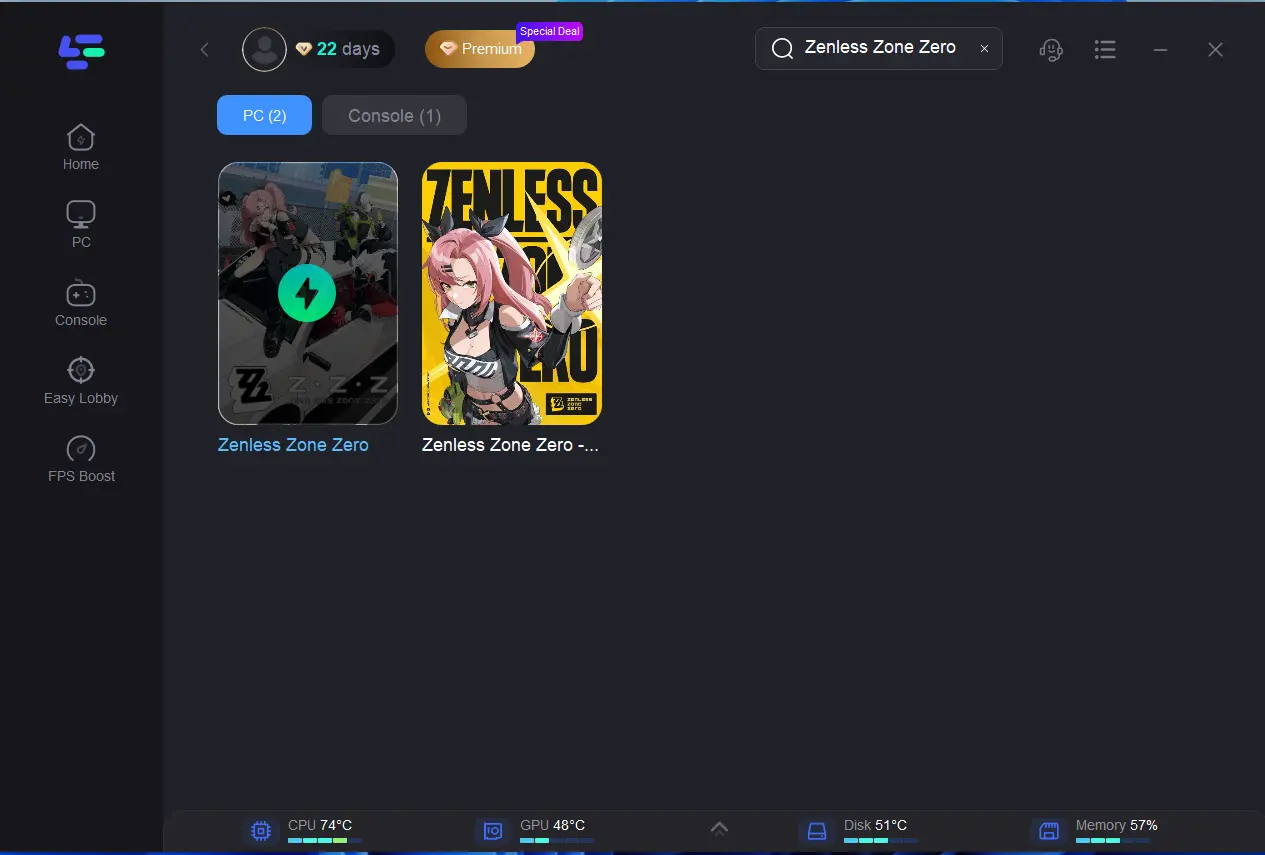
3. Select the Best Server:
Use the "Select Server" feature to choose the optimal server, then select a suitable node.
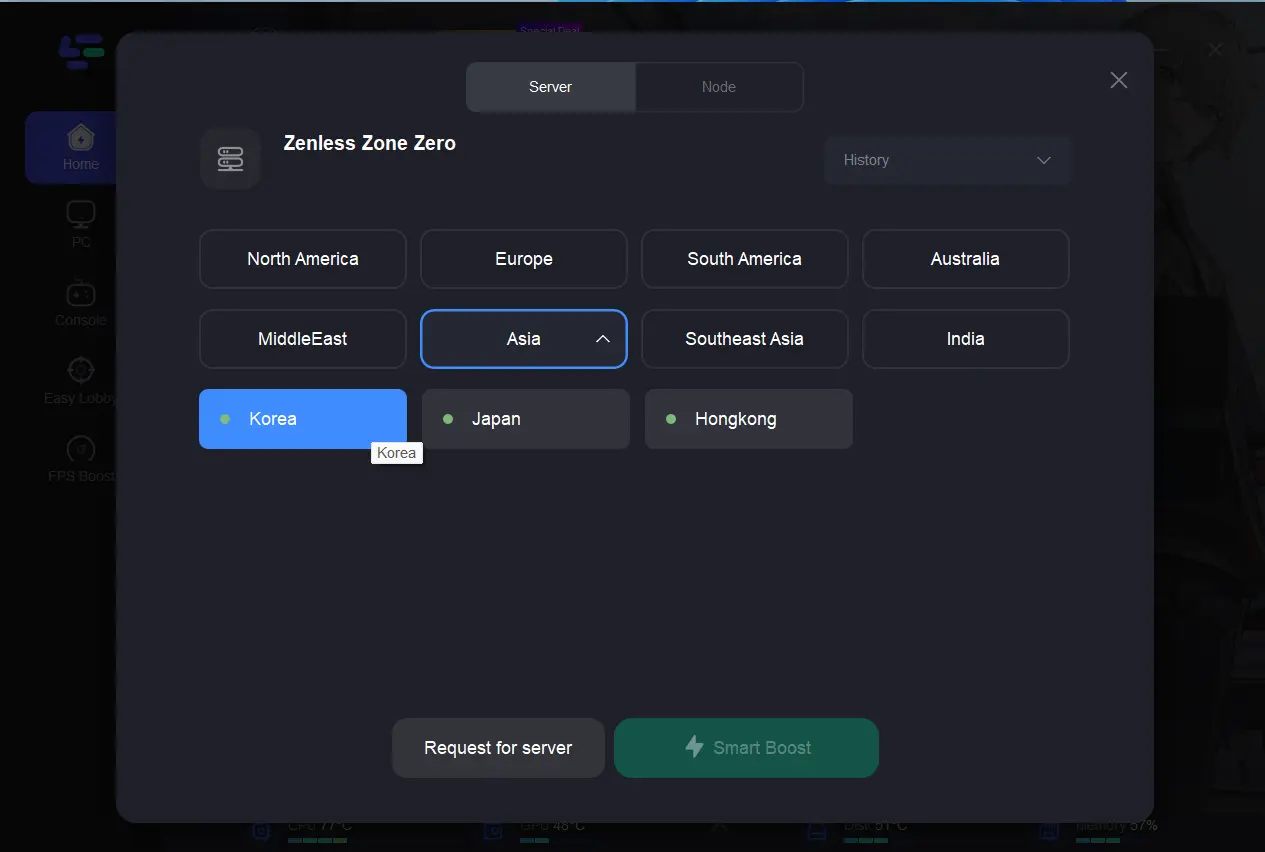
4. Start the Smart Boost:
By enabling the Smart Boost, LagoFast will actively manage your connection settings while you play, showing you real-time analytics on ping reduction and stability improvements.
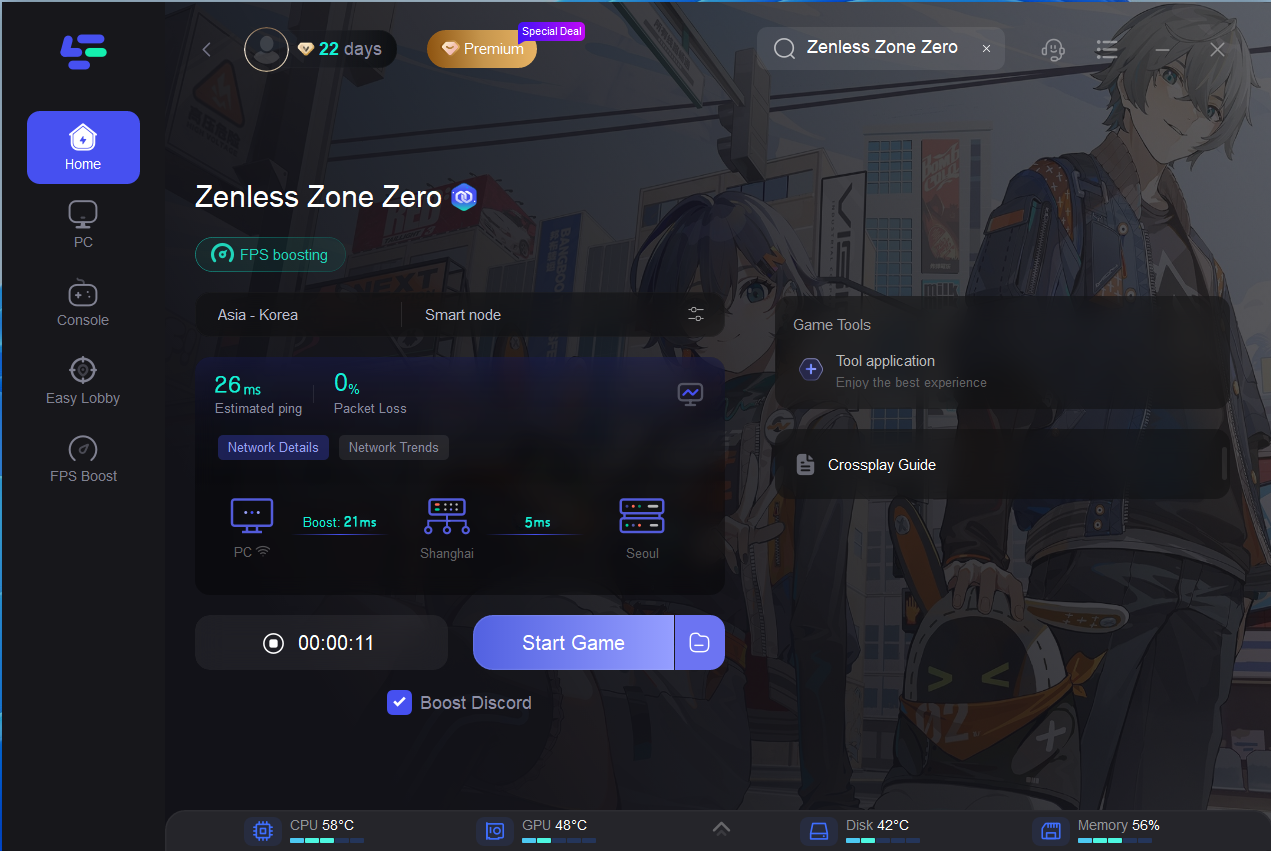
Boost Your Zenless Zone Zero Experience with LagoFast on Mobile
Step 1: Download and install LagoFast
- You can download LagoFast Mobile Booster from the App Store or Google Play.
- Or scan the QR code below to start a free trial.

Step 2: Launch LagoFast Mobile Booster, then search Zenless Zone Zero in LagoFast Mobile Booster.
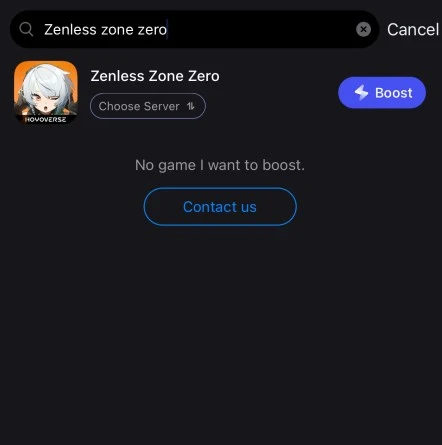
Step 3: Choose the server and routes you like, then click the Boost button.
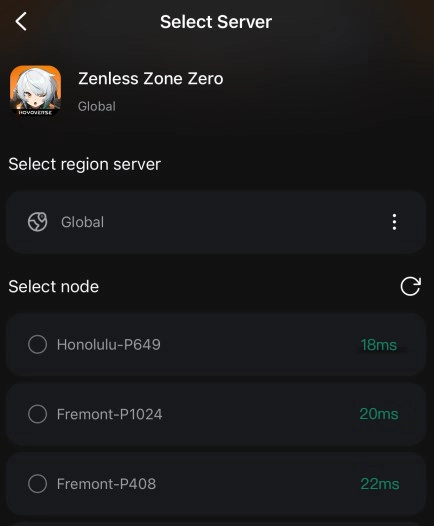
Step 4: Finally, go back to Zenless Zone Zero and start playing it without any game issues.

Part 3: Optimizing Your System for Higher FPS
Apart from using an FPS unlocker, there are several adjustments you can make to optimize your system for better performance in Zenless Zone Zero:
- Update Your Graphics Drivers: Ensure that your graphics card drivers are up-to-date, as manufacturers frequently release updates to optimize performance and compatibility with new games.
- Adjust Game Settings: Lowering certain graphical settings such as shadows, textures, and antialiasing can significantly boost FPS. Experiment with different configurations to find the best balance between visual quality and performance.
- Enhance System Performance: Close background applications to free up resources, and consider upgrading hardware components like RAM and GPU if necessary for better gaming performance.
- Monitor System Heat: High-performance settings can cause overheating. Ensure your system is well-ventilated and consider using cooling solutions to maintain optimal temperature.
Part 4: Zenless Zone Zero System Requirements - Can I Run It?
1. Zenless Zone Zero Android system requirements
Similar to other versions, the minimum specifications can run the game but on Android, there will be technical issues unless you play it on low settings. Recommend requirements are the best to run Zenless Zone Zero in max settings on Android.
Minimum Android Requirements
- CPU: Snapdragon 888, Dimensity 1200, or Kirin 990
- RAM: 8GB RAM
- System: Android 11.0 or later versions
- Storage: 15GB
Recommended Android Requirements
- CPU: Snapdragon 8 Gen 1, Dimensity 8200, or Kirin 9000
- RAM: 8GB RAM
- System: Android 11.0 or later versions
- Storage: 15GB
2. Zenless Zone Zero PC system requirements
Minimum PC System Requirements
- CPU: 7th Gen Intel Core i5
- RAM: 8 GB
- VIDEO CARD: Nvidia GeForce GTX 970
- DEDICATED VIDEO RAM: 4096 MB
- PIXEL SHADER: 5.1
- VERTEX SHADER: 5.1
- OS: Windows 10 or later versions
Recommended PC System Requirements
- CPU: 10th Gen Intel Core i7
- RAM: 8 GB
- VIDEO CARD: Nvidia GeForce GTX 1660
- DEDICATED VIDEO RAM: 6144 MB
- PIXEL SHADER: 5.1
- VERTEX SHADER: 5.1
- OS: Windows 10 or later versions
Conclusion
Achieving higher FPS in Zenless Zone Zero can transform your gaming experience, making gameplay smoother and more responsive. By using LagoFast and optimizing your system settings, you can enjoy ZZZ at its full potential. Remember to always prioritize system stability and adhere to software guidelines provided by the game developers. Enjoy your enhanced gaming journey in the visually stunning world of Zenless Zone Zero!

Boost Your Game with LagoFast for Epic Speed
Play harder, faster. LagoFast game booster eliminates stutter and lags on PC, mobile, or Mac—win every match!
Quickly Reduce Game Lag and Ping!
Boost FPS for Smoother Gameplay!