Microsoft is making a strategic move to expand the reach of its Xbox Game Pass service by partnering with Nvidia to offer an enticing promotion: three months of Xbox Game Pass for free. Imagine having access to an unlimited number of games for three whole months, all without spending a dime. Whether you are a seasoned gamer looking to explore new titles or a novice eager to dive into the gaming world, this offer is a fantastic chance to discover what Xbox Game Pass has to offer. The promotion is straightforward and user-friendly, ensuring that everyone can easily take advantage of it.
Curious about how you can get PC game pass free for 3 month? Stay tuned, as we guide you through the simple steps to unlock this incredible gaming opportunity and start your journey into a world of endless entertainment.
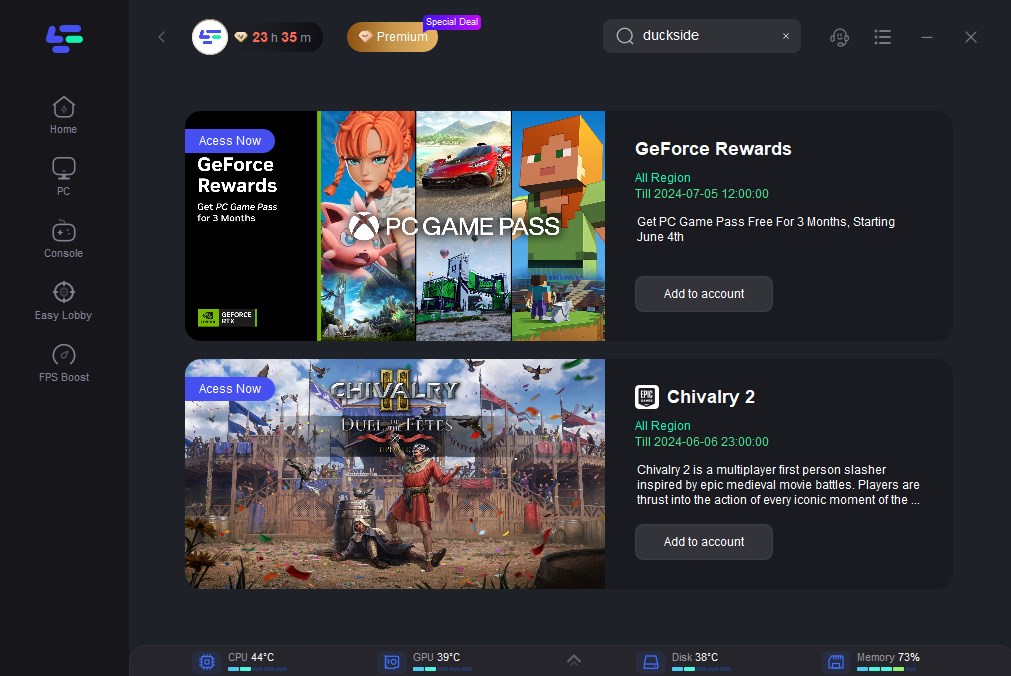
Part 1: GeForce Rewards Overview
If someone has never tried PC Game Pass, now is the ideal opportunity! GeForce has partnered with Xbox to offer GeForce gamers three months of free access to PC Game Pass, starting June 4th! This offer is valid for new Xbox Game Pass members only. PC Game Pass features top-notch, day-one games available for download and play, including many titles enhanced with NVIDIA DLSS, NVIDIA Reflex, and ray-traced effects.
Part 2: How to Claim 3 Months Free Xbox PC Game Pass
1. Install the GeForce Experience App
Claiming the three months of free Xbox Game Pass is incredibly simple. To begin, you'll need to have an Nvidia account and install the Nvidia GeForce Experience app.
- Firstly, open your web browser and search for the Nvidia GeForce Experience app.
- If you prefer, you can click this link to directly access the download page.
- Once you're on the download page, click the green download button.
- After the download is finished, launch the app and log in with your Nvidia account.
- If you don't have an Nvidia account yet, you can easily create one.
Now that you've set up the GeForce Experience app on your Windows PC, it's time to redeem your free Xbox Game Pass subscription.
2. Redeem 3 Months of Free Xbox Game Pass
Before discussing how to redeem the Xbox Game Pass, there are some important points to note:
- The offer is valid until July 7th, 2024.
- This offer is available only for first-time users of the Xbox Game Pass service.
- You'll need to add a payment method to your Microsoft Store account to claim this offer.
Now, let's see how you can claim this Game Pass offer.
- Step 1: Open the GeForce Experience app on your PC.
- Step 2: Click on the Notification bell icon located in the top right corner.
- Step 3: If there are no notifications, click on your username in the top right corner and select Redeem.
- Step 4: Look for PC Game Pass with GeForce Rewards and click on it.
- Step 5: In the pop-up window, click the green Redeem button.
- Step 6: The Redemption Code will appear. You can choose to copy it.
- Step 7: Click on the Complete Redemption text below the code.
- Step 8: It will take you to the Game Pass page. Click on the green Sign In to Redeem button.
- Step 9: Follow the on-screen instructions to redeem the offer.
That's how you can redeem and enjoy three months of unlimited gaming with Xbox Game Pass for PC. If you encounter any issues redeeming the code, it may be because you're not eligible for the offer or you might have previously claimed a free one-month offer for Xbox Game Pass for PC.
Part 3: Enhance Your Gaming Experience with LagoFast
Consider LagoFast, a reliable VPN solution, for resolving network-related issues in your Xbox Store games. The LagoFast Booster enhances your gaming experience with its innovative features. By utilizing a multipath connection, it connects you seamlessly to the best node among global servers through various routes, ensuring a stable and low-latency connection to eliminate lag.
And LagoFast Console Booster goes further than just tackling lag issues. It also acts as a wireless extender, expanding your Wi-Fi coverage to provide a wider and stronger internet connection throughout your home. Its plug-and-play setup stands out, making it extremely user-friendly. With the ability to accelerate multiple gaming consoles simultaneously, you can wave goodbye to complicated setups and welcome effortless and effective gaming performance enhancement.
LagoFast offers:
- Intelligent routing scheme
- Tailored protocol for game data transmission
- Intuitive user interface
- Compatible with over a thousand well-known games
- Support Multiplatform Games.
Step 1: Download and install LagoFast.
Step 2:Find the Xbox store, and click it.
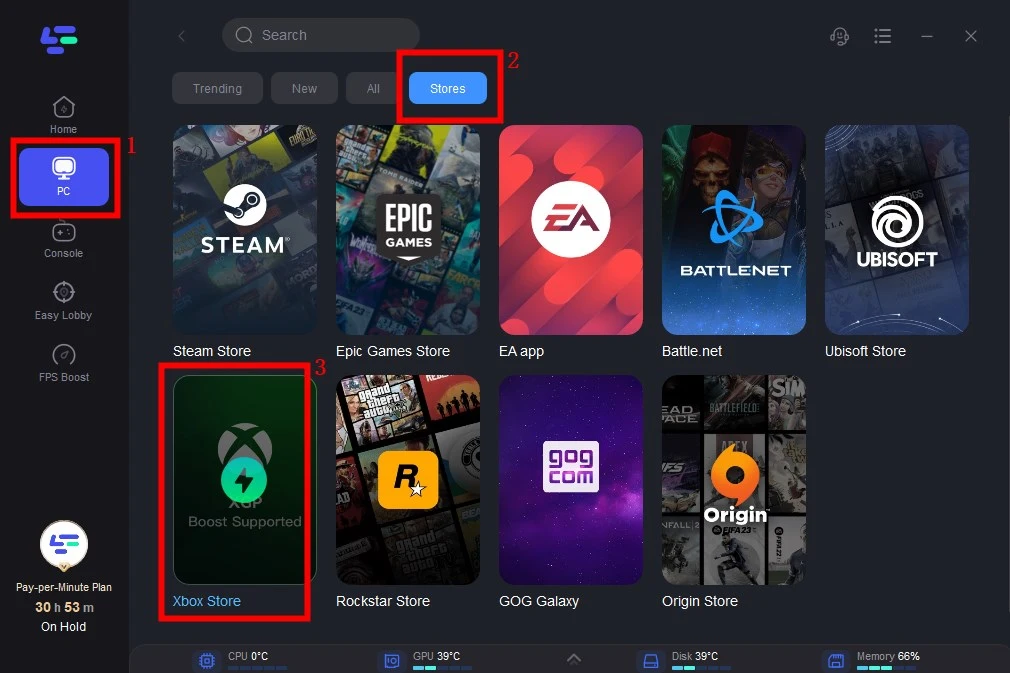
Step 3: Choose the server and node you need.
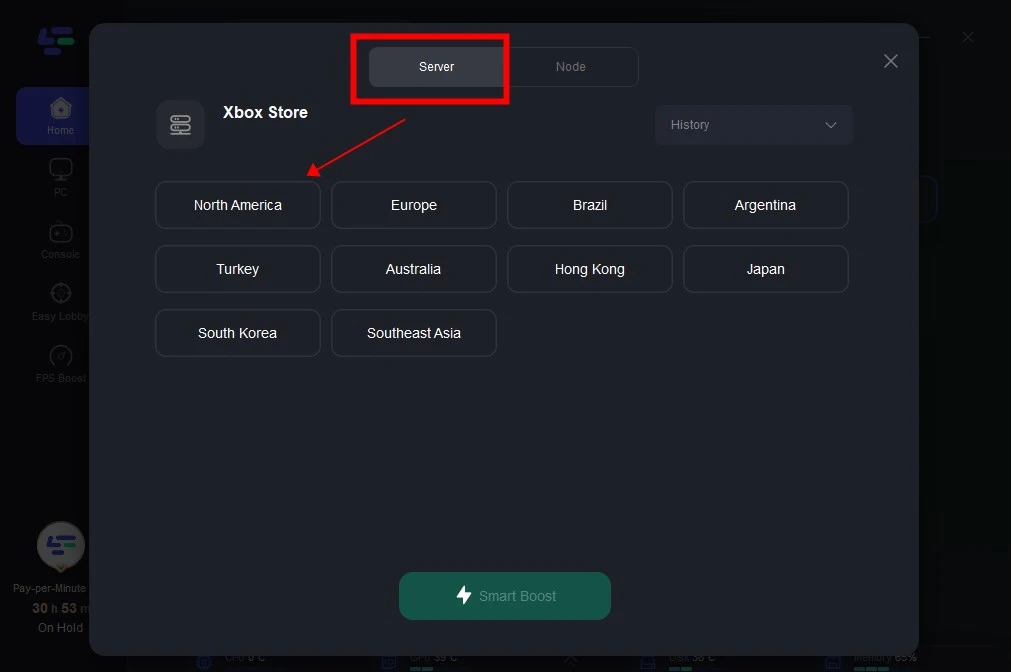
Step 4: Click Smart Boost on this page.
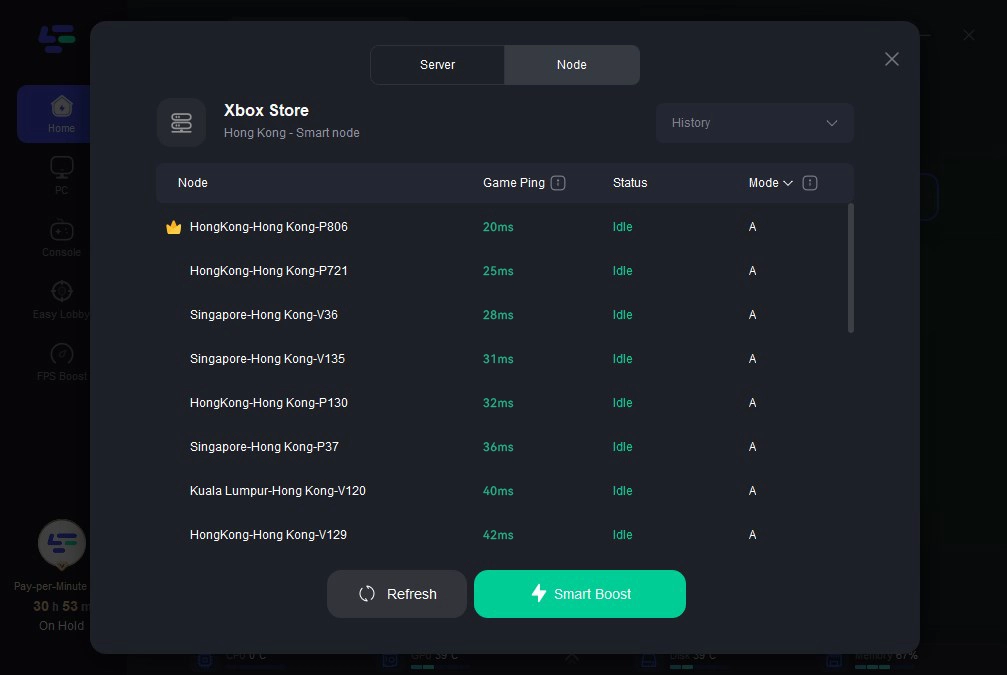
Step 5: On this page, you can find the ping, packet loss, and network type in real-time.
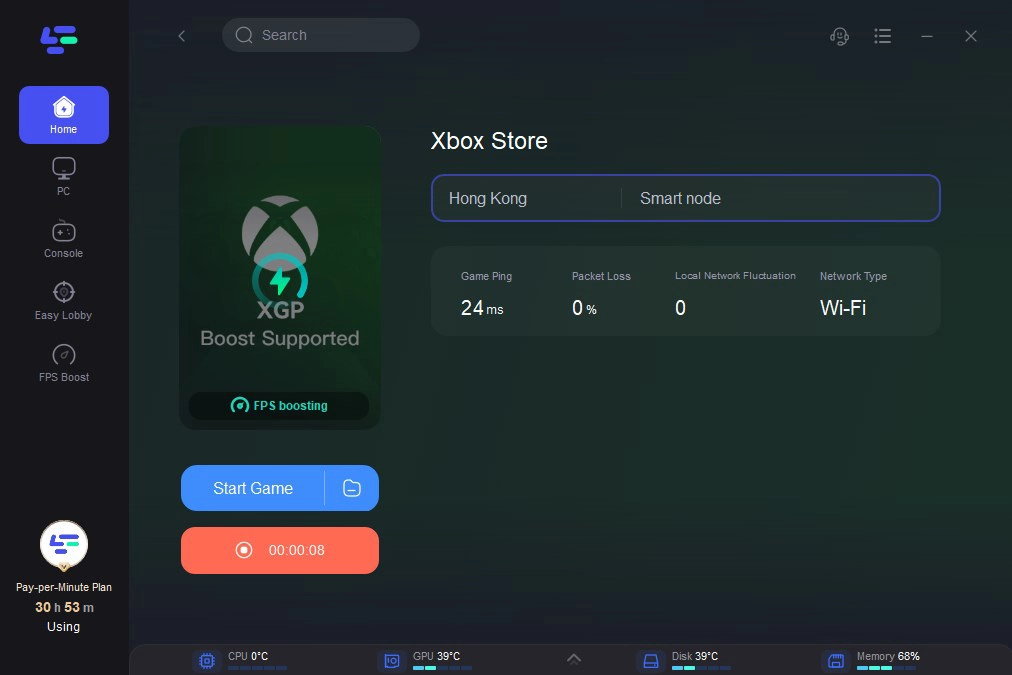
if you are a console player, then opt for the LagoFast Box
All 4 generations of consoles since 2016 will receive a significant reduction in latency. And you can get Bot Lobbies & Easy Servers in the CoD series, Apex Legends, and Fortnite. So, let's check out the steps to use the LagoFast Box as a lag reducer:
Step 1. Download the LagoFast Console App to control the LagoFast Box

Step 2. Connect your LagoFast Box to your router and Console. You can use either wired connection or wireless connection.

Step 3. Launch LagoFast Console App and Boost the game. After you finish LagoFast Box binding, you can boost the game in LagoFast Console App.

Summary
In conclusion, if you're looking to elevate your gaming experience on Xbox Store, consider using Lagofast-Booster. With its innovative features and ability to provide a stable, low-latency connection, Lagofast-Booster ensures smooth gameplay.

Boost Your Game with LagoFast for Epic Speed
Play harder, faster. LagoFast game booster eliminates stutter and lags on PC, mobile, or Mac—win every match!
Quickly Reduce Game Lag and Ping!
Boost FPS for Smoother Gameplay!
