Granblue Fantasy: Relink, an action role-playing game developed by Cygames as part of the Granblue Fantasy franchise, debuted on PlayStation 4, PlayStation 5, and Windows platforms. Despite multiple delays, the game finally launched on February 1, 2024, preceded by a playable demo on January 11, 2024. Granblue Fantasy: Relink offers players a four-person cooperative multiplayer mode or single-player mode with three AI companions, exploring a new location within the same fictional realm as the original Granblue Fantasy. However, some players have encountered the black screen error in Granblue Fantasy: Relink. This error manifests as an unresponsive black screen during gameplay or upon launching the game, hindering the gaming experience. In this article, we’ll delve into the possible causes behind this error and provide actionable solutions to resolve it.
Part 1: What Is Granblue Fantasy: Relink Black Screen
Part 2: How To Fix Granblue Fantasy: Relink Black Screen - 100% Work
Part 3: Get Smoother Gaming Experience - Easy Way
Part 1: What Is Granblue Fantasy: Relink Black Screen
Many players are encountering the Granblue Fantasy Relink black screen error on PC. However, most players may not have a comprehensive understanding of this bug. Let’s first figure out what it is and when it happens.
Currently, this issue is exclusive to PC users via Steam, with no reported problems on PS4 or PS5. The error occurs upon initial boot-up, leading to a black screen with no further progress. Some users also encounter a flash before Steam indicates the game isn’t responding. Simple restarts fail to resolve the issue. However, players can implement the following solutions to fix Granblue Fantasy: Relink Black Screen.
Part 2: How To Fix Granblue Fantasy: Relink Black Screen - 100% Work
Adjust your controller settings via Steam by following these steps:
Step 1. Right-click on the game icon in your Steam library and select “Properties.”
Step 2. Navigate to the “Controllers” tab located at the bottom of the window.
Step 3. Within the Controller tab, locate the option labeled “Override for Granblue Fantasy: Relink” and disable it.
Adjust Graphics Settings:
Step 1. Launch Granblue Fantasy Relink and access the settings menu.
Step 2. Lower the graphics settings, such as resolution, texture quality, and antialiasing, to reduce the strain on your system.
Step 3. Save the changes and restart the game to see if the black screen error persists.
Run as Administrator:
Step 1. Right-click on the Granblue Fantasy Relink shortcut or executable file.
Step 2. Select “Run as Administrator” to grant the game elevated privileges.
Step 3. Launch the game and see if the black screen error persists.
Update Graphics Drivers:
Step 1. Visit the website of your graphics card manufacturer (NVIDIA, AMD, or Intel).
Step 2. Download and install the latest drivers compatible with your graphics card model and operating system.
Step 3. Restart your computer to apply the changes and launch the game again.
Verify Game Files:
Step 1. If you’re using a platform like Steam, right-click on Granblue Fantasy Relink in your game library.
Step 2. Select “Properties” and navigate to the “Local Files” tab.
Step 3. Click “Verify Integrity of Game Files” to scan and repair any corrupted files associated with the game.
Reinstall the game
As a final option, consider reinstalling Granblue Fantasy: Relink:
Step 1. Right-click the game in your Steam Library.
Step 2. Choose “Manage,” then click “Uninstall.”
Step 3. Proceed to reinstall the game and attempt to play again.
Avoid pressing any buttons during startup:
Step 1. Upon launching the game from Steam
Step 2. Refrain from pressing any keys.
Step 3. Allow the logos to appear, and only interact with buttons after the main screen animation and the Granblue Fantasy logo commence loading.
Part 3: Get Smoother Gaming Experience - Easy Way
Unlock Seamless Gaming Experience By Utilizing LagoFast
After fixing Granblue fantasy: relink the black screen on launch error, it’s a good idea for players to use LagoFast to keep their gaming experience smooth. LagoFast is a handy tool designed to solve different issues in Granblue Fantasy: Relink, like game lag or low FPS, quickly and easily. It’s perfect for busy gamers who don’t have time to search for solutions. With LagoFast, you can fix your game problems fast and spend more time enjoying the game. Plus, LagoFast recently added a new feature called Login Repair to help with login issues. Many Twitch streamers and game forums recommend LagoFast, so you can trust it to improve your gaming experience. Give LagoFast a try today and follow the simple tutorial to enhance your time in Granblue Fantasy: Relink.
Step1. Click the Free Trial button.
Step2. Click the PC Button on the left and search Granblue Fantasy: Relink in the top search bar.
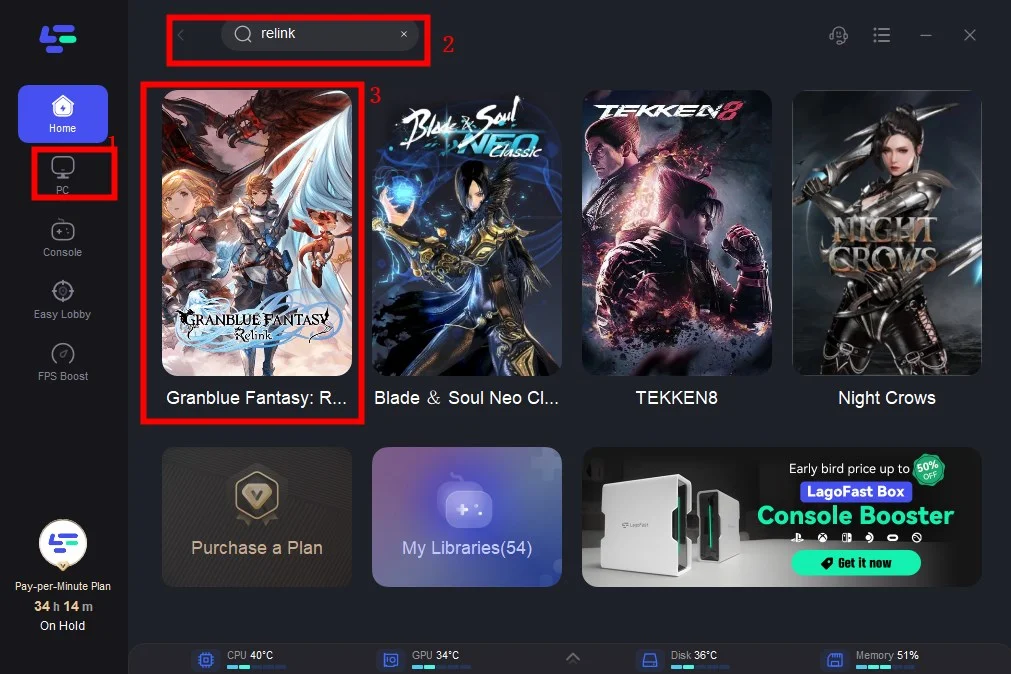
Step3. Click on Select Server to choose a stable server, then click on the Node on the right, select a good Node, and then click the Smart Boost button.
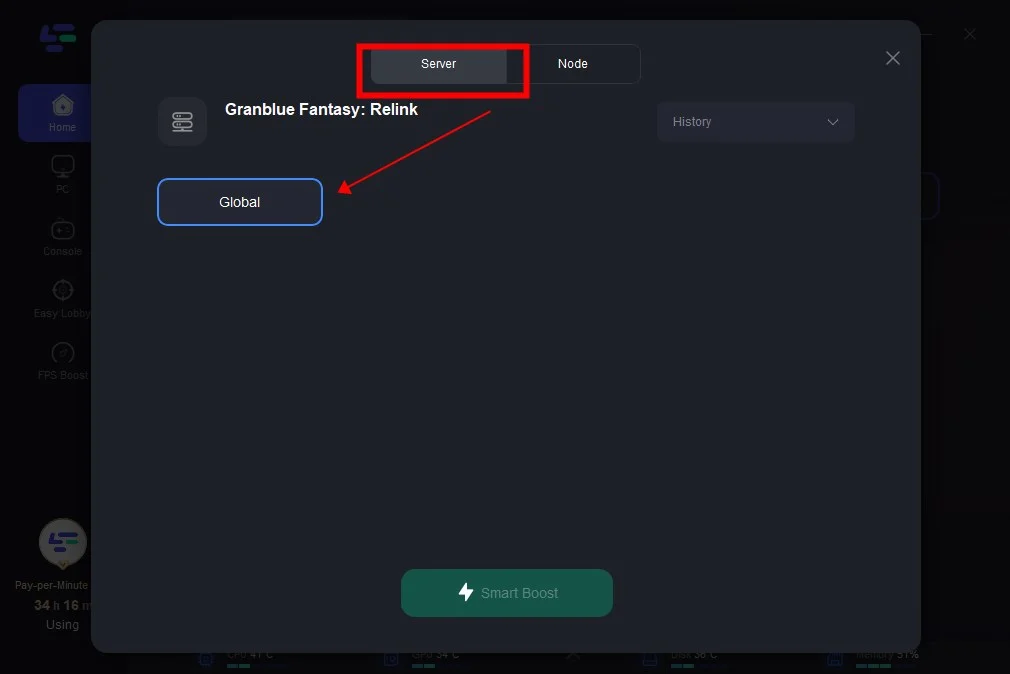
Step4. By clicking the Smart Boost button, specific game ping, packet Loss, and network type are shown on the right side. Finally, click the Start Game button to play the game.
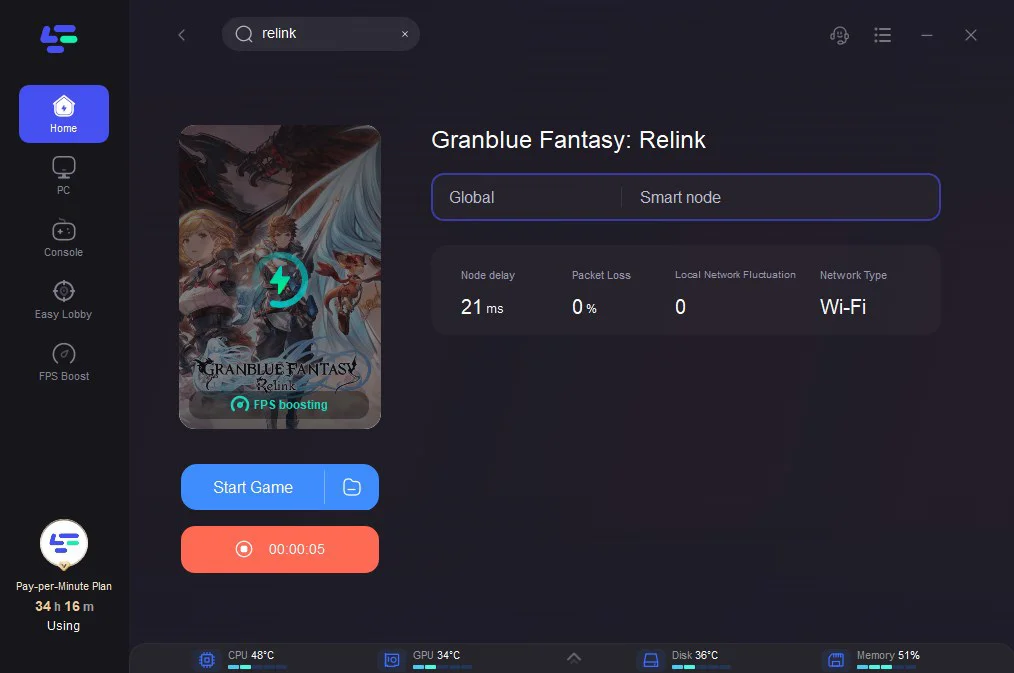
Conclusion
By following the troubleshooting steps outlined in this guide, you can effectively resolve the Granblue Fantasy Relink black screen error and immerse yourself in the captivating world of the game without interruptions. Remember to try LagoFast to ensure a smooth gaming experience, game lag and high ping may disrupt your gaming experience, but LagoFast is your lifesaver. Use LagoFast and happy gaming!

Boost Your Game with LagoFast for Epic Speed
Play harder, faster. LagoFast game booster eliminates stutter and lags on PC, mobile, or Mac—win every match!
Quickly Reduce Game Lag and Ping!
Boost FPS for Smoother Gameplay!

