
"Grounded" is a survival sandbox game where players become shrunken human beings to explore the environment and build bases in their own backyards. In the early access version, players can experience 20% of the full story, including three types of environmental landscapes, the first two levels of armor and weapons, single and multiplayer modes, and the hardcore challenge mode of "Spider Fear". You can face the backyard alone or together, online, with up to three friends - the choice is yours. However, while players enjoy the game, many of them tend to face Grounded Fps Drop. For a better online gaming experience, I think LagoFast, a professional Grounded FPS booster is a very suitable choice. In addition to this, the article also offers other options for reference.
Part 1: How to improve fps in Grounded?
Part 3: Why do we encounter Grounded Fps Drop and Grounded Low Fps?
How to improve fps in Grounded?
Use LagoFast
There is no doubt that LagoFast is a reliable Grounded fps booster, it can effectively improve the Grounded fps drop(https://www.lagofast.com/en/support/12/). Here's why LagoFast is trustworthy. First, it significantly reduces network lag, LagoFast's internal data transfer protocol can alleviate network instability. It can also detect network conditions and select the network node with the lowest ping value. In terms of solving Grounded fps drop and Grounded low fps, players can get a great gaming experience with just one Boost button. When this button is clicked, it can quickly boost fps in Grounded. The humanized price is also the reason why you should choose it. LagoFast is the only Grounded fps booster and game VPN that provides a per-minute plan, which means you don't have to worry about whether to pay for a full month's price.
Here is an introduction to LagoFast features:
- Offer a Pay-Per-Minute plan, friendly to wallet!
- More than 8 years of booster and VPN experience
- Easy to use, obvious buttons
- Provide opportunities for a free trial
- Supports over 1000 games, there is always something you like
- The step on how to use LagoFast:
Step 1: Download LagoFast.
Step 2: Type Grounded in the Search box and click it among the results.
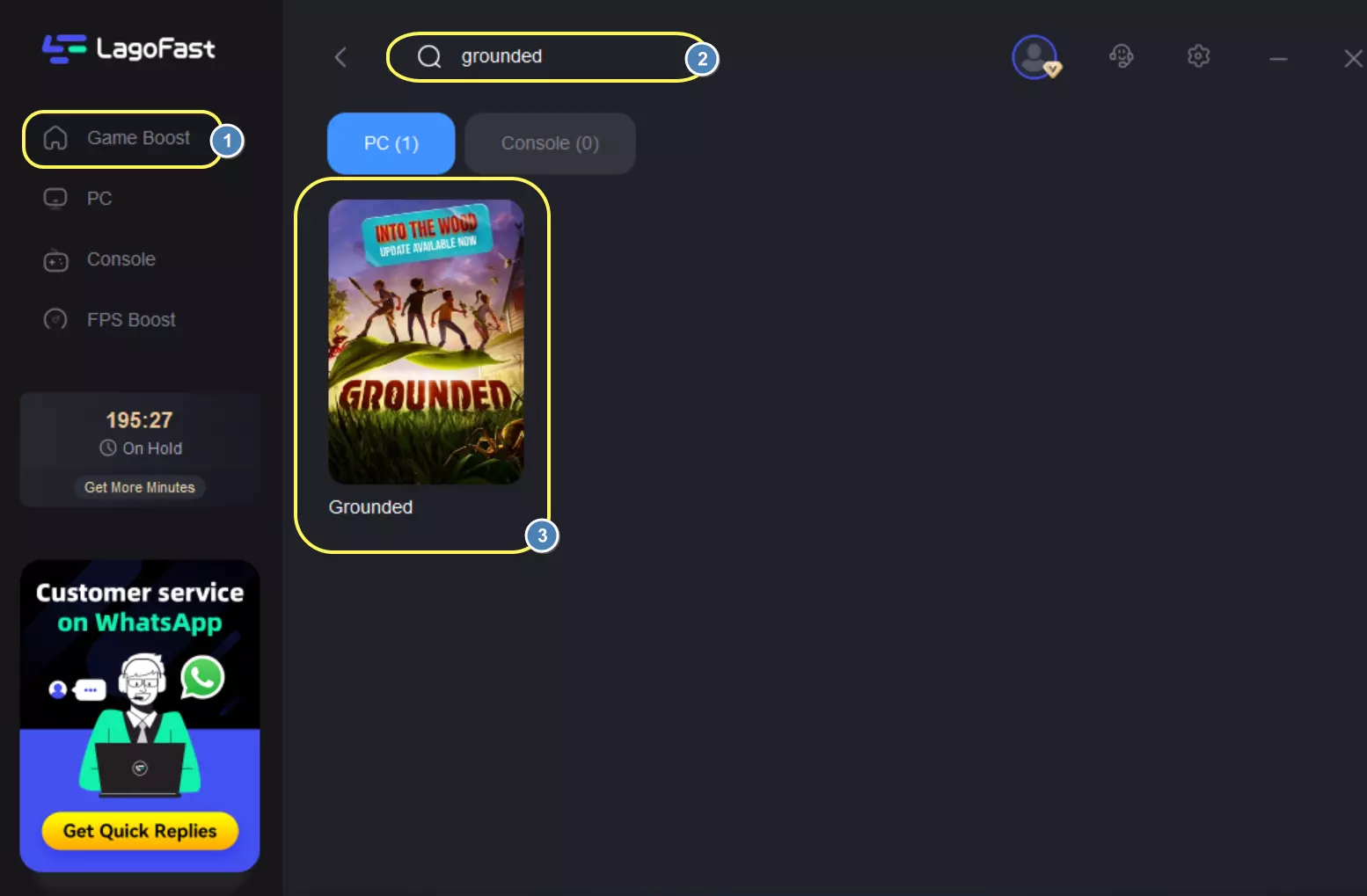
Step 3: Choose the server you need (make sure it is the same as your game server).
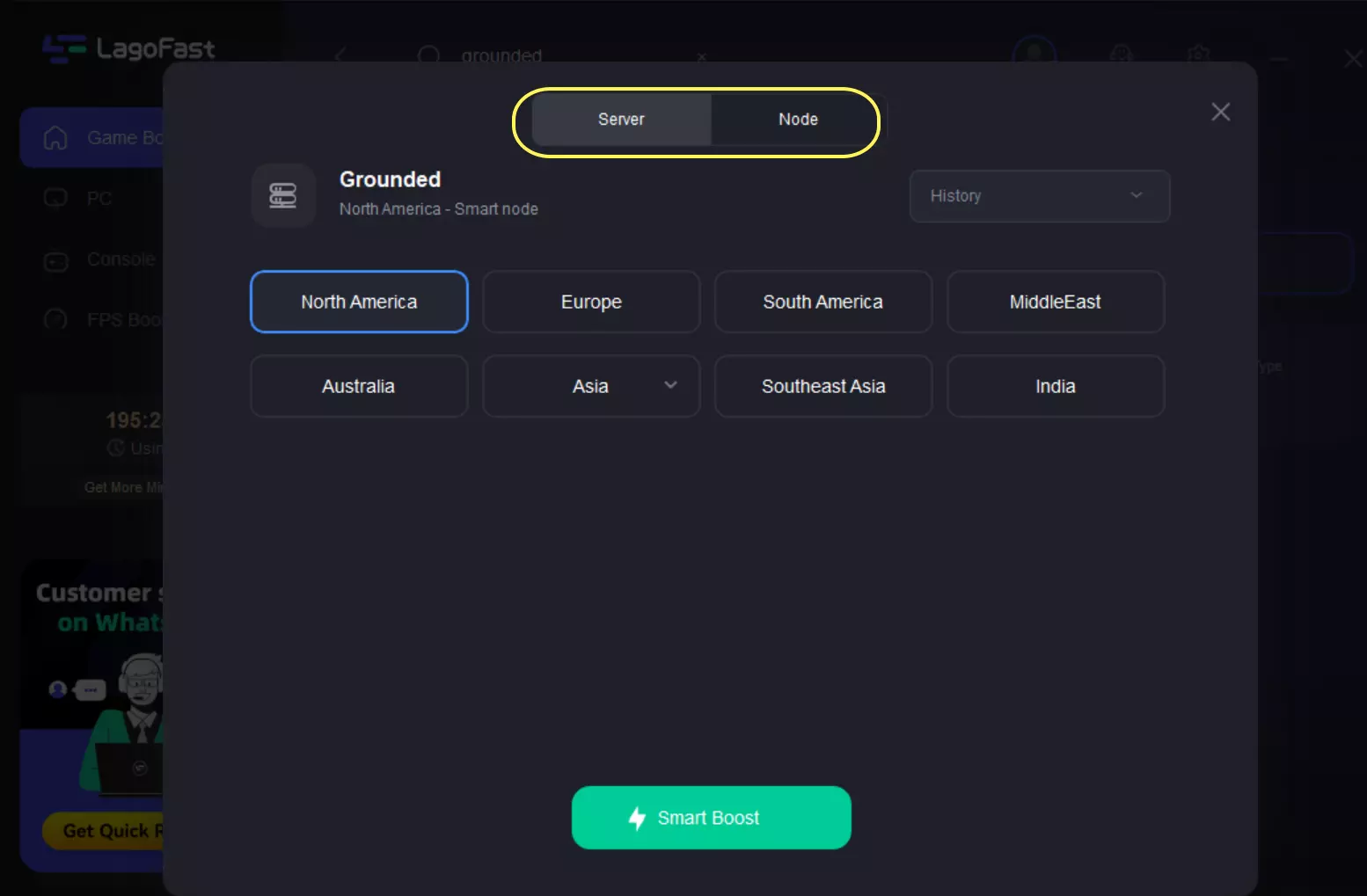
Step 4: You can see ping and status of packet loss after Game boost.
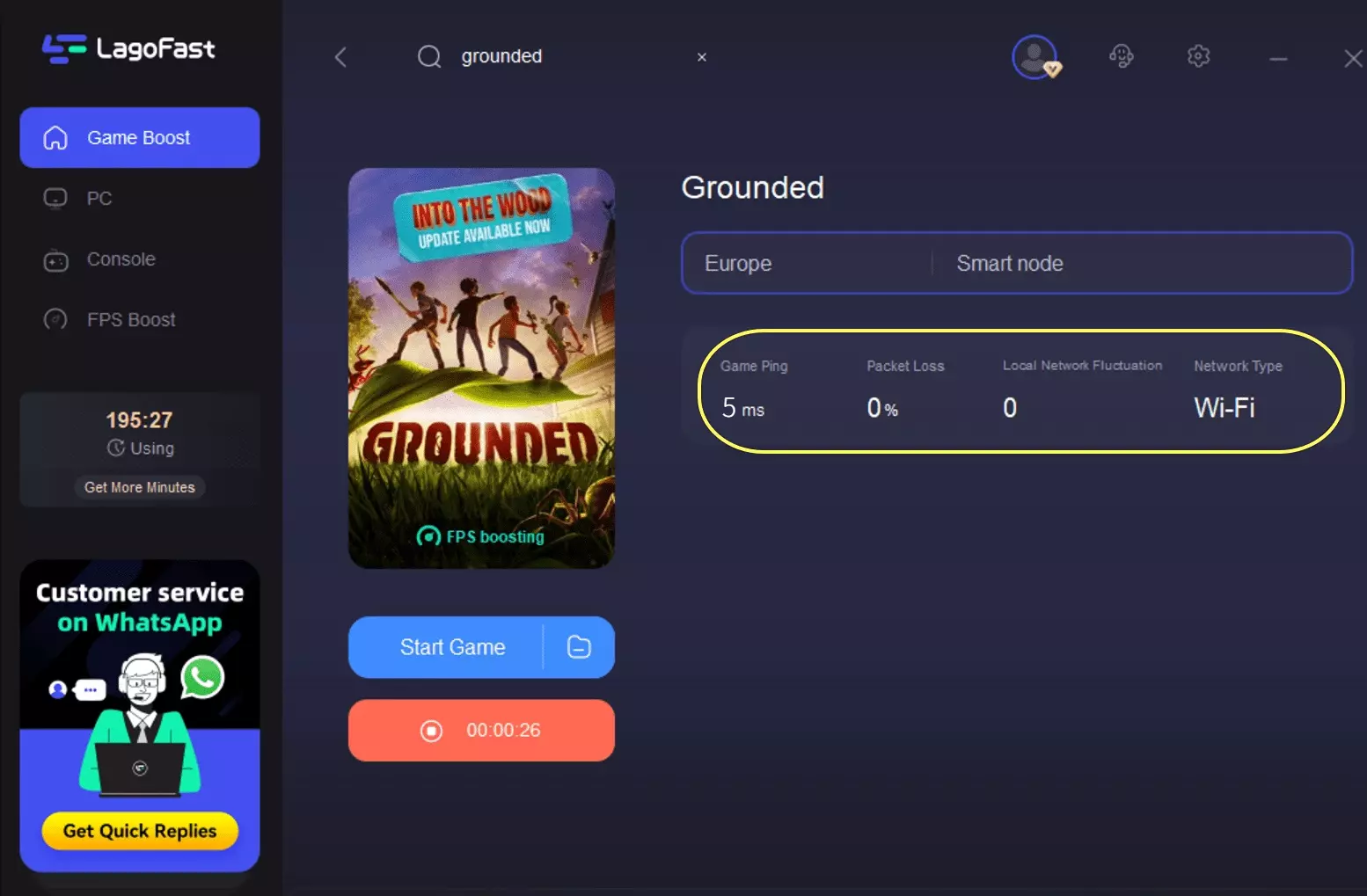
Step 5: Click on the FPS Boost button on the left side of the desktop to start boosting. You can change the settings manually by clicking on the ones you want to turn on/off.

Step 6: Turn on/off the settings to boost Grounded FPS.

Other fixes to Grounded Fps Drop and Grounded Low Fps
As what is mentioned above, Grounded Fps drop can be caused by many reasons. To boost grounded fps, you need to consider a variety of possibilities. But if you know exactly what is causing your Grounded fps drop, here are some approaches you can take, I wish they can help you.

- Get a good monitor: The monitor is the tool for showing fps. Only A monitor that can display high-quality graphics can intuitively present the refresh rate that players need.
- Close background applications: As we mentioned above, if your computer needs to process many applications at the same time, the memory space will be taken up a lot. your games will be difficult to run smoothly. So in order to get a better gaming experience, I suggest that you can open the task manager of your computer before playing grounded, then close those applications which might take up your game resources.
- Use a wired network: Although the wired network may not be as convenient as the wireless network, it is not easy to receive interference from factors such as walls, which is very important for the smooth operation of Grounded. Because using Ethernet can ensure the stability of your network connection and prevents your network from being segmented by other obstacles. However, if your environment cannot ensure limited network usage, you should minimize the distance between the computer and the router, or reduce the number of devices connected to the router.
What is Grounded Fps?
FPS is the definition in the image field, which refers to the number of frames per second transmitted by the screen(https://www.lagofast.com/en/support/12/). FPS is a measure of the amount of information used to save and display dynamic video. The more frames per second, the smoother the motion displayed. Generally, the minimum to avoid sluggish motion is 30. When coming to fps in Grounded, it can usually be called the ‘refresh rate (in Hz)’. Common parameters about refresh rate in online game such as Grounded are like 60Hz, 120Hz, 144Hz, and so on. As a game with high-quality images, players in Grounded used to set the highest level of fps, which helps them to get the best gaming experiences. At the same time, players of Grounded should choose in-game parameters that match their own hardware.
Why do we encounter Grounded Fps Drop and Grounded Low Fps?
Grounded fps drop is caused by many reasons, not only the player's own computer hardware but also the influence of network speed. Not only that, if there are issues in the optimization of Grounded itself, it will also cause Grounded Fps Drop. The following reasons can be considered by players
l Too heavy load for CPU: When the CPU needs to perform many tasks, a CPU that is too old or not advanced enough will be overwhelmed, which will cause the temperature of the CPU to rise rapidly. Because the CPU has limited running space, every computer software occupies a part of it. When faced with the need to run other software at the same time, the running space provided by the CPU will be compressed, and its game performance cannot be released, which will lead to Grounded fps Drop.
Not only that, apps may run in the background even when they're not in use. In this way, they keep the machine running smoothly, such as WeChat and browsers, etc. But these will occupy the memory space of the CPU at the same time, which will cause Grounded not to have enough resources.
l Unstable network environment: If the player's network environment is very bad, the computer will not be able to refresh enough times per second, resulting in Grounded low fps, such as wireless network problems. Although wireless networks are more convenient to use, there are also many unstable factors. For example, wireless networks are very unstable and easy to interfere with. If there is a block between your computer and the router, the transmission of the network will be blocked. Not only that, but if there are multiple devices connected to the same router, it will also cause the router to allocate fewer resources to each device.
l Poor computer monitor: Every computer monitor has the highest supported refresh rate. if the refresh rate set by the player in Ground exceeds the maximum standard of the monitor, the monitor will not be able to display the required number of frames.


Boost Your Game with LagoFast for Epic Speed
Play harder, faster. LagoFast game booster eliminates stutter and lags on PC, mobile, or Mac—win every match!
Quickly Reduce Game Lag and Ping!
Boost FPS for Smoother Gameplay!

