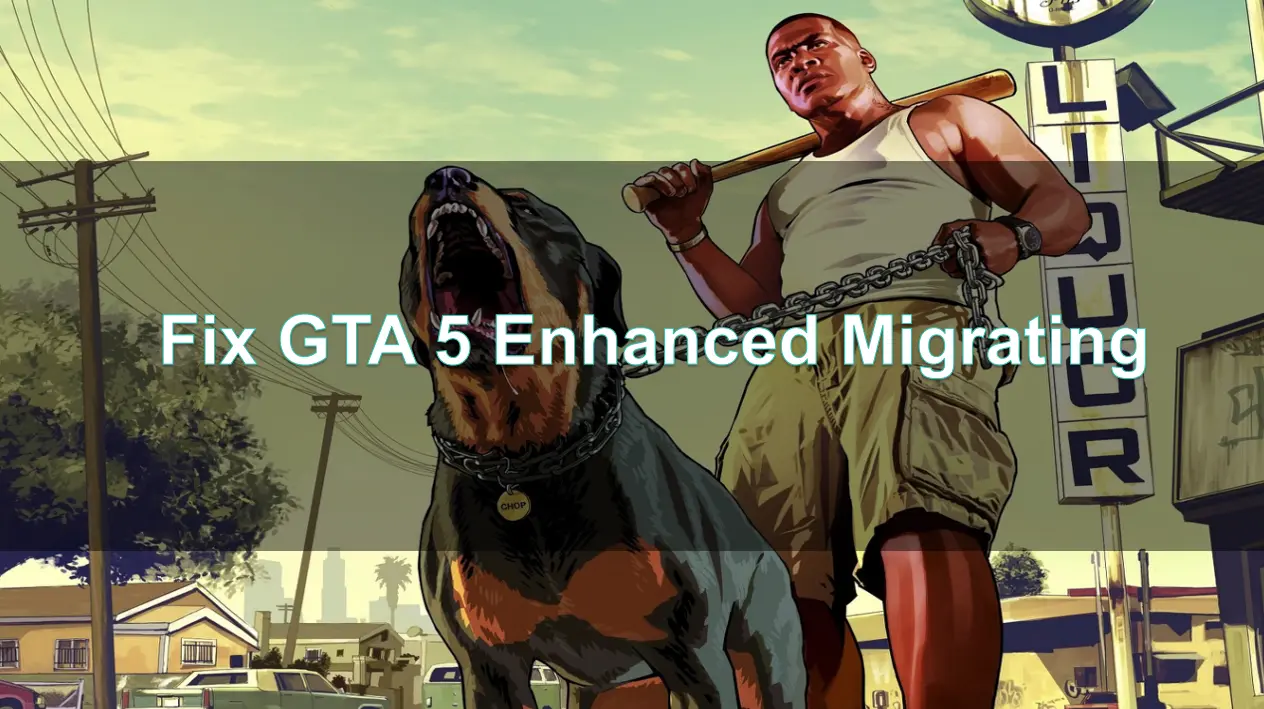With the launch of GTA 5 Enhanced Edition on PC, Rockstar Games allows players to migrate their GTA Online Legacy profiles to the new enhanced version. However, many users encounter the "Games Account is Not Eligible for Migration at This Time" error during the process. This issue is frustrating for players eager to experience the upgraded version of GTA Online.
In this article, we'll guide you through the possible reasons for this error and provide solutions to fix the GTA 5 Enhanced migrating problem with step-by-step methods.
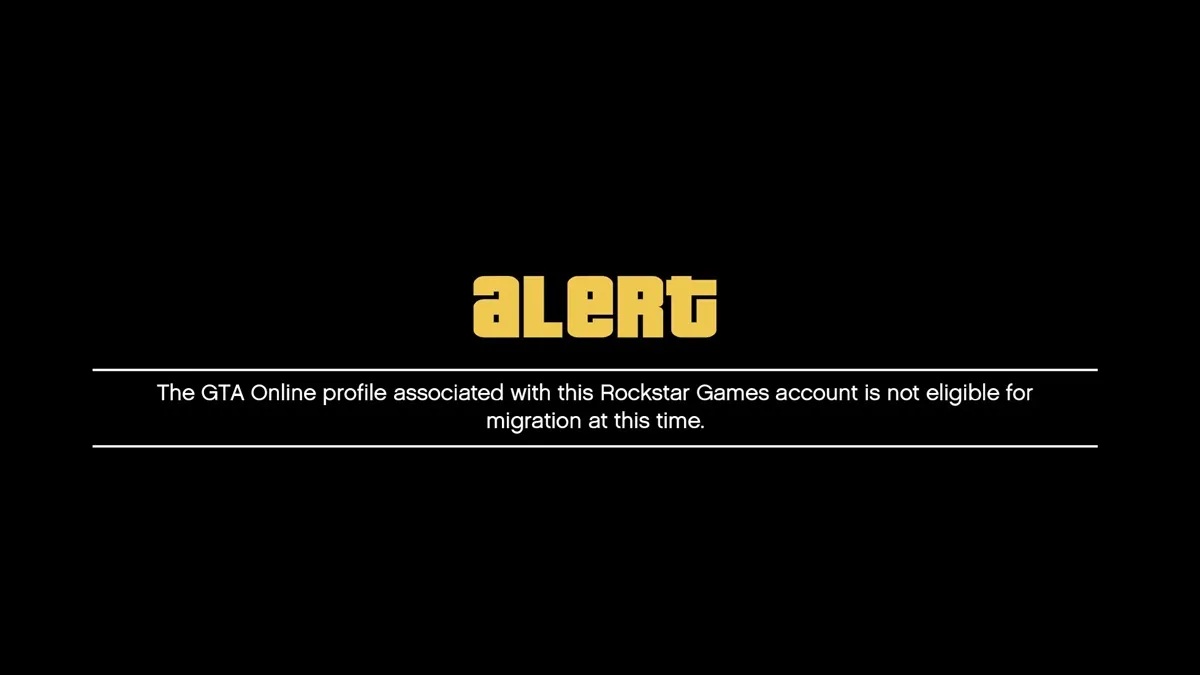
Part 1. Why Not Able to Transfer Account to Enhanced PC
Part 2. Fixes for Not Eligible for Migration error on GTA 5
Part 1: Why Not Able to Transfer Account to Enhanced PC
Many players encounter the "Not Eligible for Migration" error when attempting to transfer their GTA 5 Legacy Profile to the GTA 5 Enhanced Edition on PC. This issue often arises due to several reasons, including:
- Cheating Activity History: Accounts that have previously used modding tools or cheats to alter in-game currency are automatically flagged by Rockstar Games, making them ineligible for migration.
- Abnormal Cash Balance: Players who have used money glitches or hacks may have suspicious income records or a negative balance, which violates Rockstar's policies.
- Suspensions or Bans: If your account has faced any prior suspensions or bans, migration to the Enhanced Edition will not be permitted.
- Unstable Network Connection: Poor internet connection can interrupt the data migration process.
- Server Overload: High demand during the initial launch of GTA 5 Enhanced Edition could cause server congestion, preventing the migration process from completing successfully.
Part 2: Fixes for Not Eligible for Migration error on GTA 5
If you're facing the "Not Eligible for Migration" error, here are the most effective solutions to transfer your GTA Online profile successfully.
Method 1: Fix GTA 5 Enhanced Migrating Problem with LagoFast Game Booster
By using mods through LagoFast, you can not only enhance your GTA 5 experience but also address migration issues caused by cash balance discrepancies or unstable connections, while enjoying many other games with optimized mod support directly within LagoFast.
LagoFast(LagoFast Game Booster - Get No Lag and Lower Ping) has recently launched the Tool to help players reduce cash balance discrepancies and ensure a stable connection during the migration process.LagoFast Game Booster helps players:
- Adjust their financial records to meet Rockstar's migration standards.
- Ensure a stable connection during the migration process.
- Reduce cash balance discrepancies that may trigger migration failures.
Step 1: Boost GTA V with LagoFast
Launch LagoFast and select GTA 5 to start the boost. Purchase an expensive in-game item (like a luxury car) and wait for the "Transaction Successful" notification.
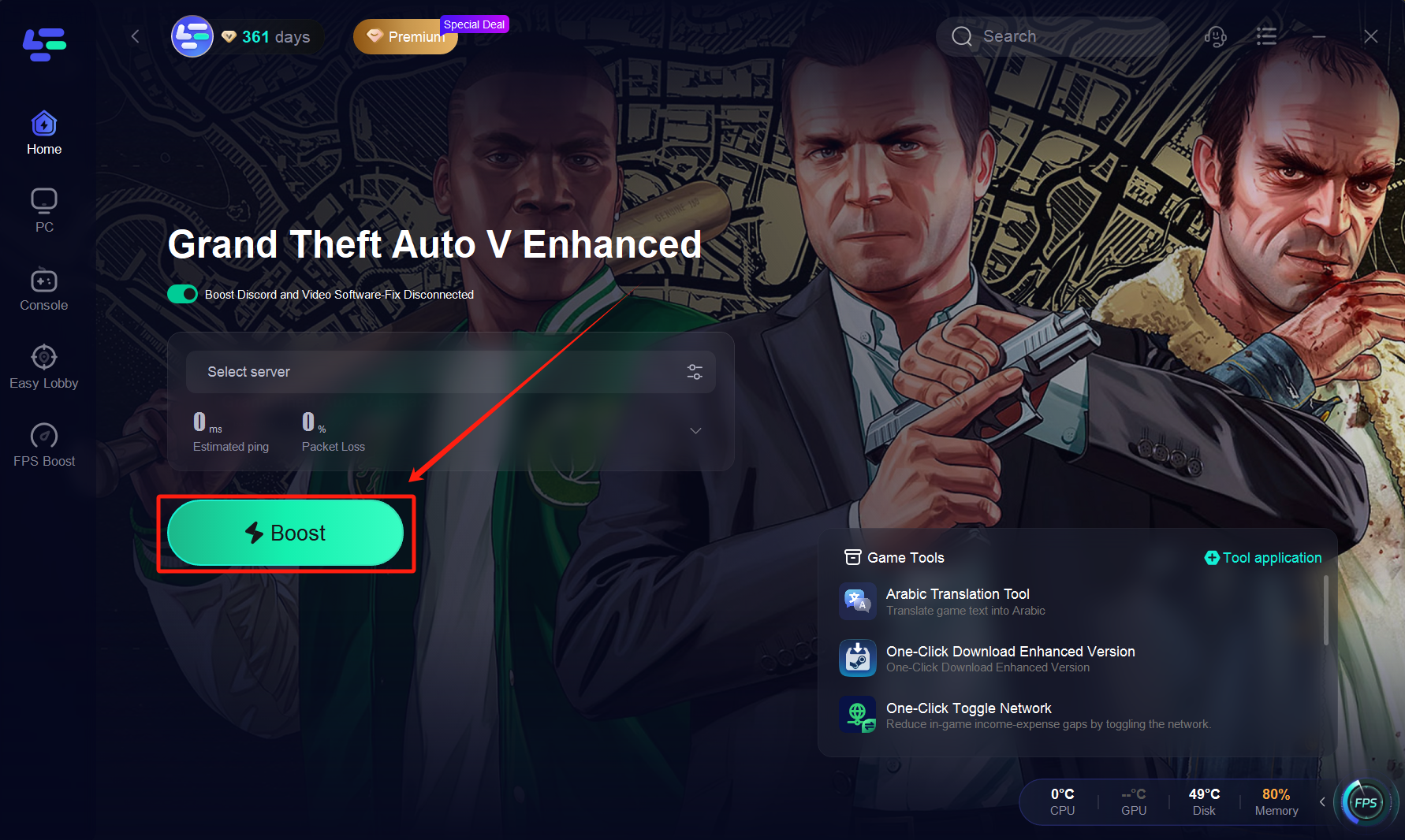
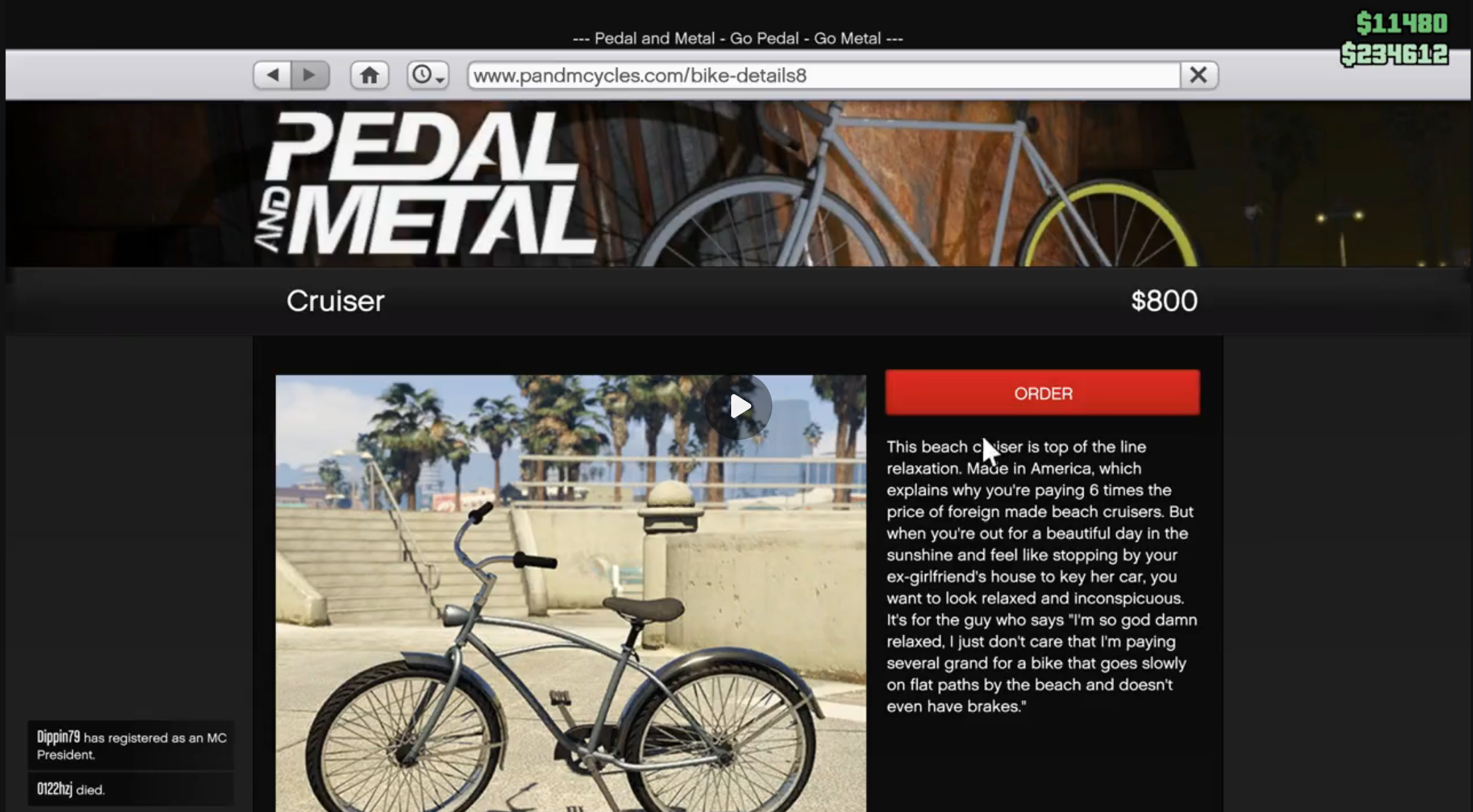

Step 2: Activate the One-Click Toggle Network Tool in LagoFast or press F10/F11 during the game.
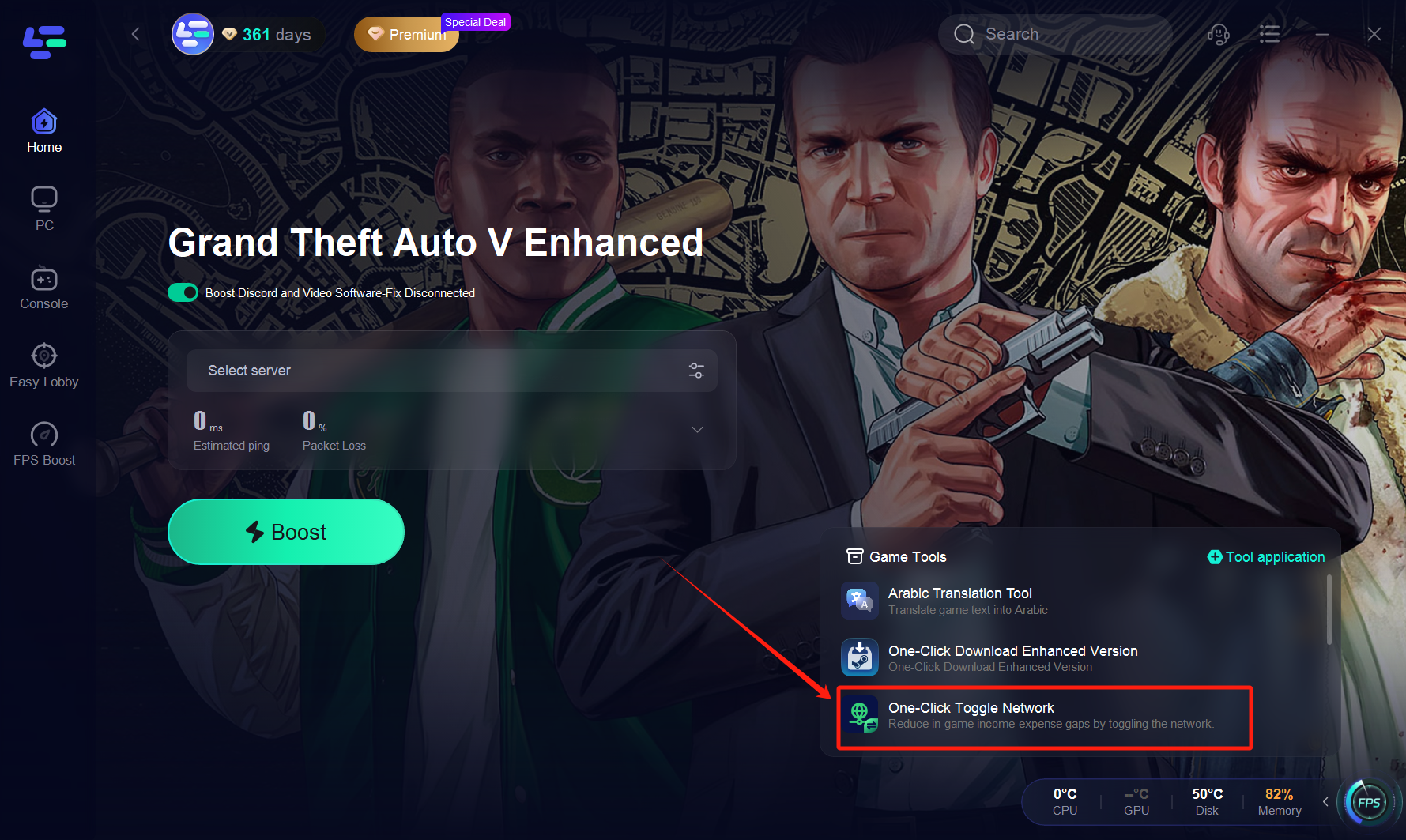
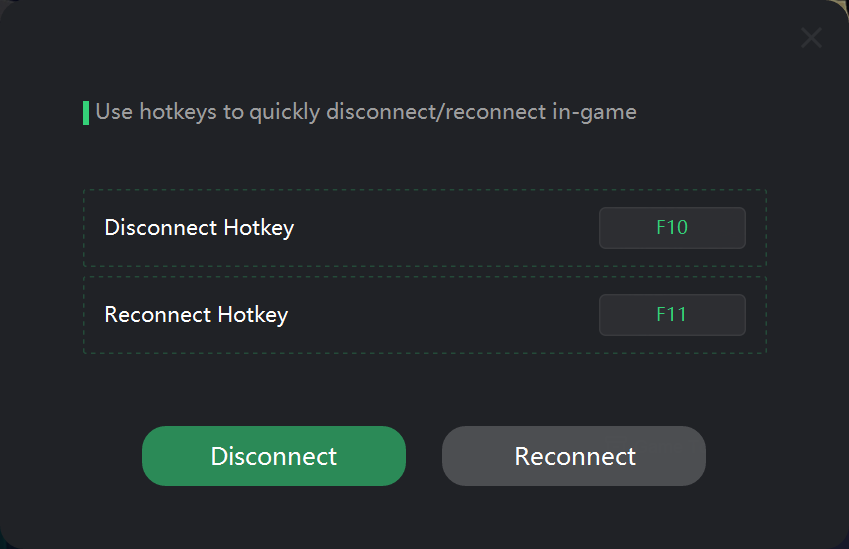
Step 3: Wait for the "Save Failed" notification and immediately select Find New Session from the menu.

Step 4: Disconnect and reconnect your network via LagoFast by pressing F11 when in Story Mode.
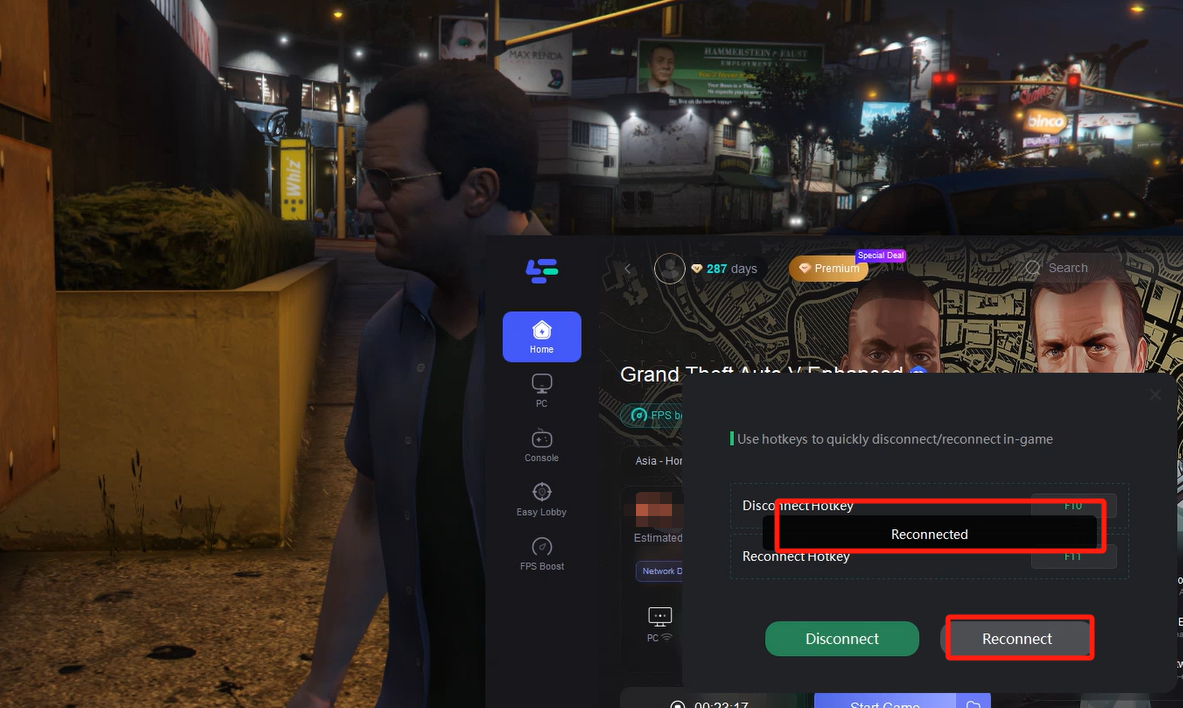
Step 5: Return to Online Mode and verify if your cash balance has been adjusted to meet Rockstar's migration requirements.
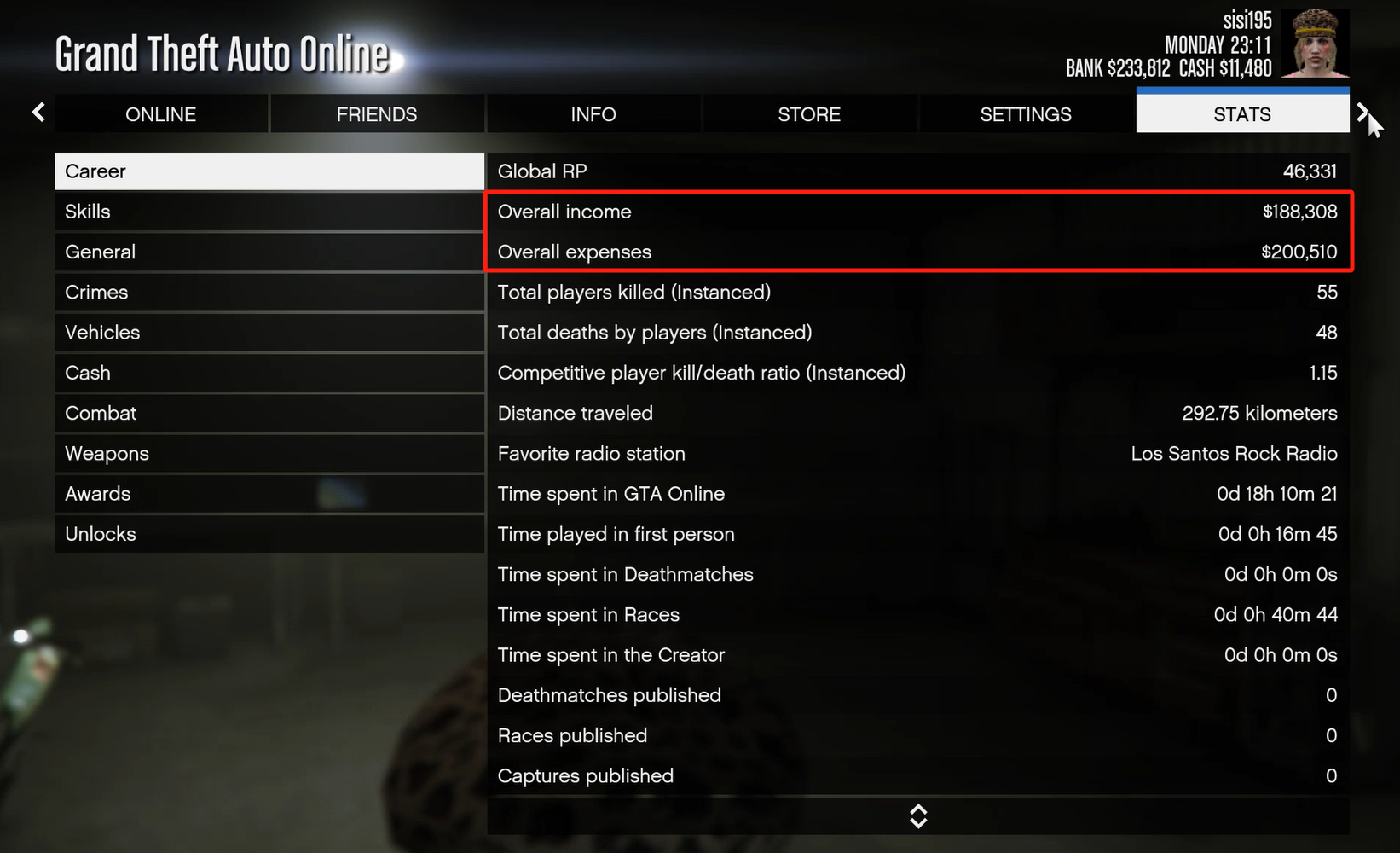
This tool is compatible with both the Legacy and Enhanced editions of GTA 5.
Note: This feature is only accessible to LagoFast paid members.
Enhancing Your GTA 5 Experience with LagoFast
Besides fixing migration issues, LagoFast Game Booster enhances your overall GTA 5 gaming experience by:
- Reducing ping and lag
- Boosting FPS performance
- Providing stable network connections
- Fixing common GTA Online connectivity issues
With LagoFast, you can enjoy smooth and uninterrupted gameplay on both GTA 5 Legacy and Enhanced Editions.
Method 2: Other Fixes for Not Eligible for Migration Error on GTA 5
If the error persists after using LagoFast, try these additional solutions:
- Retry Later: The error might be caused by server congestion. Wait a few hours and try again.
- Restart GTA 5: Close the game entirely and relaunch it to ensure a stable connection during migration.
- Check Platform Compatibility: Migration is only allowed on PC and cannot occur between consoles and PC.
- Verify Ownership of Enhanced Edition: Ensure you own the GTA 5 Enhanced Edition as some digital stores may not automatically activate it.
- Soft Ban Check: If your account received hacked money, Rockstar might have applied a soft ban, making your account permanently ineligible for migration.
Part 3: FAQs
What is GTA 5 Enhanced Edition?
GTA 5 Enhanced Edition is an upgraded version of the game featuring improved graphics, faster loading times, ray tracing, and exclusive content previously only available for PS5 and Xbox Series X|S.
Is GTA 5 Enhanced Edition Free?
Yes, GTA 5 Enhanced Edition is a free upgrade for all PC players who own the base game on Steam, Epic Games Store, or Rockstar Launcher.
How Can I Reduce Cash Balance Discrepancy?
The best method to reduce cash balance discrepancies is to purchase in-game items such as:
- Vehicles
- Properties
- Weapons
- Clothing
Conclusion
The GTA 5 Enhanced migrating problem is a common issue for players attempting to transfer their legacy accounts to the upgraded version. By following the methods in this guide, especially using the LagoFast Game Booster, you can improve your chances of successfully migrating your GTA Online profile.If you're looking for the fastest and most reliable way to complete the migration process, please try LagoFast!

Boost Your Game with LagoFast for Epic Speed
Play harder, faster. LagoFast game booster eliminates stutter and lags on PC, mobile, or Mac—win every match!
Quickly Reduce Game Lag and Ping!
Boost FPS for Smoother Gameplay!