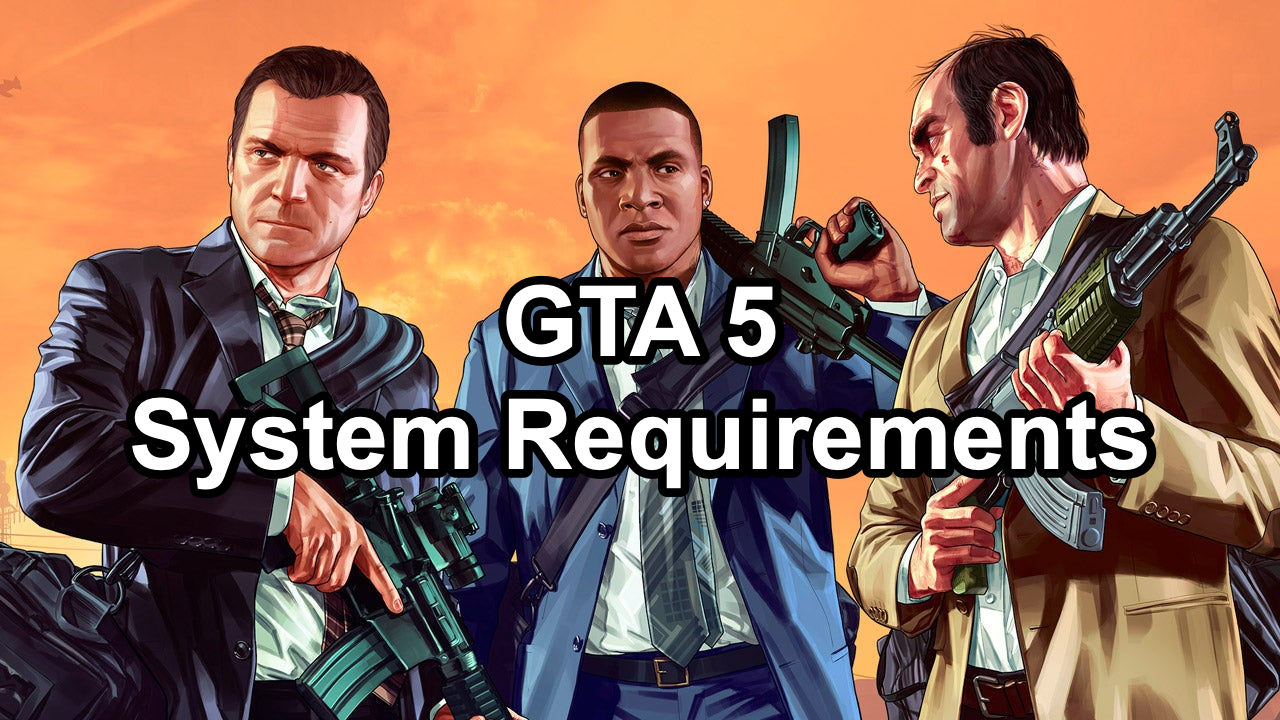With the release of GTA 5 Enhanced Edition, Rockstar Games has introduced significant visual and performance upgrades. If you’re wondering whether your PC can handle this improved version, here’s everything you need to know about the minimum and recommended system requirements.

Part 1: Minimum System Requirements for GTA 5 Enhanced Edition
Part 2: Recommended System Requirements for GTA 5 Enhanced Edition
Part 3: Can GTA 5 Enhanced Edition Run on a Low-End PC?
Part 4: Technical Upgrades in GTA 5 Enhanced Edition
Part 5: How to Check If Your PC Can Run GTA 5 Enhanced Edition
Part 6: How to Use LagoFast to Reduce Lag in GTA 5 Enhanced Edition
Part 1: Minimum System Requirements for GTA 5 Enhanced Edition
To run GTA 5 Enhanced Edition at basic settings, your PC must meet the following specifications:
- OS: Windows 10 (latest service pack)
- Processor: Intel Core i7-4770 / AMD FX-9590
- RAM: 8GB
- Graphics: NVIDIA GeForce GTX 1630 (4GB VRAM) / AMD Radeon RX 6400 (4GB VRAM)
- Storage: 105GB (SSD required)
- Sound Card & Audio: 100% DirectX 10 compatible
These specs allow you to launch the game, but performance may be limited. Expect lower frame rates, reduced textures, and minimal ray-tracing effects.
Part 2: Recommended System Requirements for GTA 5 Enhanced Edition
For a smoother experience with improved visuals, Rockstar recommends the following specs:
- OS: Windows 11
- Processor: Intel Core i5-9600K / AMD Ryzen 5 3600
- RAM: 16GB (Dual-Channel Configuration)
- Graphics: NVIDIA GeForce RTX 3060 (8GB VRAM) / AMD Radeon RX 6600 XT (8GB VRAM)
- Storage: 105GB (DirectStorage-compatible SSD)
- Sound & Audio: Windows Spatial Sound-compatible system; Dolby Atmos support required for full experience
With these specs, you can enjoy GTA 5 Enhanced Edition at high resolutions with smoother gameplay, faster load times, and enhanced graphical features.
Part 3: Can GTA 5 Enhanced Edition Run on a Low-End PC?
If your PC barely meets the minimum requirements, running GTA 5 Enhanced Edition can be a challenge. Lower-end systems may experience lag, frame rate drops, and long load times. To improve performance, consider:
- Reducing resolution (1080p instead of 4K)
- Lowering texture quality, shadows, and post-processing effects
- Disabling ray tracing and DLSS
- Closing background programs to free up system resources
- Upgrading RAM or switching to an SSD for faster loading times
While these tweaks can help, a hardware upgrade may be necessary for a truly smooth experience.
Part 4: Technical Upgrades in GTA 5 Enhanced Edition
Rockstar Games has implemented several improvements in GTA 5 Enhanced Edition to take advantage of modern hardware. These include:
- Ray-Tracing Enhancements – Global illumination and ambient occlusion for more realistic lighting
- Support for NVIDIA DLSS 3 & AMD FSR3 – AI-powered upscaling for improved frame rates
- SSD Optimization & DirectStorage – Faster loading times and improved streaming of in-game assets
- Higher Resolutions & Framerates – Support for ultra-wide monitors and 120+ FPS gameplay
- DualSense Controller Support – Adaptive triggers and haptic feedback on PlayStation controllers
- Dolby Atmos Audio – Enhanced sound effects for more immersive music, speech, and cinematics
Part 5: How to Check If Your PC Can Run GTA 5 Enhanced Edition
If you’re unsure whether your PC meets the requirements, follow these steps:
1. Check Your System Specs
- Press Windows + R, type dxdiag, and hit Enter.
- Review your processor, RAM, and graphics card under the “System” and “Display” tabs.
2. Compare with GTA 5 Enhanced Edition Requirements
- Match your CPU, GPU, and RAM with the minimum and recommended specs listed above.
3. Use Online Tools
- Websites like “Can You Run It” can automatically compare your PC’s specs with the game’s requirements.
Best Settings for GTA 5 Enhanced Edition on PC
To achieve the best balance between performance and visuals, tweak these settings based on your hardware:
- For High FPS: Lower shadows, reflections, and grass quality
- For Best Visuals: Enable ray tracing, ambient occlusion, and DLSS
- For Stability: Lock frame rates to 60 FPS and enable V-Sync
Part 6: How to Use LagoFast to Reduce Lag in GTA 5 Enhanced Edition
To enhance your GTA 5 experience, start with mods—many popular mods can be fully enjoyed through LagoFast. If you’re experiencing lag or connection issues in GTA 5, LagoFast can also optimize your network for smoother gameplay. This game booster reduces ping, minimizes packet loss, and ensures a stable connection by selecting the best servers and routes.
Step 1: Click the Free Trial button to download and install LagoFast Free Trial.
Step 2: Open LagoFast then click the PC button on the left and search GTA V in the search bar, click it after appearing.
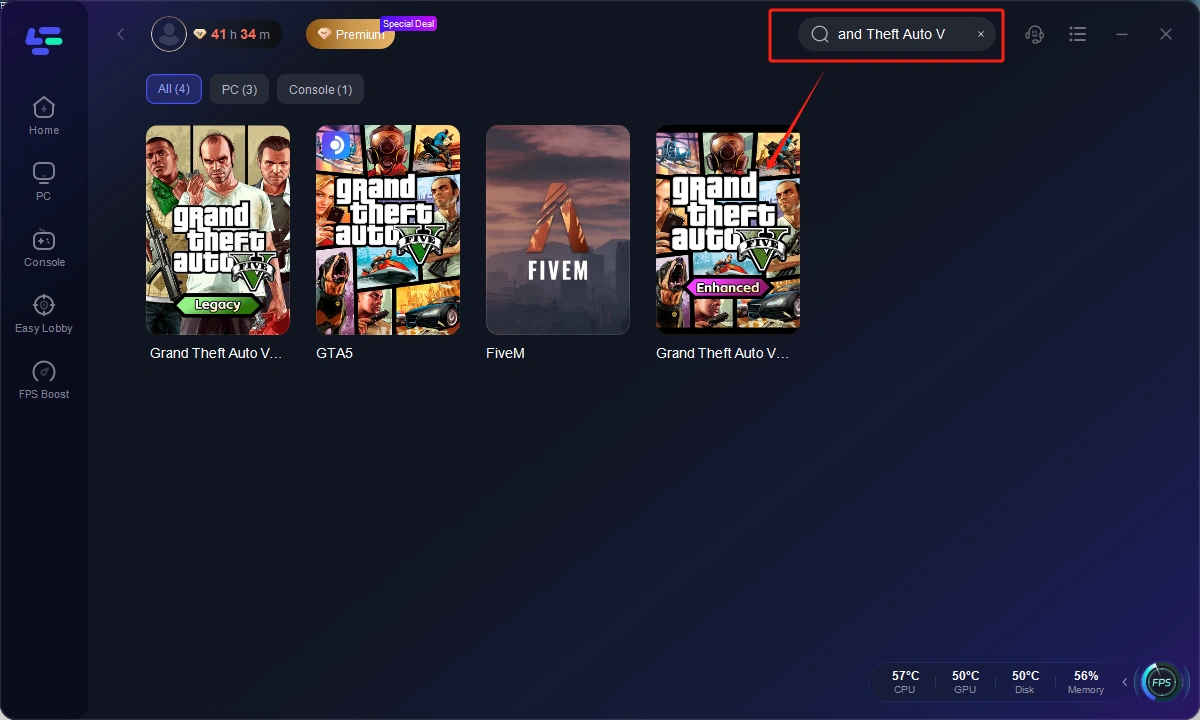
Step 3: Click on Server to change to a better server that ensures a stable connection, then click on Smart Boost.
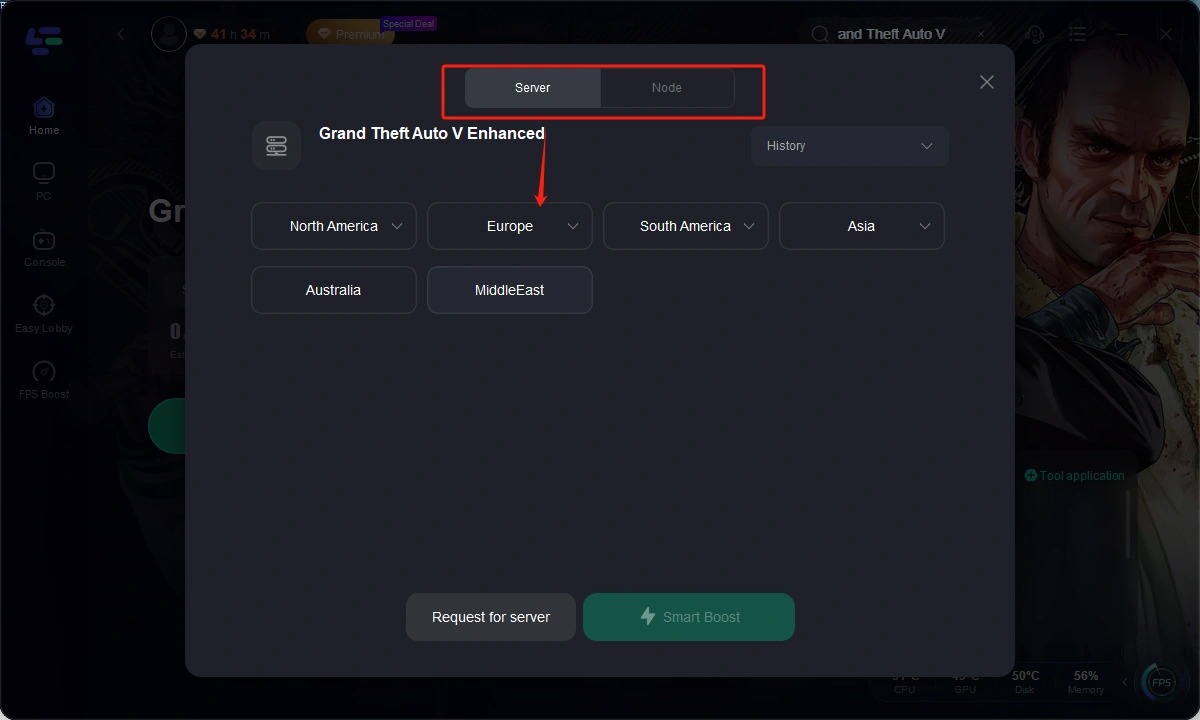
Step 4: Check the specific game ping, packet loss, and multiple path connection on the right side.

With LagoFast, you can enjoy a smoother GTA 5 experience with reduced lag and better connection stability. Try it out and boost your gameplay today!
Conclusion
GTA 5 Enhanced Edition delivers major graphical and performance upgrades, but it also requires more powerful hardware. If you’re planning to upgrade your PC or tweak your settings, make sure you meet at least the minimum requirements for a smooth gaming experience. With features like ray tracing, DLSS, and Dolby Atmos, this version of GTA 5 brings Los Santos to life like never before.

Boost Your Game with LagoFast for Epic Speed
Play harder, faster. LagoFast game booster eliminates stutter and lags on PC, mobile, or Mac—win every match!
Quickly Reduce Game Lag and Ping!
Boost FPS for Smoother Gameplay!