Halo Infinite, released in 2021, is a first-person shooter game developed by 343 Industries and published by Xbox Game Studios. As the sixth mainline entry in the Halo series, it received generally favorable reviews from critics.
Since voice chat not working Halo Infinite is unbearable during the game, we must find some ways to deal with it. We figured out 3 ways specifically targeted at fixing voice chat not working on Halo Infinite PC.
How to fix Halo Infinite voice chat not working?
1. Try LagoFast to enhance your network connection.
LagoFast is an incredibly helpful game accelerator that is capable of dealing with all kinds of game issues, including fixing Halo Infinite voice chat not working. Besides, it can help you reduce lag and Ping, boost FPS and eliminate packet loss.
In addition, with the simple and clear interface of LagoFast, you are able to fix voice chat not working Halo Infinite PC within only a few steps. You can try:
Step 1: Download LagoFast and log in.
Step 2: Type Halo Infinite in the search bar at the top of the interface.
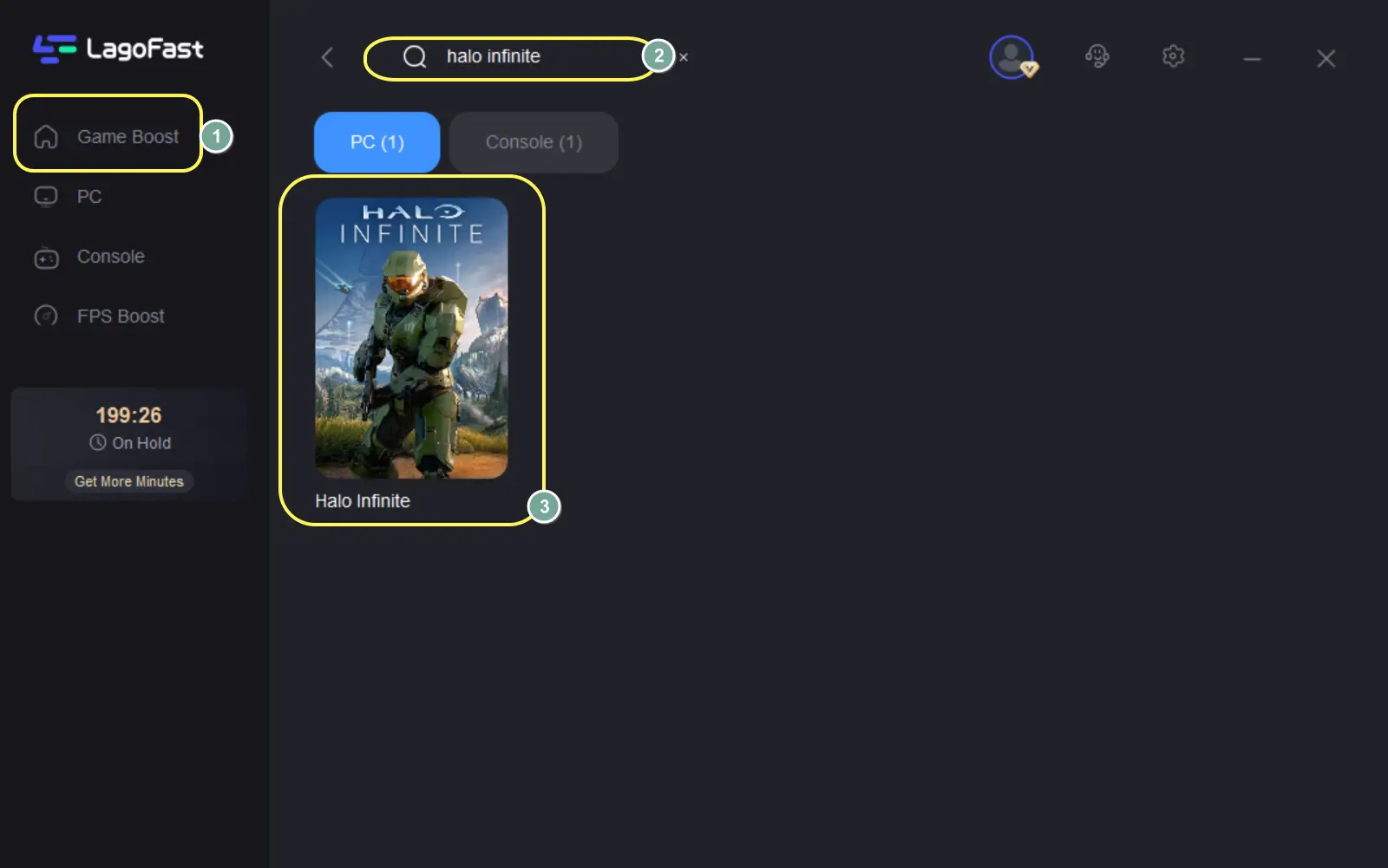
Step 3: Choose server and node.
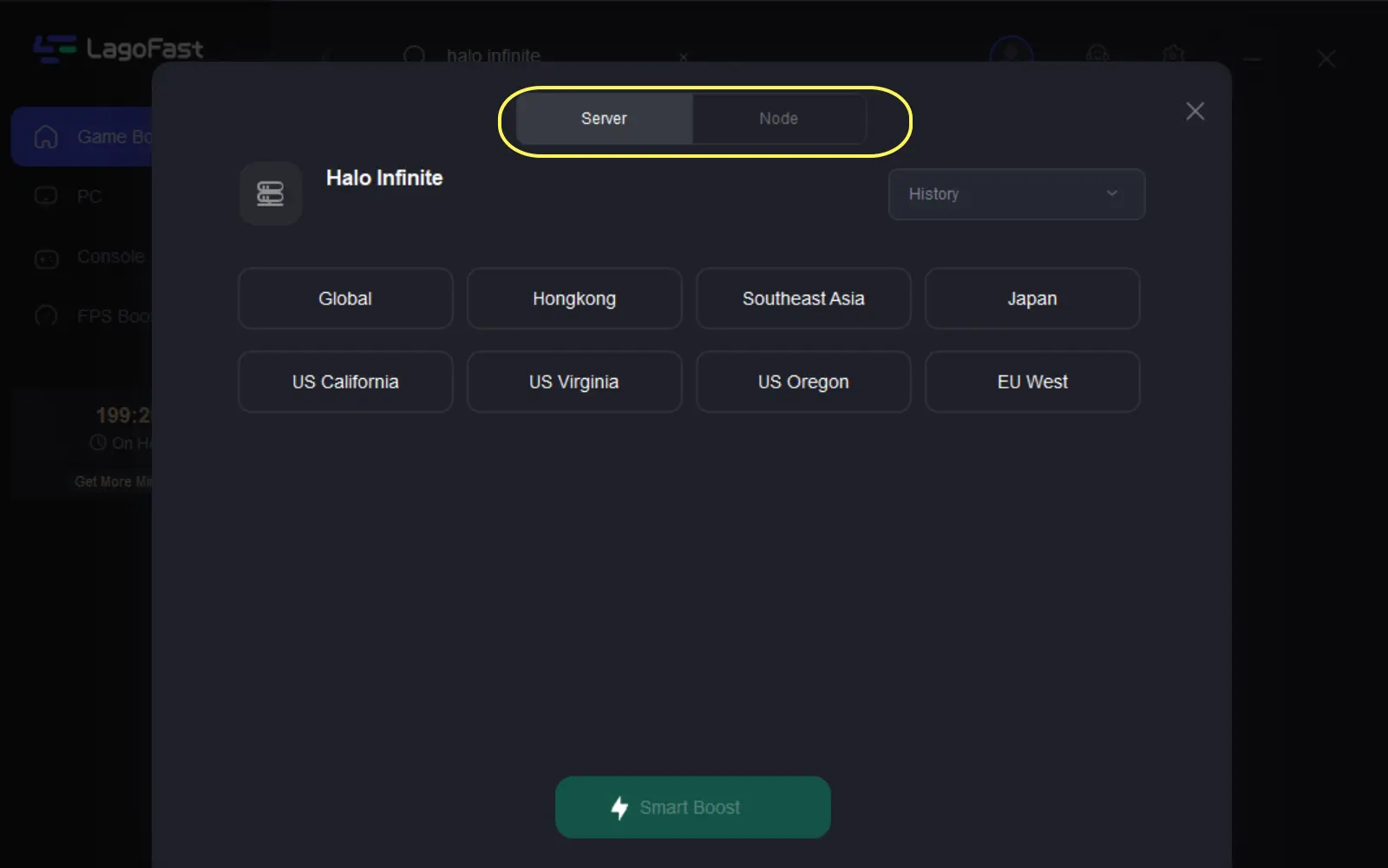
Step 4: Enjoy your game and chat with your teammates to win a victory!
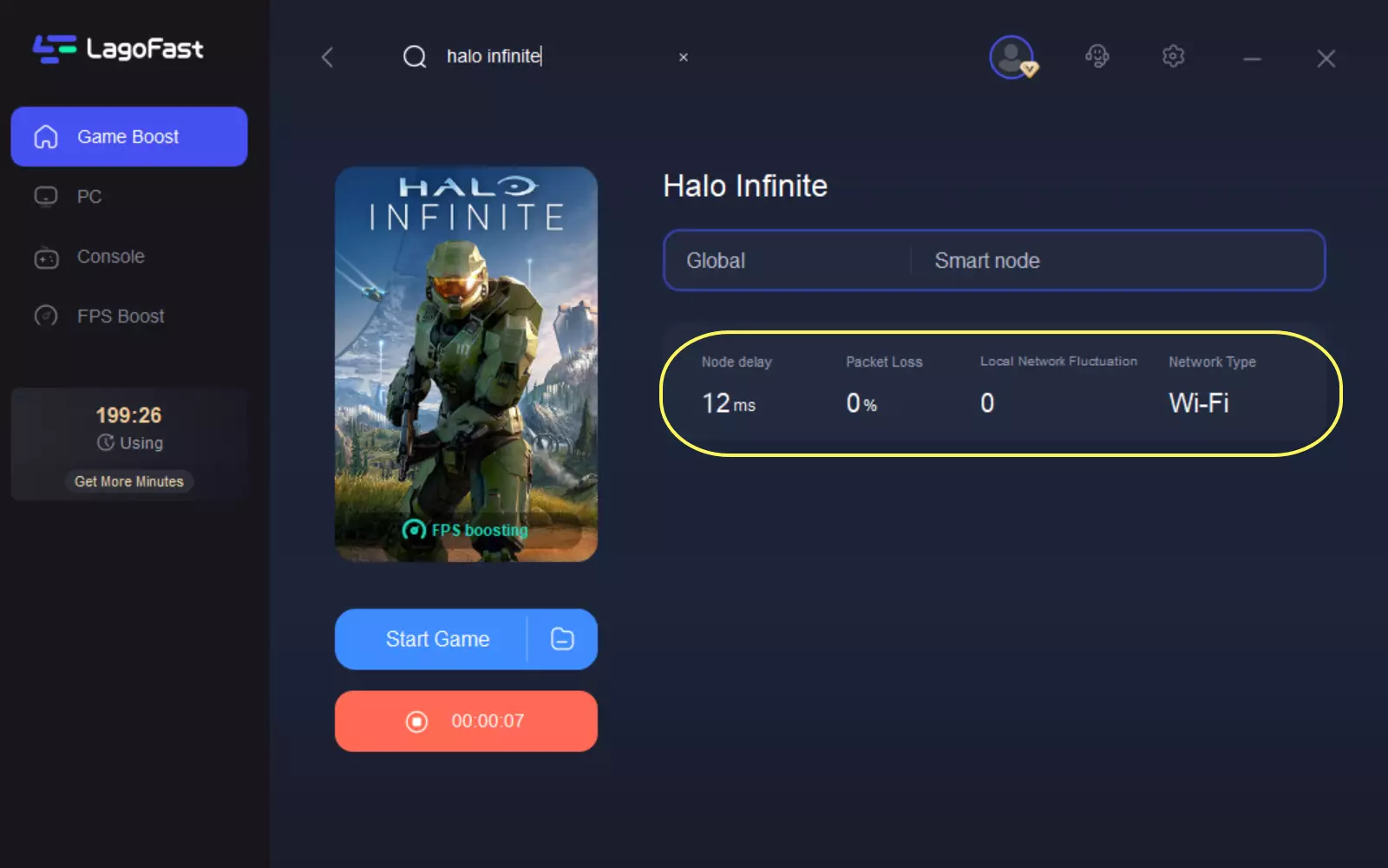
By following the above steps, the Halo Infinite voice chat not working issue should be fixed. Besides, there are more amazing features of LagoFast. Please let me introduce more.
LagoFast also has consideration for all its users. It is an acceleration tool that charges users only for the minutes they actually use. In this regard, LagoFast is definitely an economic choice for all the players. You can use the extra money to buy more games and enjoy them with the help of LagoFast.
LagoFast has a huge player base. That means it has to cover as many countries and regions as possible. It does. It covers more than 60 countries and 150 cities. And LagoFast supports over 2000 online games. LagoFast is the panacea for all game issues!
Some players may have concerns about the safety of their personal computers and information. You can rest assured! LagoFast has respect for everyone’s privacy and it only collects basic information to improve the boosting service. The leakage of your information is impossible!
After my introduction, you must want to try LagoFast now. That is a smart choice. Go ahead! It will not let you down!
2. Check your game settings.
Sometimes your voice chat not working is not caused by an unstable Internet connection. Maybe you forget to turn it on. You can check your game settings to see if you have enabled this function.
Step 1: First, open Halo Infinite on your PC and go to Settings.
Step 2: After that, access the Audio tab and click on Communication.
Step 3: Click on Voice Chat Mode and enable it.
Step 4: Lastly, set your Voice Chat Input Device and save the changes.
After you try everything I said, and if there is nothing wrong with your input device, your problem should be solved. It is worth a try!
3. Change Default Audio Output in Xbox Game Bar.
There is software installed on your computer to enhance the performance of your computer and improve your gaming experience. It is called Xbox Game Bar.
The settings in Xbox Game Bar may also influence your voice chat in Halo Infinite. If you want to fix Halo Infinite voice chat not working, you must change the Default Audio Output in it. You can try:
Step 1: Press the Windows + G keys to access the Xbox Game Bar overlay.
Step 2: Now, make sure to change the default audio output device by clicking on the Audio icon at the top of the screen.
Step 3: A dialog box will appear. Under Mix, make sure to set the default audio output device from the list. (Obviously, your audio device should be connected properly.)
Step 4: Once done, you can check for the voice chat issue again while playing Halo Infinite.
Once you have done the above 4 steps, your Halo Infinite voice chat not working issue should be fixed. You can have a try!
Conclusion
Although Halo Infinite voice chat not working is annoying, we found some ways to fix it properly. Among the three methods, I recommend the first one. LagoFast can not only fix this single issue, it can greatly improve your overall gaming experience. Download it now and have a try!

Boost Your Game with LagoFast for Epic Speed
Play harder, faster. LagoFast game booster eliminates stutter and lags on PC, mobile, or Mac—win every match!
Quickly Reduce Game Lag and Ping!
Boost FPS for Smoother Gameplay!

