Helldivers 2 is a third-person shooter released in 2024, developed by Arrowhead Game Studios and published by Sony Interactive Entertainment. It’s the sequel to the 2015 top-down shooter, Helldivers. Available on PlayStation 5 and Windows since February 8, 2024, it quickly sold around 1 million units in just three days and received positive reviews.
Despite generally positive feedback, some players encountered errors and game issues. One common error that Helldivers 2 players have been facing is the dreaded GameGuard Error Code 360, which can disrupt gameplay and prevent the game from launching altogether. This comprehensive guide delves into the causes behind Helldivers 2 GameGuard errors, explores troubleshooting methods, and provides step-by-step solutions to fix these issues effectively.
Part 1. Common Causes of Helldivers 2 GameGuard Error Code 360
According to research by the developers of Helldivers 2, around 1 in every 150 gamers might bump into the troublesome Helldivers 2 GameGuard Error Code 360. And once it pops up, it tends to stick around, making it impossible for players to kickstart the game. The main reason behind this pesky error is the anti-cheat software wrongly flagging Helldivers 2. Plus, some antivirus and firewall programs can also contribute to the problem. Running antivirus, fan cooling, or video overlay programs alongside Helldivers 2 might also trigger this error.
Right now, developers are in talks with the makers of these anti-cheat tools to find a permanent fix. If you’re facing this issue, sharing your anti-cheat software vendor’s contact details can be super helpful for the developers to sort things out faster.
Part 2. Effective Tips to Fix Helldivers 2 GameGuard Error Code 360
1. Possible Solutions to Resolve Helldivers 2 GameGuard Error Code 360 - Useful for some players
These fixes are compiled from player input and may not be universally effective. Start with the simplest solutions and progress from there.
- Enable and Disable Gaming VPN
Start by opening the gaming VPN and selecting a different region. Then, start the game. When you’re done playing, close the game and turn off the gaming VPN. Some players suggest this method may be useful for fixing Helldivers 2 GameGuard Error Code 360. Note that it’s suggested players use LagoFast which will be easy to use and cost-effective.
- NProtec Check
Open Task Manager, and terminate "nprotec" if running. Outdated versions may cause conflicts. Retry launching the game.
- Run the game as an administrator
Right-click on the Helldivers 2 executable file and select “Run as administrator” to give the game elevated privileges. This can help bypass any permission-related issues that may be causing GameGuard errors.
- Verify game files
Steam users can verify the integrity of game files by right-clicking on Helldivers 2 in their Steam library, selecting Properties, navigating to the Local Files tab, and clicking on Verify Integrity of Game Files. This process will identify and repair any corrupted game files that may be causing GameGuard errors.
- Disable background applications
Temporarily disable or close any background applications or software running on your system, such as antivirus programs or firewalls, as they may interfere with GameGuard’s operation.
2. The Suggested Method to Fix Helldivers 2 GameGuard Error Code 360
Contact the Official Developer & Wait for Maintenance
Arrowhead Game Studios has spotted this error and is doing its best to fix it. They’re teaming up with the anti-cheat vendor to find the ultimate solution. So, players should hang tight and wait for the official maintenance. Plus, players can help by sharing info about their anti-cheat software vendors with Arrowhead Game Studios. This will assist them in reaching out to more sources for support.
Bonus Tips: Elevate Helldivers 2 Gaming Experience By Utilizing LagoFast
After resolving the Helldivers 2 GameGuard Error Code 360, it’s recommended that players utilize LagoFast to optimize their gaming experience and address other potential game-related issues. Engineered for user-friendliness, LagoFast boasts an intuitive interface, making it ideal for players of all skill levels. With no need to navigate complex processes, simply follow the detailed tutorial to swiftly reduce gaming lag without any hassle. Beyond lag troubleshooting, LagoFast excels in resolving a multitude of other game issues, particularly in challenging scenarios such as high ping and low FPS. In essence, LagoFast proves to be an invaluable tool for addressing various game-related challenges players may encounter, making it a must-have addition to your gaming experience.
Follow the tutorial below to use LagoFast and enjoy a seamless gaming experience:
Step 1: Free Trial Download.
Step 2: Click the Game Boost Button on the left and search Helldivers 2 in the top search bar.
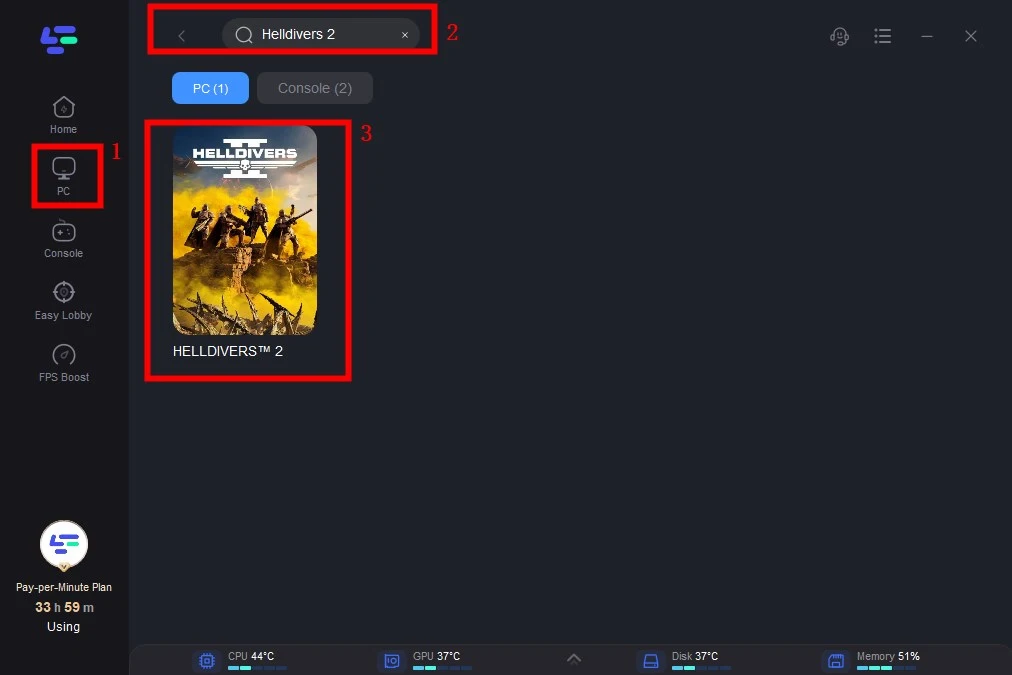
Step 3: Click on Select Server to choose a stable server, then click on the Node on the right, select a good Node, and then click the Smart Boost button.
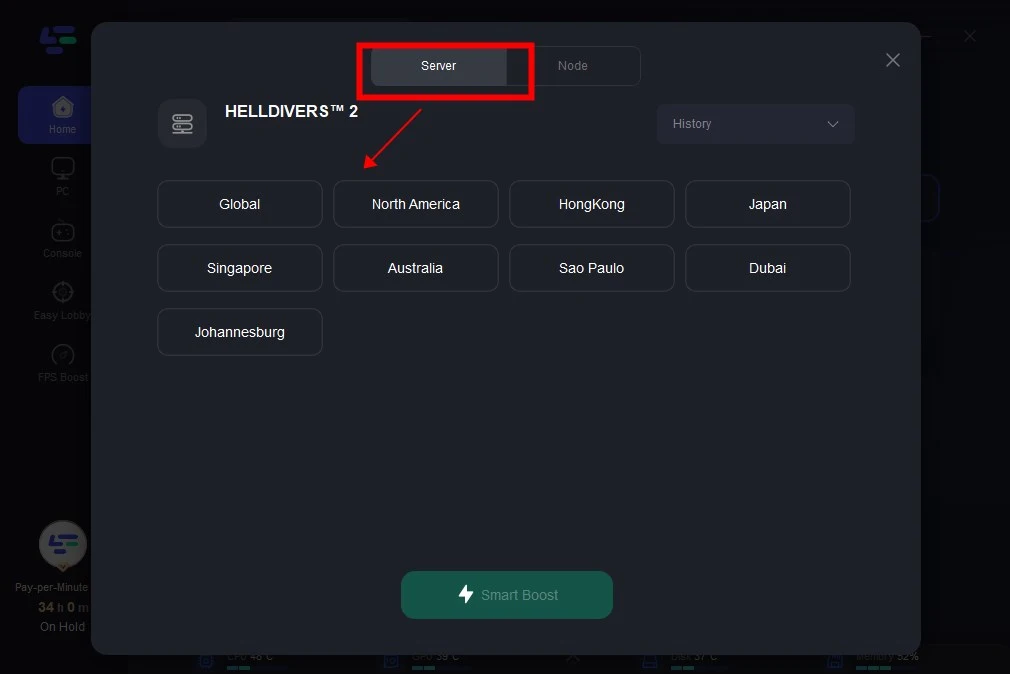
Step 4: By clicking the Smart Boost button, specific game ping, packet Loss, and network type are shown on the right side. Finally, click the Start Game button to play the game.
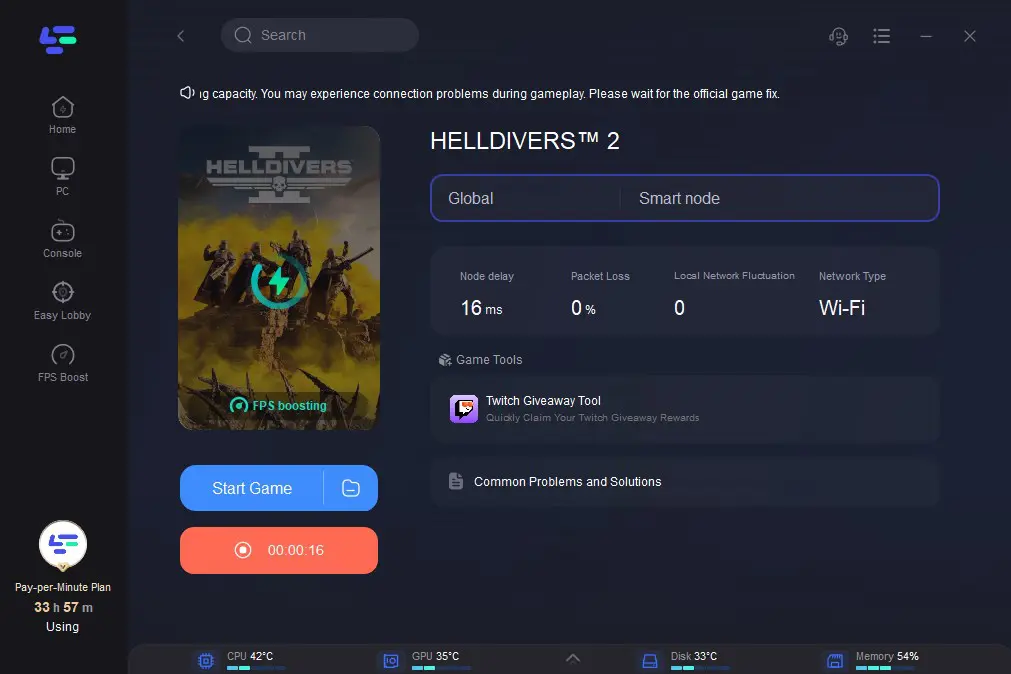
Conclusion
By following the tips outlined in this guide, you may overcome Helldivers 2 GameGuard Error Code 360 and immerse yourself fully in the action-packed world of Helldivers 2, but it’s suggested you patiently wait for official maintenance. Additionally, don’t forget to equip yourself with the LagoFast to enjoy seamless gameplay without interruptions. Happy gaming!

Boost Your Game with LagoFast for Epic Speed
Play harder, faster. LagoFast game booster eliminates stutter and lags on PC, mobile, or Mac—win every match!
Quickly Reduce Game Lag and Ping!
Boost FPS for Smoother Gameplay!

