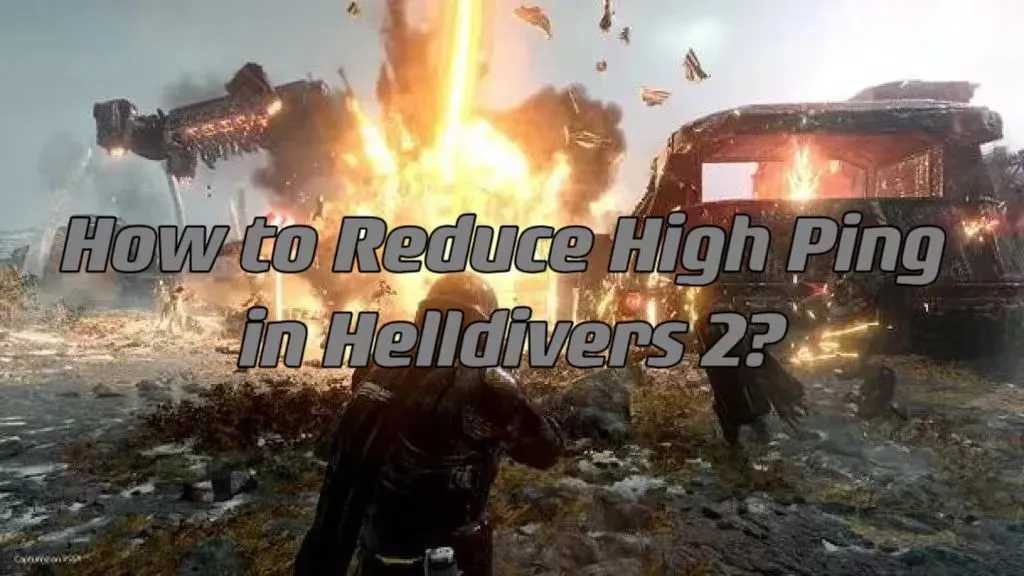Helldivers 2, the highly anticipated sequel to the acclaimed Helldivers franchise, immerses players into intense cooperative gameplay set in a dystopian future. With expanded maps, new enemies, and enhanced tactical depth, Helldivers 2 promises thrilling action and strategic challenges. Join forces with fellow players to fight against alien threats and secure humanity's survival in this adrenaline-pumping sci-fi adventure.
In Helldivers 2, split-second decisions can make all the difference. Whether you're coordinating attacks or evading enemy fire, experiencing high ping can severely impact your performance, resulting in frustrating gameplay. But worry not, as we explore strategies for optimizing your gaming environment to reduce ping and enhance your overall gaming experience.
Part 1. What is High Ping in Helldivers 2
Ping, also known as latency, measures the time it takes for data to travel from your device to a specific server and back over the Internet. If you notice that your data packets took precisely 30 milliseconds to reach the server, that's what your ping is indicating.
Especially when playing Helldivers 2 or any other online game, it's essential to aim for a low ms (milliseconds). A lower ping means improved performance and a smoother gaming experience. Conversely, the higher the number of milliseconds, the longer your data transfer will take, resulting in increased "lag" during gameplay.
Part 2. Why Is My Ping High in Helldivers 2 & Common Cause
Several factors can contribute to high ping in Helldivers 2, and identifying and addressing these factors can help reduce ping and improve your gaming experience in Helldivers 2.
- Unstable Internet Connection: A slow or unstable internet connection can lead to high ping. Check your internet speed and stability to ensure it meets the requirements for online gaming.
- Distance to Helldivers 2 Server: The physical distance between your location and the game server can affect ping. If the server is far away, data takes longer to travel, resulting in higher ping.
- Network Congestion: During peak hours or in crowded networks, increased traffic can cause network congestion, leading to higher ping for all users connected to the same server.
- Hardware Issues: Outdated or faulty networking hardware, such as routers or network adapters, can contribute to high ping. Ensure your hardware is up to date and functioning properly.
- Background Processes: Other applications or downloads running in the background can consume bandwidth and increase ping. Close unnecessary programs to free up bandwidth for gaming.
- ISP Routing: Your internet service provider's routing of data to the game server can impact ping. Sometimes, inefficient routing or network issues within the ISP's infrastructure can result in higher ping.
By addressing these factors, you can troubleshoot and potentially lower your ping in Helldivers 2 for a smoother gaming experience.
Other Read: How to Fix Helldivers 2 Black Screen on Startup >
Part 3. Best Solution To Fix Helldivers 2 High Ping - LagoFast Ping Reducer
Maintaining a low ping is vital in Helldivers 2, directly influencing your competitive edge during battles. Higher ping levels can introduce frustrating delays, giving adversaries an easier path to victory. To elevate your Helldivers 2 adventure, it's crucial to keep ping to a minimum.
Our primary recommendation is for users to try LagoFast - a specialized ping-reduction tool, a solution crafted to promptly and effectively address the high ping problem in Helldivers 2. LagoFast seamlessly connects you to the most optimal server, diminishing ping and packet loss for a seamless gaming experience. It stands as the ultimate solution for Helldivers 2 ping issues, ensuring you overcome ping-related obstacles for a truly immersive gameplay journey, is incredibly effective.
Follow the detailed tutorial to use LagoFast on your PC:
Step 1: Download LagoFast by hitting the "Free Trial" button.
Step 2: Click the Game Boost Button on the left and search Helldivers 2 in the top search bar.
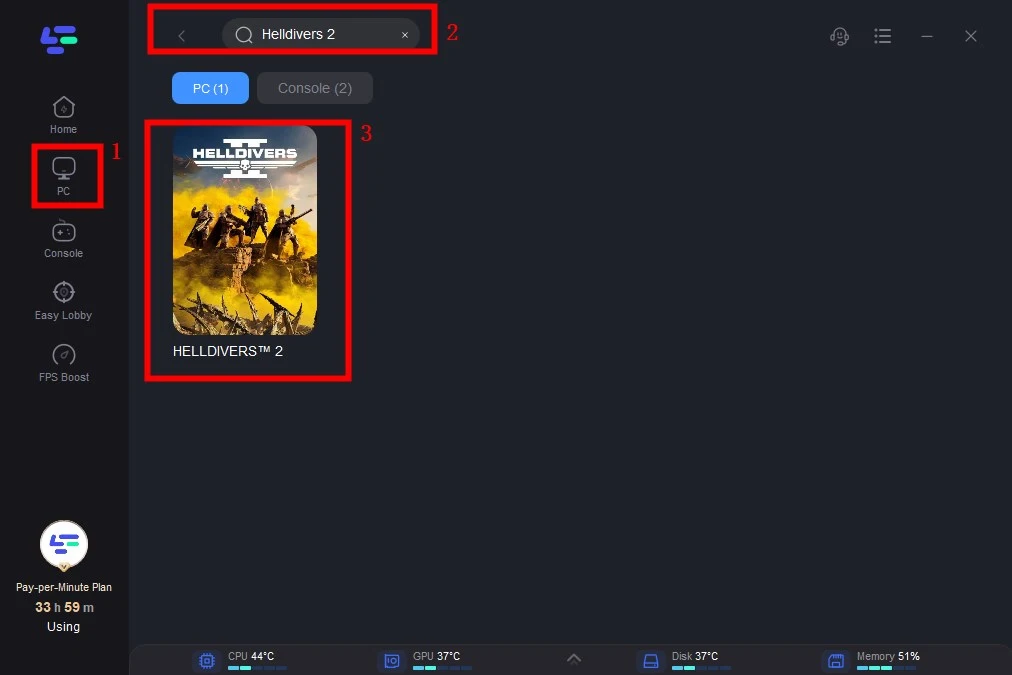
Step 3: Click on Select Server to choose a stable server for your region
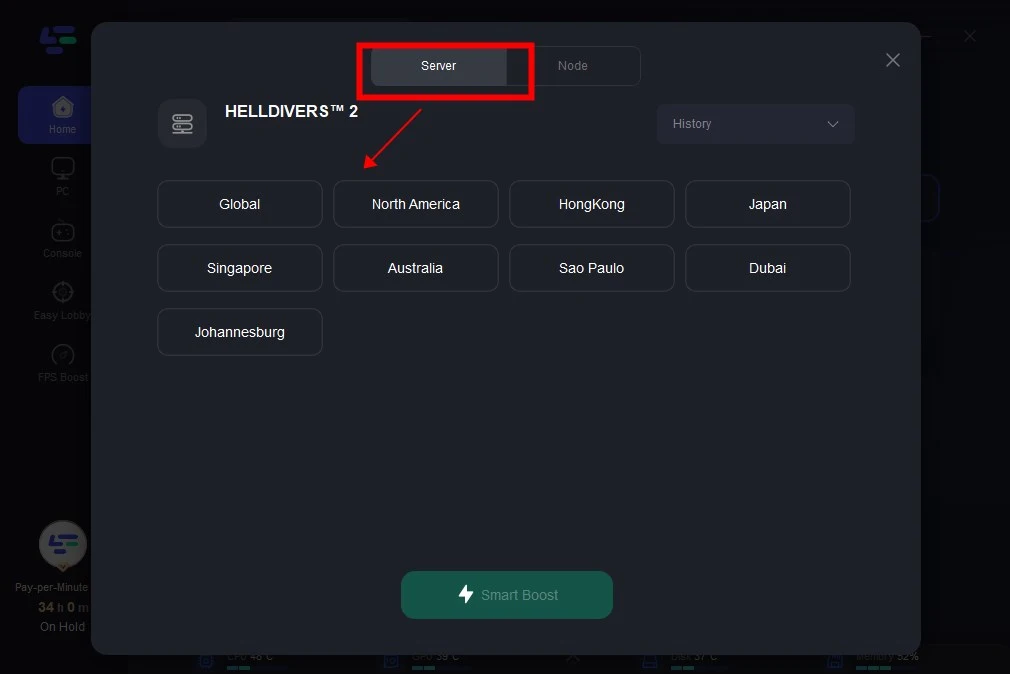
Step 4: Click boost and it will show you real-time ping & packet loss rate.
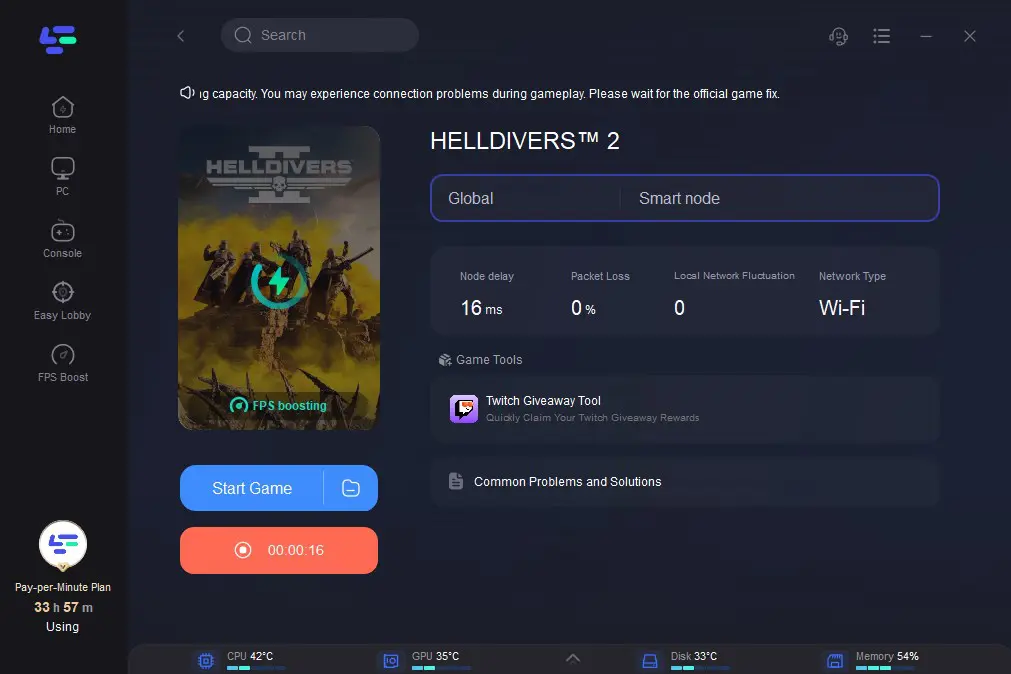
Part 4. Other Ways To Fix Helldivers 2 High Ping
Check Your Internet Connection
Ensure that your internet connection is stable and meets the recommended speed requirements for online gaming. Consider using a wired connection instead of Wi-Fi for a more consistent connection.
Close Background Applications
Close any unnecessary programs or applications running in the background, as they may be consuming bandwidth and causing latency issues.
Choose Servers Closer to Your Location
If the game offers the option to manually select servers, choose servers that are geographically closer to your location to reduce latency.
Update Network Drivers
Make sure that your network drivers are up to date. Outdated drivers can sometimes cause connectivity issues and higher ping.
Reset Your Router
Try power cycling your router by unplugging it for a few minutes and then plugging it back in. This can sometimes resolve temporary network issues.
Hot Read: How to Fix Helldivers 2 Server Queue Issues >
Bonus tips: How To Fix Helldivers 2 Packet Loss
To address packet loss in Helldivers 2, LagoFast is also recommended. To ensure a stable Internet connection, consider using a wired connection, close background applications, update network drivers, adjust Quality of Service settings on your router, avoid peak network congestion times, and contact your Internet Service Provider if issues persist, enabling smoother gameplay and minimizing disruptions.
Final Thoughts
In conclusion, in the fiercely competitive realm of Helldivers 2, reducing ping and latency is paramount for asserting dominance in the arena. Delve into the root causes of these challenges and harness the power of LagoFast to fine-tune your gaming environment, unlocking unparalleled potential and reaching unprecedented levels of performance.

Boost Your Game with LagoFast for Epic Speed
Play harder, faster. LagoFast game booster eliminates stutter and lags on PC, mobile, or Mac—win every match!
Quickly Reduce Game Lag and Ping!
Boost FPS for Smoother Gameplay!