If you’re a fan of gun-shooter games, CS2 is a must-play. It’s an exciting new release. Counter-Strike 2 (CS2), developed by Valve Corporation, is a groundbreaking addition to the Counter-Strike series. It utilises Valve’s Source 2 engine, introducing significant advancements such as “sub-tick” net-code, dynamic volumetric smokes, and an enhanced map toolkit. Although CS2 optimized many game issues that were found in CSGO, high ping issues still occur in hot ESEA servers. This article primarily delves into the causes of high ping on ESEA servers and provides solutions to ensure gamers enjoy a seamless gaming experience.
If you’re a fan of gun-shooter games, CS2 is a must-play. It’s an exciting new release. Counter-Strike 2 (CS2), developed by Valve Corporation, is a groundbreaking addition to the Counter-Strike series. It utilises Valve’s Source 2 engine, introducing significant advancements such as “sub-tick” net-code, dynamic volumetric smokes, and an enhanced map toolkit. Although CS2 optimized many game issues that were found in CSGO, high ping issues still occur in hot ESEA servers. This article primarily delves into the causes of high ping on ESEA servers and provides solutions to ensure gamers enjoy a seamless gaming experience.
Part 1: Primary Reasons Behind ESEA Servers High ping CS2
Part 2: Swiftly Resolving High Ping Issue On ESEA Servers In CS2
Part 1:Primary Reasons Behind ESEA Servers High ping CS2
Many gamers are aware of the high ping issue, but only a few truly comprehend constant high ping on ESEA servers. In an effort to empower gamers with the ability to resolve such issues independently, this article will provide a more structured examination of the root causes along with corresponding solutions. Unlike other articles that merely touch upon solutions, this article will offer gamers a deeper understanding of high ping on ESEA servers. The primary reasons behind ESEA servers’ high ping in CS2 are as follows.
- CS2 inside graphic setting
Unmatched CSGO 2 graphic settings can easily cause terrible routing and high ping on ESEA servers and finally lead to CS2 server lag issues. Unmatched graphics settings in CS2 can put a higher demand on your GPU and CPU. If your hardware isn’t powerful enough to handle the chosen settings, it may lead to lower frame rates and increased high ping on ESEA servers.
- ESEA Servers Status
The status of ESEA servers can have a crucial impact on increasing high ping spikes on CS2 ESEA. For example, high ping on ESEA servers can occur when the ESEA server you’re playing on is under heavy load due to a high number of players and result in CS2 server lag issues.
- Terrible network connection
A slow or unstable internet connection can lead to terrible routing and high ping on ESEA servers. Therefore, gamers shouldn’t ignore that network connection issue when they encounter high ping spikes on CS2 ESEA.
- Background Downloads/Uploads
Other devices or applications on your network or background downloads/uploads can consume bandwidth and resources then cause constant high ping on ESEA servers. Therefore, when gamers experience ESEA CS2 Lag and consider how to fix it, they should check their background devices or applications.
- ISP Routing issues
Sometimes, your internet service provider (ISP) may route your connection through inefficient paths, leading to high ping on ESEA servers. Better paths can be useful for avoiding CS2 server lag issues.
Part 2: Swiftly Resolving High Ping Issue On ESEA Servers In CS2
Based on the above reasons, we can more efficiently utilise the following solutions to quickly fix high ping issues on ESEA servers in CS2.
- Lowering graphical settings
If gamers’ hardware capabilities are limited, they can attempt to lower their graphic settings to align with their hardware’s capabilities. Lowering graphical settings can help alleviate constant high PING on ESEA servers.
- Play when server load is low
To maintain server stability, gamers should choose to play CS2 during periods of low server load. Reduced server load can alleviate server strain and contribute to a reduction in high ping spikes on CS2 ESEA.
- Using stable network connection
Ensure that your internet connection is stable, high-speed, and exhibits minimal jitter and packet loss. If your network frequently experiences disconnects, consider switching to a wired connection. This approach can effectively reduce CS2 server lag issues.
- Pause or limit background downloads/uploads while gaming
To alleviate constant high ping on ESEA servers, gamers can enhance their experience by ensuring that background devices and applications are closed before launching CS2. Furthermore, preemptively pausing or limiting background downloads/uploads can lead to a smoother gaming experience.
- Contact your ISP or switch to a better one
If gamers frequently encounter high ping on ESEA servers due to ISP routing issues, the initial step should involve contacting your ISP to address the problem. However, if terrible routing and high ping on ESEA servers persist despite these efforts, it may be advisable to consider switching to a more reliable ISP.
While the previously mentioned solutions can be beneficial, they may not offer the utmost efficiency, time-saving, and convenience. To help gamers save time, we highly recommend LagoFast. LagoFast is our top choice for reducing ESEA Servers High ping CS2. This remarkable tool features an effective high ping reduction feature, currently available for free. Moreover, LagoFast provides added benefits such as lag prevention, assistance with server and node selection, and the maintenance of a stable internet connection. By utilising LagoFast, gamers can directly address various issues that may arise in CS2. For step-by-step instructions on how to quickly use LagoFast, please refer to the detailed tutorial below.
How to reduce ping in ESEA Servers CS2 by LagoFast
Step 1: Visit LagoFast’s official website and click on the free trial to download.
Step 2: Type ESEA in the Search box and click it.
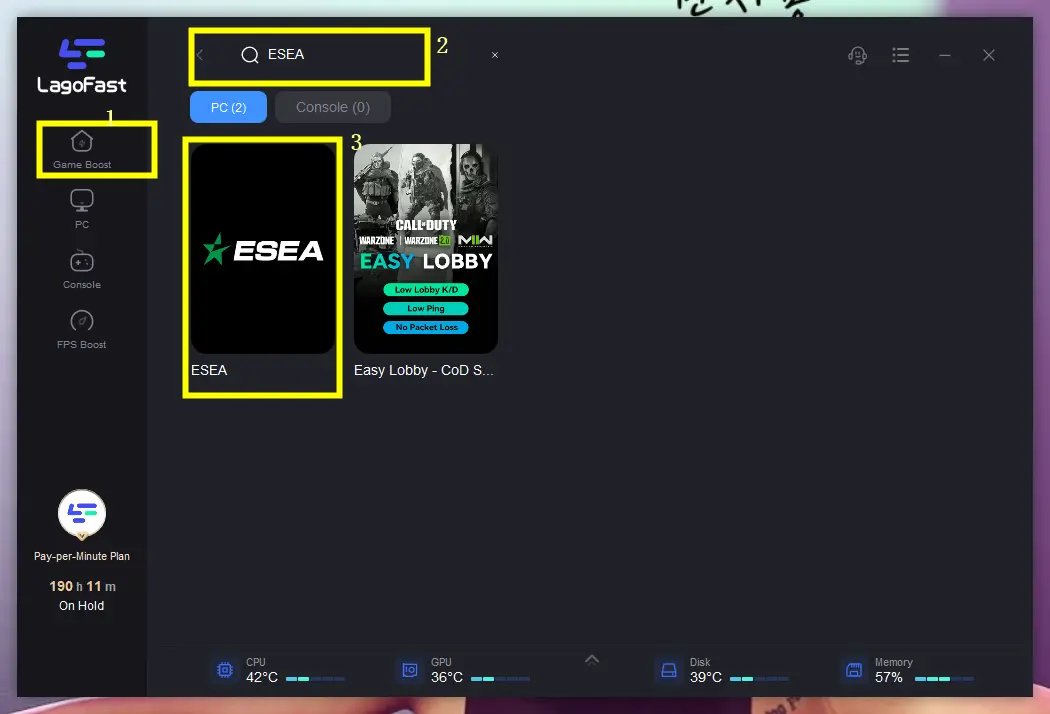
Step 3: Choose the server you like. Make sure the server is the same as your game server.
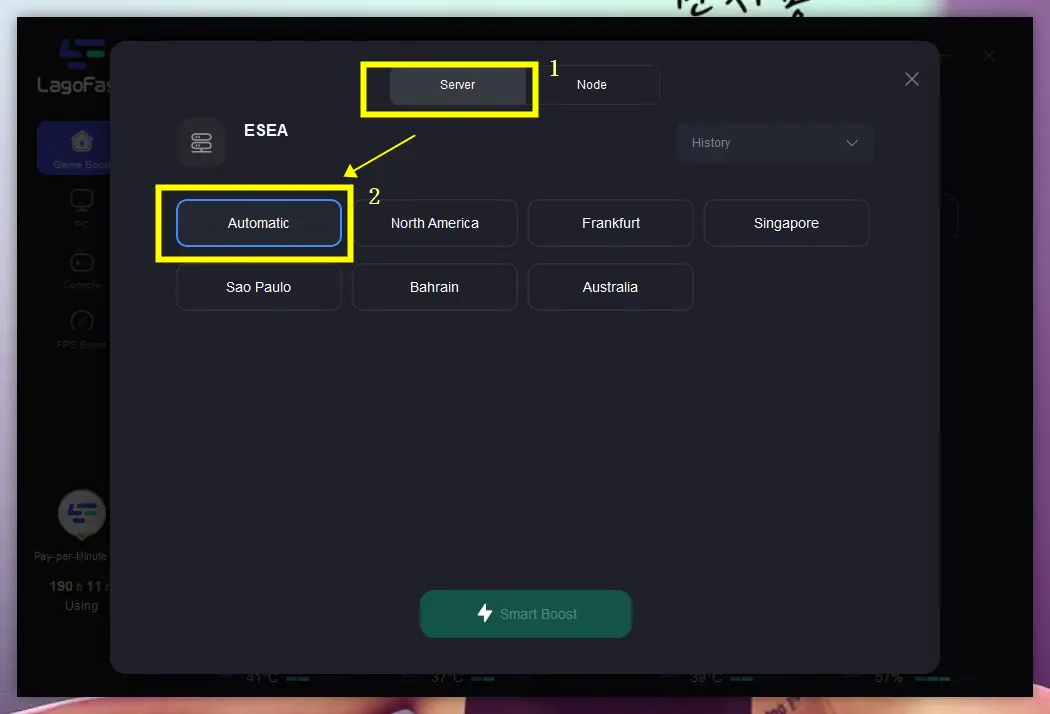
Step 4: Click Smart Boost to start reducing ping. You can see the specific ping on the right side of the interface. Perform the CS2 ping test to select the lowest ping, and then click the Start Game button to gain a smoother experience.
Conclusion
High ping on ESEA servers can result from various factors, including graphic settings and server status, among others. To assist gamers in promptly addressing high ping spikes on CS2 ESEA, this article provides a range of solutions. However, the most highly recommended solution is LagoFast, which stands out for its convenience and versatility when compared to other alternatives
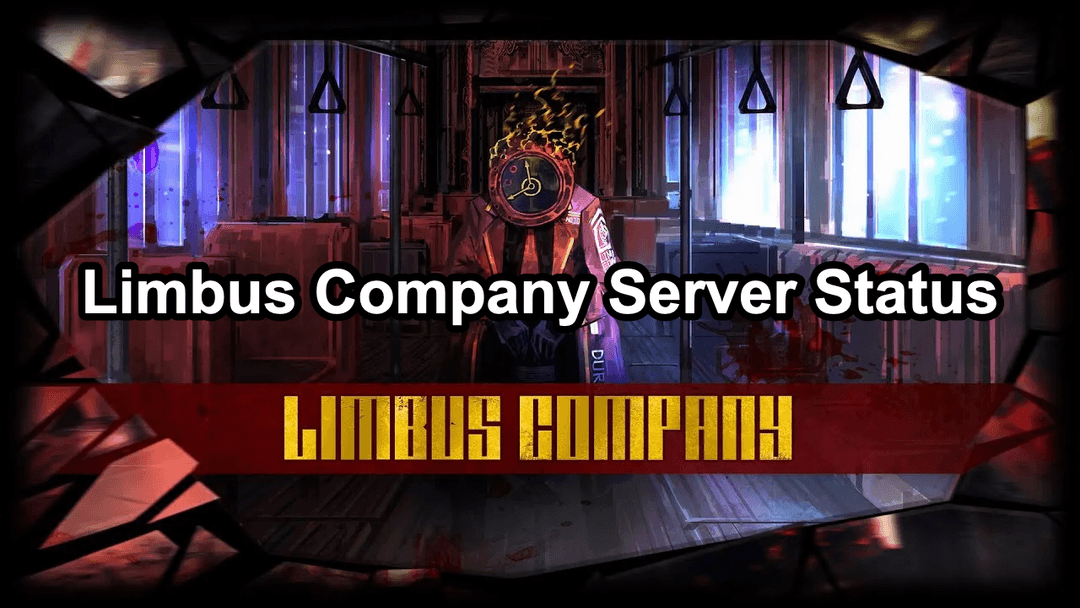
Boost Your Game with LagoFast for Epic Speed
Play harder, faster. LagoFast game booster eliminates stutter and lags on PC, mobile, or Mac—win every match!
Quickly Reduce Game Lag and Ping!
Boost FPS for Smoother Gameplay!
