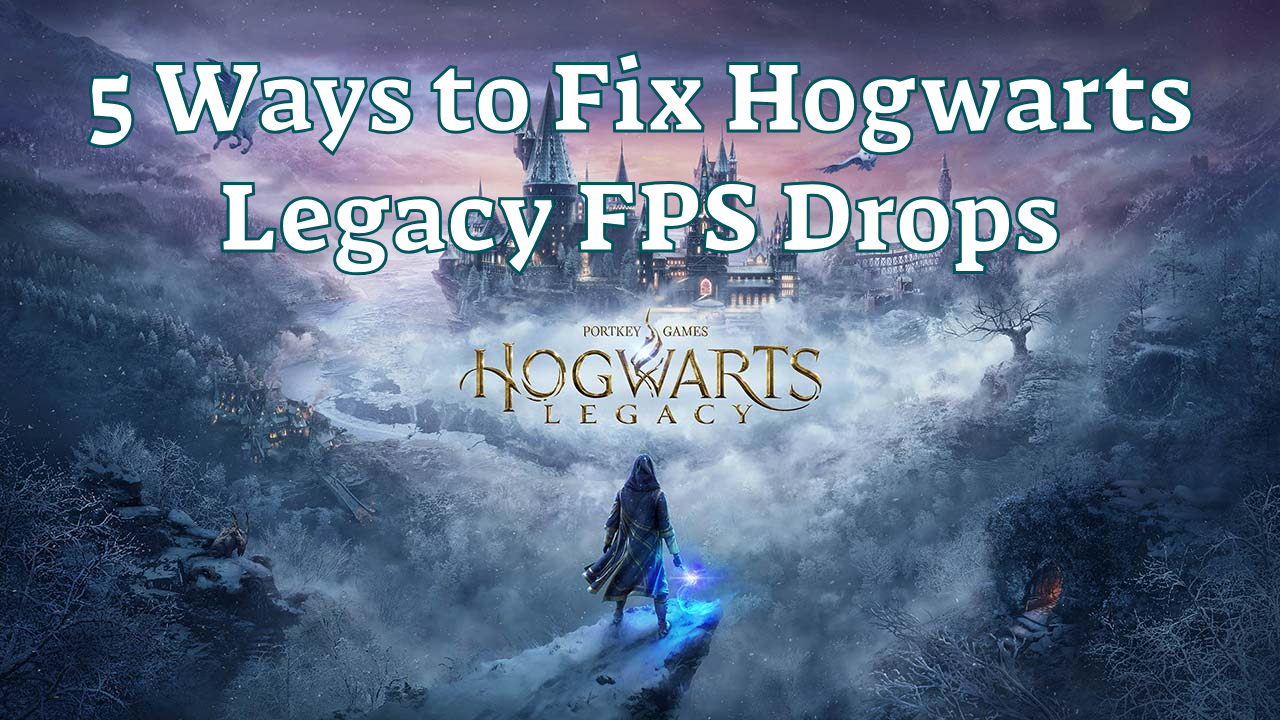As a student at Hogwarts School of Witchcraft and Wizardry, you will uncover ancient secrets, master powerful spells, and forge your own path in a world teeming with wonders and challenges. The magical world of Hogwarts Legacy captivates gamers with its immersive gameplay and enchanting storyline. Everyone can Join us on an epic adventure filled with spells, potions, and mythical creatures. However, nothing breaks the spell of gaming enjoyment more than experiencing FPS drops while exploring the wizarding world. If you find yourself battling low FPS and performance issues in Hogwarts Legacy, fret not. This article will guide you through 5 effective solutions to optimize your gaming experience and boost FPS. And for a quick and seamless fix, we recommend trying out LagoFast Game Booster.
Understanding FPS in Gaming
FPS, or frames per second, is a crucial metric in gaming that measures how many frames (images) the game displays per second. A higher FPS indicates smoother and more responsive gameplay. By boosting your FPS, you can enjoy a more fluid and enjoyable gaming experience in Hogwarts Legacy.
Why Does Hogwarts Legacy Experience FPS Drops?
Hogwarts Legacy, like many modern video games, can experience FPS (frames per second) drops for a variety of reasons. Here are some common factors that might contribute to performance issues in the game:
- Hardware Limitations: If your PC or console does not meet the recommended system requirements, you may experience lower frame rates. This includes the CPU, GPU, and RAM specifications.
- Graphics Settings: High graphics settings can put a strain on your hardware. If the settings are too high for your system's capabilities, it can lead to FPS drops. Lowering settings such as resolution, texture quality, and shadow quality can help improve performance.
- Background Processes: Other applications running in the background can consume system resources, leading to reduced performance in games. Closing unnecessary programs can help free up resources.
- Driver Issues: Outdated or incompatible graphics drivers can cause performance problems. Keeping your GPU drivers up to date can help ensure optimal performance.
- Network Issues: For online components, poor internet connectivity can lead to lag and stuttering, which may be perceived as FPS drops.
If you're experiencing FPS drops in Hogwarts Legacy, consider troubleshooting these areas to improve your gaming experience.
Best Way to Fix FPS Drops in Hogwarts Legacy and Boost Performance
If you experience FPS drops in the fascinating world of Hogwarts Legacy, optimizing your gaming performance is essential. One of the most effective solutions is to use LagoFast Game Booster. It increases FPS by optimizing the CPU, overclocking the graphics card, and updating the graphics driver. All FPS-boosting settings are displayed in LagoFast, including CPU utilization, GPU performance, and GPU driver updates. Moreover, LagoFast stabilize your network connection to ensure your smooth gameplay. With real-time optimization, your in-game FPS can be increased and also lag and high ping are reduced.
Let's learn how to boost FPS and avoid FPS drops in Hogwarts Legacy with LagoFast:
Step 1: Click the Free Trial button to download and install LagoFast.
Step 2: Open LagoFast then click the PC button on the left and search Hogwarts Legacy in the search bar, click it after you find it.
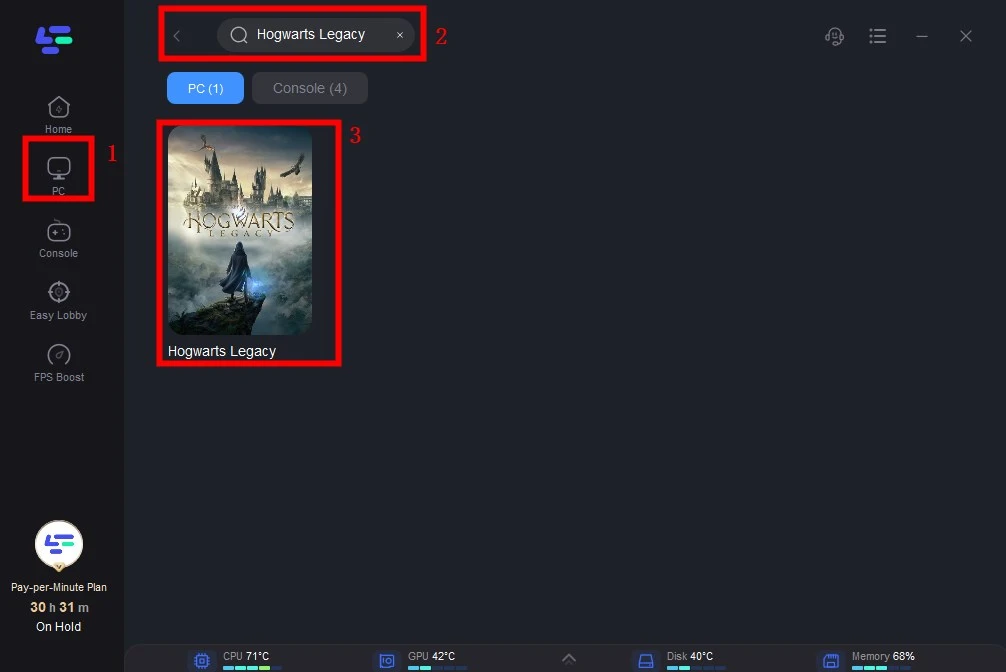
Step 3: Click on “Server” to change a stable server, then click on “Smart Boost”.
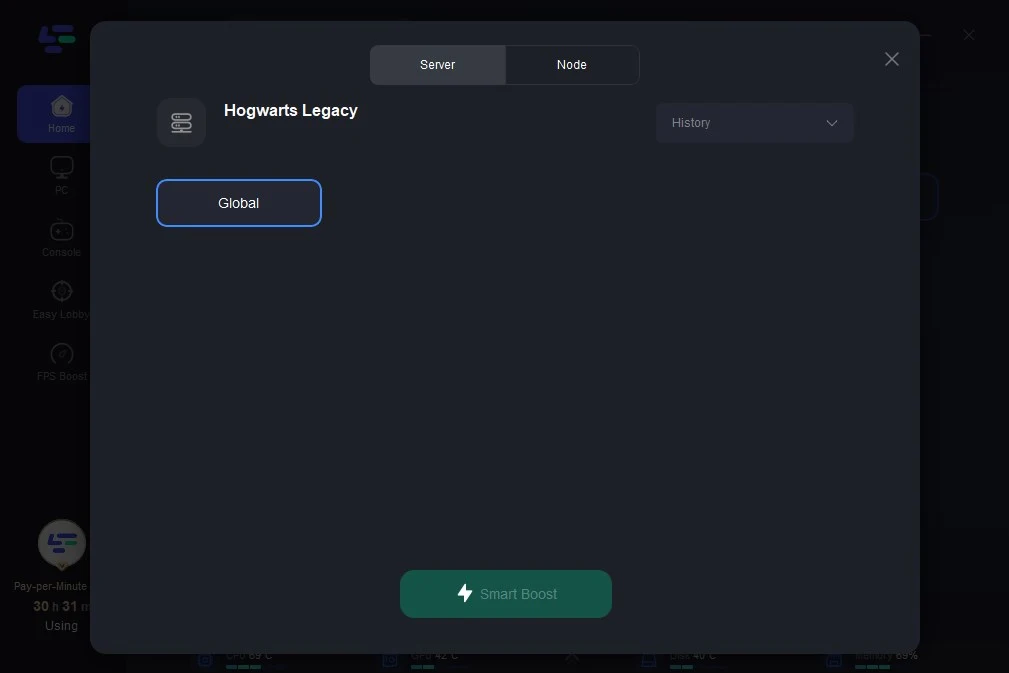
Step 4: Check the specific game ping, packet loss, and multiple path connection on the right side. Finally, click the “Start Game” to play the game.
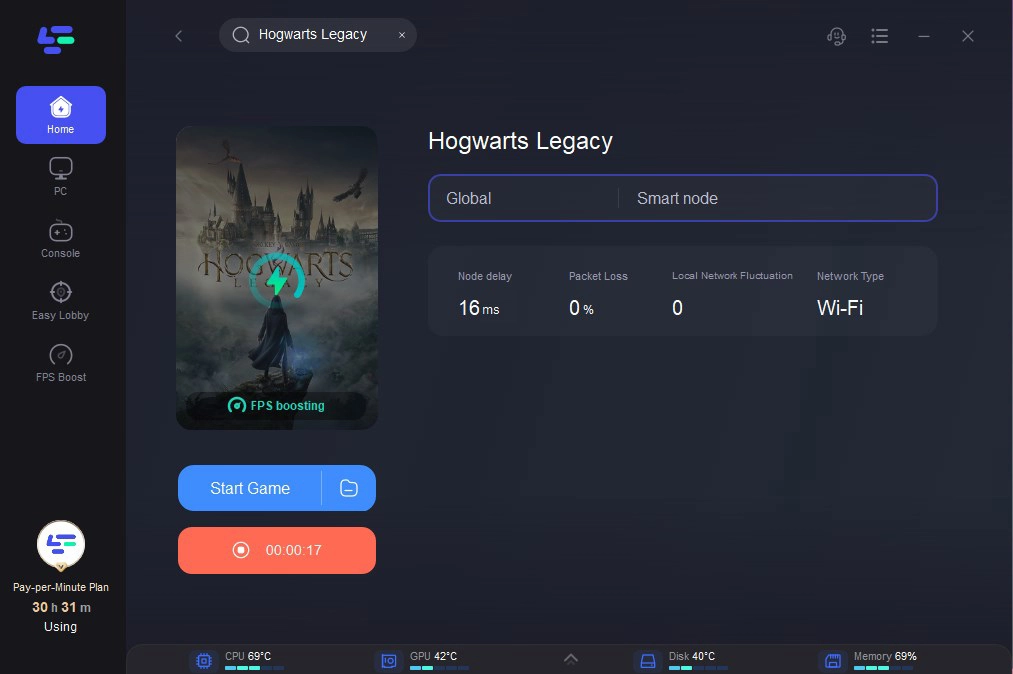
Other Solutions to Increase FPS in Hogwarts Legacy
Fix 1: Update Graphics Drivers
Updating your graphics drivers is essential for optimizing your gaming experience in Hogwarts Legacy. By ensuring that your drivers are up to date, you can potentially see a noticeable increase in FPS and overall performance of the game. This is because updated drivers often contain optimizations and bug fixes that can help improve graphics rendering, reduce lag, and enhance stability. So, before diving into the magical world of Hogwarts Legacy, make sure to check for any available updates for your graphics card to maximize your gaming enjoyment.
Fix 2: Adjust Graphics Settings
Lowering graphics settings such as texture quality and resolution can help boost FPS and reduce lag in intensive gaming scenes. By reducing the demand on your graphics card, your system can run games more smoothly and provide a better overall gaming experience. Making these adjustments can also help extend the life of your hardware by reducing heat generation and stress on components. Experimenting with different settings and finding the right balance between performance and visual quality is key to maximizing your gaming experience on any system.
Fix 3: Close Background Applications
Closing unnecessary background programs and applications is essential to optimizing your system's performance while gaming. By freeing up system resources, your computer can allocate more power towards running your game smoothly and efficiently. This can result in higher frame rates, reduced lag, and an overall more enjoyable gaming experience. It's important to regularly check your task manager and close any programs that you are not actively using to ensure that your system is running at its best. By taking these simple steps, you can enhance your gaming performance and make the most out of your gaming sessions.
Fix 4: Clear Disk Space
Ensuring that you have enough disk space on your gaming device is essential for optimal performance in Hogwarts Legacy. By keeping your storage capacity sufficient, you can prevent FPS drops and ensure that your gameplay experience is smooth and free of interruptions. It's important to regularly check your available disk space and make sure to delete any unnecessary files or games that are taking up space. By efficiently managing your disk space, you can enjoy the magical world of Hogwarts Legacy without any lag or performance issues.
Fix 5: Check for Game Updates
Updating Hogwarts Legacy to the latest version can resolve performance issues and optimize game stability. By installing the latest updates, players can enjoy a smoother gaming experience with improved graphics, reduced loading times, and enhanced gameplay mechanics. Additionally, developers often release patches to fix bugs, glitches, and other technical issues that may be affecting the game's performance. Staying up-to-date with the latest version of Hogwarts Legacy ensures that players can fully immerse themselves in the magical world of the game without any disruptions or setbacks. So, make sure to regularly check for updates and download them promptly to get the best possible gaming experience from Hogwarts Legacy.
Conclusion
In conclusion, optimizing your gaming experience in Hogwarts Legacy is essential for uninterrupted gameplay and immersive adventures in the magical realm. By implementing the solutions mentioned above and harnessing the power of LagoFast Game Booster, you can overcome FPS drops, enhance performance, and enjoy a seamless gaming experience in Hogwarts Legacy. Embrace the magic of gaming with LagoFast and unlock a world of smooth gameplay and enhanced performance.

Boost Your Game with LagoFast for Epic Speed
Play harder, faster. LagoFast game booster eliminates stutter and lags on PC, mobile, or Mac—win every match!
Quickly Reduce Game Lag and Ping!
Boost FPS for Smoother Gameplay!