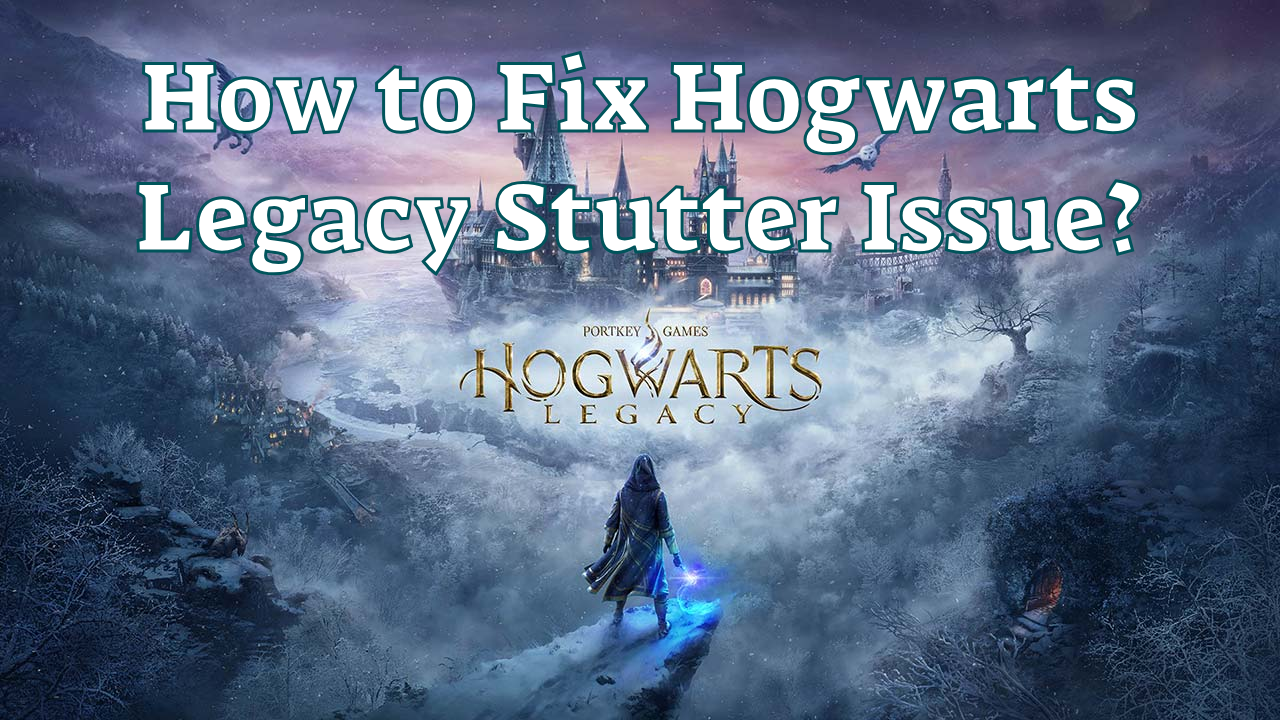As a student at Hogwarts School of Witchcraft and Wizardry, you will uncover ancient secrets, master powerful spells, and forge your own path in a world teeming with wonders and challenges. The magical world of Hogwarts Legacy captivates gamers with its immersive gameplay and enchanting storyline. Everyone can join us on an epic adventure filled with spells, potions, and mythical creatures. However, nothing breaks the spell of gaming enjoyment more than experiencing cutscene stutter while exploring the wizarding world. If you find yourself battling stutter and performance issues in Hogwarts Legacy, fret not. This article will guide you through 5 effective solutions to optimize your gaming experience and fix stutter. And for a quick and seamless fix, we recommend trying out LagoFast Game Booster.
What's Stuttering in Hogwarts Legacy & Why it Happens
In Hogwarts Legacy, stuttering refers to the performance issue where the game experiences brief pauses or frame drops, leading to a choppy or inconsistent gameplay experience. This can be frustrating for players, as it disrupts immersion and can affect gameplay mechanics.
Here are six main reasons that could contribute to stuttering in Hogwarts Legacy:
- Hardware Limitations: If the player's PC or console does not meet the recommended system requirements, it may struggle to run the game smoothly, leading to stuttering.
- Graphics Settings: High graphics settings can put a strain on the hardware. If the settings are too demanding for the system, it can result in performance issues, including stuttering.
- Background Processes: Other applications running in the background can consume system resources (CPU, RAM, GPU), which can lead to stuttering in the game.
- Driver Issues: Outdated or incompatible graphics drivers can cause performance problems. Keeping drivers updated is crucial for optimal game performance.
- Game Optimization: Sometimes, the game itself may have optimization issues that can lead to stuttering, especially in certain areas or during specific events in the game.
- Network Issues: For online features or if the game requires an internet connection, poor network performance can lead to stuttering, especially in multiplayer modes or when loading assets from the server.
How to Fix Stutter Issue in Hogwarts Legacy — Best Solution
LagoFast Game Booster is the first choice to fix stutter issue. It can help fix stuttering issues in games like Hogwarts Legacy by optimizing system performance and network conditions.
Here are some of its key features that contribute to this:
- Network Optimization: LagoFast reduces latency and packet loss by optimizing your internet connection, which can help improve online gaming performance and reduce stuttering during gameplay.
- Real-time Monitoring: It provides real-time performance monitoring, allowing users to identify and address any issues that may be causing lag or stutter.
- Optimized Routing: LagoFast uses intelligent routing algorithms to direct your data through the fastest and least congested paths, ensuring minimal latency.
By utilizing these features, LagoFast aims to create a smoother gaming experience, reducing stuttering and improving overall gameplay in titles like Hogwarts Legacy.
Check Your Tutorial to Use LagoFast to Fix Stutter & Boost FPS in Hogwarts Legacy:
Step 1: Click the Free Trial button to download and install LagoFast.
Step 2: Search Hogwarts Legacy in the search bar, click it after you find it.
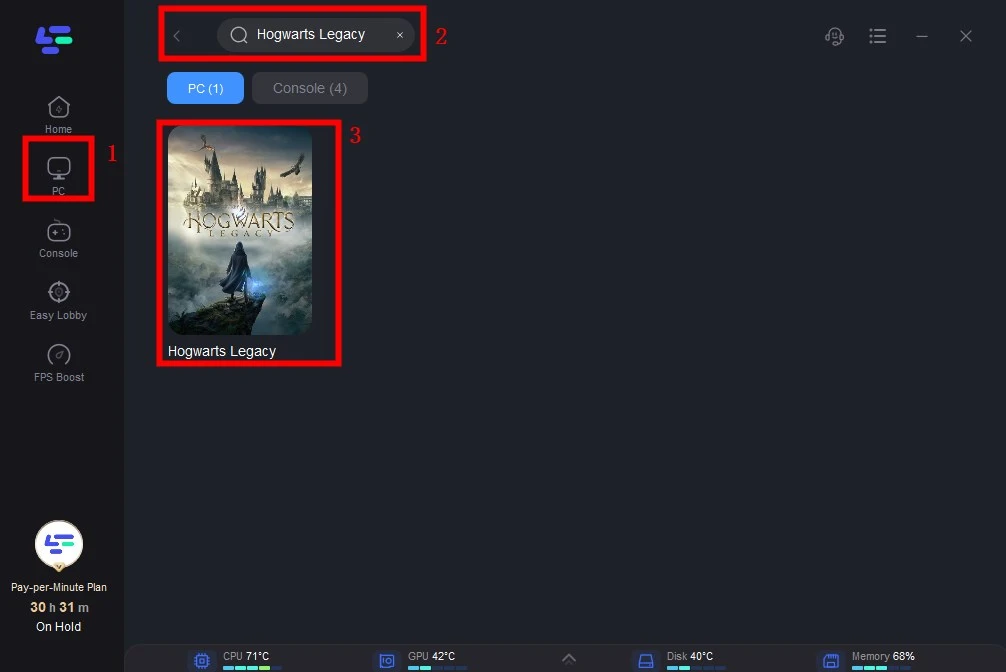
Step 3: Click on “Server” to change a stable server, then click on “Smart Boost”.
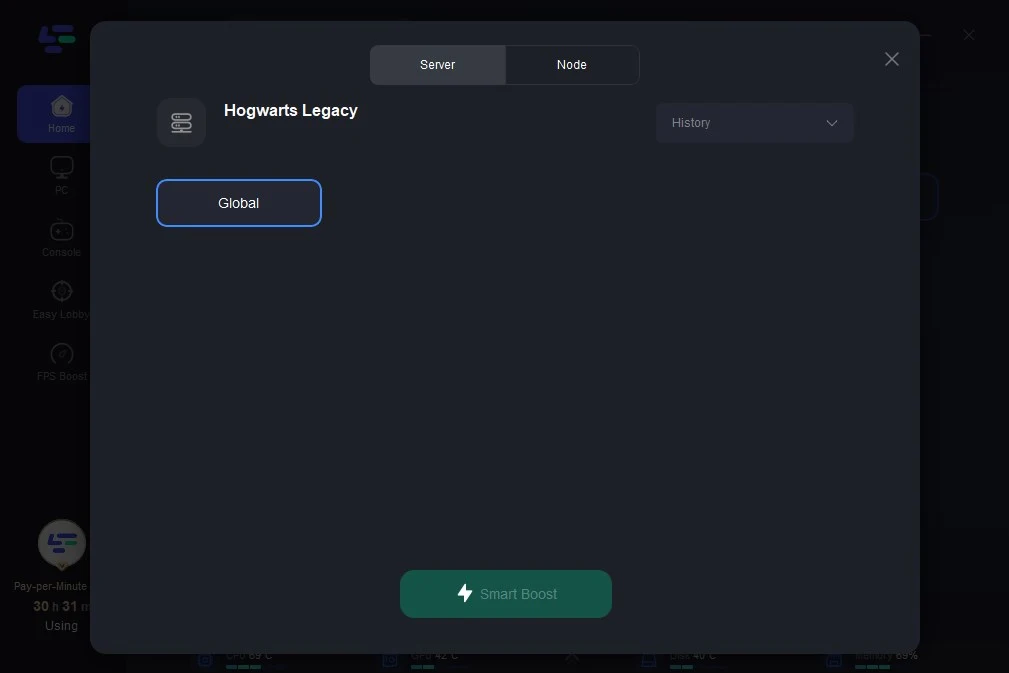
Step 4: Check the specific game ping, packet loss, and multiple path connection on the right side. Finally, click the “Start Game” to play the game.
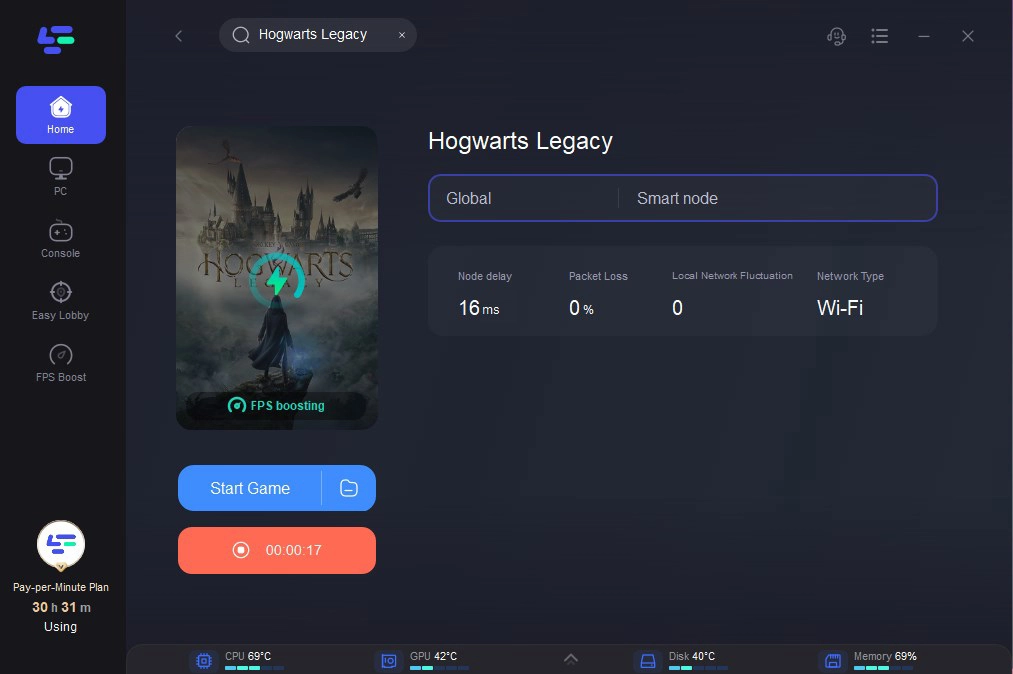
Other Solutions to Optimize Your Hogwarts Legacy Gaming Experience
Here are five more potential fixes you can try:
- Update Graphics Drivers: Ensure your graphics card drivers are up to date. Manufacturers like NVIDIA and AMD frequently release updates that can improve performance in new games.
- Adjust Graphics Settings: Lowering the graphics settings can help improve performance. Try reducing options like texture quality, shadows, and anti-aliasing to see if it alleviates stuttering.
- Enable V-Sync or G-Sync/Freesync: Enabling V-Sync can help synchronize the frame rate with your monitor's refresh rate, reducing screen tearing and stuttering. If you have a compatible monitor, enabling G-Sync or FreeSync can also help.
- Check Background Processes: Close unnecessary background applications that may be consuming system resources. Use Task Manager to identify and terminate any resource-heavy processes.
- Optimize Game Files: Verify the integrity of the game files through the game launcher (like Steam or Epic Games) to ensure there are no corrupted files causing performance issues.
Implementing these steps should help reduce stuttering and improve your overall gaming experience in Hogwarts Legacy.
Conclusion
In conclusion, optimizing your gaming experience in Hogwarts Legacy is essential for uninterrupted gameplay and immersive adventures in the magical realm. If you find the above operations complicated and want to easily and effortlessly improve your gaming experience, JUST download LagoFast.

Boost Your Game with LagoFast for Epic Speed
Play harder, faster. LagoFast game booster eliminates stutter and lags on PC, mobile, or Mac—win every match!
Quickly Reduce Game Lag and Ping!
Boost FPS for Smoother Gameplay!