Honor of Kings, developed by Tencent Games, is a multiplayer online battle arena (MOBA) game renowned for its strategic depth and engaging gameplay. Players select from a diverse roster of mythical heroes, each with unique abilities, and compete in intense 5v5 battles. With stunning graphics and regular updates introducing new heroes and features, Honor of Kings continues to captivate players worldwide, fostering a vibrant esports scene.
Honor of Kings is currently available in Brazil as part of its global release. It's also anticipated that other regions will soon receive the game. Upon initially starting a game, players could find it difficult to find their optimal settings. This article offers you the Honor of Kings best settings for a more seamless, comfortable gaming experience.

Part 1. How to Establish the Best Settings in Honor of Kings
1. Graphics Settings
Making changes to your graphics settings is essential since they greatly affect how well your device runs games on it. All players will start the game using the standard graphical settings. However, if you are experiencing any issues, you may be able to significantly enhance the gameplay's fluidity by changing the graphics settings.
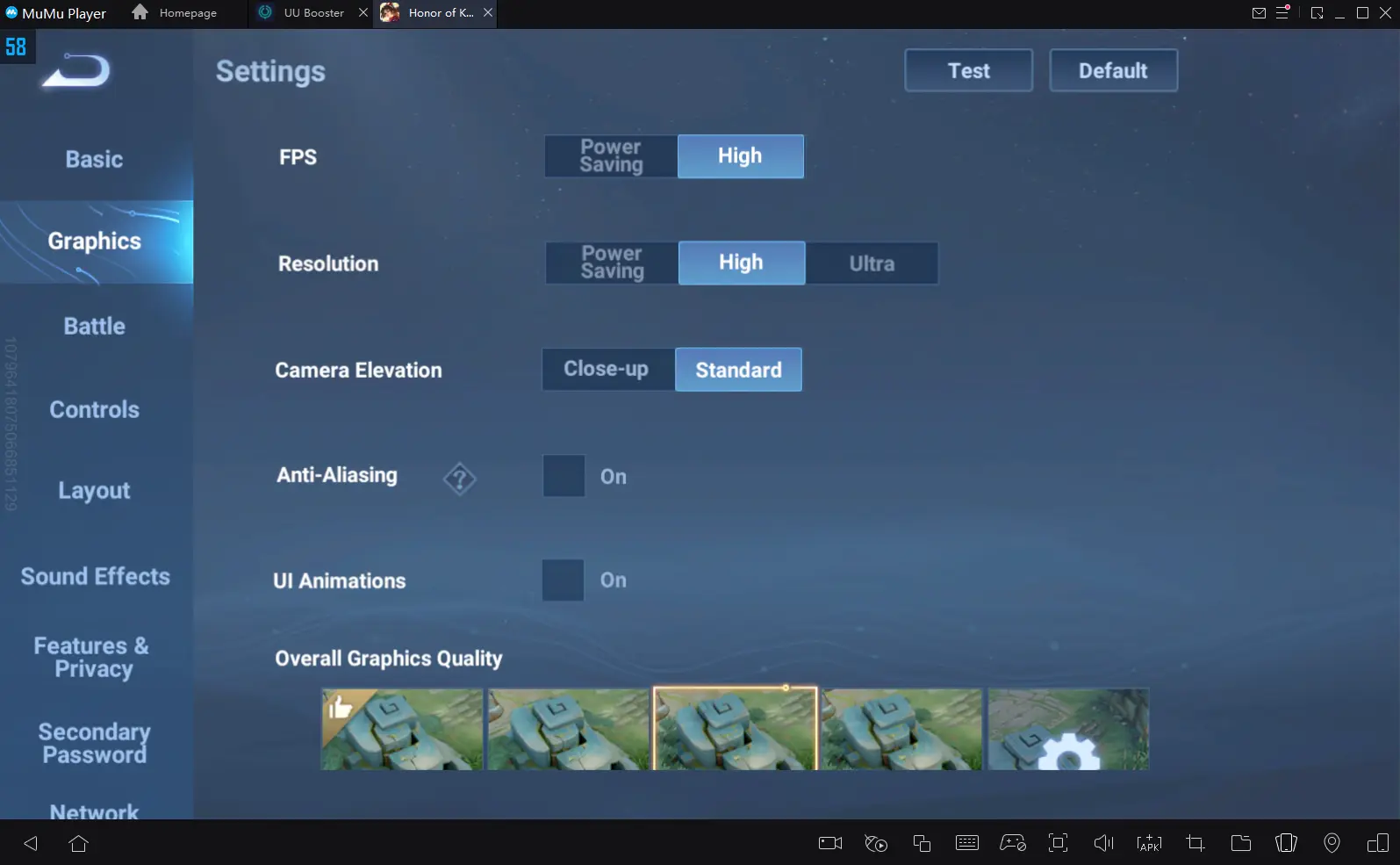
FPS: High
Resolution: High
Camera Elevation: Standard
Anti-Aliasing: ON
UI Animations: OFF
Overall Graphics Quality: Standard
Note: You can opt to benefit from a higher configuration if your phone is better.
2. Battle Settings
During the combat, battle Settings will provide the players with information, quick buttons, and display features. During combat, the standard parameters are:
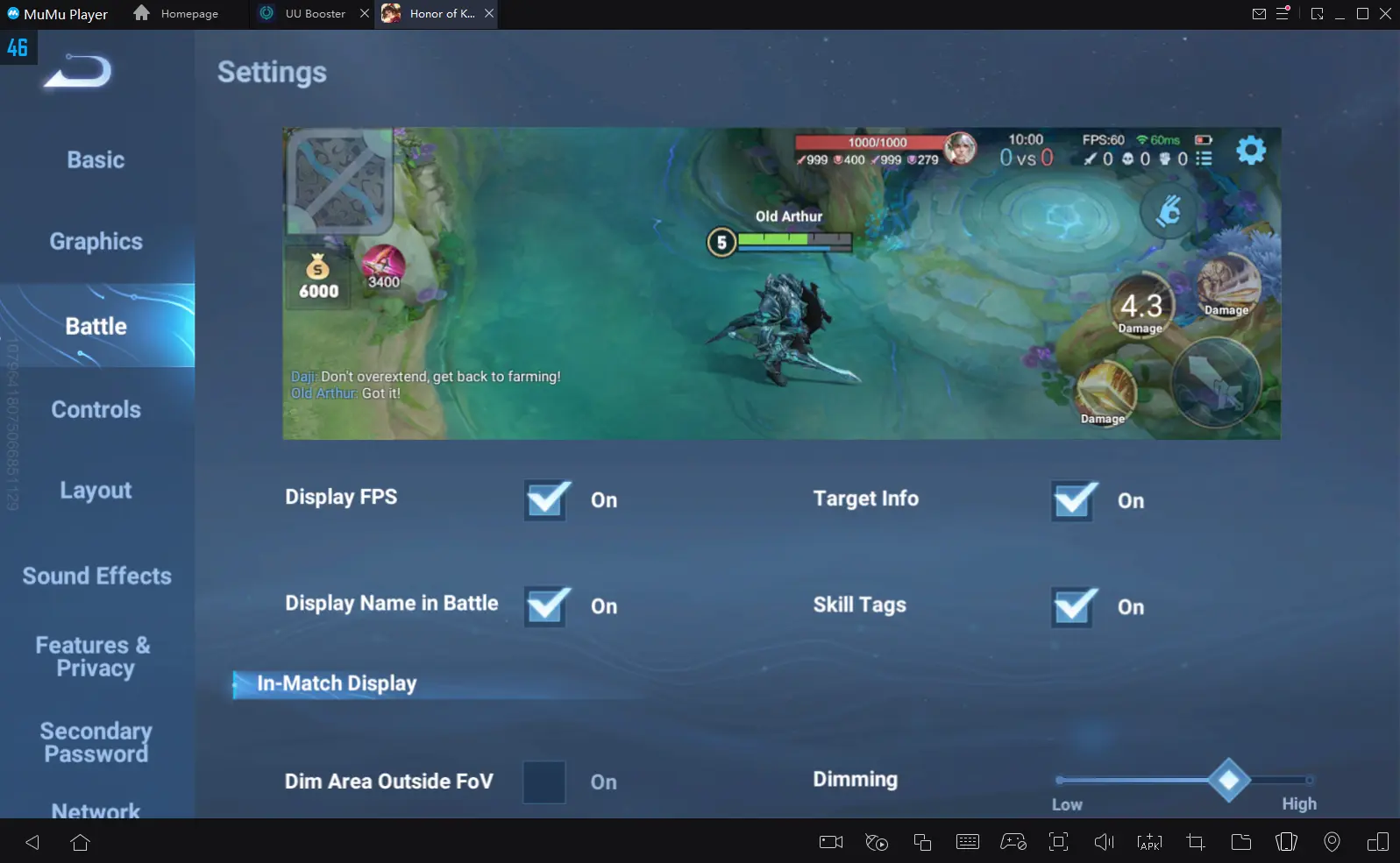
Display FPS: ON
Target Info: ON
Display Name in Battle: ON
Skill Tags: ON
Dim Area Outside FoV: OFF
Auto-Translate In-Match Text Chat: ON
Auto-Decline Surrender: OFF
Sort Heroes in Order During Selection: Proficiency
Precise Mute: OFF
Skill Description: Detailed
Battle Tips: OFF
3. Controls Settings
In essence, controls are the parameters for the gameplay process. Players will be able to fight on the battlefield more effectively with more convenient settings if these parameters are adjusted.
Settings Configuration: All Heroes

Basic Control Settings
Free Attack Mode (Advanced)
Target Prioritization: Nearest Unit
Enemy Avatar Display: Off
Auto Basic Attack: On
Auto Chase Distance: Close-Range
Movement Joystick Center: None
Camera Movement: Swipe
Camera Sensitivity: Fast
Basic Attack Target Selection: Off
Long Press to Show Descriptions: On
Directional Indicator: Precision
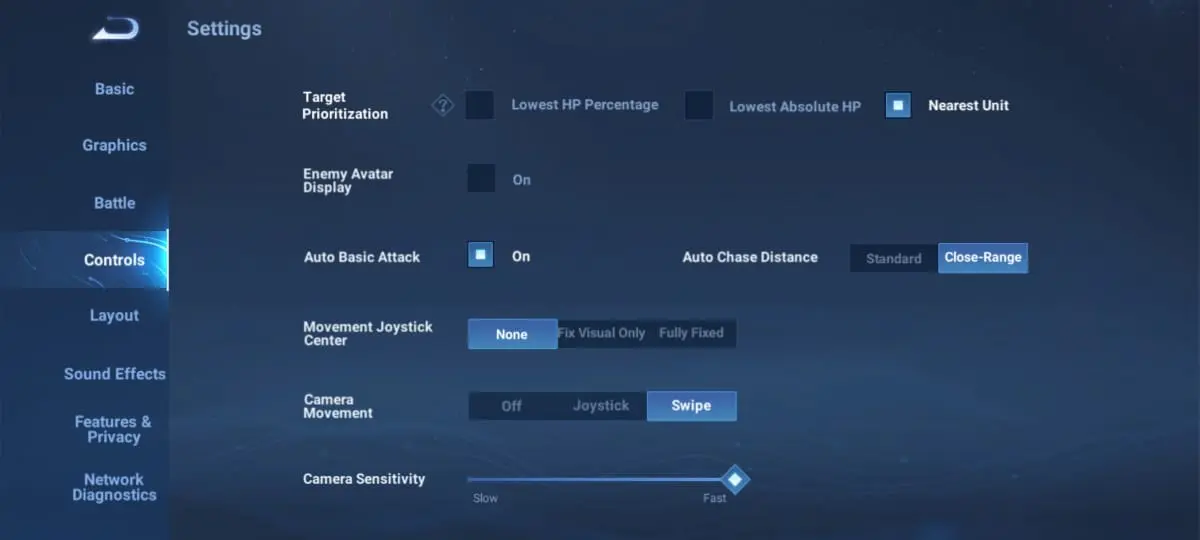
Skill Use Method
Skill Wheel Location: Fixed Position
Camera Follow Skills: Fixed Camera
Default Shift Direction: Target Enemies
Cast Without Target: Cancel Cast
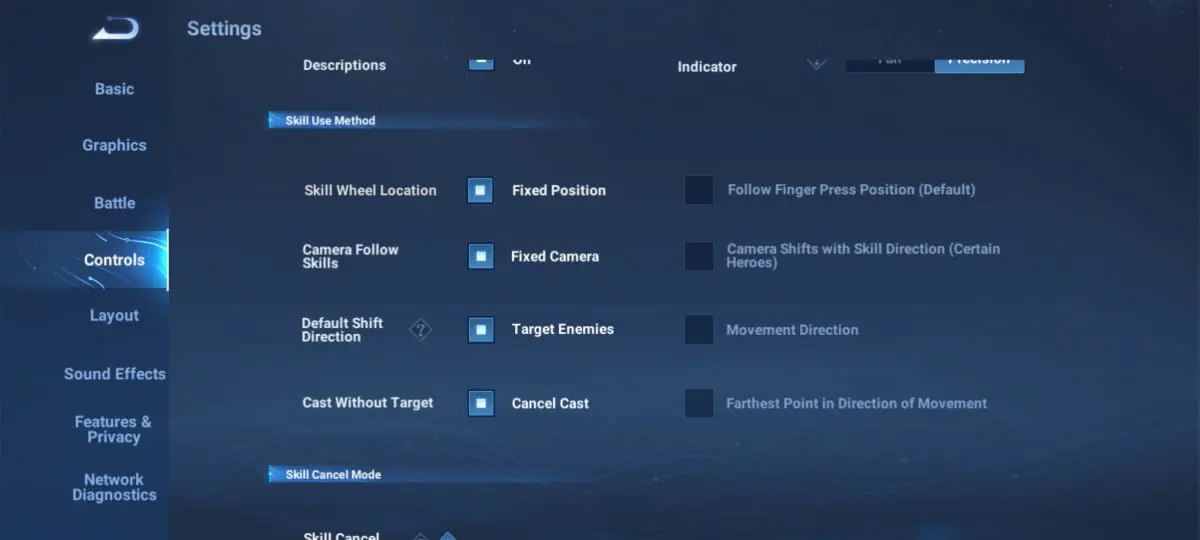
Skill Cancel Mode
Skill Cancel Protection: 0s
Swipe to Cancel Button
4. Layout Settings
The positions of the action buttons, numbers, and icons are all controlled by the layout options, which might affect how the game feels.

In-game Equipment Position: Right
Minimap Expansion Position: Left
Shop Filter: Left
Shop Transparency: High
Detailed Match Stats Filter: Left
Detailed Match Stats Transparency: High
Setup Filter: Left
Set Transparency: High
Roulette Margin: Recommended
Skill Margin: Recommended
Hero Attribute Display: Default
5. Network Settings
Network Optimization: On
This is a guide to the ideal game settings for the smoothest possible gameplay and performance in Honor of Kings (HOK). If you want to enjoy a smoother gameplay in in Honor of Kings, continue to read.
Part 2. The Best Mobile Game Booster for Honor of Kings gameplay
Experience smoother gameplay with LagoFast Mobile Booster, your secret weapon in Honor of Kings Mobile. LagoFast offers VPN security and uninterrupted gaming, optimizing network connections with advanced data transfer technology. It accurately detects and optimizes server nodes, ensuring optimal performance for multi-server games. With a commitment to comprehensive game variety boosting and rapid technical support, LagoFast enhances your gaming experience to new heights.
Key features of LagoFast Mobile Booster include:
- Multipath Connection: Boost performance with advanced technology.
- Automatic Server Selection: Real-time optimization for the best connection.
- Intelligent Routing: Streamlined network paths for smoother gameplay.
- Tailored Data Transmission: Faster, more reliable gaming data transmission.
- Intuitive Interface: Effortless navigation for gamers.
- Minimalist Operation: Simplified controls for hassle-free gaming.
- One-click Worldwide Servers: Instant access to global gaming communities.
To Experience enhanced gaming with LagoFast Mobile Booster, you can now freely download LagoFast Mobile Booster from the App Store or Google Play, as it is globally available. Please follow these steps:
Step 1: Search LagoFast Mobile in the Google Play or Apple App Store > Download and launch LagoFast Mobile Booster.
Or scan the QR code below to start a free trial.

Step 2: Launch “Honor of Kings” then search “Honor of Kings” in LagoFast Mobile Booster.
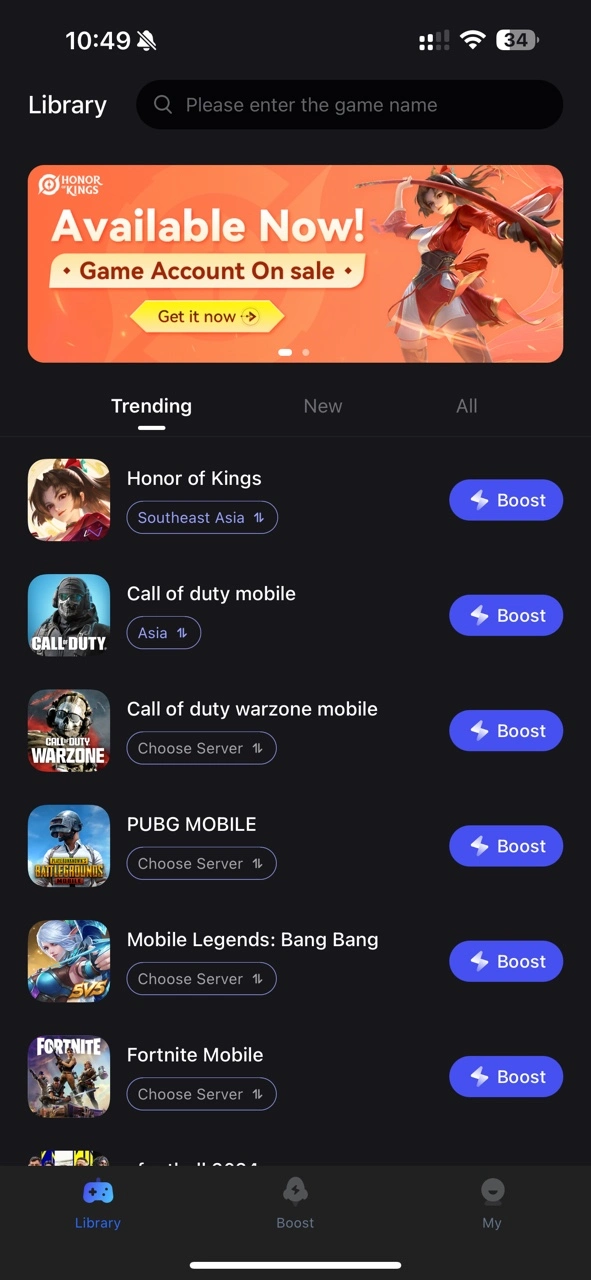
Step 3: Click boost and it will show you real-time ping & packet loss rate.

LagoFast enables players with the lowest latency and most stable network with only one click. Dive in and give it a go!
If you are located in India and cannot download HOK, you can download the APK directly in LagoFast Mobile and experience smooth, lag-free HOK gameplay.
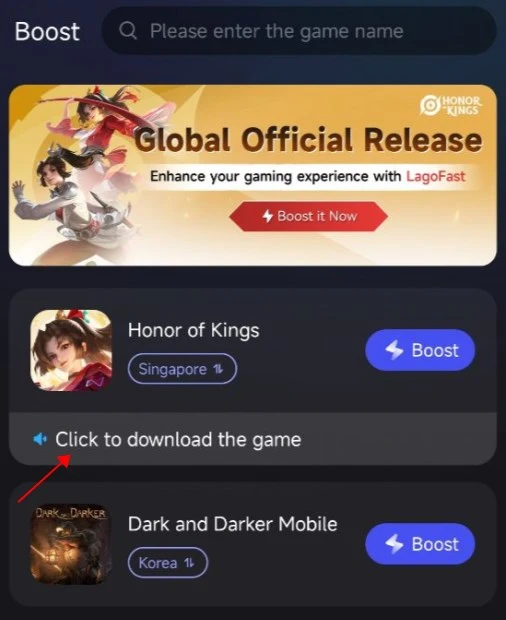
Part 3. Who Is the Hardest Hero in Honor of Kings
This is the Honor of Kings Tier List 2024:
Tier S
The strongest characters in Honor of Kings are these. They are so powerful that they can withstand almost any situation and deal a great deal of damage.
- Marco Polo
- Juniper
- Yaria
- Kai
Tier A
Although Tier A characters might not be as strong as Tier S characters, they are still rather strong. Furthermore, for skilled players, they are quite competitive and useful options.
- Gongsun Li
- Kongming
- Eclipse
Tier B
Tier B's characters are incredibly average.
- Sun Ce
- Voidcaller
- Timebender
- Milady
- Li Bai
- Han Xin
Final Thoughts
In conclusion, optimize your Honor of Kings gameplay with these key settings. And enhance performance and enjoyment by trying LagoFast for the best gaming experience.

Boost Your Game with LagoFast for Epic Speed
Play harder, faster. LagoFast game booster eliminates stutter and lags on PC, mobile, or Mac—win every match!
Quickly Reduce Game Lag and Ping!
Boost FPS for Smoother Gameplay!
