Honor of Kings is a popular multiplayer online battle arena (MOBA) game developed by Tencent Games. Launched in 2015, it quickly became a sensation in China and later expanded globally under the name Arena of Valor. Players engage in 5v5 battles, controlling unique heroes with special abilities to destroy enemy turrets and ultimately their base. The game combines strategic planning, teamwork, and fast-paced action, appealing to both casual and competitive gamers.
As players dive into Honor of Kings, they might encounter frustrating Honor of Kings FPS drops that disrupt the game's flow. This guide provides solutions to ensure a smoother gaming experience for all Honor of Kings players.
Part 1: What Is FPS Drop in Honor of Kings
Part 2: Why Do I Suddenly Have FPS Drops in Honor of Kings
Part 3: Best Way to Fix FPS Drops in Honor of Kings
Part 4: FAQs About Honor of Kings
- Update on June 20: Honor of Kings is now globally available!
Honor of Kings launches globally on June 20th, starting a new chapter in MOBA games worldwide! The global version of Honor of Kings is now available for download on the Apple App Store and Google Play Store in Malaysia, Southeast Asia, Japan, Korea, Latin America, North America, and Europe.
If you are located in India and cannot download HOK, you can download the APK directly in LagoFast Mobile and experience smooth, lag-free HOK gameplay.
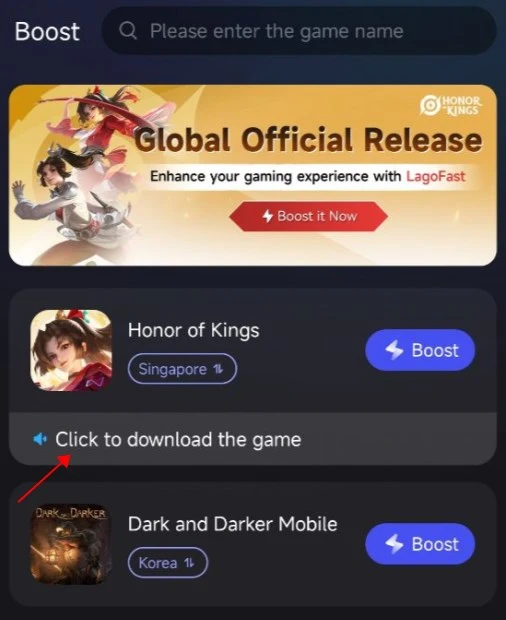
Part 1: What Is FPS Drop in Honor of Kings
An FPS drop in Honor of Kings means that the game suddenly starts running less smoothly, with the action appearing choppy or laggy. This happens when the frame rate, or the number of images displayed per second, decreases, making the gameplay experience less enjoyable. Fixing these issues is key to keeping your Honor of Kings experience smooth and enjoyable.
Part 2: Why Do I Suddenly Have FPS Drops in Honor of Kings
- Device Overheating: If your phone or tablet gets too hot, it can slow down to prevent damage.
- Background Apps: Other apps running in the background can use up resources, affecting the game's performance.
- Poor Internet Connection: A weak or unstable internet connection can cause lag and FPS drops.
- Graphics Settings: High graphics settings may be too demanding for your device.
- Software Issues: Bugs in the game or outdated software can also lead to performance problems.
With this understanding, let's explore troubleshooting steps to fix FPS drops in Honor of Kings, addressing both game-related and system-related issues.
Part 3: Best Way to Fix FPS Drops in Honor of Kings
LagoFast is a top-tier game booster that excels at fixing various gaming issues like low FPS, high latency, and connectivity problems, ensuring smoother gameplay across all devices. It is compatible with PCs, PS4, PS5, Xbox, and mobile platforms, including Android and iOS, making it perfect for enjoying games seamlessly across different devices. Enhance your gaming sessions with LagoFast for uninterrupted and enjoyable gameplay!
For a secure and reliable gaming experience, using a premium VPN service is highly recommended. LagoFast, a top-rated Mobile Game Booster, allows you to change your server region to fix connection errors. Designed specifically for Android smartphones and iPhones, LagoFast addresses common connection issues in mobile gaming. It uses a unique data transfer protocol and specialized network pathways to ensure better server performance. Its user-friendly interface makes switching servers simple, providing a smoother gaming experience. Here’s how to get started:
Step 1: Search LagoFast Mobile in the Google Play or Apple App Store > Download and launch LagoFast Mobile Booster.
Or scan the QR code below to start a free trial.

Step 2: Launch “Honor of Kings” then search “Honor of Kings” in LagoFast Mobile Booster.
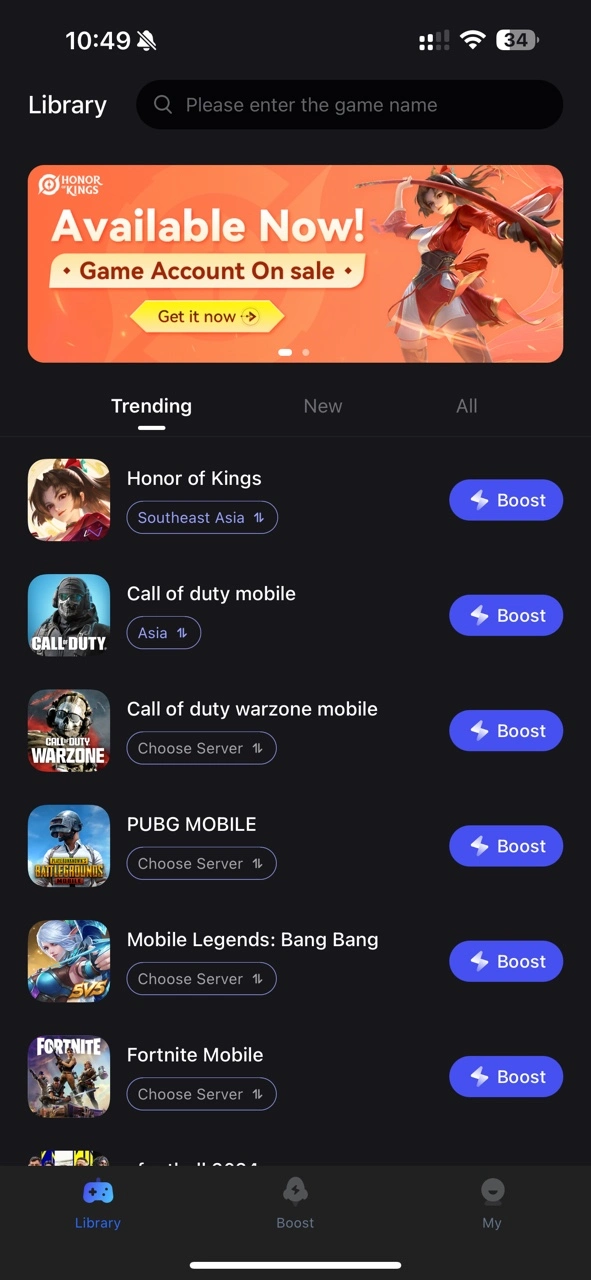
Step 3: Change its “Servers” to solve the regional restrictions, and then click the “Boost” button.

Step 4: Then it will show you real-time ping & packet loss rate. Click “Start game”. Enjoy Smoother Gameplay: Experience enhanced performance and fewer FPS drops.
Part 4: FAQs About Honor of Kings
1. Honor of Kings Mobile Requirements
To ensure a smooth gaming experience on your mobile device, here are the recommended requirements for Honor of Kings:
Android
- Operating System: Android 5.1 or higher
- Processor: Snapdragon 660 / Exynos 8890 or equivalent
- RAM: 2GB or more
- Storage: At least 3GB of free space
- Network: Stable internet connection
iOS
- Operating System: iOS 9.0 or higher
- Devices: iPhone 6 or newer, iPad Air or newer
- Storage: At least 3GB of free space
- Network: Stable internet connection
Meeting these requirements will help you avoid issues like FPS drops and ensure a better gaming experience.
2. Are there different game modes in Honor of Kings?
Yes, besides the classic 5v5 mode, there are other modes like 3v3, 1v1, and various special event modes available at different times.
3. Does Honor of Kings have esports tournaments?
Yes, Honor of Kings has a thriving esports scene with regular tournaments and competitions held at both regional and international levels.
4. Does Honor of Kings have in-game voice chat?
Yes, the game features in-game voice chat, allowing players to communicate with their teammates during matches.
5. Are there regular updates and events in Honor of Kings?
Yes, Tencent regularly updates the game with new heroes, skins, events, and balance adjustments to keep the gameplay fresh and exciting.
6. Is Honor of Kings available globally?
Tencent's mobile MOBA game Honor of Kings, created by TiMi Studio, is set to launch globally on June 20th, reaching players worldwide.
Summary
In conclusion, facing low FPS in Honor of Kings can be annoying and affect your gaming experience. But by identifying the causes and applying effective solutions, such as using tools like LagoFast, you can quickly and efficiently optimize FPS performance for a better gameplay experience.

Boost Your Game with LagoFast for Epic Speed
Play harder, faster. LagoFast game booster eliminates stutter and lags on PC, mobile, or Mac—win every match!
Quickly Reduce Game Lag and Ping!
Boost FPS for Smoother Gameplay!

