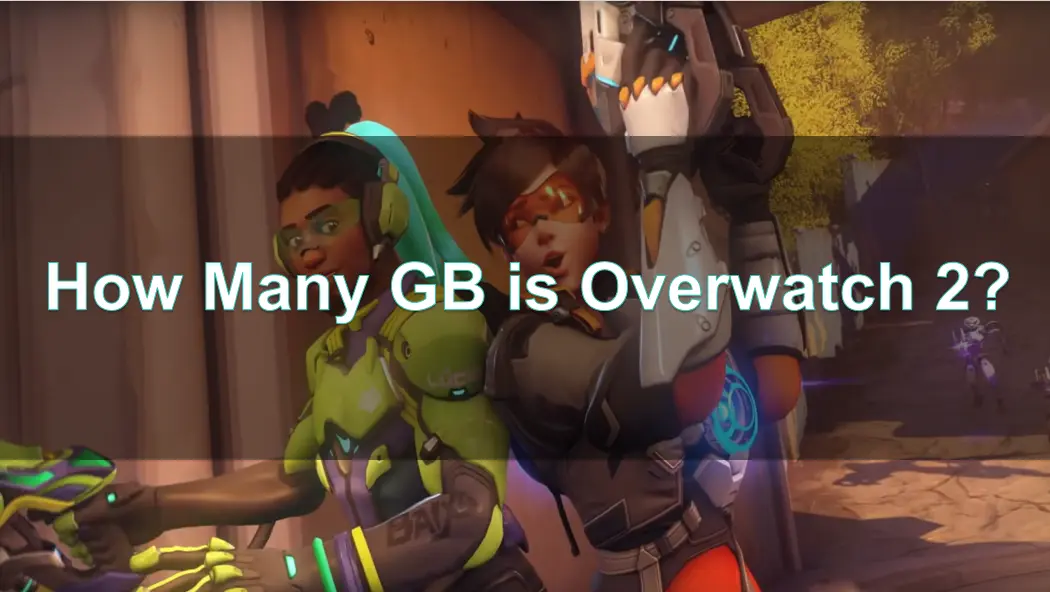Overwatch 2, the highly anticipated sequel to Blizzard Entertainment's popular team-based shooter, has captured the attention of gamers worldwide. With its fast-paced gameplay, new heroes, maps, and game modes, Overwatch 2 offers an immersive experience for both newcomers and seasoned players.However, like most modern games, Overwatch 2 comes with specific system requirements and storage demands.
Players are often curious about how much space the game takes up, why it requires significant storage, and how to optimize their systems for the best gaming experience. This article provides a detailed breakdown of Overwatch 2's file size, reasons for its storage requirements, recommended hardware, and tips to ensure smooth gameplay.
Part 1: How Many Gigabytes Is Overwatch 2?
Part 2: Why Does Overwatch 2 Take up so Much Space?
Part 3: What Are Overwatch 2 System Requirements?
Part 4: What GPU is Good for Overwatch 2?
Part 5: How Can I Ensure Overwatch 2 Gaming Experience?
Part 1: How Many Gigabytes Is Overwatch 2?
The storage size of Overwatch 2 depends on the platform you’re using and whether you're downloading additional content. As of the latest update:
- PC Version: The game requires approximately 50 GB of free disk space.
- Console Versions (PS5, Xbox Series X/S): The storage requirement is similar but may vary slightly due to platform-specific optimizations and patches.
The base file size includes core game files, textures, maps, and assets for all game modes. Players who frequently participate in seasonal events or download high-resolution textures should be prepared for the game size to increase with updates and patches.
Part 2: Why Does Overwatch 2 Take up so Much Space?
Modern games like Overwatch 2 demand significant storage due to various factors:
1. High-Resolution Textures:
Overwatch 2 features high-quality graphics and detailed character models, which require large texture files. These textures enhance visual fidelity, particularly for players using 4K or higher resolutions.
2. Extensive Maps and Assets:
The game introduces new maps and expands on older ones, increasing the file size. Additionally, each map is intricately designed to provide an immersive gameplay experience.
3. Seasonal Updates and Events:
Blizzard regularly releases updates, including new skins, events, and balance changes. These updates add to the overall file size over time.
4. Voice Lines and Audio Files:
Overwatch 2 features a multilingual audio system and unique voice lines for each character, which contribute to the game's large file size.
Understanding these factors can help players manage their storage effectively and prepare for future updates.
Part 3: What Are Overwatch 2 System Requirements?

To enjoy Overwatch 2 without performance issues, your system needs to meet certain specifications. Below are the minimum and recommended requirements for PC players:
Minimum System Requirements:
- CPU: Intel® Core™ i3 or AMD Phenom™ X3 8650
- RAM: 6 GB
- VIDEO CARD: NVIDIA® GeForce® GTX 600 series, AMD Radeon™ HD 7000 series
- DEDICATED VIDEO RAM: 512 MB
- PIXEL SHADER: 5.0
- VERTEX SHADER: 5.0
- OS: Windows® 7 / Windows® 8 / Windows® 10 64-bit (latest Service Pack)
- FREE DISK SPACE: 50 GB
Recommended System Requirements:
- CPU: Intel® Core™ i7 or AMD Ryzen™ 5
- RAM: 8 GB
- VIDEO CARD: NVIDIA® GeForce® GTX 1060 or AMD R9 380
- DEDICATED VIDEO RAM: 2048 MB
- PIXEL SHADER: 5.1
- VERTEX SHADER: 5.1
- OS: Windows® 10 64-bit (latest Service Pack)
- FREE DISK SPACE: 50 GB
For consoles, ensure you have sufficient storage and keep your system updated for optimal performance.
Part 4: What GPU is Good for Overwatch 2?
The graphics processing unit (GPU) plays a critical role in delivering a seamless and visually appealing gaming experience. Overwatch 2’s system demands are moderate compared to other modern AAA titles, making it accessible to players with mid-range GPUs.
For gaming on Ultra settings at 1080p with 60 FPS, we recommend at least a GTX 1660. For Ultra settings at 1440p with 60 FPS, we recommend at least an RTX 3060. To get 60 FPS on Ultra at 4K resolution, or 144 FPS at 1440p, we'd recommend something around the level of the RTX 4070 Ti.
Part 5: How Can I Ensure Overwatch 2 Gaming Experience?
In order to have a smooth network connection experience in the game, it is recommended that you use LagoFast Game Booster.
LagoFast is a professional game network optimization tool. LagoFast can reduce ping, prevent lag, and stabilize frame rates, ensuring smooth gameplay. It optimizes your network connection, allowing for faster response times, especially in competitive matches.
Here are benefits LagoFast can bring to you
- Global Server Nodes
- Cross-Region Play
- Supports over 2000 games
- Occupies minimal memory
- Optimized Gaming Experience
- Free Trial
- User-Friendly
Steps to Use LagoFast to Boost FPS and Reduce Lag for Overwatch 2
Step 1: Go to the official website of LagoFast and select Free Trial Download.
Step 2: Before you start Overwatch 2, you can search for it in LagoFast. You can first select the “Game Boost button” and then search it in the search bar.
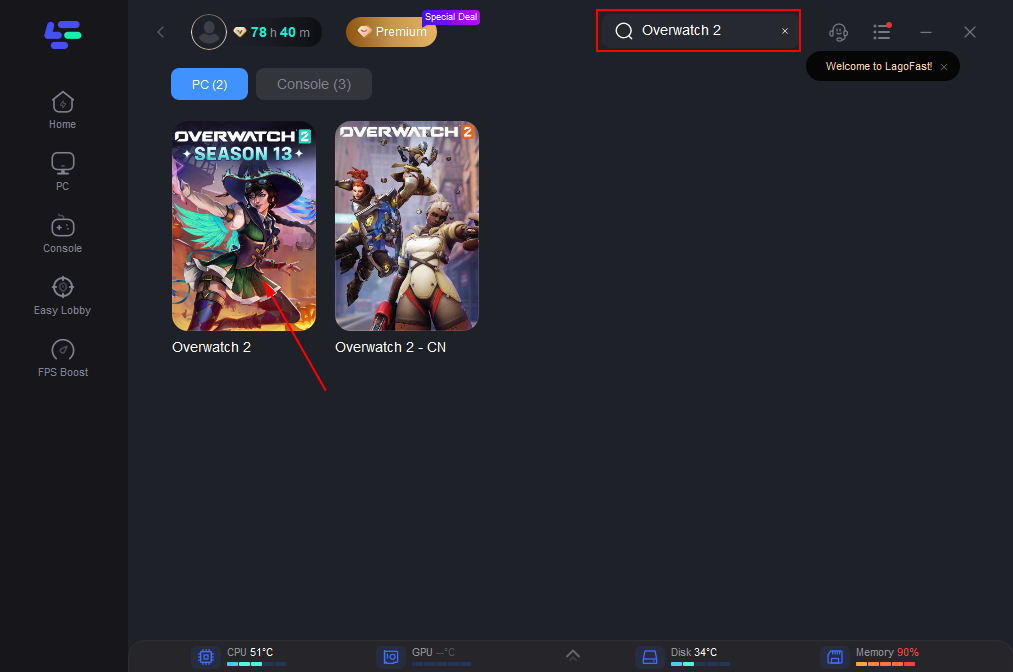
Step 3: Click on “Select Server” so you can choose the servers you want, then click on the “Node” on the right, you can also choose the best Node.
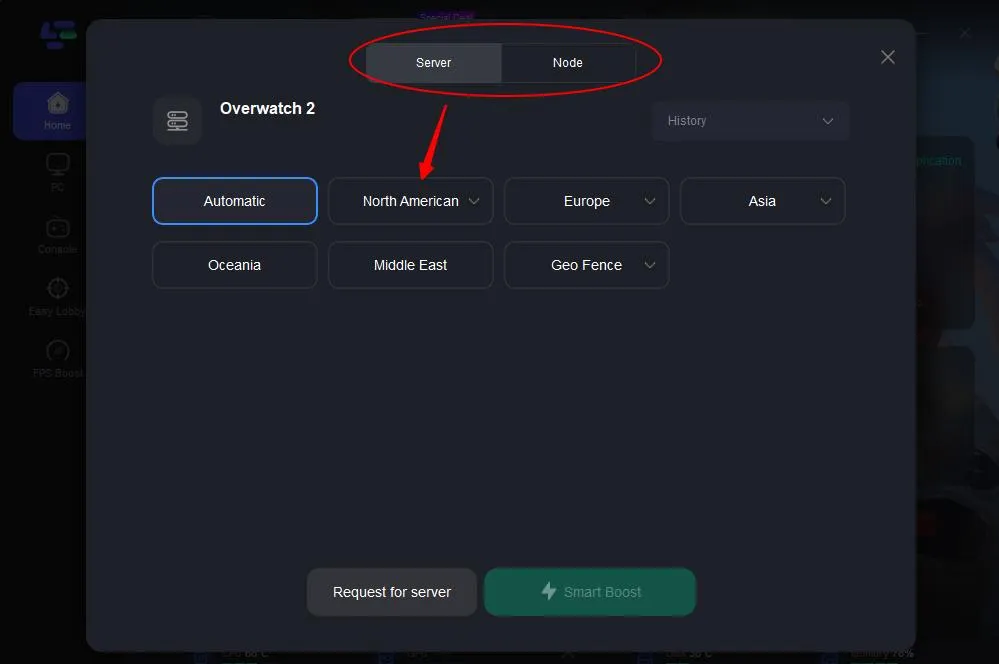
Step 4: By clicking the “Smart Boost button”, you can see the specific game ping, packet loss, and network type on the right side. Finally, click the “Start Game button” to start the game.
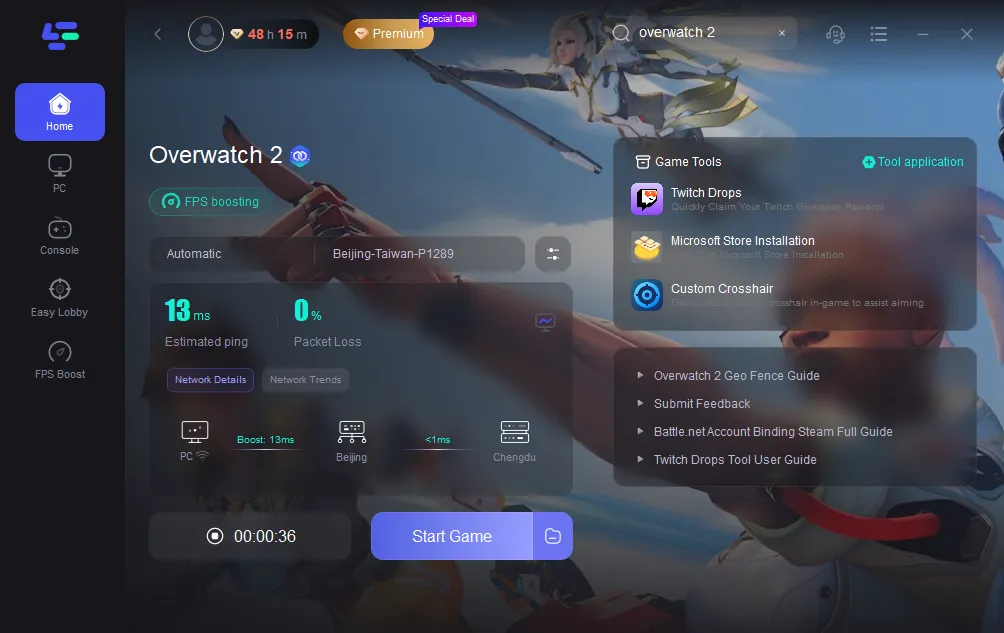
Part 6: FAQs
Q1: How much space does Overwatch 2 require on consoles?
Overwatch 2 requires approximately 50 GB on consoles, but the exact size may vary depending on patches and platform-specific updates.
Q2: Can I play Overwatch 2 on a low-end PC?
Yes, you can play Overwatch 2 on a low-end PC if it meets the minimum system requirements. However, the experience will be better on a system that meets the recommended requirements.
Q3: Does Overwatch 2 support crossplay?
Yes, Overwatch 2 supports crossplay, allowing players on different platforms to compete and team up together.
Q4: How can I reduce lag in Overwatch 2?
Using a game booster like LagoFast, ensuring a stable internet connection, and optimizing your graphics settings can help reduce lag.
Q5: Why does Overwatch 2 take up more space after updates?
Regular updates, which include new maps, heroes, events, and bug fixes, increase the game’s file size over time.
Conclusion
Overwatch 2 is a visually stunning and content-rich game that requires a reasonable amount of storage and hardware capabilities. Whether you're managing space on your PC or upgrading your GPU for optimal performance, understanding the game’s requirements is essential for an enjoyable gaming experience.
With tools like LagoFast and proper system optimization, you can dive into the world of Overwatch 2 with minimal interruptions and maximum performance. Get ready to join your team and make every match a thrilling victory!

Boost Your Game with LagoFast for Epic Speed
Play harder, faster. LagoFast game booster eliminates stutter and lags on PC, mobile, or Mac—win every match!
Quickly Reduce Game Lag and Ping!
Boost FPS for Smoother Gameplay!