
League of Legends is one of the most popular and engaging online games in the world. Since its release, millions of players have dedicated countless hours and significant amounts of money to mastering the game and enjoying its diverse content. However, many players often find themselves wondering, "How much have I spent on League of Legends?" or "How much time have I spent playing LoL?"
Tracking your financial and time investments in LoL is more than just satisfying curiosity. It helps players manage their gaming habits, set budgets, and ensure they are getting the most out of their gaming experience. Additionally, optimizing your gameplay environment can make a substantial difference in your performance and enjoyment. This article will guide you to do it.
Part 1: How Much Have I Spent On League of Legends?
Part 2: How Much Time Spent On League of Legends?
Part 3: What Is The Best Solution to Ensure League of Legends Gaming?
Part 1: How Much Have I Spent On League of Legends?
League of Legends is not just a game; it's a commitment. For many players, understanding how much they've invested in this immersive world is both fascinating and daunting. The question, "How much money have I spent on League of Legends?" is a common one among avid gamers. Riot Games, the developer behind LoL, has made it relatively simple for players to find out their total expenditure.
To check your spending, follow 2 methods:
The First Method
Step 1. Navigate to the official League of Legends support page.
Step 2. Click the “Login” button.
Step 3. Enter your account username and password.
Step 4. Select the “Show Me the Money” button.
After completing these steps, you will be able to view the total amount you've spent in League of Legends. Please note that this site may occasionally experience downtime, so if it isn't working when you check, try again after a few days.
Note that this information only pertains to your current region and may not include expenditures across different accounts. If you have multiple accounts, simply follow the same steps for each one.
Alternative Method
Step 1. Go to the official League of Legends support page.
Step 2. Click the “Login” button.
Step 3. Enter your account username and password.
Step 4. Scroll down and select “Submit a Ticket”.
Step 5. Choose “Account Management, Data Requests, or Deletion” in the Request Type box.
Step 6. Select “Formal Personal Data Request” in the Inquiry box.
Step 7. In the next Inquiry box, choose “I want to know how much money I’ve spent with Riot Games”.
Step 8. Fill out the rest of your information.
Step 9. Click on “Show Me the Money”.
Part 2: How Much Time Spent On League of Legends?
Equally important to many players is knowing how much time they have spent on League of Legends. The game's captivating nature can lead to extensive play hours, often more than one might realize. If you've ever wondered, "How much time have I spent on League of Legends?" there are several ways to find out.
Riot Games does not directly provide a way to check your total playtime, but third-party websites like Wasted on LoL can be used to estimate your playtime.
Here's how you can do it:
Step 1. Visit Wasted on LoL:
This website provides an easy way to check your total playtime.
Step 2. Enter your summoner name:
Input your in-game username and select your region.
Step 3. View your stats:
The website will display an estimated total of your playtime.
Tracking your playtime is crucial for understanding your gaming habits. It can help you balance your time between gaming and other activities, ensuring you maintain a healthy lifestyle. Excessive gaming can lead to various issues, including decreased productivity and strained relationships, so it's essential to be mindful of your gaming hours.
Part 3: What Is The Best Solution to Ensure League of Legends Gaming?
LagoFast is specifically designed to minimize lag, which is a common issue in online gaming. Lag can severely impact your gameplay, causing delays and disruptions that can be frustrating and detrimental to your performance. LagoFast uses advanced technology to route your connection through optimized paths, reducing latency and ensuring smoother gameplay.
With LagoFast, you can expect:
- Stable connection: Consistent performance without sudden drops in connection quality.
- Reduced ping: Lower ping times, which means faster response times during gameplay.
- Improved game performance: A more responsive and enjoyable gaming experience.
- Overall Gameplay Performance: In addition to reducing lag, LagoFast also enhances your overall gameplay performance. This service ensures that your network is optimized for gaming, allowing you to fully immerse yourself in the League of Legends experience without technical interruptions.
By using LagoFast, you can ensure that your gaming sessions are as smooth and enjoyable as possible. This service is an excellent investment for serious gamers who want to optimize their League of Legends experience.
Tutorial to use LagoFast to ensure League of Legends Gaming:
Step 1: Click the Free Trial button to download and install LagoFast.
Step 2: Open LagoFast then click the PC button on the left and search League of Legends in the search bar, click it after appearing.
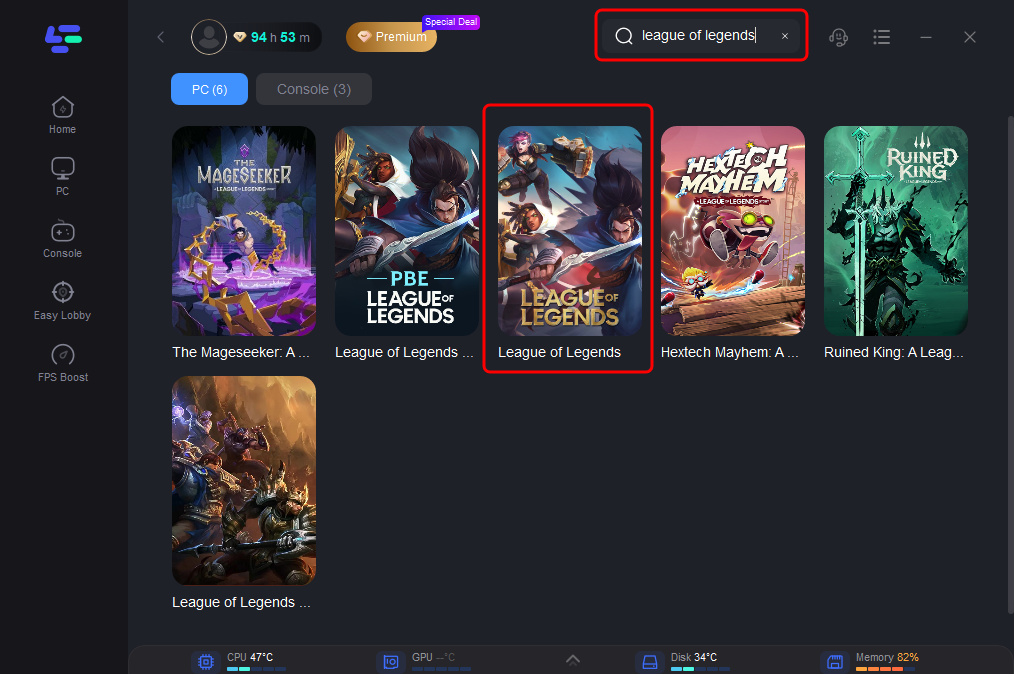
Step 3: Click on “Server” to change to a better server that can enhance the gaming experience, then click on “Smart Boost”.
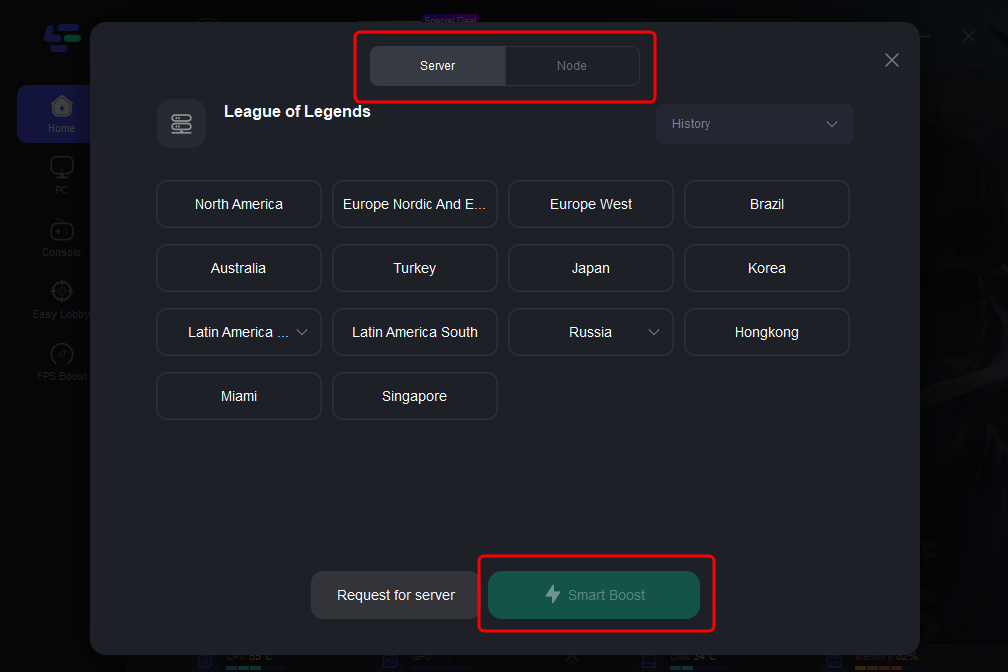
Step 4: Check the specific game ping, packet loss, and multiple path connection on the right side. Finally, click the “Start Game” to play the game.
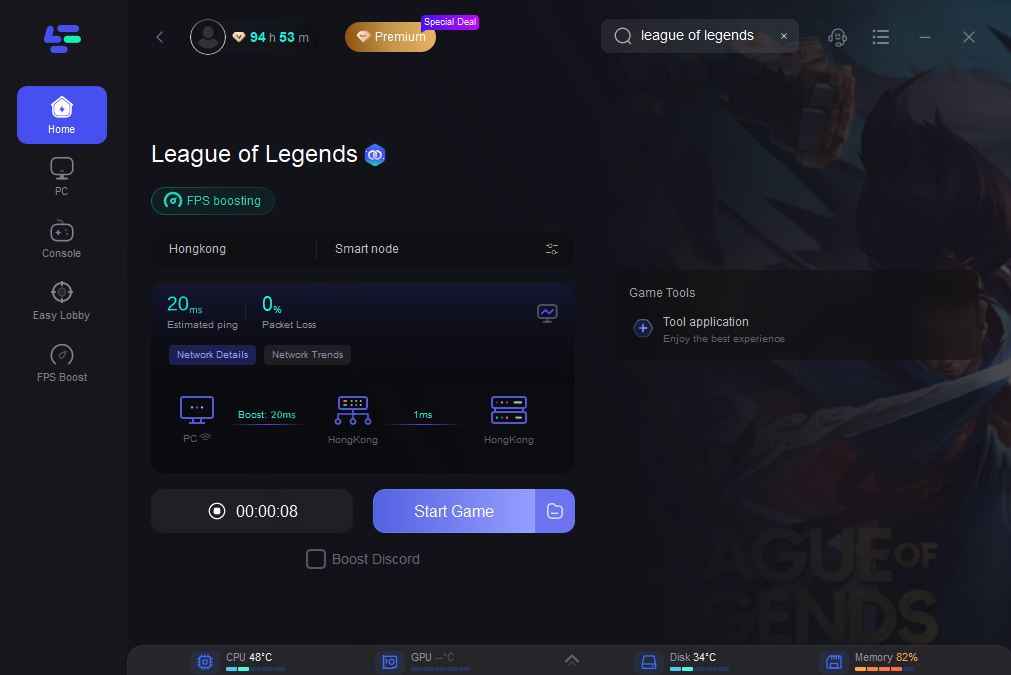
Conclusion
Understanding how much money and time you've spent on League of Legends can provide valuable insights into your gaming habits. It allows you to make informed decisions about your future investments in the game. Additionally, optimizing your gaming experience with solutions like LagoFast can significantly enhance your performance and enjoyment. Whether you're a casual player or a dedicated summoner, these tips and tools can help you get the most out of your League of Legends journey.

Boost Your Game with LagoFast for Epic Speed
Play harder, faster. LagoFast game booster eliminates stutter and lags on PC, mobile, or Mac—win every match!
Quickly Reduce Game Lag and Ping!
Boost FPS for Smoother Gameplay!

