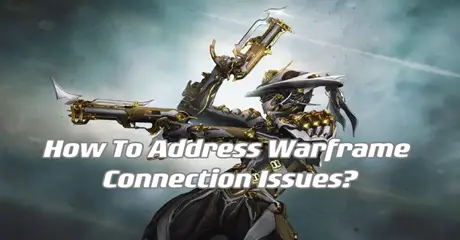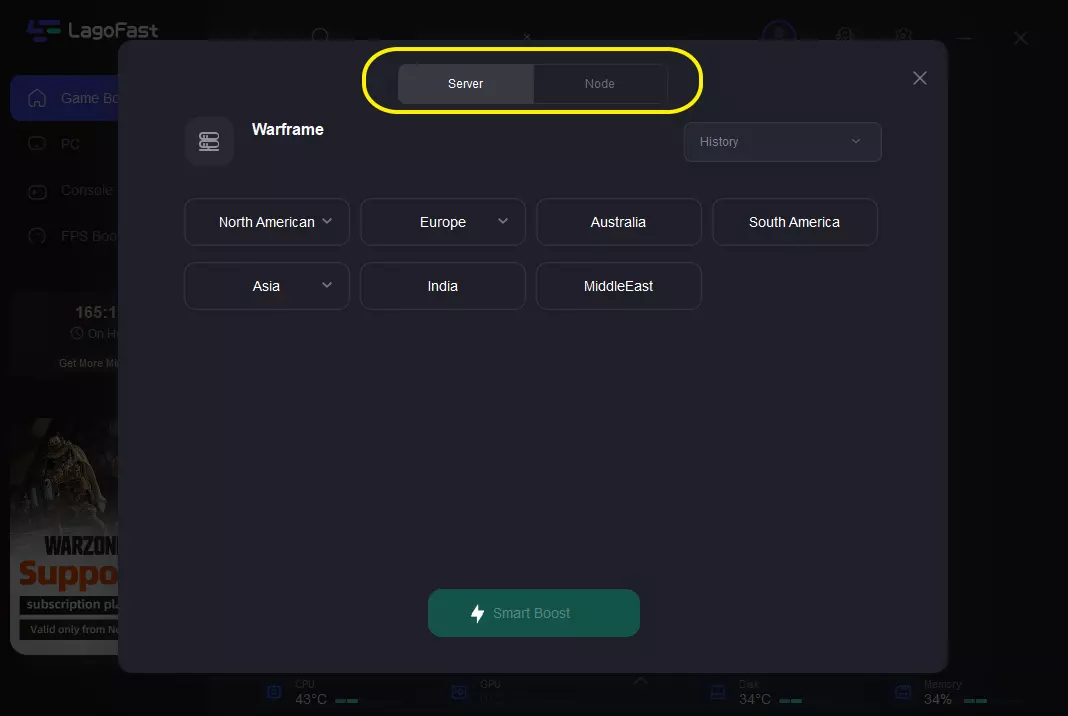Warframe, an enthralling free-to-play online action game, transports players into a captivating futuristic universe. Crafted by Digital Extremes, the game immerses you in high-octane, cooperative space ninja battles. As a Tenno, an ancient warrior reawakened from cryosleep, you engage in epic conflicts against diverse factions. Customize your experience with a plethora of unique Warframes, each boasting distinctive abilities and weaponry. With frequent updates delivering fresh content, Warframe constantly evolves, offering an irresistibly immersive experience, complete with dynamic combat and a compelling narrative. Embark on a thrilling journey through this ever-expanding and engaging gaming realm.
Warframe has earned a commendable reputation within its community for its generally smooth performance. Nevertheless, even the most successful multiplayer games can face occasional issues. A prevalent challenge for Warframe enthusiasts is the "Unable to Connect" error message. This article seeks to provide effective solutions, shedding light on the efficacy of LagoFast, a specialized game booster.

Part 1: What Caused Warframe Connection Issues?
Part 2: LagoFast: Address Warframe Connection Issues Quickly
Part 3: Other Ways to Get Past the Unable to Connect Error in Warframe
Part 1: What Caused Warframe Connection Issues?
Multiple factors could be contributing to the occurrence of this error, and we're here to assist in pinpointing potential causes. Discover actionable insights on addressing the "Unable to Connect" error in Warframe and learn what steps you can take to resolve the issue effectively.
Warframe connection issues may be attributed to a variety of factors:
1. Network Instability:
Unstable or weak internet connections, which can result from issues such as low bandwidth or signal interference.
2. Server Problems:
Technical glitches or maintenance on Warframe servers can disrupt the connection between players and the game.
3. Firewall or Antivirus Restrictions:
Security software and firewalls may impose restrictions, preventing Warframe from establishing a stable connection.
4. Port Forwarding Settings:
Incorrect or blocked ports can impede the smooth flow of data between the player's device and the Warframe servers.
5. Outdated Game Client:
Running an outdated version of the Warframe client might lead to compatibility issues with the servers and result in connection problems.
6. Network Configuration Issues:
Router or modem misconfigurations, including issues with NAT (Network Address Translation) settings, can hinder the proper functioning of online connectivity.
7. Third-Party Software Interference:
Certain background applications or third-party software running concurrently with Warframe may interfere with the game's connection stability.
Understanding these potential causes is crucial for effective troubleshooting and resolution of Warframe connection issues, ensuring a seamless and enjoyable gaming experience for players.
Part 2: LagoFast: Address Warframe Connection Issues Quickly
LagoFast, a reliable VPN service renowned for its effectiveness in resolving connectivity challenges, stands out as a dependable solution for addressing Warframe's connection issues. Leveraging its expertise in tackling such problems, LagoFast adeptly manages connectivity issues that hinder a seamless gaming experience in Warframe. With optimized routes, extensive game compatibility, and a proven track record of enhancing gaming experiences for over 8 years, LagoFast establishes itself as a trustworthy solution. Furthermore, it offers a complimentary trial, guaranteeing uninterrupted gameplay without network-related disruptions in Warframe.
These are what LagoFast Provides:
- Global exclusive pathways
- Smart rout system
- Customized protocol for gaming data transfer
- User-friendly interface
- Tailored VPN Servers for Warframe
- Support a Free trial
To elevate your gaming enjoyment and preemptively mitigate network-related challenges in Warframe, follow these straightforward four steps:
Step 1: Download and install LagoFast
Step 2: Search “Warframe” and click the result.
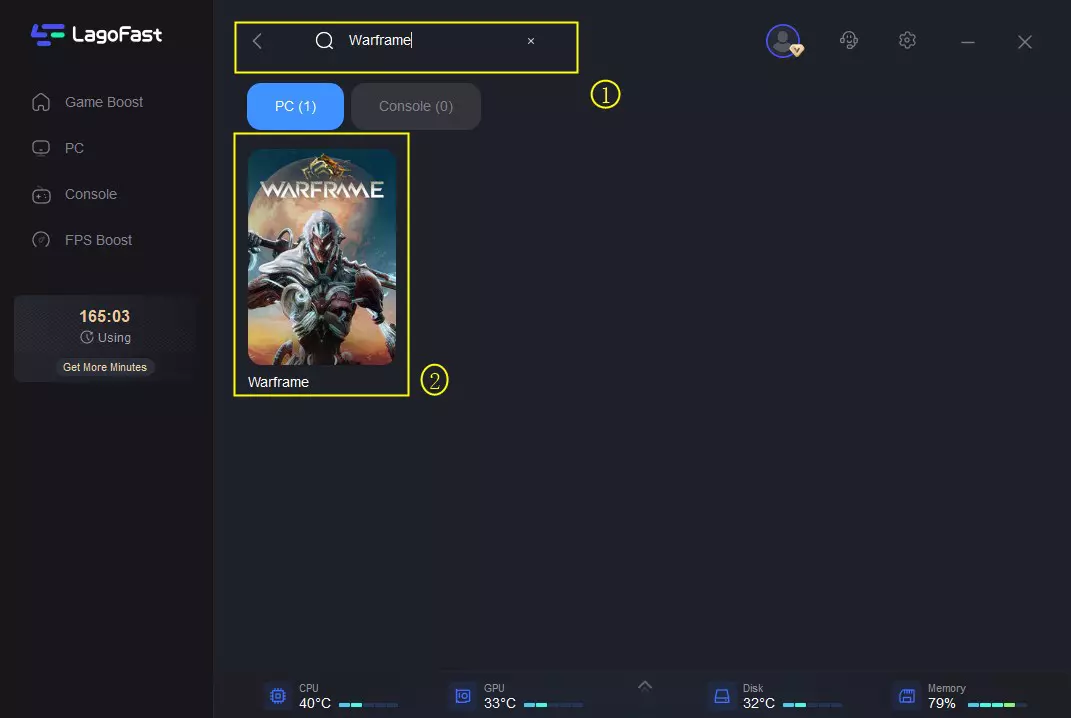
Step 3: Choose the server node you prefer.
Step 4: Subsequently, you'll be prepared for the match. The enhanced page will showcase details such as your packet loss rate, network status, and ping rate.
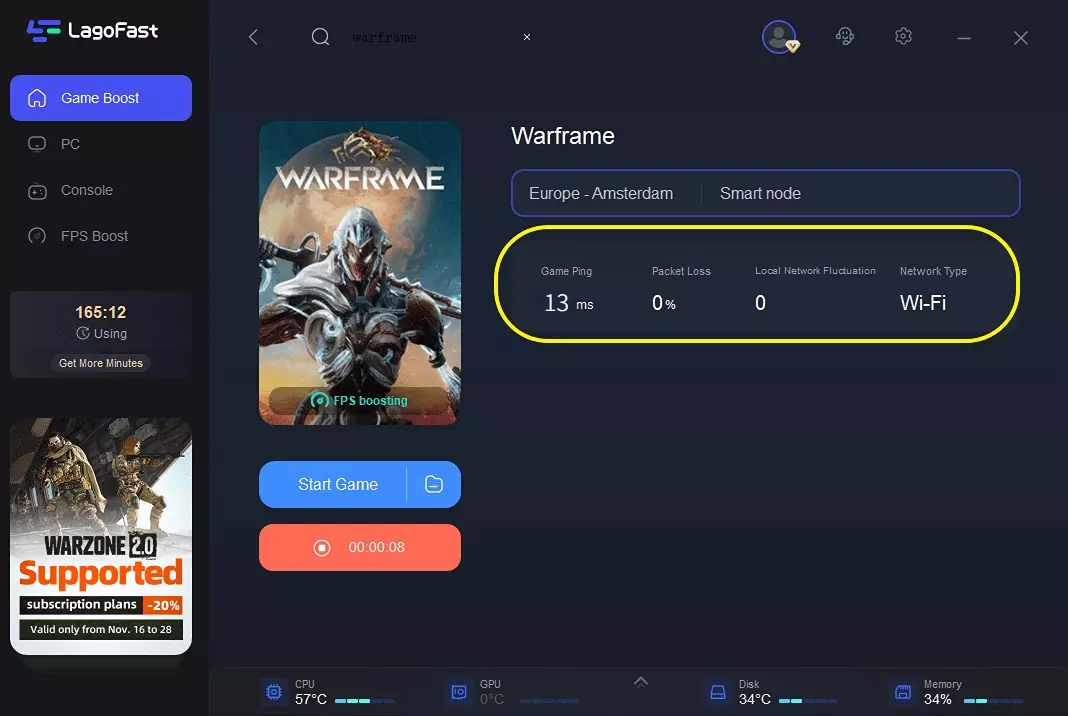
Part 3: Other Ways Get Past the Unable to Connect Error in Warframe
Apart from LagoFast, explore this way to overcome connection issues and regain seamless gameplay in Warframe.
When faced with the "Unable to Connect" error in Warframe, you may also see a message advising you to ensure you have the latest Warframe update installed. This implies that despite believing your game is up to date, there might be an issue with the current version. Fortunately, resolving this predicament is a straightforward process, allowing you to bypass the bothersome error message.
Here are the steps to follow for each console platform in Warframe where you may encounter this error:
- PlayStation: Press Options on the Warframe game tile and select Check for Updates.
- Xbox: Navigate to My Games & Apps, scroll down to Manage, and select Updates. Allow your console to check all game files.
- Steam (PC): Your PC should promptly notify you if Warframe requires an update.
- Nintendo Switch: Press the plus button on your game tile, go to Software Update, and choose Via the Internet to allow your console to search for an update.
By following these platform-specific steps, you can ensure that your Warframe game is updated to the latest version, eliminating the warframe connection issues and enhancing your overall gaming experience.
Final thoughts
In conclusion, resolving connectivity issues in Warframe requires the exploration of diverse troubleshooting methods. Implementing these strategies, with a special emphasis on utilizing LagoFast, ensures the restoration of uninterrupted gameplay, allowing you to dominate the immersive world of the game with a seamless and stable connection.
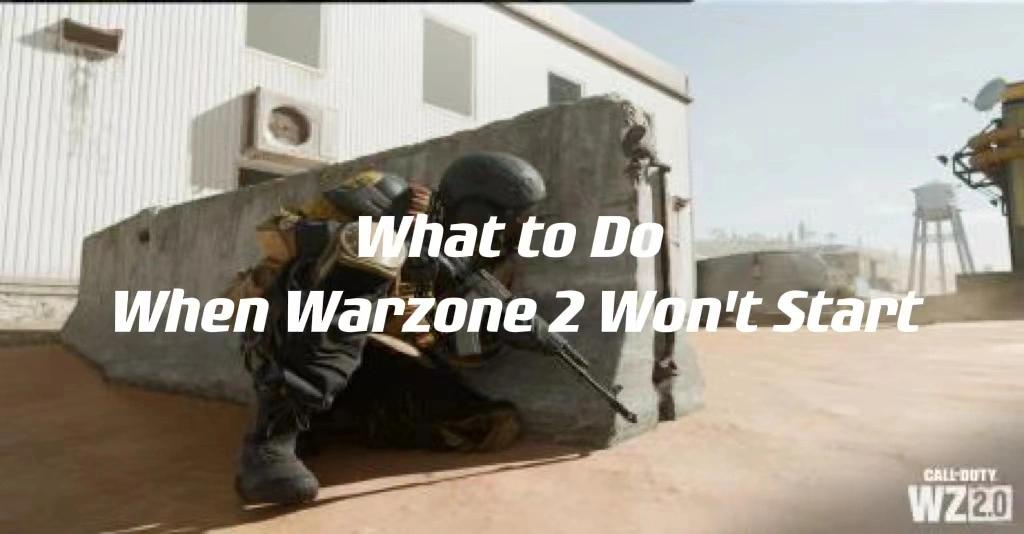
Boost Your Game with LagoFast for Epic Speed
Play harder, faster. LagoFast game booster eliminates stutter and lags on PC, mobile, or Mac—win every match!
Quickly Reduce Game Lag and Ping!
Boost FPS for Smoother Gameplay!