
Rocket League, the fast-paced vehicular soccer game, attracts players from around the world with its dynamic gameplay and competitive multiplayer matches. However, players often face high ping and latency issues, especially when they are matched in distant regional servers.
Changing your game region or server in Rocket League can significantly enhance your gaming experience by reducing lag and improving connection speeds.
This article will guide you through the process of how to change regions for Rocket League.
Part 1: Why Change Your Rocket League Server Region?
Part 2: The Best Solution to Change Region for Rocket League
Part 3: Things to Keep in Mind When Changing Server for Rocket League
Why Change Your Rocket League Server Region?
The Importance of Server Location
Rocket League servers are divided into regions to optimize gameplay by reducing latency for grouped players. By playing in a server region closer to your physical location, you can minimize ping times, resulting in a smoother and more responsive gaming experience.
Server location plays a crucial role in your gaming experience because it directly affects latency, also known as ping. Latency is the duration it takes for data to travel between your computer and the server and then back. Typically, connecting to a server that is geographically closer to you results in lower latency, which means less lag and a more stable connection during gameplay.
Changing the server or matchmaking region in Rocket League can be beneficial for several reasons
- Reduced Latency and Lag: Connecting to a server closer to your location can dramatically decrease ping times.
- Better Matchmaking: Playing in different regions might provide more balanced competition or more players during off-peak times in your local region.
- Avoid Local Server Issues: If local servers are experiencing problems, switching regions can be a viable temporary solution.
The Best Solution to Change Region for Rocket League
While changing regions within Rocket League’s own settings can improve your connection, using a VPN specifically designed for gaming can provide additional benefits. LagoFast is a game VPN that not only allows you to change your virtual location easily but also optimizes your game connection by reducing ping and fixing lag issues more effectively than standard VPNs.
How to Use LagoFast with Rocket League
Step 1: Download and Install LagoFast
Click the “Free Trial” button and download the client for your operating system.
Step 2: Select Rocket League
Open LagoFast and select Rocket League from the list of supported games.
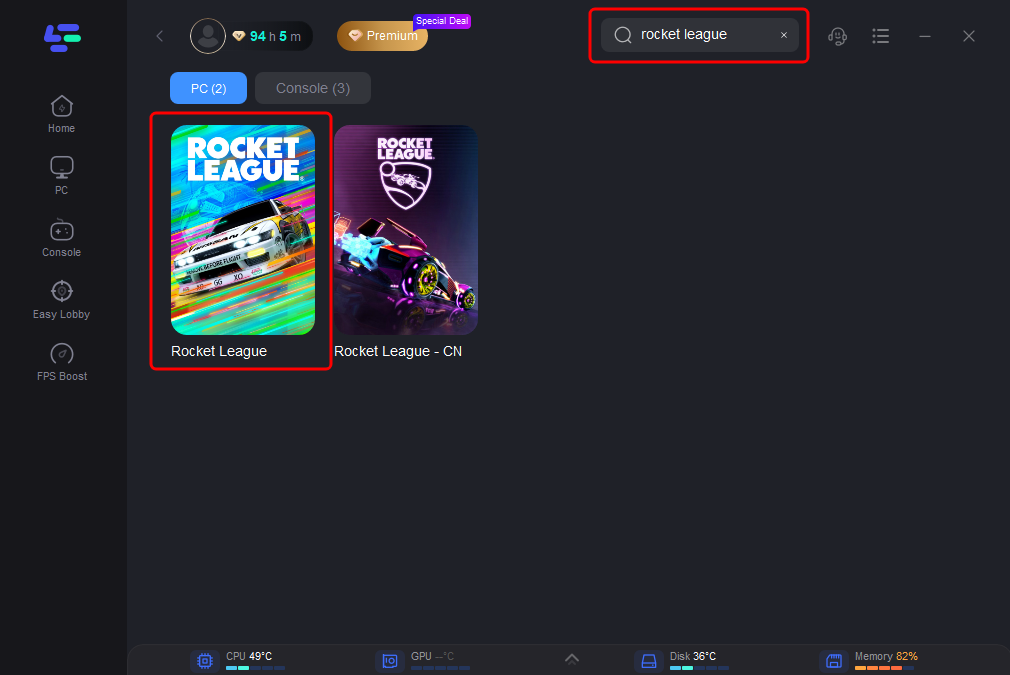
Step 3: Choose the Server:
Select the server region and node that you desire to play in.
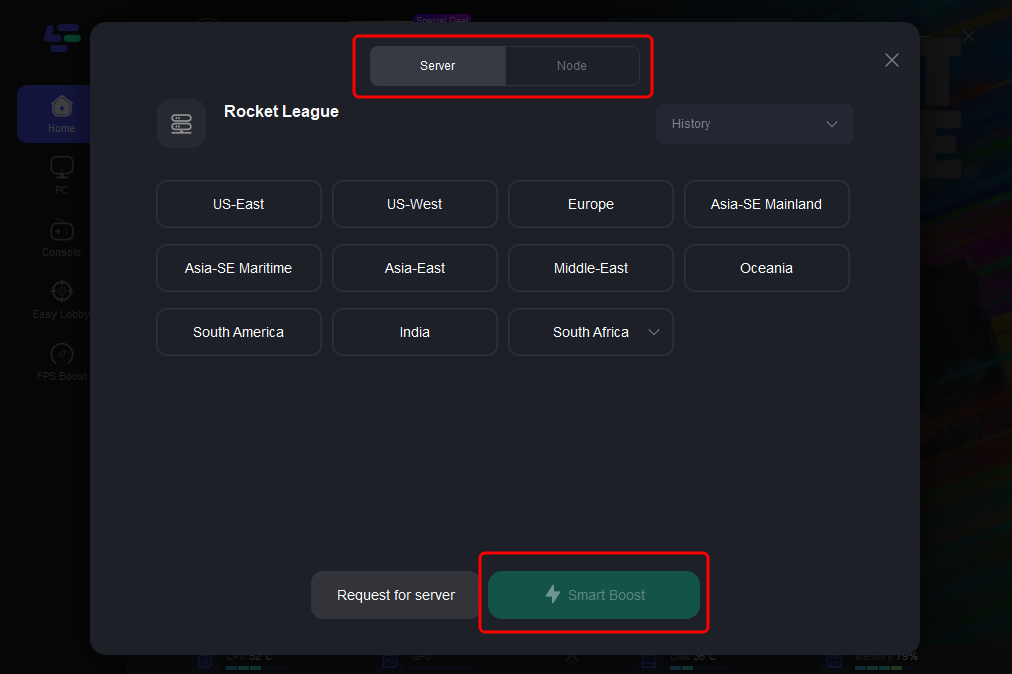
Step 4: Click "Smart Boost" Button
After clicking the button, launch Rocket League and enjoy playing in your new region with improved latency.
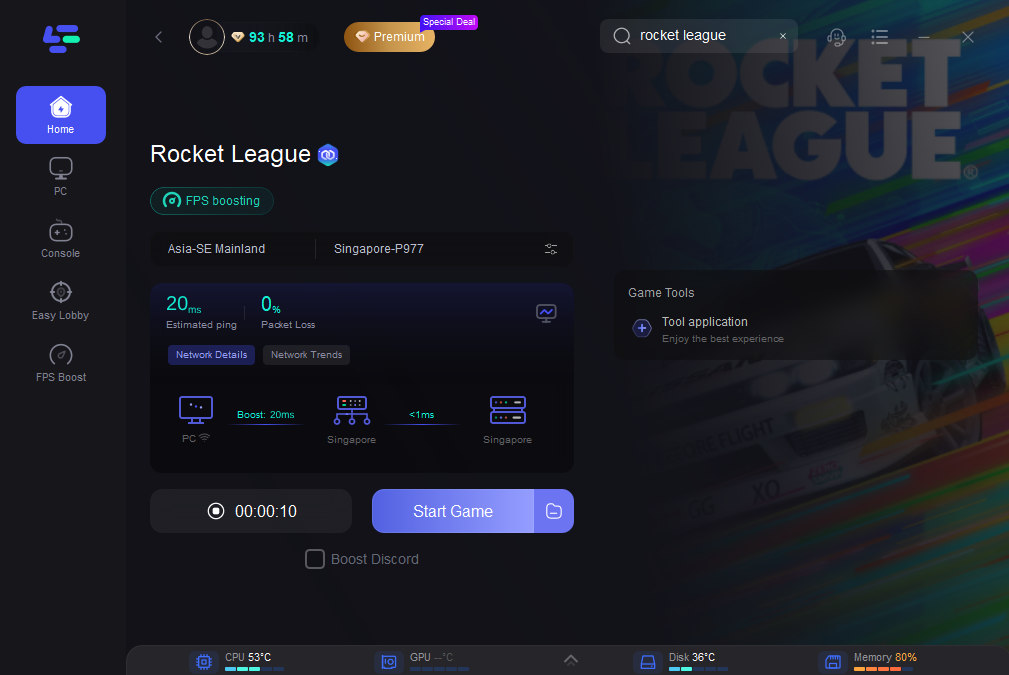
Benefits of LagoFast
- Game-Specific Optimization: Tailored specifically for games like Rocket League to ensure the best possible performance.
- Real-Time Ping Optimization: Actively adjusts your connection to provide the lowest ping times.
- Easy Server Switching: Quickly switch between different server regions with just a few clicks.
Things to Keep in Mind When Changing Server for Rocket League
- Server Population: Some servers may be more populated than others, which can affect both performance and the competitive environment.
- Data Transfer: Be aware that changing servers might not transfer all your player data. Check the specifics of what data carries over when you switch servers.
- Trial and Error: Sometimes, it might take a few tries to find the server that best suits your needs in terms of latency, community, and play style.
Changing your server in Rocket League can greatly enhance your playing experience by improving game performance and opening up new social and competitive opportunities. By following the above steps, you can easily switch servers and optimize your gameplay according to your preferences and needs. Enjoy your matches in Rocket League.
Conclusion
Changing your server region in Rocket League can greatly enhance your gaming experience by improving connection speed and reducing lag. For those looking for an even more optimized solution, LagoFast provides a specialized service that ensures you play in your desired region with the best possible game performance.

Boost Your Game with LagoFast for Epic Speed
Play harder, faster. LagoFast game booster eliminates stutter and lags on PC, mobile, or Mac—win every match!
Quickly Reduce Game Lag and Ping!
Boost FPS for Smoother Gameplay!

