Counter-Strike: Global Offensive (CS:GO) and its anticipated sequel, Counter-Strike 2, are immensely popular multiplayer games enjoyed by millions worldwide.
However, server issues can occasionally disrupt gameplay, leading players to ask, "Is CS:GO down?"
But don't worry, this article tells why CS:GO down and guide you how to check server status and fix the downtime issues.
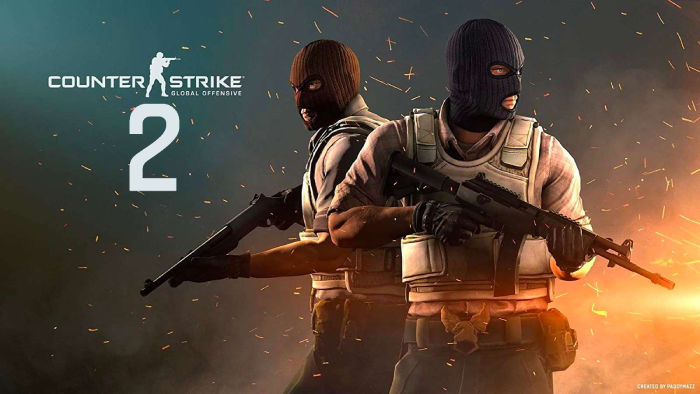
Part 1: Why is CS:GO or CS:GO 2 Down?
Part 2: How to Check CS:GO Servers Status?
Part 3: When Will CS:GO Do Maintenance?
Part 4: How to Ensure a Smooth CS:GO Gaming Experience?
Part 1: Why is CS:GO or CS:GO 2 Down?
CS:GO or CS:GO 2 servers may be down for several reasons, including:
- Scheduled Maintenance: Regular maintenance is necessary to ensure servers run smoothly. During these periods, servers are temporarily taken offline.
- Unexpected Outages: Technical issues, such as server crashes or hardware failures, can lead to unexpected outages.
- High Traffic: Sudden spikes in player activity, especially during new updates or events, can overwhelm servers and cause temporary downtime.
- DDoS Attacks: Distributed Denial of Service (DDoS) attacks can disrupt server connectivity by overwhelming them with traffic.
Part 2: How to Check CS:GO Servers Status?
To check the status of CS:GO servers, you can use the following methods:
- Official CS:GO Twitter: Follow the official CS:GO Twitter account (@CSGO) for real-time updates on server status and maintenance schedules.
- Steam Status Page: The Steam Status page provides information on the status of various Steam services, including CS:GO servers. Visit Steam for updates.
- Community Forums: Platforms like Reddit and the official CS:GO forums often have player reports on server issues.
- Third-Party Websites: Websites like DownDetector and IsTheServiceDown offer user-generated reports and status updates for CS:GO servers.
Part 3: When Will CS:GO Do Maintenance?
Valve, the developer of CS:GO, typically announces scheduled maintenance in advance. Maintenance schedules can vary, but here are some general tips to stay informed:
- Follow Official Channels: Keep an eye on the official CS:GO Twitter account and Steam community announcements for maintenance notifications.
- Join Community Forums: Engage with the CS:GO community on Reddit and other forums to stay updated on upcoming maintenance schedules.
- Enable Notifications: On platforms like Twitter, enable notifications for official accounts to receive real-time updates on your mobile device.
Part 4: How to Ensure a Smooth CS:GO Gaming Experience?
Server issues and latency can greatly affect your gaming experience in CS:GO. LagoFast, a powerful game booster, can help resolve these issues and ensure smooth gameplay. Here's how to use LagoFast to enhance your CS:GO performance:
Steps to Use LagoFast:
1. Download LagoFast
- Start by downloading LagoFast from their website by clicking on the "Free Trial" button.
2. Search for CS:GO in LagoFast
- Open the LagoFast application and search for CS:GO before launching the game.
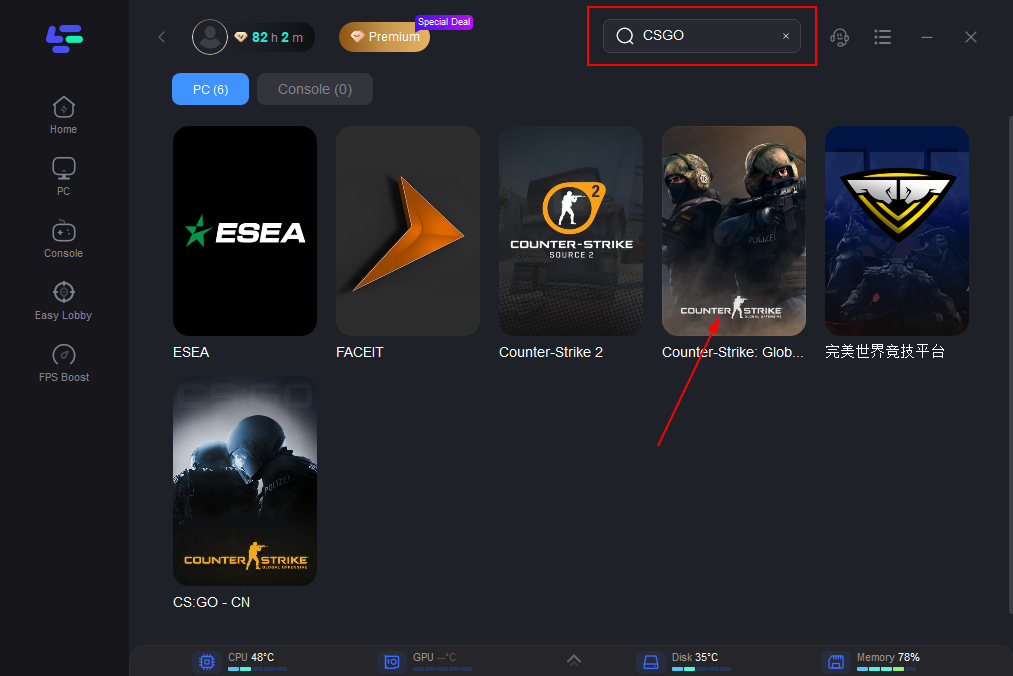
3. Select a Stable Server
- Click on “Select Server” to choose the most stable servers available. Next, click on the “Node” on the right to select the best node for your connection.
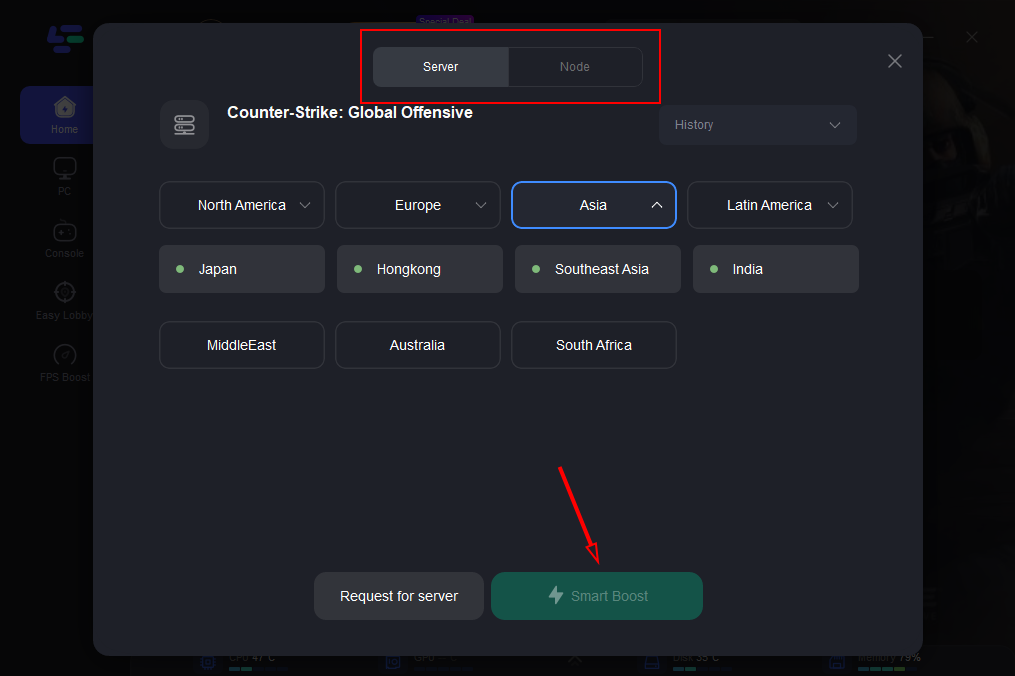
4. Activate Smart Boost
- Click the “Smart Boost” button to optimize your connection. You will see game-specific details such as ping, packet loss, and network type on the right side, ensuring the best performance.
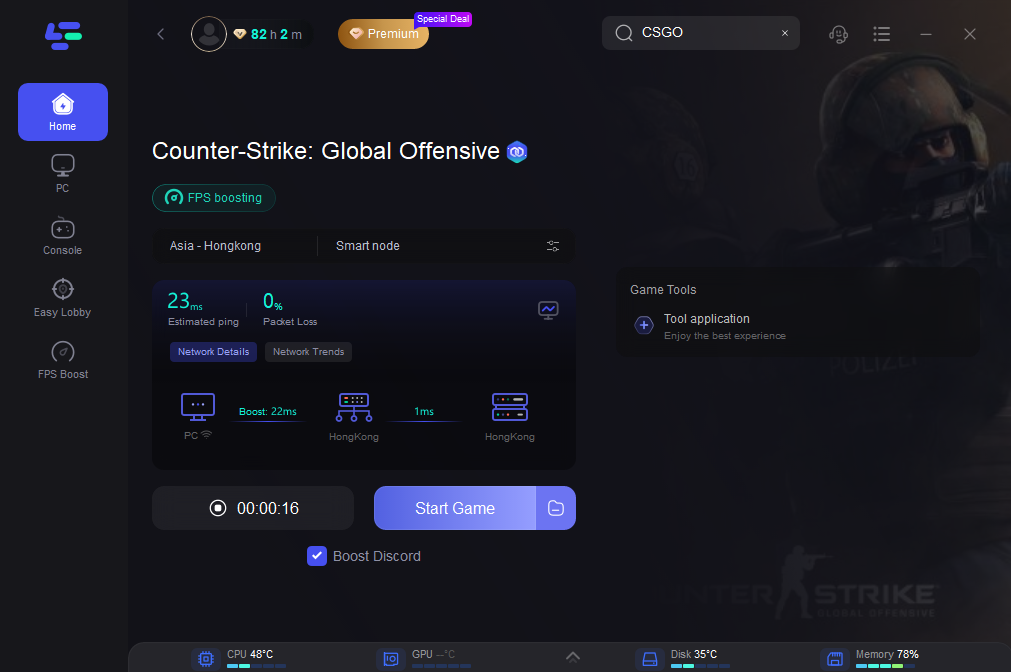
By following these steps, LagoFast can help you minimize latency and reduce connection issues, making your CS:GO gaming experience smoother and more enjoyable. Whether you're dealing with server downtime or just looking to enhance your connection stability, LagoFast provides the tools you need to stay ahead in the game. Download LagoFast today and take your CS:GO gameplay to the next level.
Other Ways to Address CS:GO Downtime Issue
Besides LagoFast, consider the following tips:
- Stable Internet Connection: Ensure you have a reliable and fast internet connection. Use a wired connection if possible to reduce latency and packet loss.
- Regular Updates: Keep your game and system updated. Regular updates can fix bugs and improve performance.
- Optimize Game Settings: Adjust your game settings for optimal performance. Lowering graphics settings can improve frame rates and reduce lag.
- Use a Game Booster: Applications like LagoFast can optimize your network connection, reduce latency, and improve overall gameplay stability.
- Monitor Server Status: Regularly check server status before starting a game session to avoid unexpected downtime.
Conclusion
Understanding why CS:GO or CS:GO 2 servers might be down and knowing how to check their status can help you manage your gaming time more effectively. By staying informed about maintenance schedules and optimizing your gaming setup, you can ensure a smoother and more enjoyable CS:GO experience. Whether you're a casual player or a competitive gamer, these tips will help you navigate server issues and maintain peak performance.
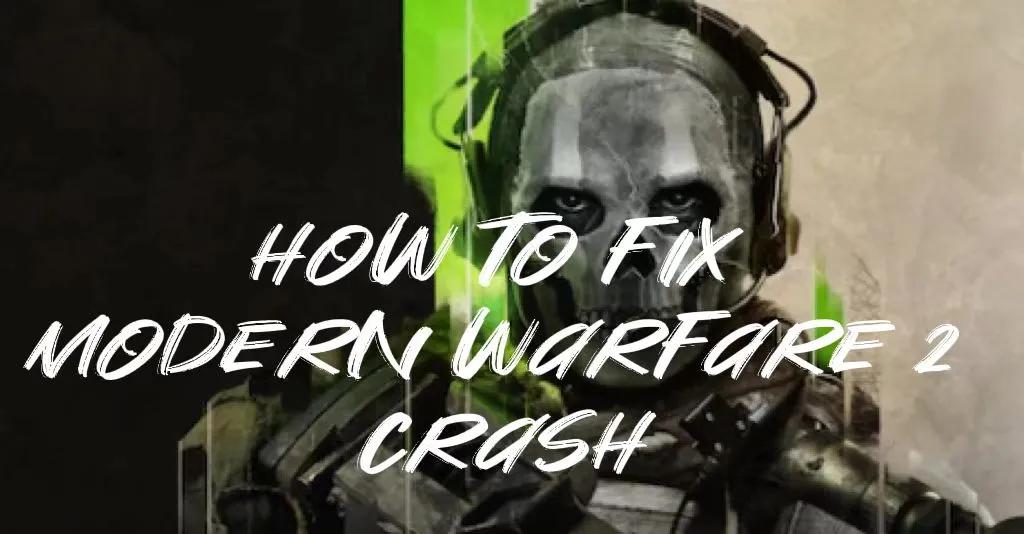
Boost Your Game with LagoFast for Epic Speed
Play harder, faster. LagoFast game booster eliminates stutter and lags on PC, mobile, or Mac—win every match!
Quickly Reduce Game Lag and Ping!
Boost FPS for Smoother Gameplay!

