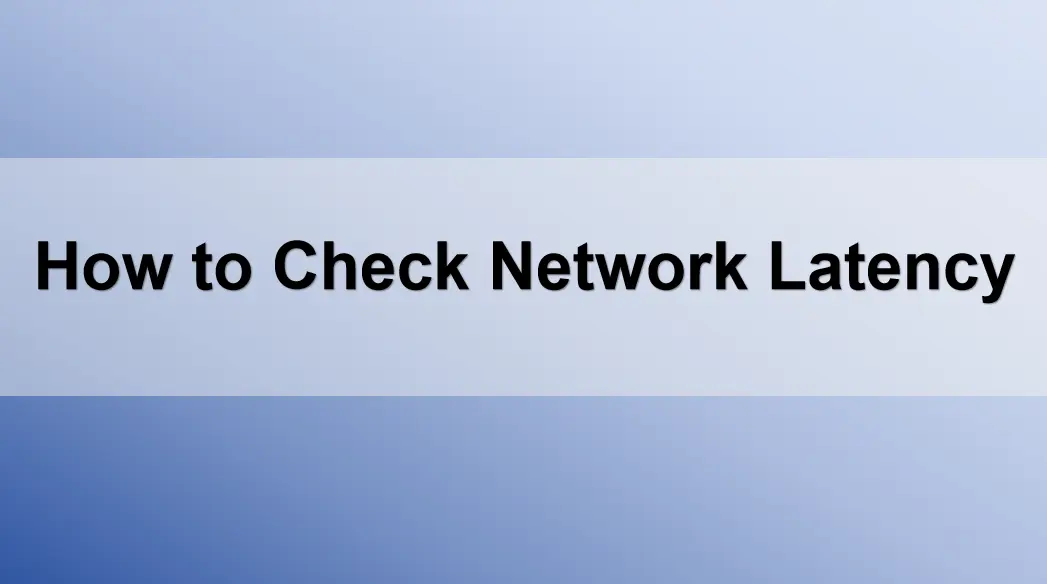One of the worst things that can happen with a network is sudden slowdowns. Whether you are gaming, streaming, or just browsing the web, network latency is crucial for ensuring a smooth and responsive online experience. High latency can result in delays, buffering, and a frustrating user experience. This comprehensive guide will explain what network latency is, why it is important, and provide detailed steps on how to check and improve network latency.
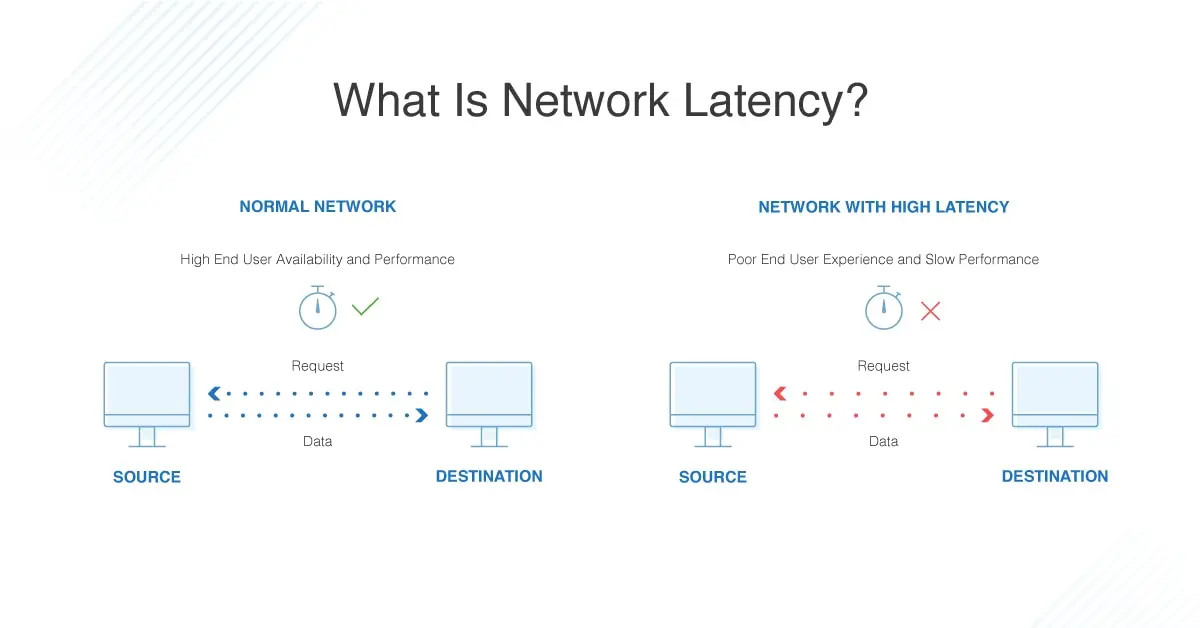
Part 1: What is Network Latency
Part 2: Understanding Latency & Ping in Gaming
Part 3: How to Check & Monitor Network Latency for Gaming
Part 4: What is a Good Ping for Gaming & ls 35 Ms Latency Good for Gaming
Part 5: Best Latency Reducer to Reduce Latency & Lower Ping in Gaming - LagoFast
Part 6: Other Solutions to Reduce Network Latency for gaming
Part 1: What is Network Latency
Network latency (commonly referred to as lag) is the time it takes for data to travel from your device to a server and back again. It is measured in milliseconds (ms). Lower latency means a faster, more responsive connection.
Types of latency typically include:
- Ping time: The round-trip time it takes for a data packet to travel from your device to a server and back.
- Jitter: The variation in the arrival time of data packets, which can cause an unstable connection.
- Packet loss: The loss of data packets during transmission, leading to delays and interruptions.
Network latency is crucial for anyone who needs to work online, as it significantly affects the user experience. Finding the right solutions can prevent frustration.
Part 2: Understanding Latency & Ping in Gaming
In online gaming, connection quality is critical for the player experience. Two key metrics are latency and ping time. Understanding these concepts is helpful for optimizing game performance.
Latency is the time it takes for your device to send data to the game server and receive a response. Higher latency means slower feedback from the game server. In competitive gaming, high latency can severely impact your reaction time and performance.
Ping time measures the time it takes for data to travel back and forth between you and the game server. It reflects the quality of your network connection to the server. The lower the ping time, the better, as it indicates lower network latency and a smoother gaming experience.
Common causes of high latency and ping include:
- Distance from the server: Data has to travel a longer network path.
- Network congestion: Other traffic on the internet is consuming bandwidth.
- Insufficient device performance: Your hardware might not keep up with game demands.
- Poor network service quality: The network quality provided by your broadband provider might be low.
So how can gamers determine whether their latency is high or low? Here are some detailed methods.
Part 3: How to check & monitor network latency for gaming
Mastering game performance metrics is crucial for players. In addition to the game's performance quality, the state of your network connection is a key factor affecting your gaming experience. Let's see how to check and monitor your in-game network latency.
- Online ping tests: Besides in-game monitoring, you can use specialized online ping test tools. These tools send signals to specific servers and measure the round-trip time, providing you with accurate current ping values. This independent test can more comprehensively reflect your network status.
- Built-in OS tests: Whether you use Windows or macOS, built-in command-line tools can help you test ping. Simply type "ping [server address]" in the command prompt or terminal to get results. This is a quick and easy testing method.
- Router/modem: Some modern routers and modems have built-in network testing functions that can also display your ping data to various servers. Check your device manual or the manufacturer's website for specific operation methods.
- Platform tools: Mainstream gaming platforms like Steam, Xbox Live, and PlayStation Network also provide network status testing tools. When you connect to these platforms' servers, they can give you your ping performance.
In summary, understanding and monitoring latency and ping metrics in gaming is essential for optimizing your gaming experience. By flexibly using these testing methods, you can comprehensively grasp the quality of your network connection.
Part 4: What is a Good Ping for Gaming & ls 35 Ms Latency Good for Gaming
The quality of the gaming experience largely depends on network latency or ping value. Understanding how different ping levels affect game performance can help players optimize their gameplay.
1. 0-20 ms:
An ideal ping value is in the 0-20 millisecond range, where every player action is swiftly reflected in the game, providing the ultimate experience for competitive gaming.
2. 20-50ms:
A ping value of 20-50 milliseconds is considered acceptable, with good game smoothness and only minor, almost negligible delays, suitable for most game types.
3. 50-100 ms:
When ping is between 50-100 milliseconds, latency becomes more noticeable and may affect competitive performance, especially in fast-paced games.
4. 100-200 ms:
A ping of 100-200 milliseconds falls within the "problematic" range, with severe latency significantly disrupting game smoothness, resulting in a frustrating "rubber banding" experience.
5. Above 200 ms:
A ping above 200 milliseconds can lead to an "unplayable" state, where the gaming experience is very poor, making it difficult to continue playing. Some games have strict ping requirements and may not connect if the ping exceeds a certain threshold set by the system.
Generally, first-person shooters and racing games have higher latency requirements, and it is recommended to keep ping values within 50 milliseconds to remain competitive with other players. Maintaining a ping of 35 milliseconds is also considered a good network performance state. For massively multiplayer online games, the latency requirement is relatively lenient, and a ping of up to 250 milliseconds may still allow the game to be playable, though the experience will still be affected. In summary, paying attention to and optimizing latency metrics in gaming can significantly enhance the overall gaming experience. Players can choose the best ping value target suitable for their network environment based on the type of game.
Part 5: Best latency reducer to reduce latency & lower ping in gaming - LagoFast
Latency and high ping values can severely impact your gaming experience. For avid gamers, finding an effective solution to reduce latency and lower ping is crucial for achieving a smoother and more enjoyable gaming experience. LagoFast Game Booster is one of the best tools available for this purpose.
LagoFast is a powerful tool designed specifically for game optimization. Here's how LagoFast Game Booster effectively addresses these issues:
Intelligent Routing
LagoFast uses intelligent routing technology to find the fastest and most stable path for your data. This reduces the distance your data travels and minimizes latency. By constantly analyzing network conditions, LagoFast can adjust routes in real-time to ensure the best possible connection.
Global Server Network
LagoFast has a vast network of servers around the world. This allows you to connect to the nearest and most efficient server for your game, significantly lowering your ping. Whether you're playing on North American, European, or Asian servers, LagoFast ensures you are always connected to the optimal server.
Real-Time Optimization
LagoFast continuously monitors your network and adjusts settings to maintain optimal performance. This includes balancing bandwidth, reducing packet loss, and minimizing jitter (variations in packet arrival time). Real-time optimization ensures a consistent and smooth gaming experience.
One of the standout features of LagoFast is its user-friendly interface. Even if you’re not tech-savvy, you can easily navigate the software and optimize your network settings with just a few clicks. The intuitive design makes it accessible for gamers of all levels.
Step-by-Step Guide to Using LagoFast:
Step 1: Click the Free Trial button to download and install LagoFast.
Step 2: Once logged in, select the game you want to optimize from the list of supported games. LagoFast supports a wide range of popular games, ensuring you can benefit regardless of your gaming preferences.
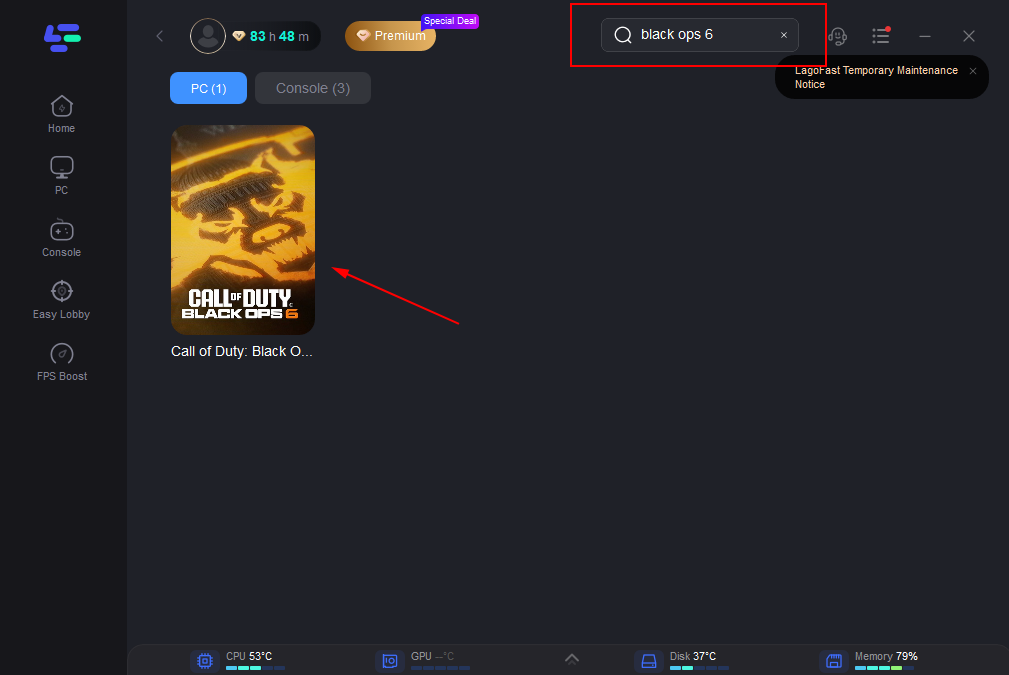
Step 3: LagoFast will automatically recommend the best server based on your location and the game server. You can also manually select a server if you prefer.
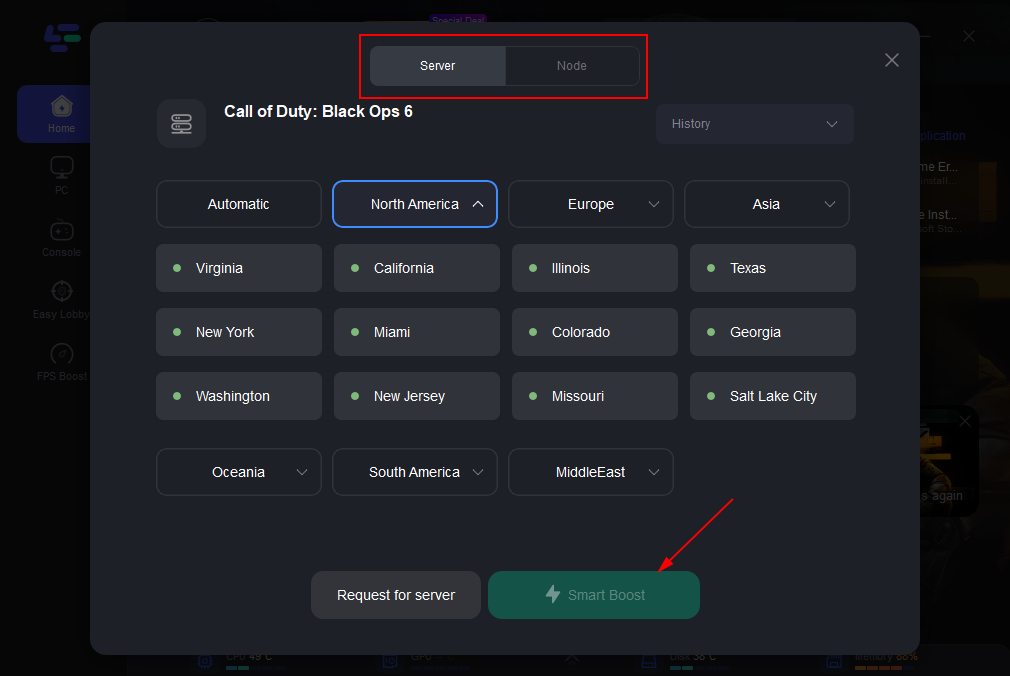
Step 4: Click on the optimize button to start the process. LagoFast will begin optimizing your network settings in real-time, reducing latency and lowering your ping.

Part 6: Other Solutions to Reduce Network Latency for Gaming
While LagoFast is highly effective, you can further enhance your gaming experience by following these additional tips:
1. Using a Wired Connection
Wi-Fi can introduce latency due to interference and signal strength variations. Whenever possible, use an Ethernet cable to connect your computer directly to the router.
2. Close Background Applications
Background applications can consume bandwidth and system resources, increasing latency. Close all unnecessary applications before starting your game.
3. Upgrade Your Hardware
Ensure your router and network card are up-to-date and capable of handling high-speed connections. Upgrading to the latest versions can also provide better performance.
4. Manage Bandwidth Usage
Limit streaming and downloading: Streaming videos and downloading large files can increase latency. Schedule these activities during off-peak times.
Conclusion
High latency and ping can disrupt your gaming experience, but with the right tools and strategies, you can achieve a smoother and more responsive connection. LagoFast Game Booster is one of the best solutions available, offering smart routing, a global server network, real-time optimization, and an easy-to-use interface. By using LagoFast and following the additional tips, you can significantly reduce latency and lower ping, ensuring a competitive edge and enjoyable gaming experience.
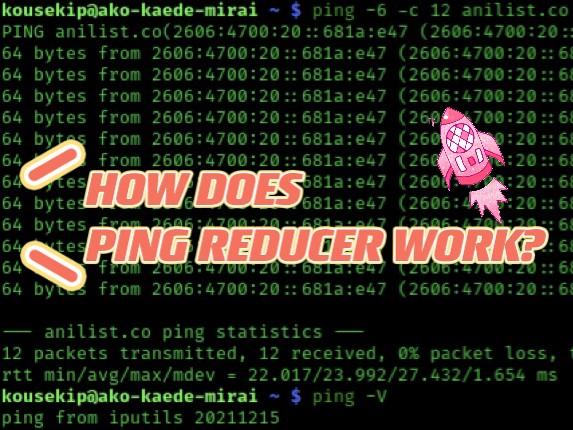
Boost Your Game with LagoFast for Epic Speed
Play harder, faster. LagoFast game booster eliminates stutter and lags on PC, mobile, or Mac—win every match!
Quickly Reduce Game Lag and Ping!
Boost FPS for Smoother Gameplay!