Valorant is a free-to-play multiplayer first-person shooter game developed by Riot Games. The game was first released in October 2019, and it has since attracted a large player base. In addition to guns and ammunition, players can also choose a special agent with adaptive, agile, and deadly abilities, which can create opportunities for your gunfights.
Valorant is one of the most popular FPS games, and many players are very interested in tracking their in-game performance, such as their playtime. If you are also interested in this but don't know how to check, this article will help you successfully solve the problem.

Part 1: How Many Hours Do I Have on Valorant?
Part 2: How to See How Many Hours You Have on Valorant?
Part 3: How to Ensure Valorant Gaming Experience - By Using LagoFast
Part 1: How Many Hours Do I Have on Valorant?
If you want to know how much time you have spent on Valorant, you can quickly check through the following steps:
1. Access the third-party data tracking website Tracker.gg
This is a platform specifically designed for viewing data for various games, including the popular Valorant.
2. Select "VALORANT" from the top navigation bar on the website
This will take you to the dedicated data page for Valorant.
3. Enter your Riot game account information and authorize the website
The website needs to obtain permission to access your game data in order to provide you with detailed statistics.
4. Check your playtime data
On the displayed data page, you will be able to clearly see the total time you have invested in playing Valorant.
This method of using a third-party data tracking website can provide you with a more comprehensive and detailed game data report. In addition to total playtime, you can also view your performance in each season, your kill/death/assist data, and detailed statistics for your weapons. I believe this information will be helpful for improving your gameplay in the future.
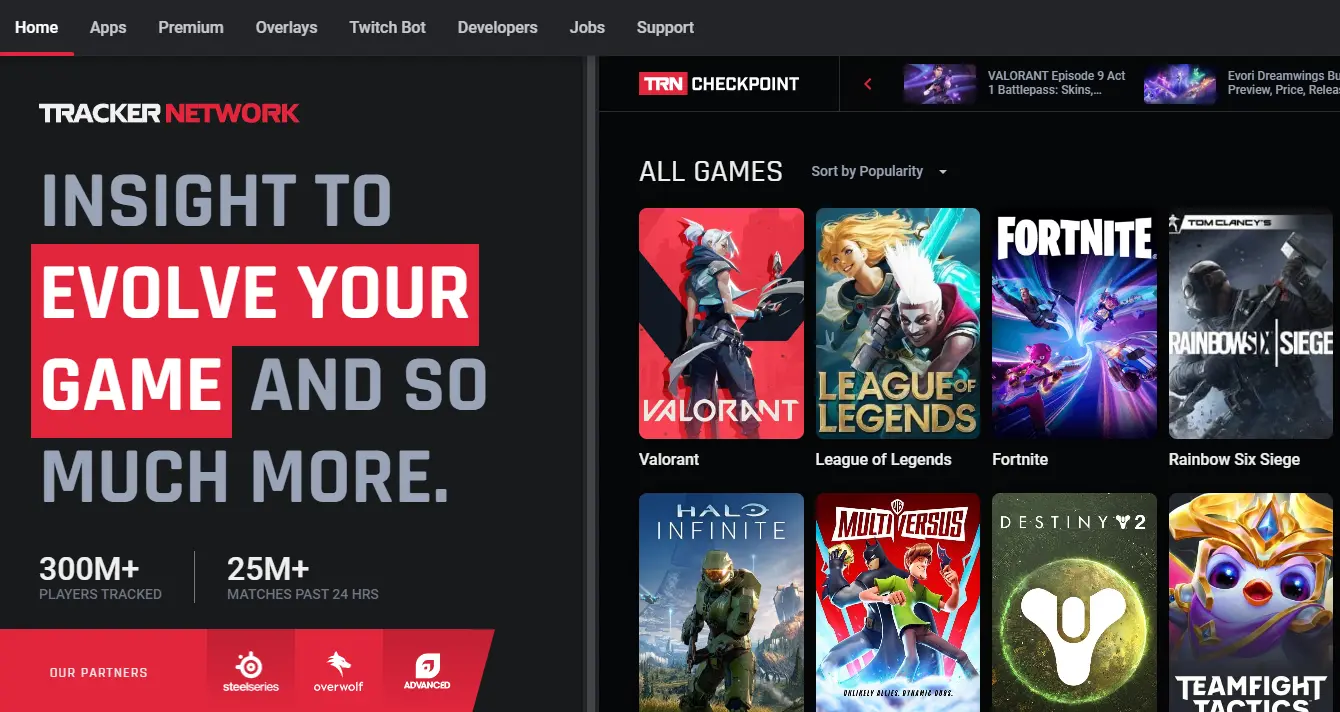
Part 2: How to See How Many Hours You Have on Valorant?
Every player has wondered about this question - how much time and effort have I spent on Valorant? From the start of a game, you can unknowingly spend several hours and wish you could just keep playing. But it's not easy to accurately grasp your own game time data.
Here I provide a simple and effective method for you:
1. Access the third-party data tracking platform Tracker.gg
This is a website specifically designed to collect and analyze various game data, covering a wide range of game genres. It includes games from platforms such as Epic Games, Battle.net, Ubisoft, and Steam.
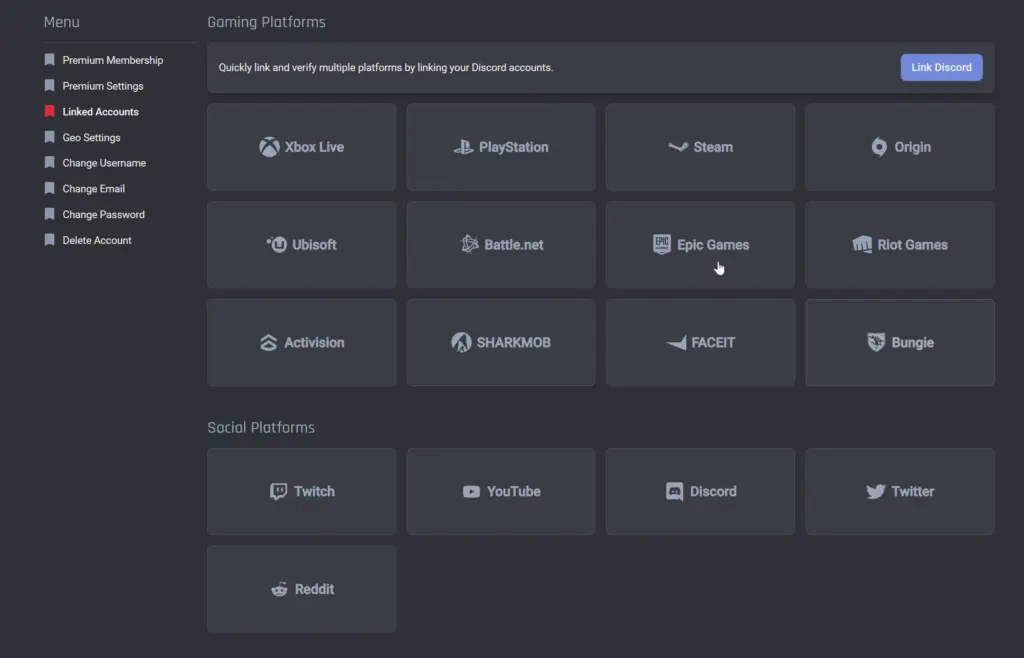
2. Log in and link your Riot game account
In the Valorant section on Tracker.gg, enter your Riot account information and authorize the website to access your game data.
3. Check your Valorant playtime
After logging in, Tracker.gg will provide you with a detailed game data report, including the total playtime you have accumulated in Valorant.
This method of tracking game data through a third-party platform can present you with more comprehensive and accurate data statistics. I believe this data will be helpful for your future game improvement and time management. Even when you are deeply immersed in the game, you can have a clearer awareness of your playtime and arrange your time more reasonably.
Part 3: How to Ensure Valorant Gaming Experience - By Using LagoFast
For Valorant players who are concerned about their game time, they must have very high requirements for the game experience. However, factors like game fluency, network latency, and frame rate stability can directly affect the player's gaming experience. So how can players ensure the best gaming experience in Valorant? LagoFast Game Booster might be a good choice.
What is LagoFast?
LagoFast is a powerful tool designed specifically for game optimization. LagoFast Game Booster has optimized and accelerated various popular games. It can effectively reduce network latency and improve frame rate stability, providing players with a smooth and seamless gaming experience.
How can LagoFast help Valorant players?
1. Network Optimization
LagoFast uses its self-developed network acceleration algorithm to intelligently identify and bypass network congestion, significantly reducing the game's network latency. This is particularly important for games like Valorant that have high network requirements.
2. Frame Rate Boost
LagoFast can optimize the game's rendering engine, effectively improving the game's frame rate performance. Smooth and stable visuals will greatly enhance the player's gaming experience.
3. Multi-line Server Support
LagoFast has service nodes distributed worldwide, and players can choose the optimal line based on their geographic location to ensure the best connection quality.
4. Easy to Use
From download and installation to network optimization, the process is very simple. Here are the detailed steps:
Step 1: Click the Free Trial button to download and install LagoFast.
Step 2: Type " Valorant " in the search box and click on it.

Step 3: Choose your needed server and click the "Boost" button, then you can enjoy the fast gaming speed.

Step 4: Then you will find that the gaming experience has been greatly improved.

Conclusion
LagoFast provides Valorant players with a unique and efficient game experience optimization solution. Through network acceleration, frame rate boost, and other multi-dimensional optimizations, LagoFast can help players significantly improve game fluency and enjoy a better gaming experience. If you are also a loyal Valorant player, you might as well try LagoFast and let your gaming journey be more smooth and enjoyable.

Boost Your Game with LagoFast for Epic Speed
Play harder, faster. LagoFast game booster eliminates stutter and lags on PC, mobile, or Mac—win every match!
Quickly Reduce Game Lag and Ping!
Boost FPS for Smoother Gameplay!

