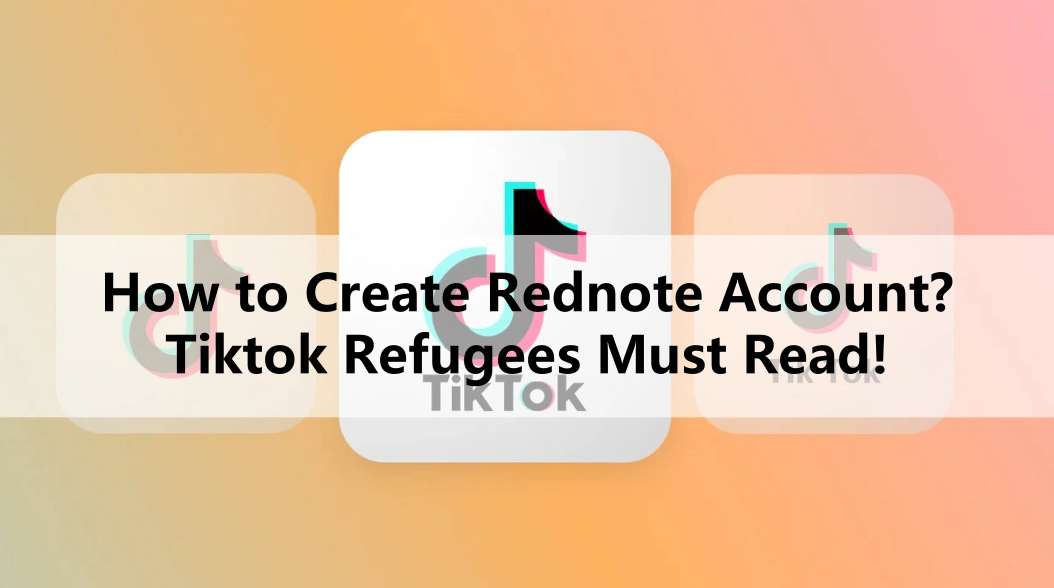With the recent bans and restrictions on TikTok in various regions, many users, known as TikTok Refugees, have been searching for alternative platforms to share and enjoy creative content. One standout replacement is REDNote, which offers a fresh and engaging platform for creators. However, navigating and using REDNote, especially outside its primary regions, can pose some challenges. That’s why we recommend LagoFast, a one-click solution for translation and network acceleration, to make your REDNote experience seamless.

Part 2: How to Create an Account on REDNote? How to Use It in America?
Part 3: Use LagoFast to Boost Your REDNote Speed and Translate Chinese Into English
Part 1: What Is REDNote?
REDNote is an emerging social media platform designed for short-form videos and interactive content. Much like TikTok, is also often described as a hybrid of Instagram and Pinterest. it enables users to share their creativity, connect with others, and explore a wide variety of trends. What makes REDNote unique is its emphasis on music-driven content and its user-friendly features that encourage community engagement.
As TikTok Refugees flock to REDNote, it’s becoming a vibrant hub for creators worldwide. REDNote's popularity surged in January 2025 as concerns over TikTok's potential ban grew. The app’s sudden prominence in the U.S. app stores underscores its appeal as a platform for self-expression, creativity, and social interaction.Whether you’re looking to showcase your talent or explore fresh content, REDNote has something for everyone. But first, you need an account to join the action.
Part 2: How to Create an Account on REDNote? How to Use It in America?
REDNote is quickly becoming a popular app in US, and creating an account is the first step to joining its growing community. Whether you’re looking to explore its features or share your own content, setting up an account is easy. Below is a step-by-step guide to help you get started.
Steps to Set Up a REDNote Account
Download the App
- Search for "REDNote" in your device's app store and download it.
- After installation, follow the on-screen prompts to register an account.
- Phone Number Verification
The app will prompt you to enter and verify your phone number.
- Ensure the country code is set to “U.S.”
- Scroll down to find it or type “1” for quick access.
- Note: Due to high user traffic, the verification system may currently experience delays.
Alternative Login Methods
Login options vary depending on your device:
- Android Users: Typically see the option to log in using a Facebook account.
- Apple Users: Can choose to log in with an Apple account.
Account Name and Feature Limitations
When logging in via Facebook or Apple, your REDNote account name will automatically match the name on your linked account.However, to post comments or videos, phone number verification is still required.
How to Use REDNote in English
The app primarily operates in Chinese, but you can switch to English by:
- Step 1. Tapping the gear icon on your profile page.
- Step 2. Selecting Languages from the settings menu.
- Step 3. Choosing English as your preferred language.
- Step 4. While this translates much of the interface, some content may still appear in Chinese.
Part 3: Use LagoFast to Boost Your REDNote Speed and Translate Chinese Into English
LagoFast is the ultimate tool for optimizing your REDNote experience. Here’s how it can help:
- Seamless Translation: LagoFast translates content into English instantly, allowing you to understand and engage with videos from creators worldwide.
- Network Acceleration: Say goodbye to buffering and lag. LagoFast ensures a smooth and fast connection to REDNote’s servers, even if you’re accessing it from regions with restrictions.
- One-Click Optimization: With just one click, LagoFast enhances your network performance, making it easy to browse, upload, and interact on REDNote.
As a popular Game Booster, LagoFast not only supports the acceleration of various games/web pages, but also is proficient in the translation of various games. In our products, you can see that we have configured the One Click translation tool for many games. You only need to enter your native language in the input box, and the text will be automatically translated!
Not only that, we can quickly translate Chinese into English by just taking a screenshot! We have currently realized the acceleration function of REDNote for users in other countries, and are accelerating the development of REDNote's one-click translation function. Please be sure to pay attention to us!
You can Follow the tutorial to use the LagoFast Mobile:
Step 1: Search “LagoFast Mobile booster” in the App Store or Google Play, as it is globally available. Or scan the QR code below to start a free trial.

Step 2: Open LagoFast, and use the search function to find REDNote and click the result.
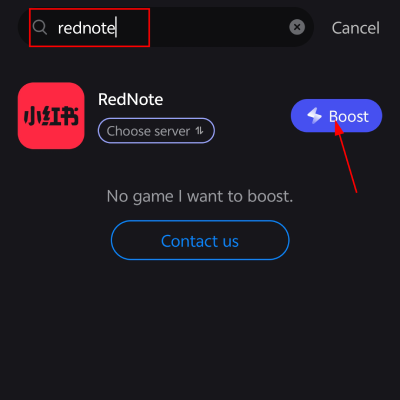
Step 3: Select the most optimal server and node for your location.
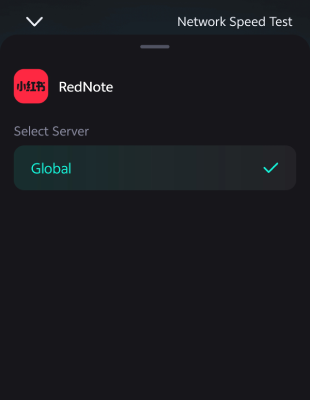
Step 4: Engage the “Smart Boost” feature to view real-time stats like game ping and packet loss, helping you monitor and adjust for the best network performance.
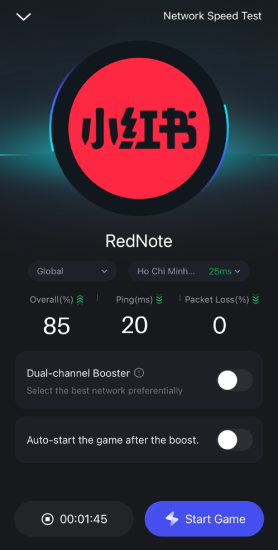
Step 5: Finally, go back to REDNote and start scrolling smoothly.
Part 4: FAQs
Q1: REDNote Not Sending Code? Fix REDNote Phone Verification
If REDNote isn’t sending the verification code, start by ensuring the correct country code is selected (e.g., “U.S.” for +1) and your phone number is entered correctly. Sometimes, delays occur due to high traffic, so wait a few minutes and try resending the code. Check your spam or blocked messages folder to make sure the code isn’t being filtered. If the issue persists, restart the app or your device.
Q2: Is REDNote Owned by China?
Yes, Xiaohongshu (REDNote) is a Chinese application. It was developed by Xiaohongshu Company (Xingin Information Technology Co., Ltd.), headquartered in Shanghai, China. Xiaohongshu was originally focused on cross-border e-commerce and shopping sharing, and later developed into a multi-functional platform combining recommendation, lifestyle sharing, short videos, social interaction, etc.
Q3: Is REDNote a safe app to use?
RedNote appears to be generally safe, but as with any app, it’s important to exercise caution. Check the app’s permissions to ensure it doesn’t request unnecessary access to your device. Review its privacy policy to understand how your data is handled.
Q4: Is REDNote the new TikTok?
RedNote shares some similarities with TikTok, such as short-form video content and social interaction features, is also often described as a hybrid of Instagram and Pinterest. While it has the potential to become a popular alternative, it hasn’t yet reached the same level of global influence or user base as TikTok. Its growth depends on user adoption and the unique features it offers.
Conclusion
As TikTok Refugees explore new platforms like REDNote, it’s essential to have the right tools for a seamless experience. REDNote offers an exciting space for creativity and connection, but challenges like translation and network stability can arise. That’s where LagoFast comes in, providing effortless translation and network acceleration to elevate your REDNote journey. Download REDNote and LagoFast today and dive into a world of endless possibilities!

Boost Your Game with LagoFast for Epic Speed
Play harder, faster. LagoFast game booster eliminates stutter and lags on PC, mobile, or Mac—win every match!
Quickly Reduce Game Lag and Ping!
Boost FPS for Smoother Gameplay!