Korean Version: 어디서든 델타포스 모바일을 다운로드하고 플레이하세요
Since Delta Force has been launched, many players keep asking: can I play Delta Force on Mobile? Right now, Delta Force has launched its mobile version officially! This is a great opportunity to jump into the world of Delta Force on mobile advice.
This guide is designed to teach you how to download and obtain Delta Force Mobile or Grena Delta Force Mobile, as well as how to use LagoFast to improve your gaming experience.
Part 1. How to Download Delta Force Mobile & Enjoy No-Lag Gameplay
Part 2: How to Download Garena Delta Force
Part 3. How to Download Delta Force Mobile in India and Russia
Part 4. Delta Force Mobile Global Beta Test Details
Part 1. How to Download Delta Force Mobile & Enjoy No-Lag Gameplay
Delta Force Mobile has officially launched on April 21 on Google Play, players can download it by steps below:
Method 1: Get Delta Force Mobile by official channels
Visite the official website of Google Paly , App Store or scan the QR Code below:
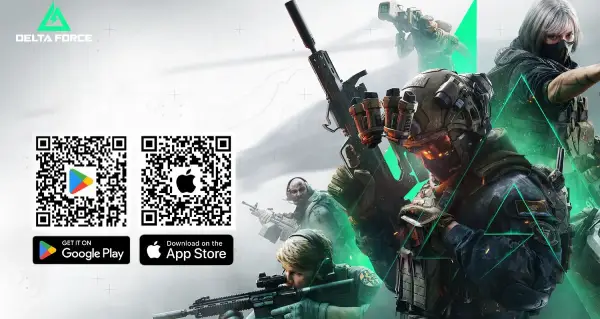
Method 2: Download Delta Force Mobile fast and enjoy no-lag gameplay with LagoFast:
Step 1. Download LagoFast
Visit the LagoFast Mobile official website and download and install LagoFast Mobile APK. Or you can download LagoFast through Google Play.

Open the LagoFast client, go to , and click "Download", then you can directly download the Delta Force Mobile Global.
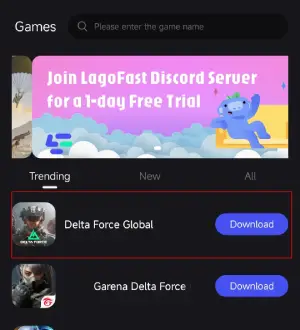
Step 3.
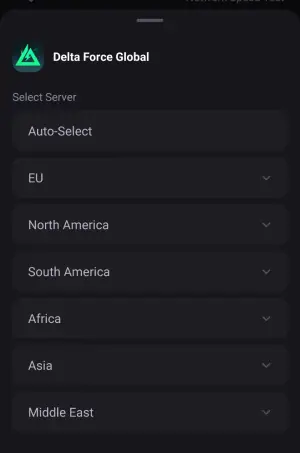
Step 4. Tap the "Boost" button to start the game!
Now you can enjoy seamless gaming experience in Delta Force Mobile test version!
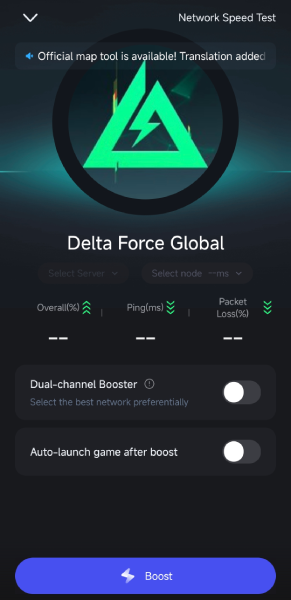
Part 2: How to Download Garena Delta Force
If you are not living in the test regions (Indonesia & MENA) of Garena version, you can get Garena Delta Force with LagoFast.
After installing LagoFast, launch it, then go to go to , Then click "Download".
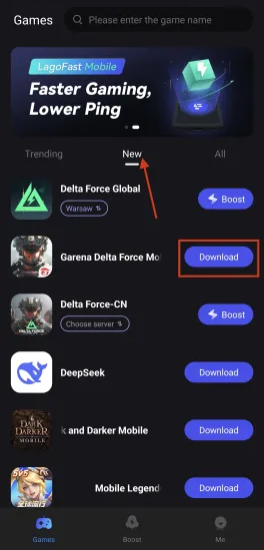
After the game is downloaded and installed, you can enter Garena Delta Force to start your gaming journey!
Part 3. How to Download Delta Force Mobile in India and Russia
Since Delta Force cannot be found in the iOS store or Google store in India and Russia, LagoFast also provides a convenient download method for players in these two regions, allowing you to easily avoid downloading to the wrong link. The method is very simple, please follow the steps below:
Step 1: Open LagoFast official website and download LagoFast mobile APK file on your mobile. Or install it in Google Play.

Step 2: Search Delta Force in LagoFast and click download. Now you can download Delta Force Mobile on your phone.
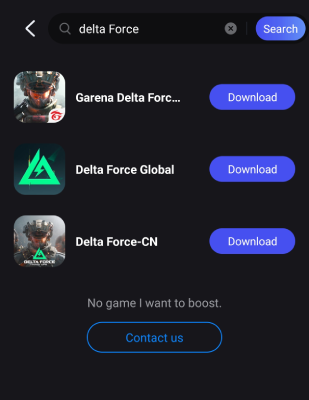
This way you can not only download Delta Force in India and Russia, but also use LagoFast to optimize your gaming experience.
Part 4. Delta Force Mobile Beta Test Details
Delta Force Mobile has officially launched globally on April 21st. For players who are still on the fence, you can first access the beta version to gain a preliminary understanding of the game. Below is detailed information about the Delta Force Mobile Beta. Delta Force Mobile Close Beta Test is available in UK, Ukraine, Poland, and Spain, and only for Android players. And it has begin on February 13th, so if you are interested in Delta Force Mobile, don't hesitate to try its beta version first.
Part 5. Optimize Delta Force Mobile Gaming Experience With LagoFast Tools
If you're having trouble with the internet, connection, or low FPS problems when you’re playing Delta Force on Mobile, you can try using a VPN to enhance your gaming experience. Here we recommend LagoFast Mobile Booster. LagoFast is an all-in-one game booster with a VPN function. Here are the benefits it can bring to you:
- Download and Play Delta Force Mobile by one-click.
- Boost Delta Force on the Chinese Server from anywhere.
- Tool to customize your crosshair in Delta Force.
- Delta Force interactive map tool.
- Support Multiplatform Game Boosting.
- Reduce Lag and High Ping at the same time.
- Optimize your device performance in real-time.
- Bypass Real-Name Verification in Delta Force Chine Version on PC
As you can see, LagoFast can not only boost FPS and reduce lag in your game, it offers additional benefits. Let’s look at two very helpful tools LagoFast provides for Delta Force Mobile!
How to get a customizable crosshair tool in Delta Force Mobile with LagoFast:
- Find Delta Force in LagoFast, and you will see the FPS Aiming Aid Tool.
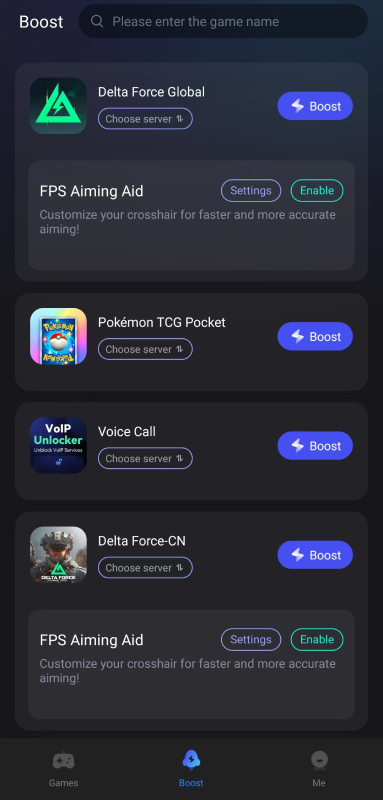
- Click settings. Then you can adjust your own crosshair according to your preferences.
- And click enable.
LagoFast Delta Force Interactive Map to Optimize Your Gameplay
Delta Force players can quickly access an interactive map within LagoFast to check resource locations. The map supports multiple languages, making it easy to use for players worldwide. Tap here to check now.
Here's a quick guide to using it:
Step 1. Open the Map: Launch LagoFast and find the announcement in Delta Force Global. Tap it to open the map.
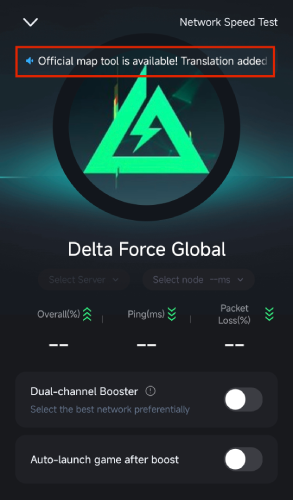
- Change Language:
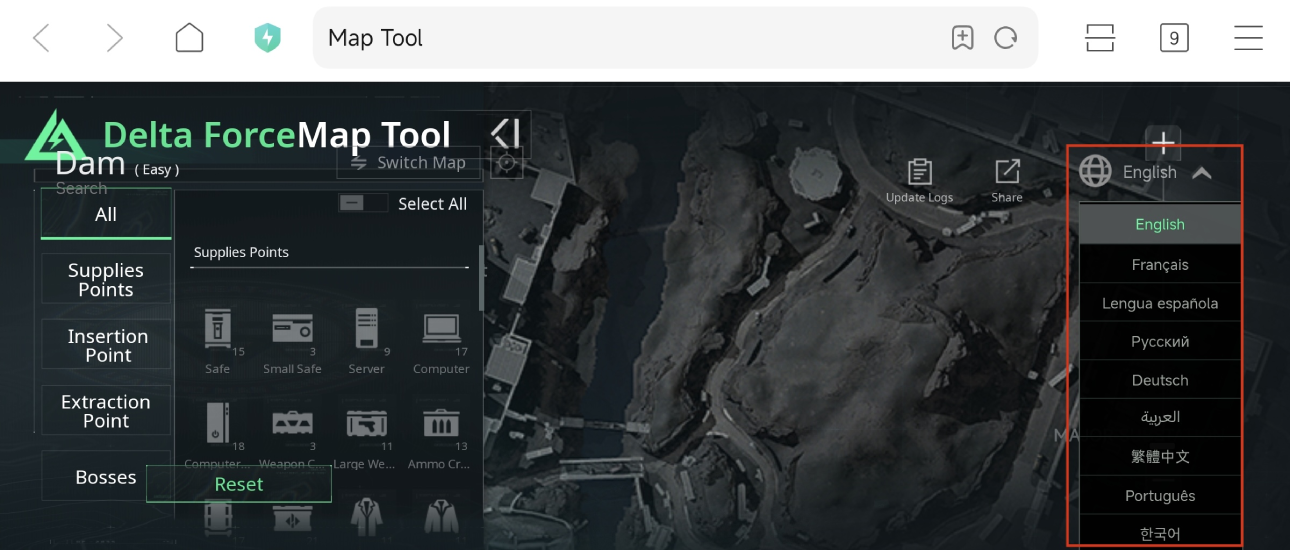
- Switch Maps:
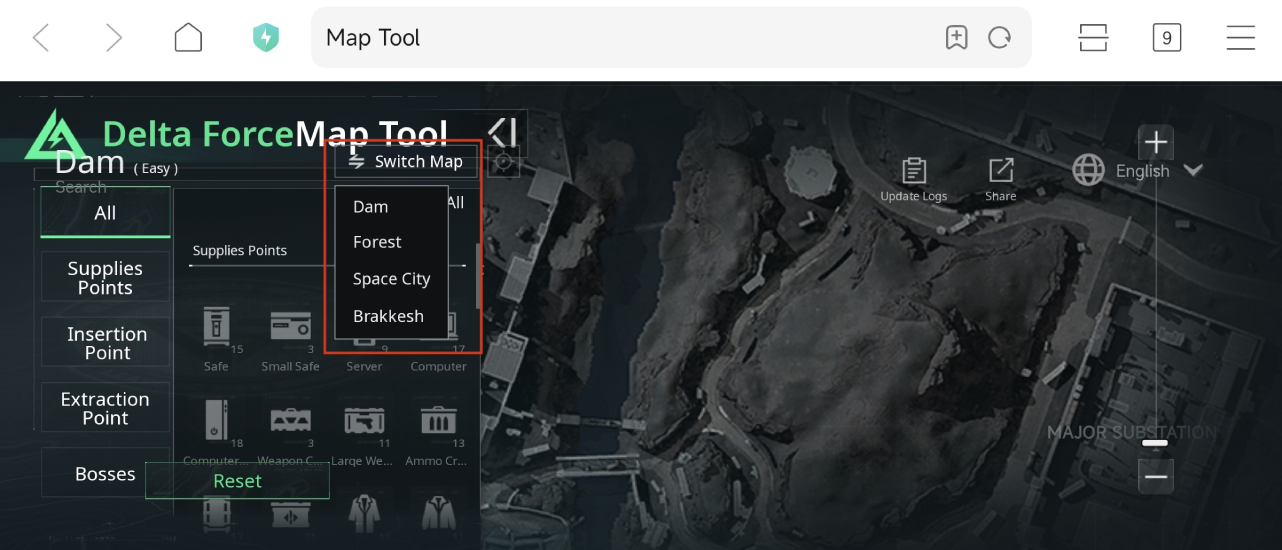
- Find Resources:
Use the quick search bar to know where the locations are.
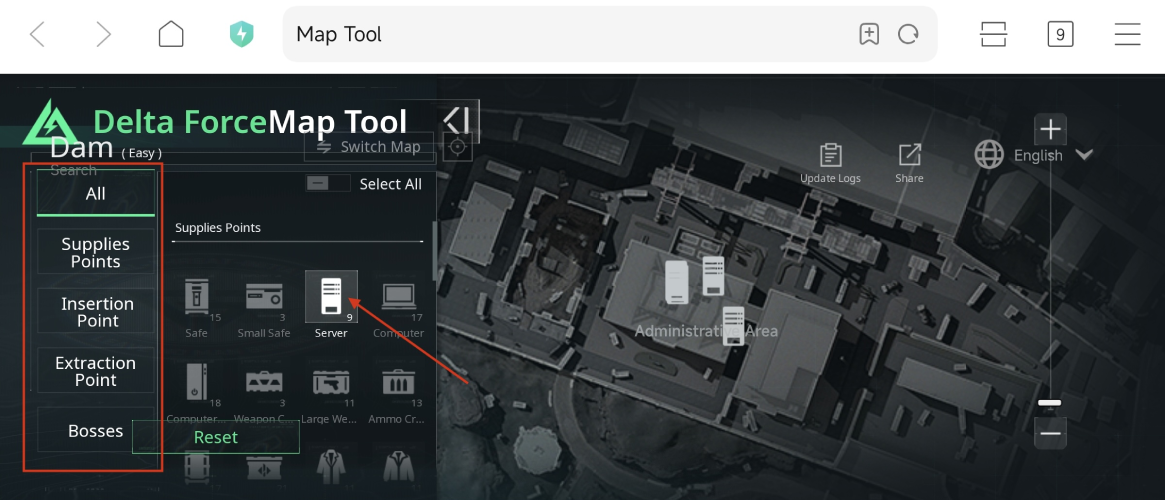
Conclusion
Now, you get all information about the Global Mobile Test of Delta Force. Download and play this wonderful FPS game right now! If you want a better gaming experience, try LagoFast! It can always help you.

Boost Your Game with LagoFast for Epic Speed
Play harder, faster. LagoFast game booster eliminates stutter and lags on PC, mobile, or Mac—win every match!
Quickly Reduce Game Lag and Ping!
Boost FPS for Smoother Gameplay!

