XDefiant, Ubisoft’s latest entry into the competitive shooter genre, has garnered significant attention with its unique factions and fast-paced gameplay. Whether you're eager to dive into the beta or looking to play on your preferred platform, this guide covers everything you need to know. From accessing the closed beta to playing on PC, Xbox, or PS5, let's explore how you can get started with XDefiant.

Part 1: Use LagoFast for Uninterrupted XDefiant Gaming Experience
Part 2: How to Register XDefiant
Part 3: How to Play XDefiant On Different Platforms
Part 1: Use LagoFast for Uninterrupted XDefiant Gaming Experience
Smooth gaming is crucial for FPS games including XDefiant, therefore, it’s suggested you use LagoFast Game Booster when you play XDefiant. What makes LagoFast stand out? LagoFast is an all-in-one game booster that supports different platforms including PC, Mobile Phones, and Consoles. Although you play on other platforms, LagoFast excels in enhancing your XDefiant gaming experience. With LagoFast, you can significantly reduce latency, ensuring lower ping and a more stable connection, and you don’t need to download other boosters. This game booster optimizes your network by selecting the best routes and servers in real-time, minimizing lag spikes and packet loss. By optimizing your devices’ settings, LagoFast maximizes FPS and allows you to experience better gameplay. With many servers and nodes around the world, LagoFast lets you enjoy happy gaming wherever you are. Notably, compared with other options, LagoFast is more cost-effective and it offers multiple subscription choices. Simply download and install LagoFast, add XDefiant to your games list, and enjoy real-time performance monitoring and adjustments. Say goodbye to frustrating interruptions and elevate your gaming sessions with the seamless performance that LagoFast delivers.
Tutorial to use LagoFast for uninterrupted XDefiant Gaming Experience:
Step 1: Click the Free Trial button to download and install LagoFast.
Step 2: Open LagoFast then click the PC button on the left and search XDefiant in the search bar, click it after appearing.
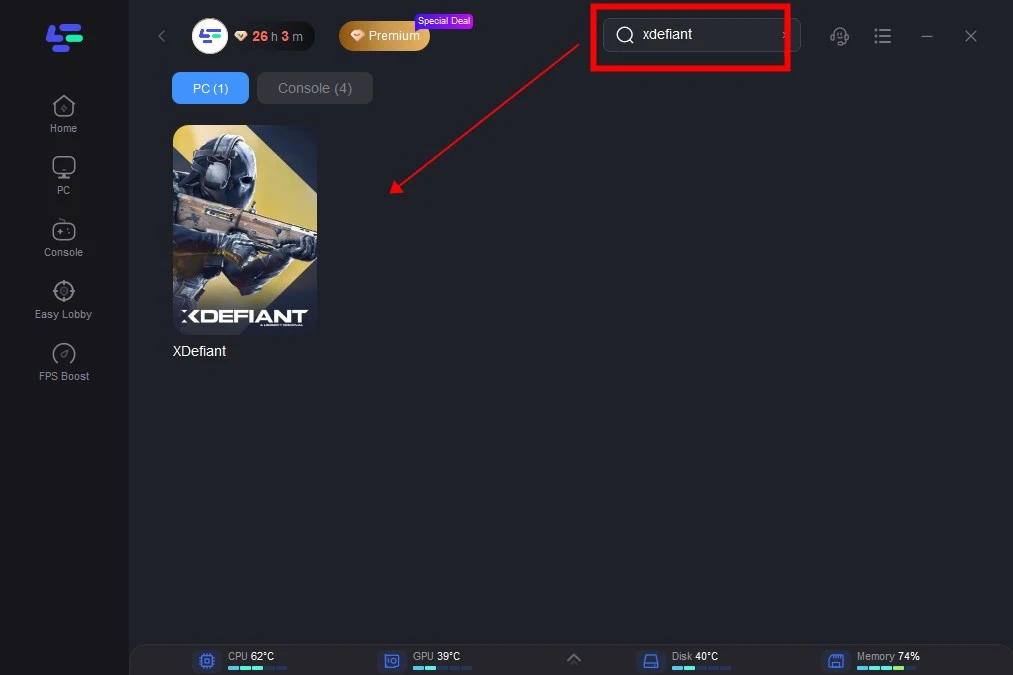
Step 3: Click on “Server” to change to a better server that ensures smooth gaming, then click on “Smart Boost”.
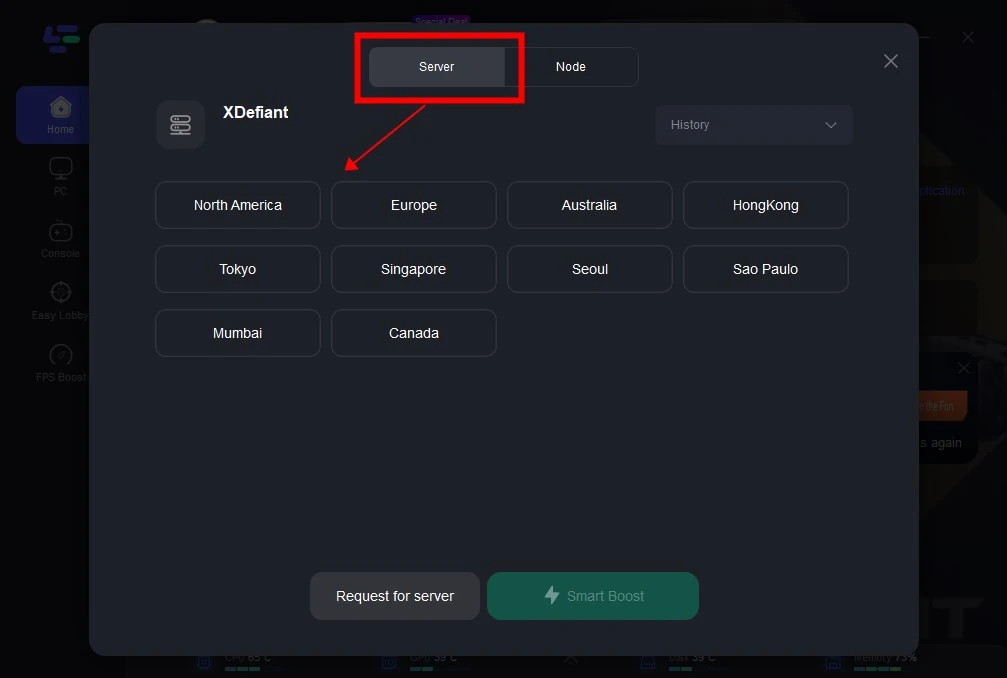
Step 4: Check the specific game ping, packet loss, and multiple path connection on the right side. Finally, click the “Start Game” to play the game.
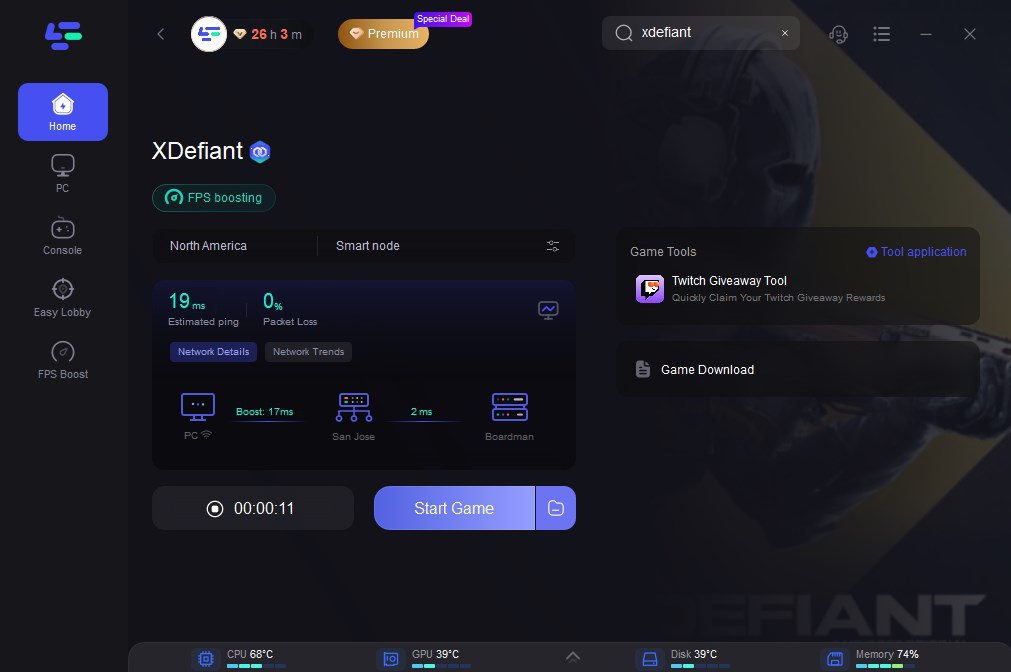
Part 2: How to Pre-register XDefiant
Follow these steps to register XDefiant:
- Step 1. Visit the official XDefiant website.
- Step 2. Sign up using your Ubisoft account.
- Step 3. Select your preferred platform (PC, Xbox, PS5).
- Step 5. Follow the instructions provided in the email to finish the registion.
Part 3: How to Download & Play XDefiant On Different Platforms
1. How to Play XDefiant on PC
- Step 1. Ensure your PC meets the minimum system requirements for XDefiant.
- Step 2. Check Ubisoft’s official site for detailed specs.
- Step 3. If you don’t have it already download Ubisoft Connect from the official site.
- Step 4. Install and create or log in to your account.
- Step 5. Once you have redeemed your beta code, find XDefiant in the Ubisoft Connect library.
- Step 6. Download and install the game.
- Step 7. Open the Ubisoft Connect launcher, select XDefiant, and click play.
2. How to Play XDefiant on Xbox
For Xbox users, playing XDefiant involves a few straightforward steps:
- Step 1. Ensure you have an active Xbox Live account. If participating in the beta, ensure you’ve redeemed your beta code through the Xbox Store.
- Step 2. Navigate to the Xbox Store on your console
- Step 3. Search for XDefiant and download the game.
- Step 4. Once downloaded, launch XDefiant from your games library and dive into the action.
3. How to Play XDefiant on PS5
Playing XDefiant on PS5 is a seamless process:
- Step 1. Make sure you have a PlayStation Network (PSN) account.
- Step 2. Enter any received beta codes in the PlayStation Store to access the beta.
- Step 3. Open the PlayStation Store on your PS5.
- Step 4. Search for XDefiant and download the game.
- Step 5. After installation, start XDefiant from your game library and begin playing.
Conclusion
Playing XDefiant, whether in its beta phases, offers an exhilarating experience with its fast-paced action and diverse gameplay. Whether you’re on PC, Xbox, or PS5, this guide provides everything you need to start your journey in Ubisoft’s latest shooter. Sign up for the beta, download the game on your preferred platform, and immerse yourself in the intense battles of XDefiant. Moreover, don’t forget to use LagoFast to ensure an uninterrupted gaming experience, you’ll be well-prepared to dominate the arenas and enjoy everything XDefiant has to offer. Stay tuned for updates and happy gaming!

Boost Your Game with LagoFast for Epic Speed
Play harder, faster. LagoFast game booster eliminates stutter and lags on PC, mobile, or Mac—win every match!
Quickly Reduce Game Lag and Ping!
Boost FPS for Smoother Gameplay!

