Thai Version: วิธีที่ดีที่สุดในการดาวน์โหลด Valorant Mobile
Turkish version: Valorant Mobile'ı İndirmenin En İyi Yolu
Vietnamese Version: Cách tốt nhất để tải Valorant Mobile
Aracbic Version: أفضل طريقة لتحميل لعبة فالورانت موبايل
Brasilian Portuguese Version: Como baixar e jogar o teste beta do Valorant Mobile
Valorant Mobile has released in China on August 19, 2025, if you're keen to experience the Valorant Mobile, follow this guide for a smooth journey. Please note that currently, the Mobile version is exclusively accessible in China now, necessitating a few additional steps to get you up and running. We're here to enhance your likelihood of securing a spot in Valorant Mobile.

Part 1: What is Valorant Mobile
Part 2: How to Download Valorant Mobile CN
Part 3: Get into Valorant Mobile Chinese Servers with LagoFast
Part 1: What is Valorant Mobile
Valorant Mobile, officially titled Valorant: Operation Power in China, is a 5V5 hero-based tactical shooter developed by Riot Games and published by Tencent Games in the Chinese market. It faithfully adapts the PC version’s signature experience—precise gunplay, unique Agent abilities, and high-level strategic depth—while optimizing controls, interface, and performance for mobile devices.
Development and Launch Timeline
The game first appeared under the codename “Project Omega” during a closed beta on June 12, 2025 in China. After months of testing and gameplay adjustments, Riot and Tencent confirmed that August 19, 2025 will mark the official open launch in China, opening the servers to all players with China IP.
Pre-Download Availability
To prepare for launch day, Riot has enabled pre-downloads starting August 16, 2025 through official app stores in China, allowing players to install the game in advance and be ready to play as soon as servers go live.
Part 2: How to Download Valorant Mobile CN
Since the current limited-access of Valorant Mobile is primarily targeted at the Chinese market, players outside China can download and play Valorant Mobile with LagoFast. Here are the detailed steps for efficiently and safely downloading Valorant CN by LagoFast:
Step 1: Visit the official website of LagoFast, download the LagoFast Mobile APK file, and follow the prompts to complete the installation.

Step 2: Open the LagoFast Mobile APP, search for "Valorant - CN," wait for the search results to appear, and then click the download button.
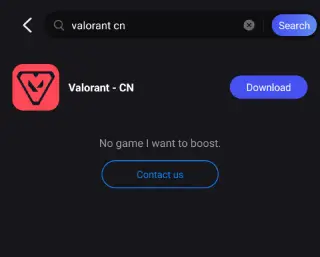
Step 3: Once the download is complete, you can enter the Valorant Mobile enven though you are outside China.
Hot Related: Best Valorant Mobile Translation Tool
Part 3: Get into Valorant Mobile Chinese Servers with LagoFast
If you encounter internet problems, connection issues, or low FPS while playing Valorant Mobile, using a VPN like LagoFast VPN can significantly enhance your gaming experience. LagoFast is a comprehensive game booster that also functions as a VPN, offering several benefits:
- It allows you to boost your connection to the Valorant Mobile Chinese server from anywhere.
- It simultaneously boosts FPS, reduces lag, and lowers high ping.
- It optimizes your device's performance in real-time.
- It helps bypass real-name verification for the Valorant Mobile Chinese version on PC.
To start enjoying a better gaming experience on Valorant Mobile, follow these steps:
Step 1: Download LagoFast Mobile Booster APK file from its official website.

Step 2: Locate Valorant Mobile in LagoFast's game library, or you can search Valorant Mobile CN in the search bar, click the result.
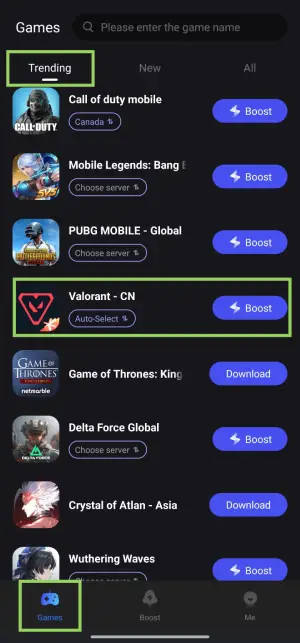
Step 3: Choose the China server.
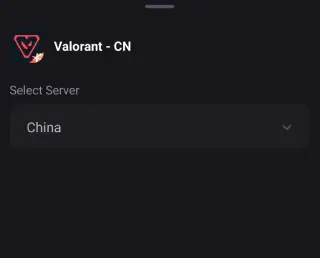
Step 4: Click boost, and it will show you real-time ping & packet loss rate, then you can return to Valorant Mobile to start play!
Now you can enjoy smooth gaming in Valorant Mobile!
However, once you successfully enter Valorant Mobile, you may encounter a new challenge: the game interface is entirely in Chinese. To address this, you can use LagoFast’s translation tool to help translate the Chinese text into your preferred language. Here’s a tutorial for Android players:
Step 1: Visit the official LagoFast Mobile website, download LagoFast Mobile APK file, then complete the installation.

Step 2: After installation, go to the Boost tab, locate Valorant - CN, and find the Quick Translate tool below. Click Enable.
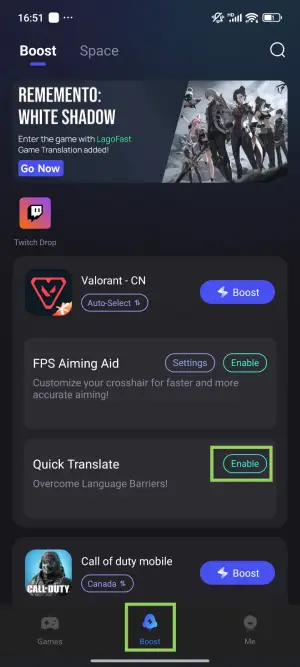
Step 3: Complete the necessary settings:
- Set popup window permissions: Enable "Display over apps."
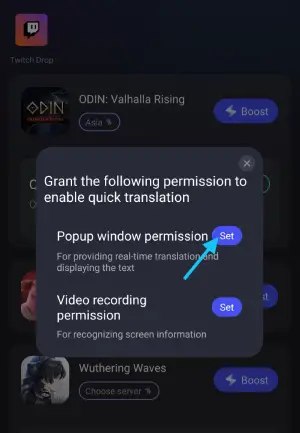
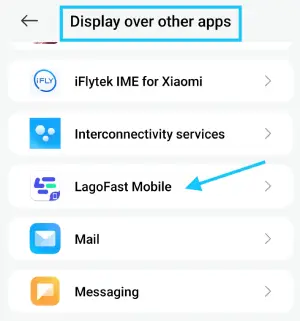
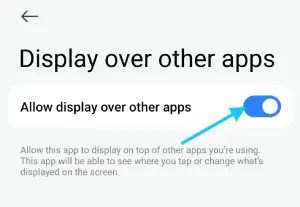
- Set video recording permissions: Tap the Set button, select Full Screen, then start the translation tool.
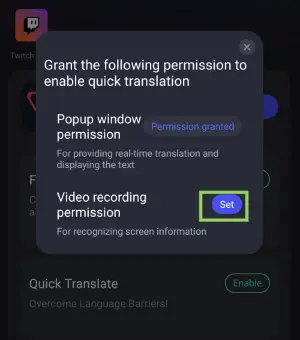
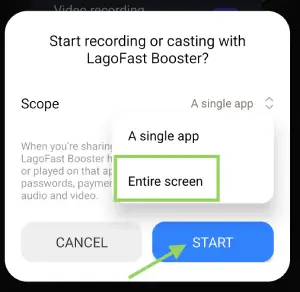
Step 4: Return to the game and use the floating translation ball provided by the tool to translate Chinese text in Valorant Mobile into your target language.
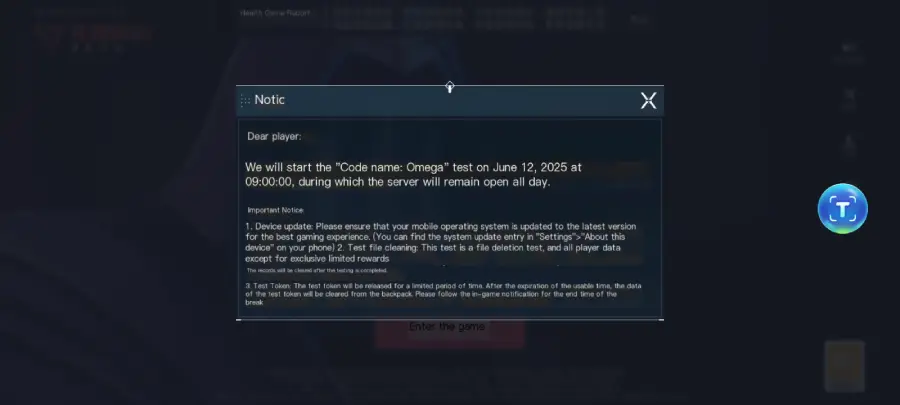
Important Note:
This translation tool is only available for Android users. Before enabling the Valorant Mobile translation tool, ensure LagoFast's language settings are adjusted to your target language.
Hot Related: How to Fix Apex Legends Black Screen in Russia- Best Guide
Related Read: Why Apex Legends Doesn't Work in Russia - Best Guide
Conclusion
Once you’ve completed all the steps and received confirmation from the developers, you should be able to open the game and start playing. Congratulations—you’re all set to enjoy the Valorant Mobile! Download and play this wonderful FPS game right now! If you want a better gaming experience, try LagoFast! It can always help you.

Boost Your Game with LagoFast for Epic Speed
Play harder, faster. LagoFast game booster eliminates stutter and lags on PC, mobile, or Mac—win every match!
Quickly Reduce Game Lag and Ping!
Boost FPS for Smoother Gameplay!

