Diablo 4 is an upcoming action role-playing game developed by Blizzard Entertainment. Set in the dark fantasy world of Sanctuary, players will embark on a journey filled with demon-slaying adventures. With improved graphics, expanded gameplay mechanics, and an immersive storyline, Diablo 4 promises to deliver an epic gaming experience for fans of the franchise.
However, nothing frustrates gamers more than attempting to dive into Diablo 4 to explore Sanctuary, only to encounter an error that obstructs gameplay.
Throughout the experience with the beta, some players faced various error codes, like error code 7 in Diablo 4. This article will tell you how to resolve Diablo 4 error code 7 and fully enjoy the game.
Part 1: Diablo 4 Error Code 7: What Is It?
Part 2: The Best Way to Fix Diablo 4 Error Code 7
Part 3: Other Possible Ways to Restore Diablo 4 Error Code 7
Diablo 4 Error Code 7: What Is It?
Diablo 4 Error Code 7 typically occurs when players encounter issues with logging into the game. This error is often accompanied by a message stating "There was a problem logging in." It usually signifies server-related problems or connectivity issues, which can prevent players from accessing the game or experiencing interruptions while playing. Identifying the cause of Error Code 7 is crucial for troubleshooting and resolving the issue effectively.
The error code 7 of the game can arise due to several factors:
1. Server Overload
During periods of high player activity, such as game launches or major updates, the game servers may become overloaded. This can result in connectivity issues and Error Code 7.
2. Network Connectivity Problems
Poor internet connection or network instability on the player's end can also trigger Error Code 7. This could be due to issues with the player's internet service provider, router configuration, or local network setup.
3. Server Maintenance
Scheduled or unscheduled server maintenance by game developers can lead to temporary outages and Error Code 7. During maintenance periods, players may experience difficulties logging into the game or encounter disruptions while playing.
4. Account Authentication Issues
Problems with account authentication or verification processes on the game servers can also trigger Error Code 7. This could be due to issues with the player's account credentials or server-side authentication systems.
5. Software Bugs or Glitches
In some cases, Error Code 7 may be caused by software bugs or glitches within the game client or server infrastructure.
The Best Way to Fix Diablo 4 Error Code 7
Understanding these potential factors can help players troubleshoot and resolve Error Code 7 in Diablo 4 more effectively. Since Error Code 7 in Diablo 4 is primarily triggered by network or server problems, a swift resolution demands selecting a VPN tailored for Diablo 4, guaranteeing smooth functionality without compromising security. Several VPNs are adept at enhancing and stabilizing internet speed, facilitating faster connections to Diablo 4 servers. LagoFast, for instance, excels in error resolution and reliability. Additionally, premium VPN services boast extensive server networks across various locations, promising heightened speeds and uninterrupted gameplay experiences.
So with just 4 steps, you’ll get the chance to install LagoFast and play Diablo 4 fluently.
Step 1: Download and install LagoFast
Step 2: Input “Diablo 4” and click the result.
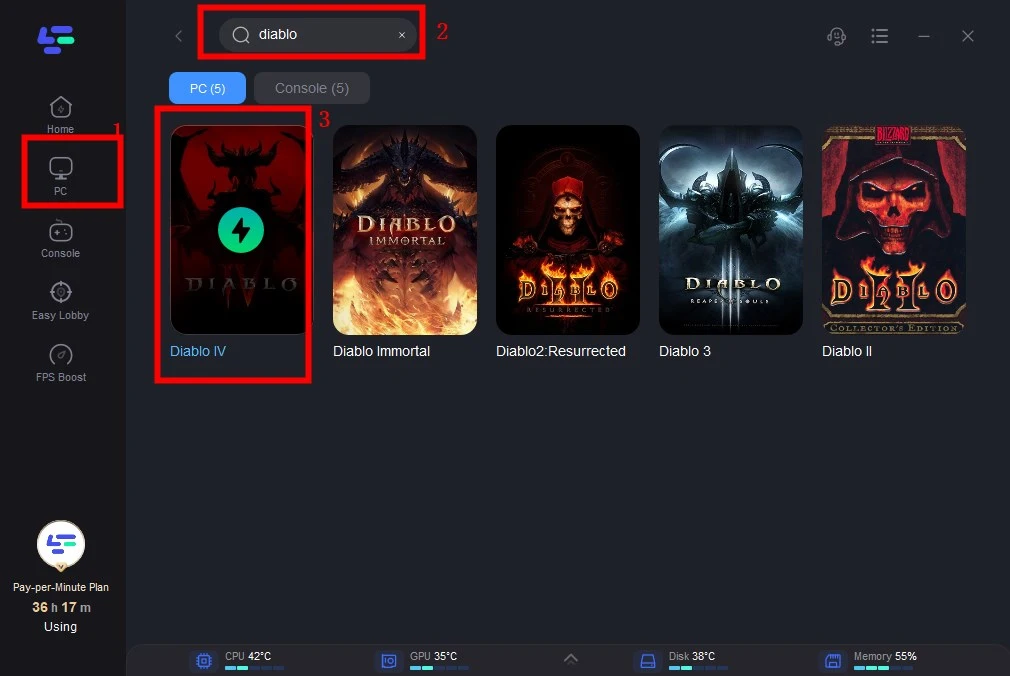
Step 3: Choose the server you need.
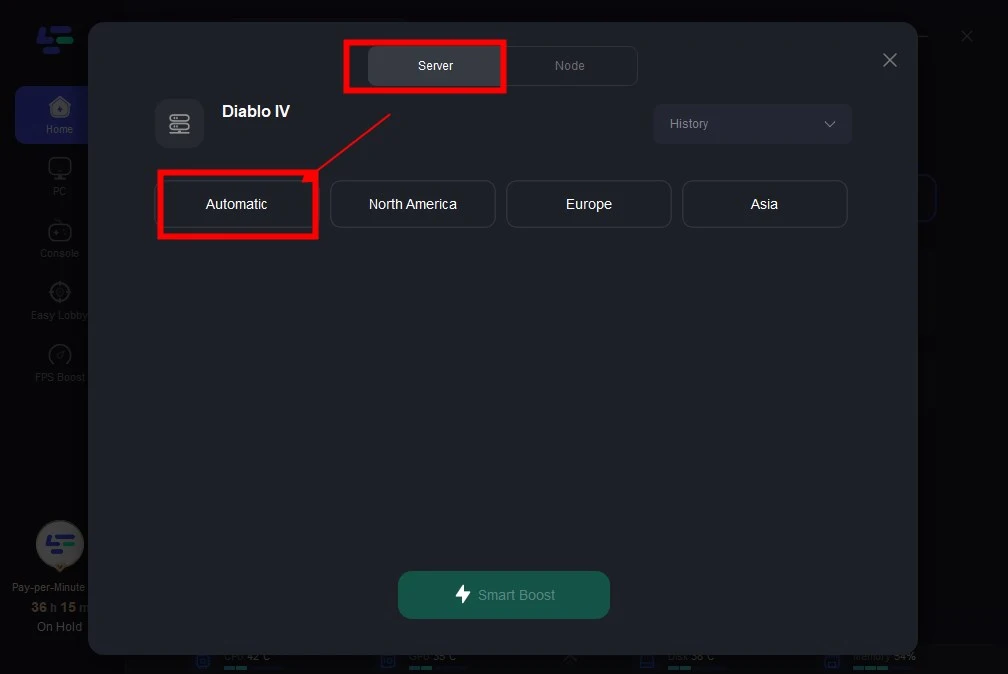
Step 4: Click boost and it will show you real-time ping & packet loss rate.
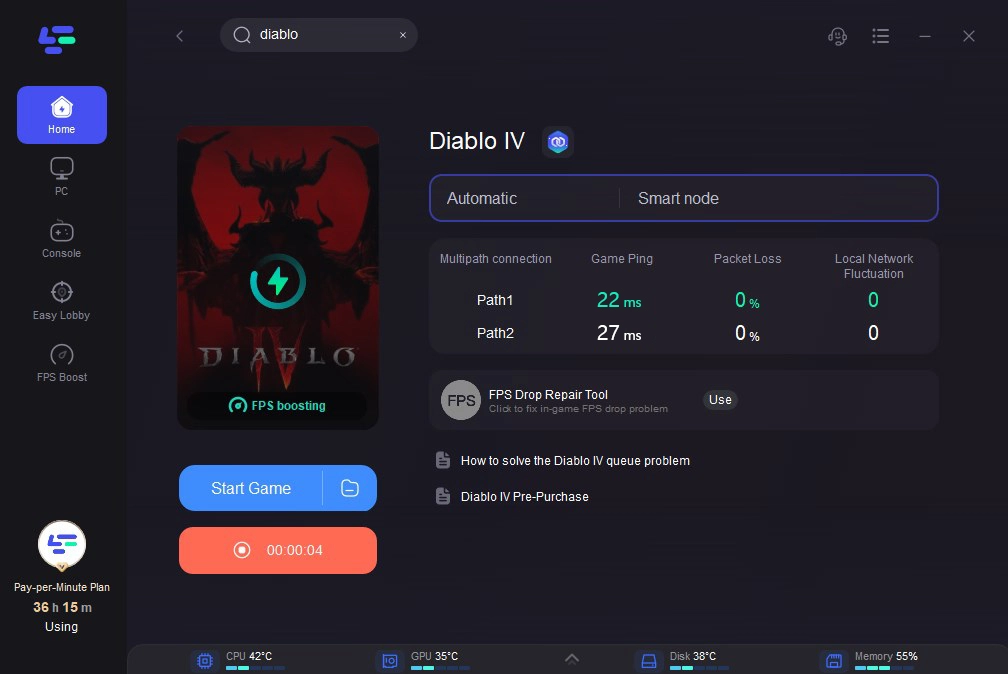
Other Possible Ways to Restore Diablo 4 Error Code 7
To resolve the "There was a problem logging in" message associated with Diablo 4 error code 7, consider the following solutions:
Solution 1: Go out of Diablo 4 and try to re-enter by logging in.
You might try restarting the game quickly to try your luck, but if there's a high server load, you'll have to start over in the queue.
Solution 2: When the server load is not as high, wait for a few minutes.
It is the launch day of Diablo 4 for those who have purchased the Ultimate Edition, as of the time this tutorial is being written.
Tens of thousands of users are currently attempting to play the game, even though the Server Slam beta may have helped somewhat.
Solution 3: Verify that no proxies are preventing your login by turning them off.
Although we understand that you're eager to play and develop your character, you might want to give it a go again after trying to log in for at least ten minutes.
1. Ensure that you are utilizing the Battle.net Desktop Application to initiate the game. Using alternative game managers or directly launching the Diablo IV.exe file might trigger this error.
2. Restart your computer to resolve issues stemming from background programs and services.
3. If the issue persists, attempt to reset your password.
Conclusion
In summary, many players encountered this Code 7 problem during the Diablo 4 betas, however it was eventually rectified on Blizzard's end. So, if you're patient, this problem will resolve itself in time. If not, try LagoFast first.
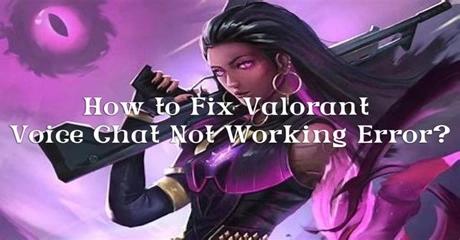
Boost Your Game with LagoFast for Epic Speed
Play harder, faster. LagoFast game booster eliminates stutter and lags on PC, mobile, or Mac—win every match!
Quickly Reduce Game Lag and Ping!
Boost FPS for Smoother Gameplay!

