The Lost Ark is an MMORPG with snappy combat, a cinematic storyline and multiple uses of professions. The game is set in the medieval era using Unreal Engine 3 and contains a wide variety of gameplay, such as treasure hunts and drinking competitions.
What Is The Lost Ark Stuttering?
Lost Ark stuttering is the irregular delays between GPU frames that can have a notable impact on gameplay, and depending on the intensity, even make a game unplayable. Lost Ark frame stutter makes the player's actions feel slow or jerky and causes a brief delay. This latency also occurs in single-player games, but it is significantly more aggravating if you are playing online.
Lost Ark stuttering when moving, which is usually reported by players, does affect players' good experience of this world. How to realize Lost Ark stuttering fix becomes the question players are concerned about the most. This article will explain the reasons for Lost Ark stuttering and the measures that could be taken to fix Lost Ark stuttering on high end PC.
Why Does The Lost Ark Stuttering Exist?
The Lost Ark stuttering issue is always associated with Lost Ark low FPS problem. FPS is referred to as the frames displayed on the monitor per second. Therefore, the reasons for Lost Ark stuttering could be divided into 2 major factors, the performance of computer data processing and presentation, and the speed of game data transmission.
1. Computer performance. This factor includes the hardware configuration, software help, suitable settings, and also the amount of data that needs to be processed. If your computer performance is bad, the time spent on data processing will also increase, and then you will feel the existence of Lost Ark stuttering. However, some players encounter Lost Ark stuttering even on high end PC, the cause behind this will be introduced below.
2. Data transmission speed. Similar to the Lost Ark high ping and lag problem, data transmission speed will undoubtedly result in the Lost Ark stuttering. Many factors could affect this speed, for example, network congestion, a wireless connection, bandwidth congested, and also the overloaded servers. Under these conditions, Lost Ark fps stutter often happens.
In addition to the computer performance and the transmission speed, Lost Ark frame stutter could also be caused by Lost Ark itself, like game bugs.
How To Fix Lost Ark Stuttering Easily?
Method 1: Use LagoFast, a professional FPS Booster for Lost Ark
Method 2: Check if your computer meets the minimum system requirements
Method 3: Lower graphics settings and reduce Lost Ark resolution
Method 4: Update the graphics card driver and DirectX
Method 5: Check if there are problems with your Lost Ark game files
Method 6: Delete temporary Windows files in temp folder
Method 7: Enable Game Mode on Windows
Method 8: Set Lost Ark to High Priority in Task Manager
Method 9: Disable Loot Parsing to the Chat Window
Method 1: Use LagoFast, a professional FPS Booster for Lost Ark
If you want to realize Lost Ark stuttering fix easily and conveniently, I do like to suggest you use a professional Lost Ark stuttering fixer LagoFast.
To improve your computer performance, LagoFast provides you with a panel to easily change game settings, as a result, no more trouble finding all the settings manually. In this panel, according to your specific requirements, you can click to set the highest priority for the game process, enable High-Performance Mode, disable Game DVR, or disable Core Parking…

After customizing the settings according to your PC and your demand, you can click Start Booster to realize Lost Ark stuttering fix instantly! By checking the box below, you can always have FPS Boost automatically activated when you boost your game. It's important to stress that when the FPS Boost ceases, the settings go back to normal, which is quite convenient.

LagoFast boosts not only FPS but also your network connection to the Lost Ark server. To boost the speed of data transmission, LagoFast uses its unique data transmission protocol. The worldwide nodes and exclusive routes decrease the time spent on transmission significantly, lowering your ping and removing packet loss in Lost Ark.
Click the button below and download LagoFast for free to fix Lost Ark stuttering easily!
Step 1: Before running Lost Ark, you just need to find Lost Ark in LagoFast.
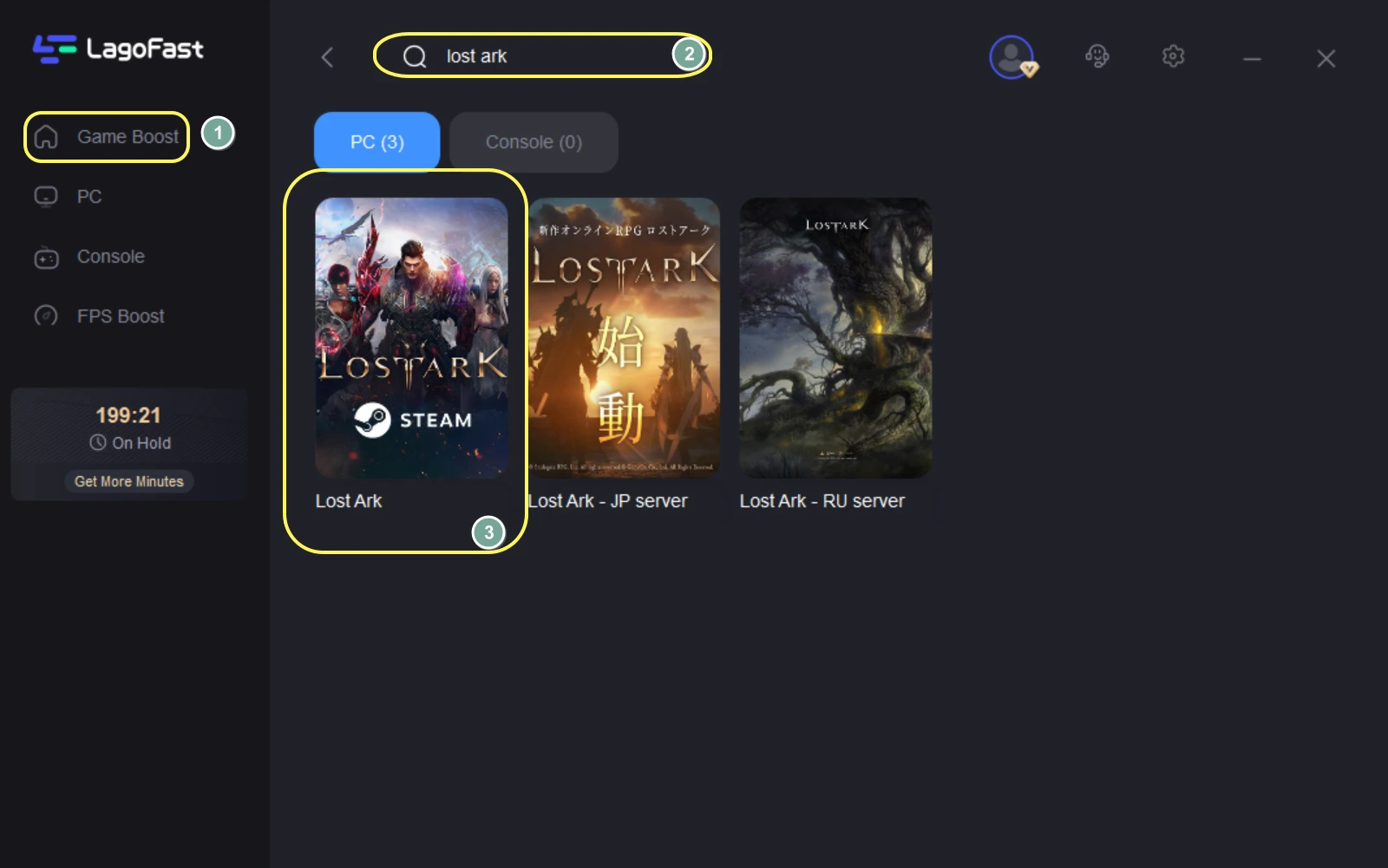
Step 2: Choose your Lost Ark server and the node with the lowest ping.
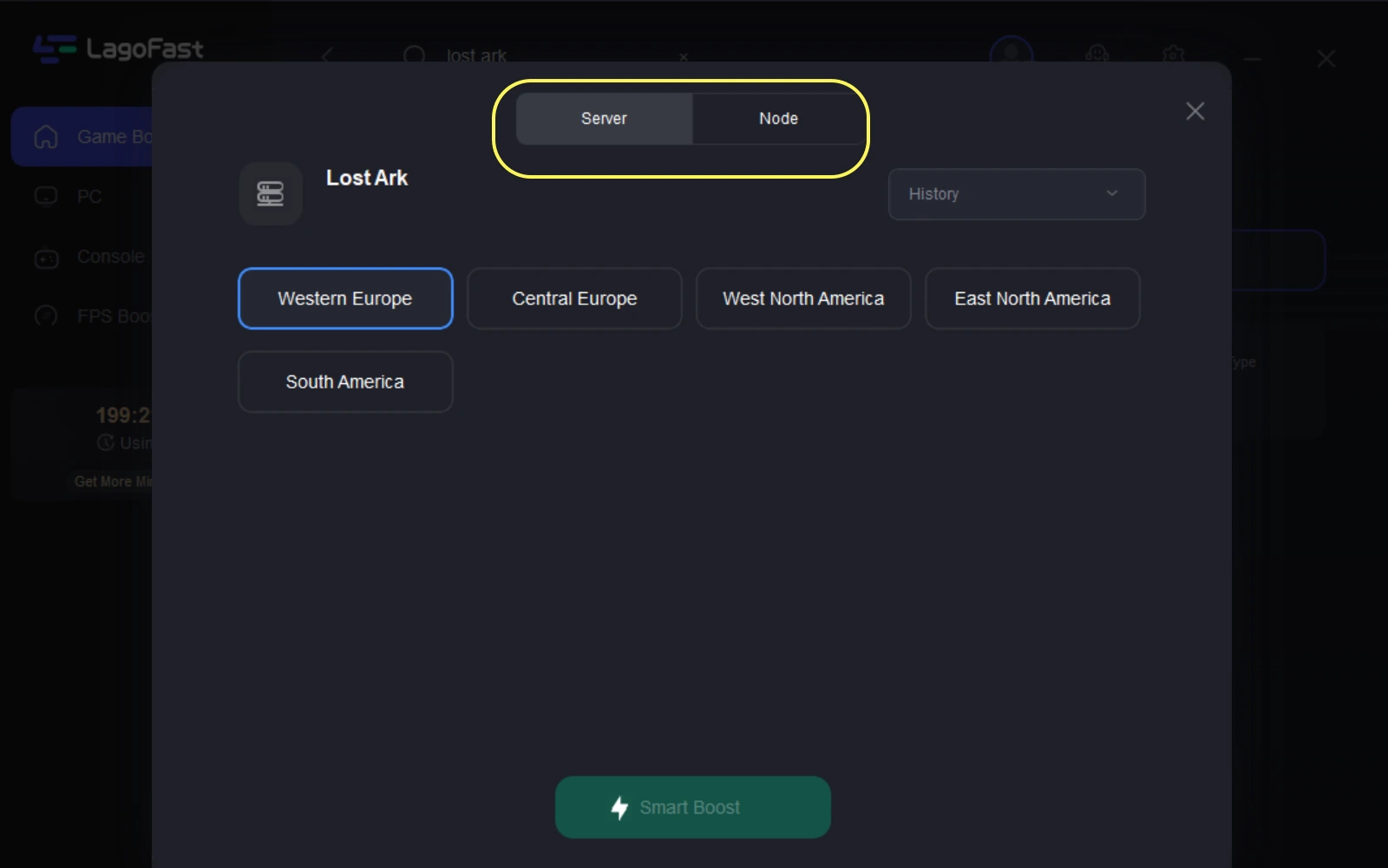
Step 3: After this easy click, LagoFast will help to fix the Lost Ark stuttering issue in the background. The FPS Boost starts as the game Boost starts and the settings for FPS Boost will be automatically restored when the Boost ends.
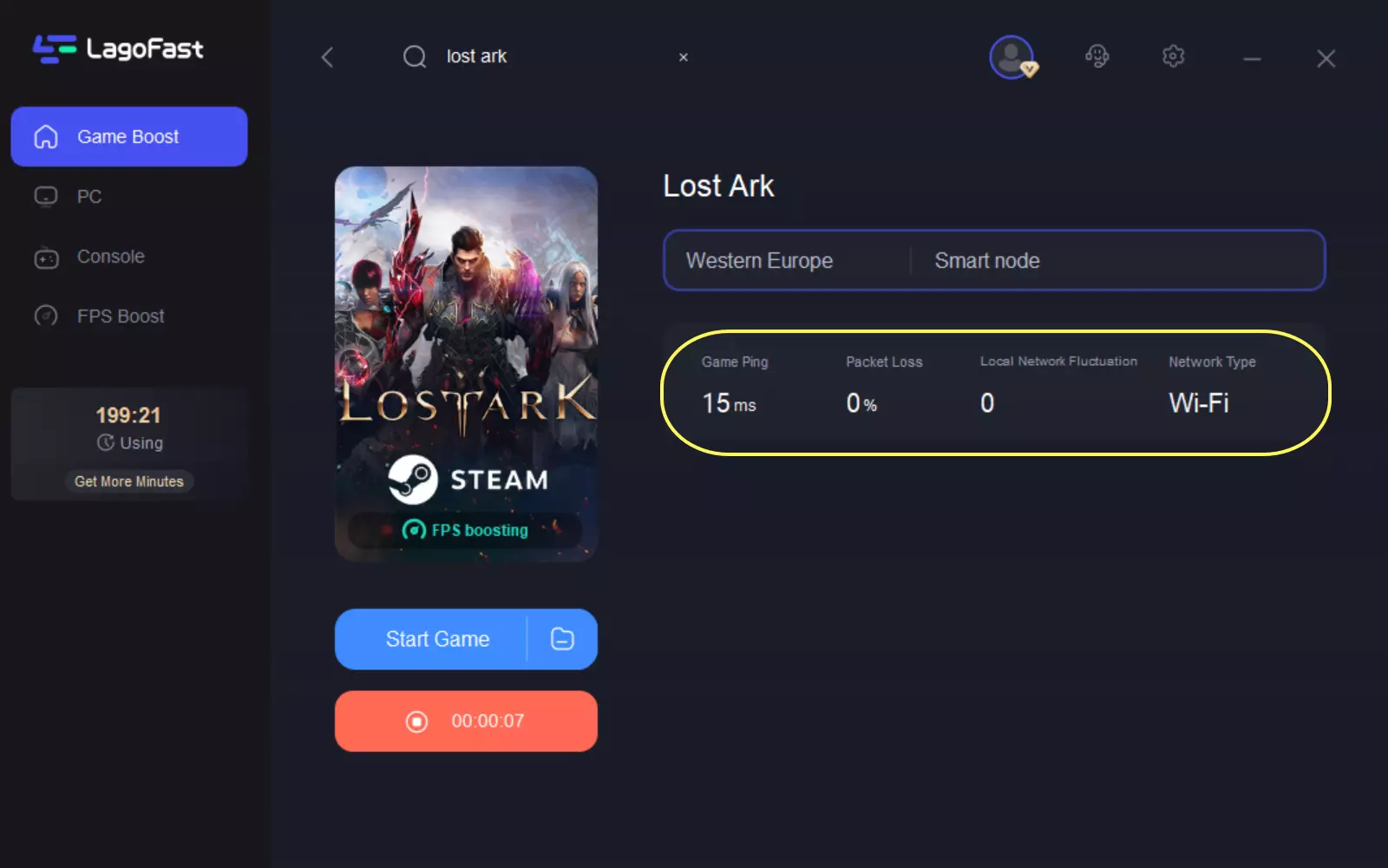
Don't forget that you can click the FPS Boost Button on the left side of the panel to change settings to improve game performance based on your specific requirements.
LagoFast specializes in enhancing the game experience for all gamers and supports 1000+ popular online games, such as CoD series. Moreover, in order to meet the needs of different players, LagoFast has launched two types of fees, joining membership to pay monthly or the plan per minute. Therefore, if you don't play game that often, the pay-per-minute plan is more economical for you, which no other game VPNs offer!
Method 2: Check if your computer meets the minimum system requirements
The minimum system requirements could give you information on hardware configuration to be able to process Lost Ark game data. If you can’t meet these requirements, it's best that you update your PC. The minimum system requirements are as follows:
Minimum
- Operating System: Windows 10 64-bit
- Processor: Intel i3 or AMD Ryzen 3
- Memory: 8 GB RAM
- Graphics: NVIDIA GeForce GTX 460 / AMD HD6850
- DirectX: Version 9.0c
- Storage: 50 GB available space
Moreover, if you want to boost FPS in Lost Ark and avoid the Lost Ark stuttering, it is advised to meet the recommended system requirements:
Recommended
- Operating System: Windows 10 64-bit
- Processor: Intel i5 or AMD Ryzen 5
- Memory: 16 GB RAM
- Graphics: NVIDIA GeForce GTX 1050
- DirectX: Version 11
- Storage: 50 GB available space
Method 3: Lower graphics settings and reduce Lost Ark resolution
High graphics settings and resolution in Lost Ark would require the PC to process more game data. Changing your video settings to low quality, such as the Texture Quality, Shadow Quality, and Character Quality, would be useful to boost FPS in Lost Ark and fix Lost Ark stuttering.
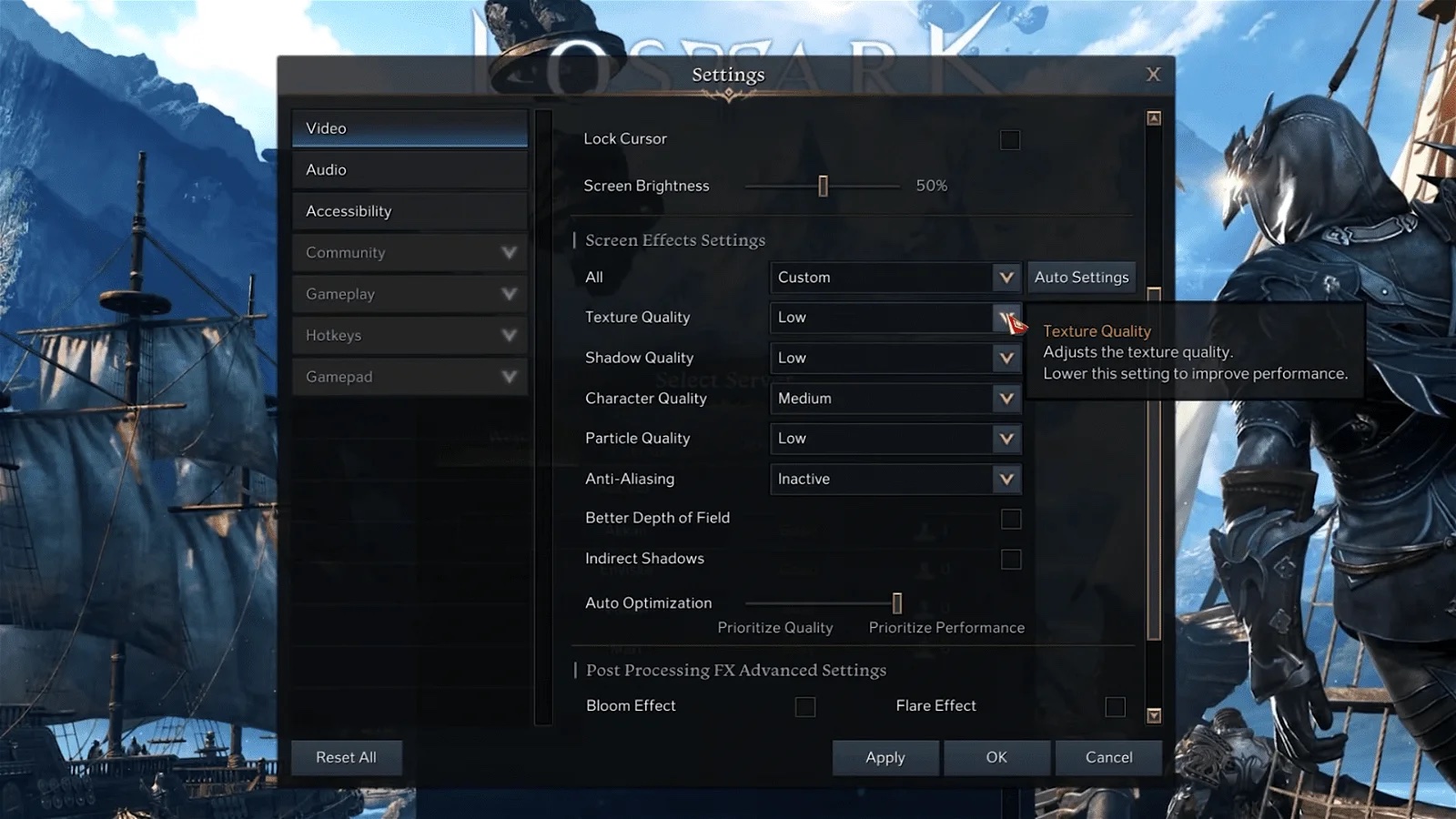
Method 4: Check if there are problems with your Lost Ark game files
Many players report that they get Lost Ark stuttering fixed by doing this. To check if there are some problems with your game files, like corrupted files, you can go to Steam LIBRARY, click Lost Ark from your game list in the library, and then select Properties. You should choose LOCAL FILES in the pop-up Windows, and then you should click the "Verify integrity of game files" option.
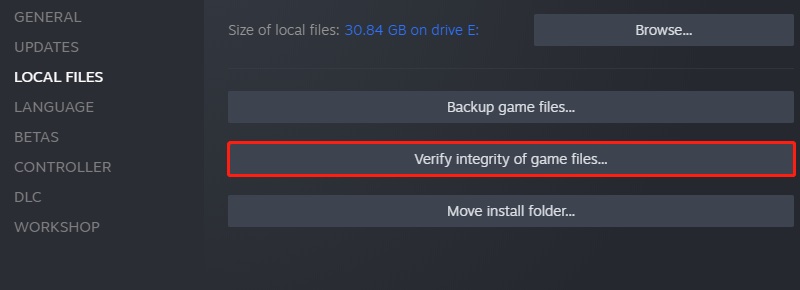
Method 5: Update your graphics card driver and update your DirectX
An outdated or damaged graphics card driver is another typical cause of Lost Ark stuttering. If you want to fix Lost Ark stuttering, try installing the most recent graphics card driver software!
DirectX is a collection of application programming interfaces for handling tasks related to game programming and video. Getting the latest DirectX could help you to boost FPS in Lost Ark and fix Lost Ark stuttering.
Method 6: Delete temporary Windows files in temp folder
These temporary program files can cause Lost Ark stuttering. To delete these:
- Press Win+R to open Run.
- Type in "%temp%" and click OK.
- Delete all the files in the opened folder.
Keep in mind that it's safe to delete temporary files, so you don't need to worry about it.
Method 7: Enable Game Mode on Windows
Game mode is designed to improve game performance, which helps stabilize the frame rate in games, so you can fix Lost Ark stuttering by enabling Game Mode.
- Open Settings
- Choose Gaming > Game Mode
- Turn Game Mode On
Method 8: Set Lost Ark to High Priority in Task Manager
Using this method, you basically command your PC to run Lost Ark with a higher priority. Follow these simple procedures to achieve that and fix Lost Ark stutters:
Step 1: Go to Task Manager by right-clicking on the Start Menu;
Step 2: Click on the Processes tab;
Step 3: Right Click on Lost Ark and select "Set Priority" and set it to high.
It's important to remember that you should launch Lost Ark firstly so that Lost Ark will be in the process of Task Manager.
Method 9: Disable Loot Parsing to the Chat Window
If you are experiencing Lost Ark stuttering on a high-end PC, this method might be the most helpful one, which is shared by a player on Lost Ark Forum. It's suggested to right-click on chat tabs first and disable the loot parsing to the chat window. After unchecking“my loot, party loot, XP, and currency” from all of the chat tabs, Lost Ark stutter will stop.
Conclusion
To realize Lost Ark Stuttering fix, LagoFast is an effective method worth trying due to its convenience and price performance. For other issues you might be encountering in Lost Ark, such as high ping or Lost Ark crashing, LagoFast also deals with them. Download LagoFast and give it a try!

Boost Your Game with LagoFast for Epic Speed
Play harder, faster. LagoFast game booster eliminates stutter and lags on PC, mobile, or Mac—win every match!
Quickly Reduce Game Lag and Ping!
Boost FPS for Smoother Gameplay!

