Call of Duty:Warzone is one of the best battle royal game. But many players may encounter the difficulties of packet loss or packet burst. And as a result, other unfortunate issues such as high ping, slow motion, unresponsive menus, rubber banding, or even sudden disconnections may appear. Do you know how frustrating it is when you've definitely locked on an enemy character, ready to take your shot, but only to suddenly scoot across the map or to watch enemy players teleport around the map?
Well, it seems that fix packet loss of Warzone looks like highly important. Follow us, keep reading, and you will get to know all about why the issues appear and how to completely fix them.
Brazilian Portuguese Version: Soluções Diversas: Como corrigir a Perda de Pacotes no Warzone | Perda de Pacotes
Part 1: Causes of Packet Loss in Warzone
Part 2: The Best Choice to Solve - Use an Excellent Game Booster LagoFast
Part 3: Other Common Solutions
Part 1: Causes of Packet Loss in Warzone
You can check the following factors about the reason of packet loss or packet burst:
- Network Congestion: During peak usage times, when many users are online, network traffic can become congested. This congestion can lead to delayed or lost data packets.
- Problems with network hardware:Aging, outdated hardware in the form of firewalls, network routers, and switches could affect network performance and cause packet loss. Inadequate Bandwidth: If your internet connection doesn't have sufficient bandwidth to handle the demands of online gaming, it can result in packet problems.
- Distance from Game Servers: The physical distance between your location and the game servers can also affect the time it takes for data packets to travel back and forth.
- Unstable Connections: Sometimes, your connection to the internet may be unreliable, causing data packets to be lost or delayed.
- Overloaded devices: With so many online services running and apps launched simultaneously, a device might simply be overloaded. At scale, with hundreds, if not thousands, of devices connected to the network all at the same time, the entire network might be operating at a capacity level it was not initially designed to accommodate.
You May Like : How to Get Bot Lobbies in Warzone
Part 2: The Best Choice to Solve : Use an Excellent Game Booster - LagoFast
Then it comes to the solution.If you don’t want to check any devices or adjust your setting,want to solve it by just on click, you shouldn’t miss LagoFast.
LagoFast is one of the most popular providers and services for gaming issues, lag, hanging, server loss, connection issues and packet loss. It has more than 8 years experience of boosting games. Simultaneously, LagoFast is not difficult to utilize with Easy-to-understand interface. In any event, when players can't manage the cost the expense of a month-to-month membership, they can find easy-to-understand pay-per-minute plans. Contrasted with the results of a similar classification, Lago Fast likewise has the most reduced month-to-month plan.
Coming up next are the features of LagoFast:
- Enhanced Server Connectivity: LagoFast improves your connection to the game servers by selecting the most efficient routes for your data. This is particularly beneficial during times of packet loss or packet burst, as it can help maintain a more stable connection despite overall network strains.
- Real-Time Optimization: Utilizing Multipath Connection & Real-Time Automatic Server technology, LagoFast ensures a stable gaming connection by dynamically selecting the best game routes with minimal latency. If one route encounters obstacles, alternate pathways kick in to maintain smooth gameplay.
- All-In-One Gaming Booster: LagoFast tackles common gaming issues, promising to fix game lag, high ping, packet loss, and other connectivity issues that can hinder your gaming experience, allowing you to enjoy a seamless gaming experience without anxiety.
- Cross-Platform Support: For players who engage in Warzone across various devices, LagoFast ensures consistent performance and connectivity benefits whether you are on PC or mobile.
Here’s the tutorial of how to download and use LagoFast:
Step 1: Download LagoFast, and get free trial.
Step 2: Download Lagofast and search “Call of Duty: Warzone” in the top search bar.
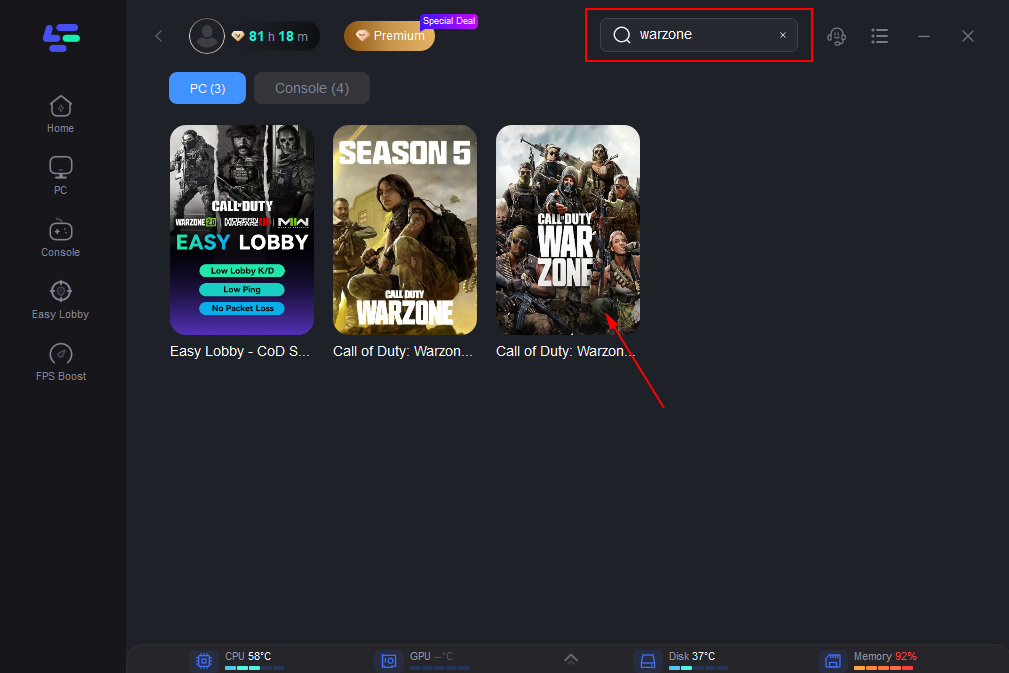
Step 3: Click on server and select server and node you prefer.
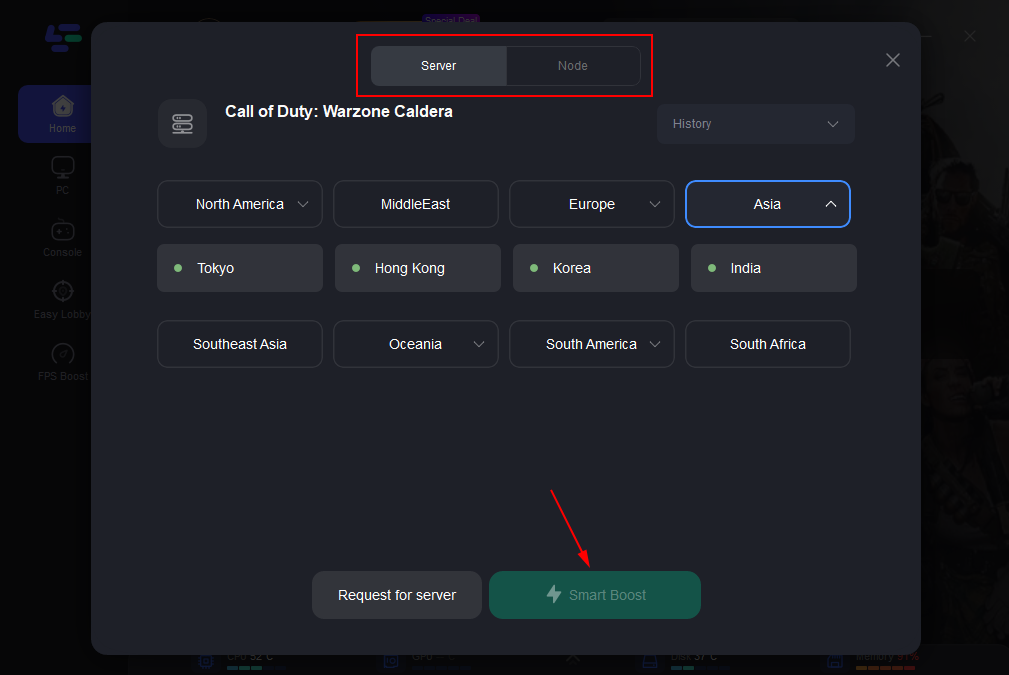
Step 4: When you select any server you will see game ping, packet loss, network type, and local network fluctuation percentage.
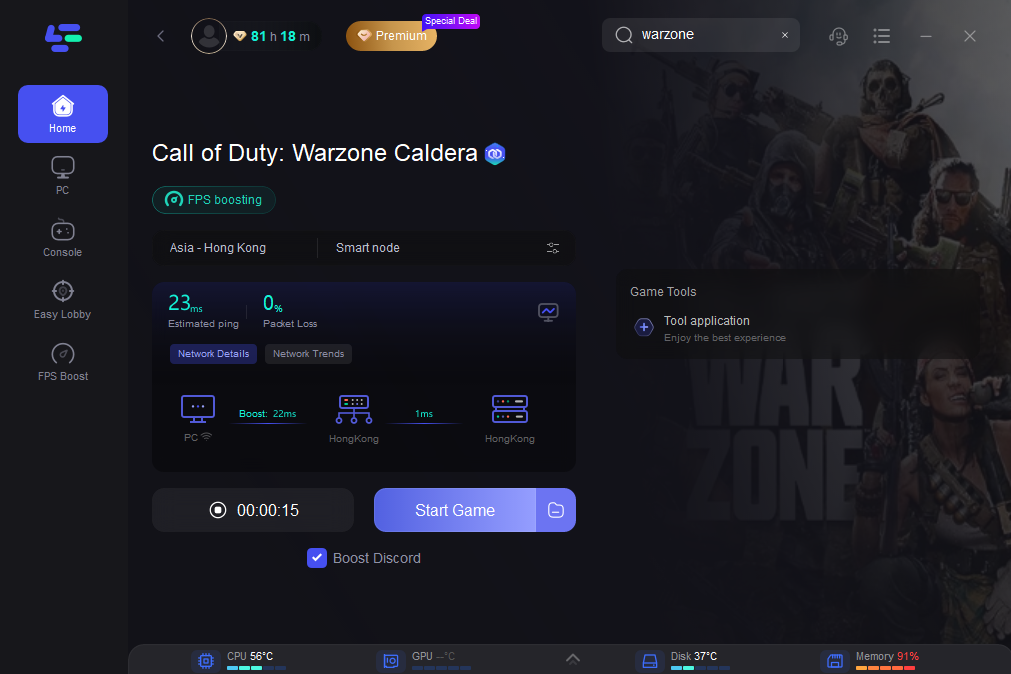
Part 3: Other Common Solutions
Check Your Network
Sometimes, the issue may lie with your internet connection. Ensure that you have a stable and reliable network connection. If you're using Wi-Fi, consider switching to a wired connection for a more consistent experience.
Close Background Applications
Running multiple applications or downloads in the background can consume bandwidth and lead to Packet Burst or Loss. Close unnecessary programs and downloads while gaming to free up your network resources.
Update Network Drivers
Make sure your network drivers are up to date. Outdated drivers can lead to network problems. Check your network card manufacturer's website for the latest drivers.
Optimize your network configuration
Packet loss can also be caused by poor network configuration. Ensure your network is configured optimally, with appropriate bandwidth allocation and quality of service (QoS) settings to support your applications and users.
Conclusion
After reading this, we believe you have already had a certain understanding of the packet loss or burst problem in Warzone and know the reasons for them. As for the solution, we recommend that you choose a good VPN, such as LagoFast mentioned in the article. An excellent game booster will solve many of your problems at once and save you a lot of energy. Click Free Trial, use LagoFast, and start a smooth gaming journey with just one click!

Boost Your Game with LagoFast for Epic Speed
Play harder, faster. LagoFast game booster eliminates stutter and lags on PC, mobile, or Mac—win every match!
Quickly Reduce Game Lag and Ping!
Boost FPS for Smoother Gameplay!

