Almost all players have experienced the situation where you're doing an action that requires careful and small movement, such as aiming at an opponent in an FPS game, and you feel like someone has suddenly hit your arm, followed by your screen showing that you've made a huge mouse move. Actually, it’s because there are ping spikes while you are running the game. What are ping spikes? Why are the ping spikes? And how to fix ping spikes?
In this article, you will get a better understanding of ping spikes, and then you can know how to take suitable measures to fix this problem based on your situation. In addition, among the measures to optimize ping spikes, I would like to introduce a professional game booster LagoFast, which is easy to use.
Part 2: What Are The Causes Of Ping Spikes
Part 3: How To Fix Ping Spikes By Using Game Booster LagoFast
Part 4: Other Solutions To Fix Ping Spikes
What Are Ping Spikes
If you want to know what are ping spikes, you should first know what is ping. Ping is referred to as the round-time spent on data transmission between your computer and the game server. And Ping is measured in milliseconds. Generally, ping is between 50 and 150 milliseconds. It is challenging to achieve pings below 50 ms, which will give you an excellent gaming experience. But for gaming, ping remains under 100 ms is excellent while running the game. When your ping reaches to 100, or even 150, which is at a high level, you will feel the existence of game lag. And when your ping suddenly soars to more than 200, or more than 200, this situation is called ping spikes. You will feel some commands will not process rapidly, and some actions pause and then go very quickly for a moment. Ping spikes are very annoying.

What Are The Causes Of Ping Spikes
Why does my ping spike randomly? In most cases, ping spikes are caused by a faulty network connection. For example, the network congestion, bandwidth congestion, an unstable wireless connection, and poor routing... Among these factors, an unstable connection will have the most significant impact on game ping spikes. In addition to the network connection,
ping spikes can also be influenced by hardware configuration, game files, and the state of the game servers.
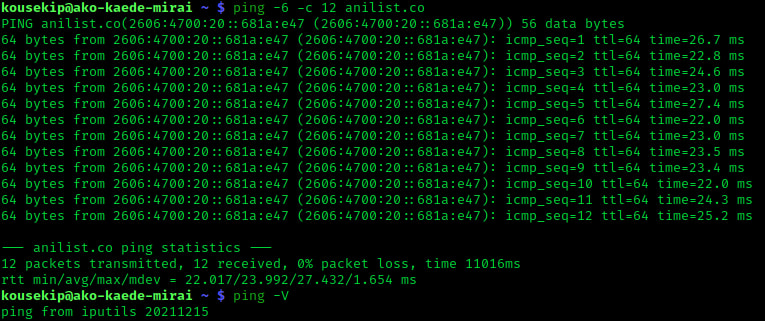
How To Fix Ping Spikes By Using Game Booster LagoFast
Many methods may help to address ping spike issues. However, there is a quick and simple solution: use the professional ping reducer LagoFast. It can use its own data transmission protocol to reduce transfer time. Furthermore, LagoFast has worldwide nodes and exclusive routes to solve the network connection, which will significantly reduce the time spent on transmission while also improving the network connection. Before running the game, these nodes could be selected based on your geological location.
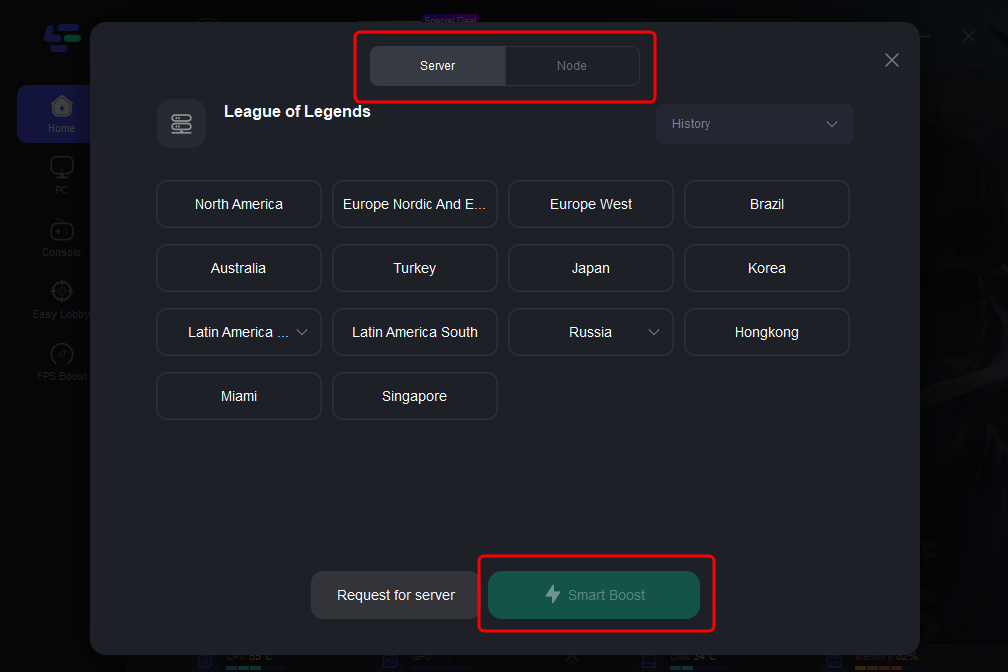
If you want to try using LagoFast to reduce game ping spikes, you can follow these steps as follows:
Step 1: Click the Free Trial button to download the LagoFast client and experience the ping spikes reduce service.
Step 2: Before running the game, you just need to find the game you want to play in LagoFast and click the “Boost” button.
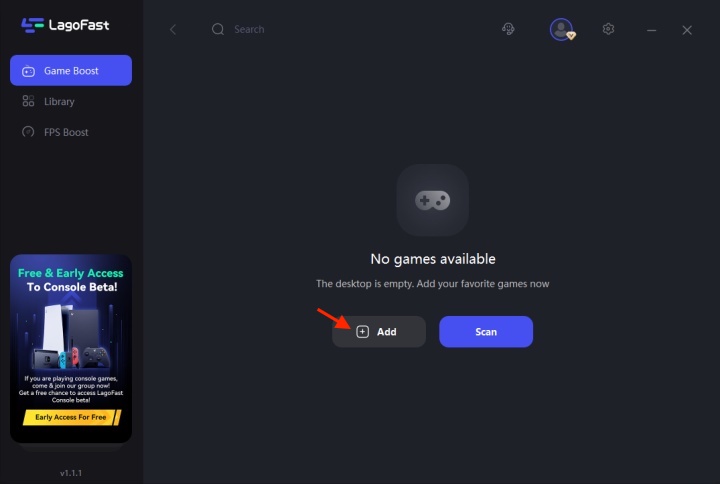
Step 3: While you are playing games, you could check your network condition in this panel, especially the game running speed. For example, when you are playing League of Legends, you can check your network condition , which will provide you with an accurate real-time ping test.
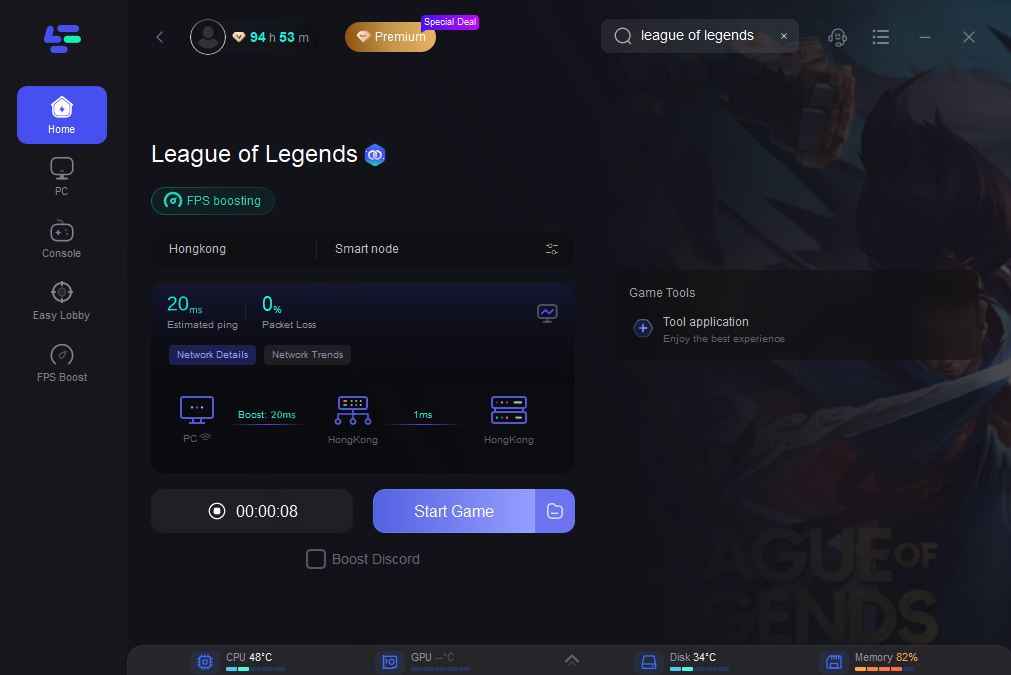
Other Solutions To Fix Ping Spikes
Choose the game server that is closest to your geographical location.
If you want to know why your game has ping spikes, you should first understand what ping is, which is the round-trip time spent on data transmission between your geographical location and the game server. Then you'll understand the significance of distance. As a result, when you launch the game, try selecting the game server that is closest to your geographical location. For example, if you are playing the game in USA, you can choose the North America server. This measure will significantly reduce the distance traveled, as well as the time spent.
Remove all unnecessary background processes.
If there are any applications running in the background, they will not only affect your network connection but will also occupy the computer's performance. Therefore, try closing unnecessary background applications to make more room for running the game you want to play. For example, you should close some unnecessary chrome tabs before you are playing the game.
Use a Hardwired Connection
A wired connection, such as an Ethernet wired connection, may be invisible to other wireless connections, resulting in less interference than a wireless connection. Without concrete walls or other impediments, data transfer over a wired connection would be faster and more reliable. As a result, switching to an Ethernet wired connection may be beneficial in improving network stability and speed, as well as resolving game ping spikes.
Check to see if there are any Game Server issues.
If there are any issues with the game server, data transmission will fail, and the ping spikes will appear. For example, if there are so many gamers playing online together, if the game server is under some attacks, or if it’s time for server optimization, there are some problems with game servers. To check server conditions, you can go to the Status Site on game launcher’s official website, or you can go to Reddit to find if there are other players meet the same situation.
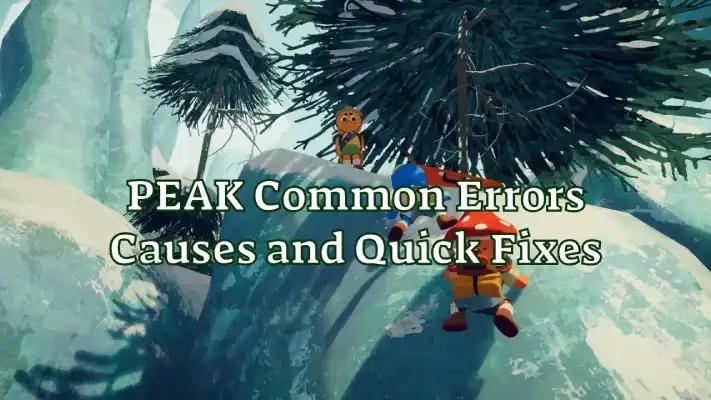
Boost Your Game with LagoFast for Epic Speed
Play harder, faster. LagoFast game booster eliminates stutter and lags on PC, mobile, or Mac—win every match!
Quickly Reduce Game Lag and Ping!
Boost FPS for Smoother Gameplay!

