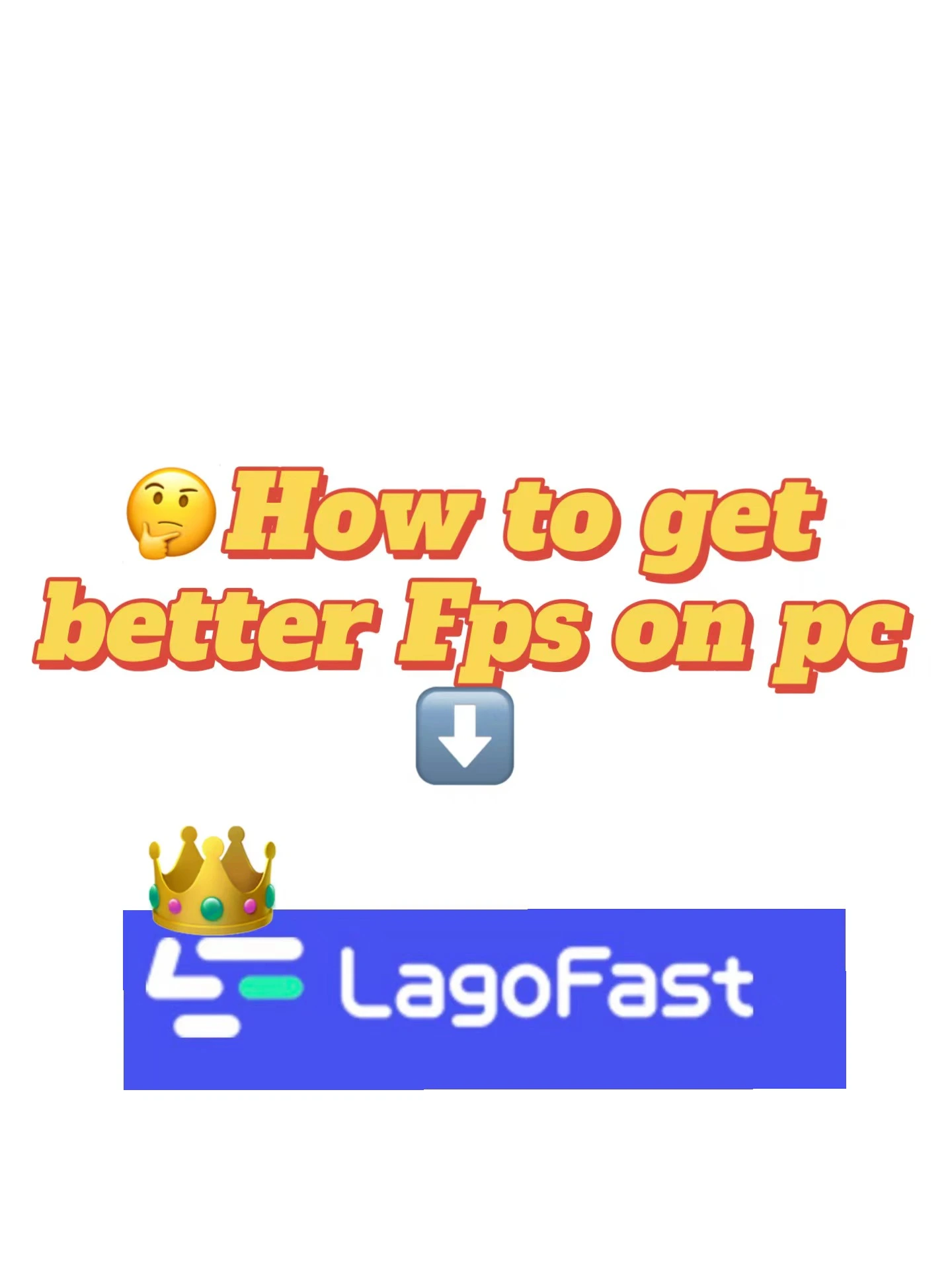The quality of your game's graphics is closely related to your gaming experience. When you play games, especially first-person shooter games or other 3A games, a low FPS will affect the player's performance and cause the graphics to lag. Common type of issue about fps on personal computer is like fps dropping. To improve these fps issues, usually players tend to check their network or choose a game vpn, which will work on improving online status, such as LagoFast and so on. In this article, you will learn the definition of fps. What is more, there are some tips how to get better fps on personal computer, how to check fps on personal computer and how to boost fps on personal computer.
Part 2: How to get better fps on personal computer and check fps on personal computer?
Part 3: Why do we encounter sudden Fps Drops and Low online in-game fps?
What is Fps?
FPS is a definition in image region. It is used to describe the quality of image. The rate of fps on personal computer depends on the number of frames per second transmitted by the screen. It corresponds to the amount of information used to save and display dynamic video. The more frames every second, the smoother the motion show. The minimum rate to avoid sluggish motion is 30Hz as usual. When coming to talking fps in personal computer for game player, it can usually be called as the ‘refresh rate (in Hz)’. Most players tend to set their parameters about refresh rate to 60Hz, 120Hz, 144Hz or more. This can maximize the in-game experience in online game. For most first-person shooter games or other 3A games, in-game refresh rate and shooting accuracy are inseparable. Players tent to set the highest level of fps in order to receive the best gaming experiences to them. On the other side, fps on personal computer is based on computer’s monitor.

How to get better fps on personal computer and check fps on personal computer?
Use the best fps game booster-----LagoFast!
If you want to know the answer about how to get better fps on personal computer and how to boost fps on personal computer, I think LagoFast is a best fps booster for personal computer. It can greatly readuce Fps issues such as fps droppings.Here's why LagoFast is worth to choose. LagoFast owns a self-developed internal data transfer protocol. This protocol can alleviate network instability. It can also help to reach fps spikes. It also works on improving network conditions and selecting the network node with the lowest ping rate. In terms of fixing Fps Dropping and boosting fps on personal computer, users can get a better gaming enjoyment with just one Boost button. After clicking the button, you can get more fps to support online gaming. On the page of LagoFast, you can know how to check fps on personal computer. The user-friendly price is another advantage worth your choice. LagoFast is the only fps booster on personal computer with a per-minute plan. If you can’t afford the monthly or yearly price, you can try to per just a bit minute to enjoy this product.
LagoFast has many features, such as:
- Has a Pay-Per-Minute plan, friendly to your wallet!
- More than 8-year-experience on personal computer fps boost
- Just one click, convenient to use
- Lowest price among other products
- Reduce the ping rate at same time
The step of how to use LagoFast:
Step 1: Download LagoFast
Step 2: Click on the FPS Boost button on the left side of the desktop to boost Fps. You can change the settings manually by clicking on the ones you want to turn on/off.

Step 3: Turn on/off the settings to get more on personal computer.

Other settings for get more fps on personal computer
Except for fps booster for personal computer --LagoFast, you may want to know whether there are some other fixes. If you want to know how to get better fps on personal computer and how to get more fps on personal computer, you need to think many possibilities. Here are some approaches for you, I wish they can be useful.
- Prepare an advanced monitor: The monitor is the basic of displaying fps. An advanced monitor can show high-quality graphics. If it supports high fps, it can completely show the refresh rate players need.
- Close unimportant background applications: If your personal computer need to work many applications at the same time, the memory space will too full to work smoothly. It is occupied too much. Therefore, if you want to get better gaming experience, I advise you to close those unimportant applications to release some inside space.
- Change to a wired online connection: Wired connection is less convenient than wireless connection, but it is more stable. It means your personal computer can refresh the times your set.
Why do we encounter sudden Fps Drops and Low online in-game fps?
The cause of fps issues on personal computer is various. They can turn out when your personal computer is in high temperature or your online speed is too low. There are the factors can be considered by players.
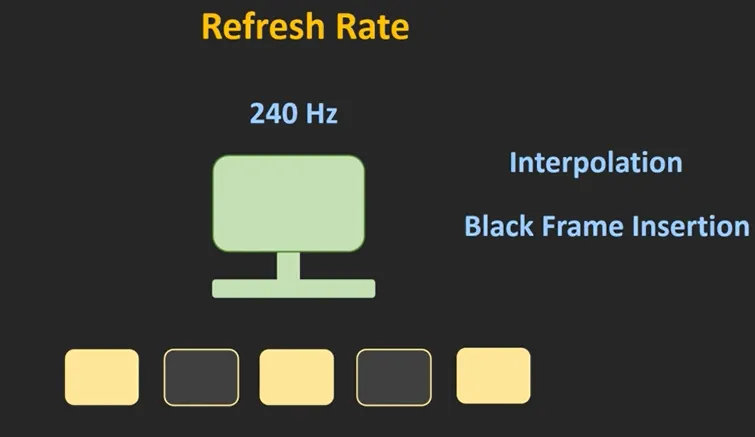
- Too low network speed: If players connect to game server in a low speed, their personal computers cannot make sure enough fps for showing. The following problems is fps dropping or fps increasing. Usually, too low or unstable speed is the common factors for fps issues.
- High temperature of CPU: If there are many applications at work, a CPU that is not advanced enough will be overwhelmed. They will cause the temperature of the CPU rise rapidly. What is more, too much dust in CPU will also lead to fps issues.
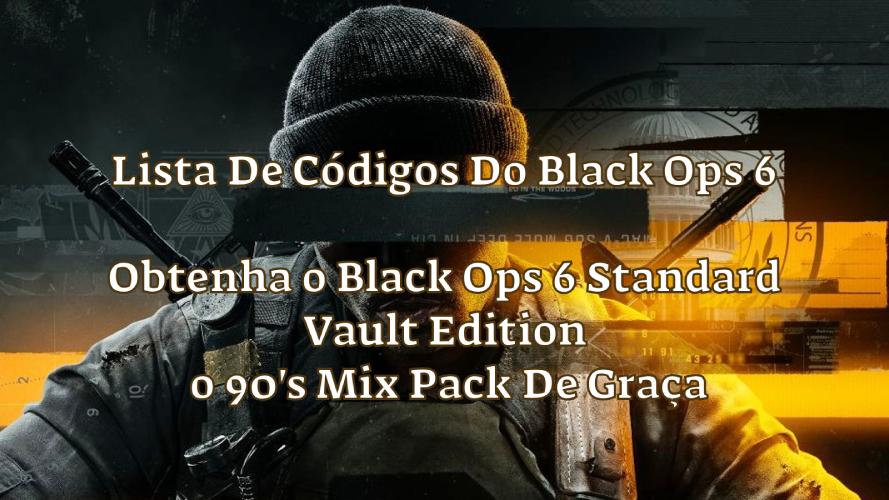
Boost Your Game with LagoFast for Epic Speed
Play harder, faster. LagoFast game booster eliminates stutter and lags on PC, mobile, or Mac—win every match!
Quickly Reduce Game Lag and Ping!
Boost FPS for Smoother Gameplay!