
The time it takes for data to move from one point to another and back again is known as latency. Low latency means the game responds quickly to your inputs. The delay between two network operations is measured in pings. It's a diagnostic tool for figuring out how rapidly information can move from one place to another. As the player types in a command, the server processes it and returns a response in an online game. Players utilize the keyboard and mouse to move around the virtual world of a first-person shooter game on a personal computer.
A low ping internet connection will allow the player's character to instantly react to their inputs via the keyboard and mouse. On the other hand, LagoFast is what you need to find your optimal ping and level up your performance. It is the best game booster for your online games. To find out why we make this statement, please continue reading below.
PART 1: How to check your ping in gaming?
PART 3: What causes high ping?
PART 4: What are the tips to reduce lag and fix ping?
How to check your ping in gaming?
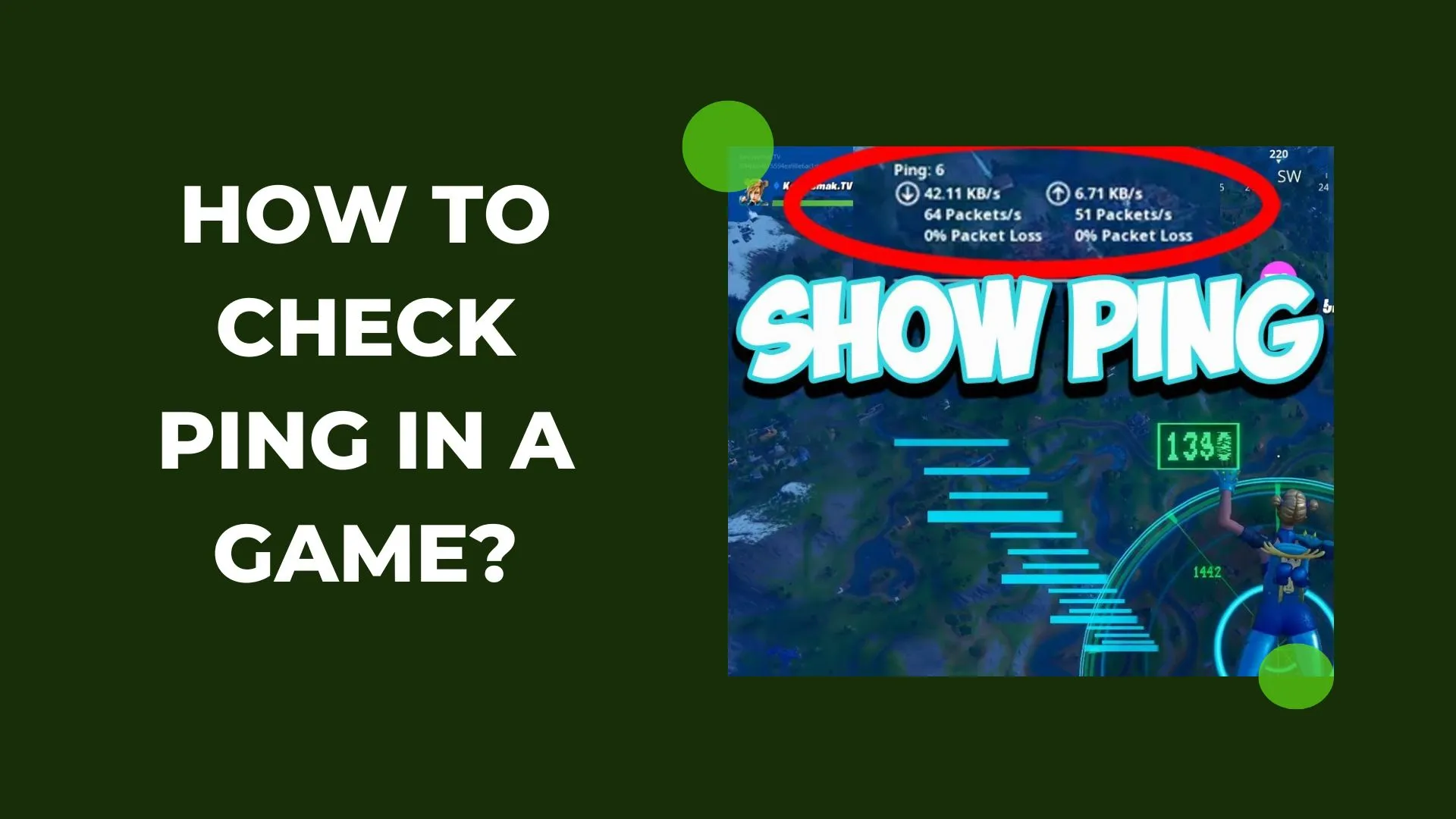
Using the internet to check your ping is simple and free. Choose one that is close to you; else, the results will be inaccurate. Examine your connection speed throughout the day to determine whether there are any noticeable differences during peak times (e.g., evenings and weekends) (i.e. evenings and at weekends). If this is the case, you might consider switching to a new ISP because you may be sharing a connection.
Meanwhile, at LagoFast, we believe you deserve nothing less than the best, therefore all of our game connections are rapid and seamless. Furthermore, we provide the following advantages to you:
- This server is accessible from anywhere in the world.
- Affordable minute-by-minute pricing options.
- Excellent fps and latency boosting.
All you need to do is download LagoFast on your pc to start enjoying these perks.
After choosing a game, enter its name into the search bar and select the result.
A list of servers can be provided for you to choose from.
Choose the "Boost Game" option from the menu and start playing after setting your ping, latency, and speed.
What is a good ping?
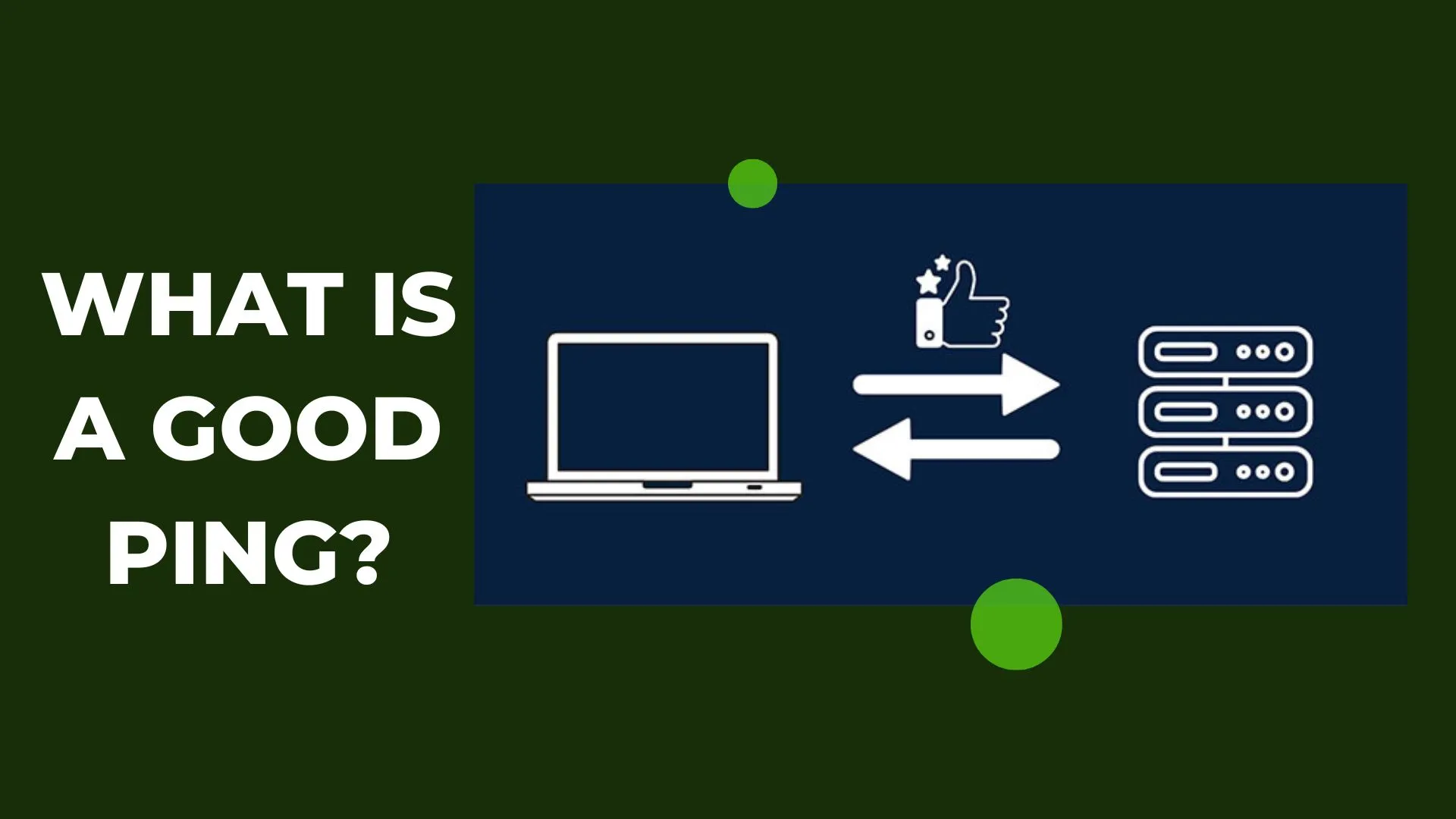
Different games have different requirements for optimal ping times, but here's a general idea of what those times could be:
- Lower than 20 milliseconds is incredibly fast. Pings under 20ms usually signify clean, crisp visuals and quick reaction times. Gamers should not be experiencing lag.
- To put it simply, between 20 and 50 milliseconds is excellent. The most frequent range for gamers searching for smooth and responsive gameplay on local or regional servers.
- 50ms-100ms - Fair. Gamers connected to international servers are commonly in this range. Expect intermittent lag and minor decline in performance.
- 100ms-300ms - Poor. While not unplayable, pings in this range can be exceedingly unpleasant. Expect lags during gaming and pixelation in graphics.
- More than 300ms - Bad. To some gamers, pings in this range are utterly unplayable. Gamers will notice latency, delays in response times, and stuttering in graphics.
What Causes High Ping?
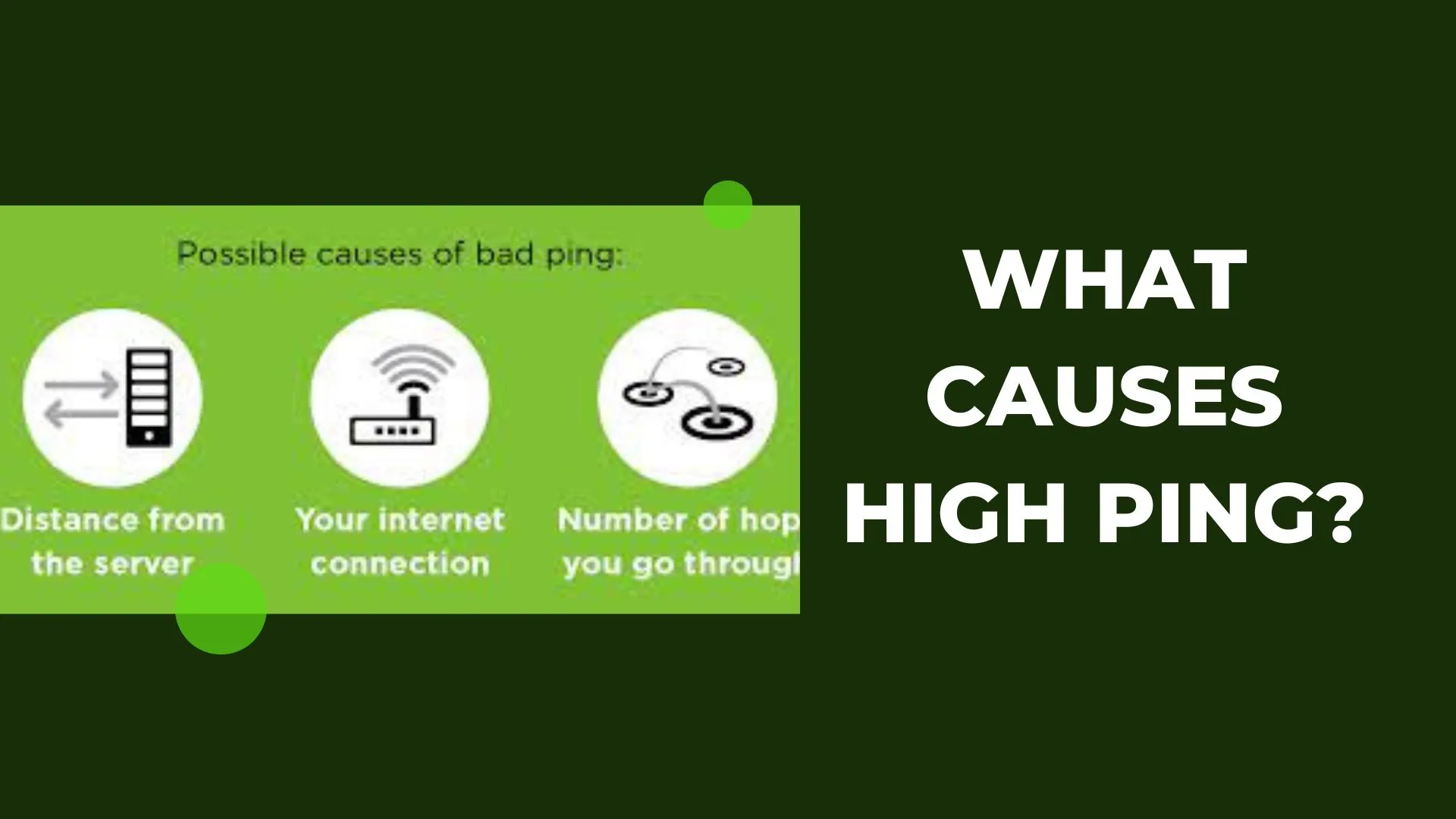
Gaming can be a frustrating experience for online players who are always experiencing lag. If you want to reduce lag/lower ping to better your online game, the first step is to understand why this is happening. Potential causes of this include:
- Internet Connection
If your internet connection is overloaded due to too many people or several devices connected to your network, you may experience excessive ping and slower speeds.
The time of day you use the internet is another element that will affect your network connection. Midday is a time of day when there are a lot of people wanting to get online at the same time.
- Speed of Your Internet
The amount of data that your network can transport at once is determined by its speed. Your online activities will suffer if your internet connection speed is slow. The amount of data packets that your network can relay is determined by your internet speed.
Internet speeds may be tested for free by performing an internet speed test. If your findings are less than 25Mbps, this could be the source of your excessive ping. A quick and easy free speed test will determine your latency, download speed, and upload speed.
- Outdated Devices
Your ping may be affected by using an out-of-date wireless network model, computer, or software. If you update one of these outdated components, your ping can drop by itself.
What are the tips to reduce lag and fix ping?
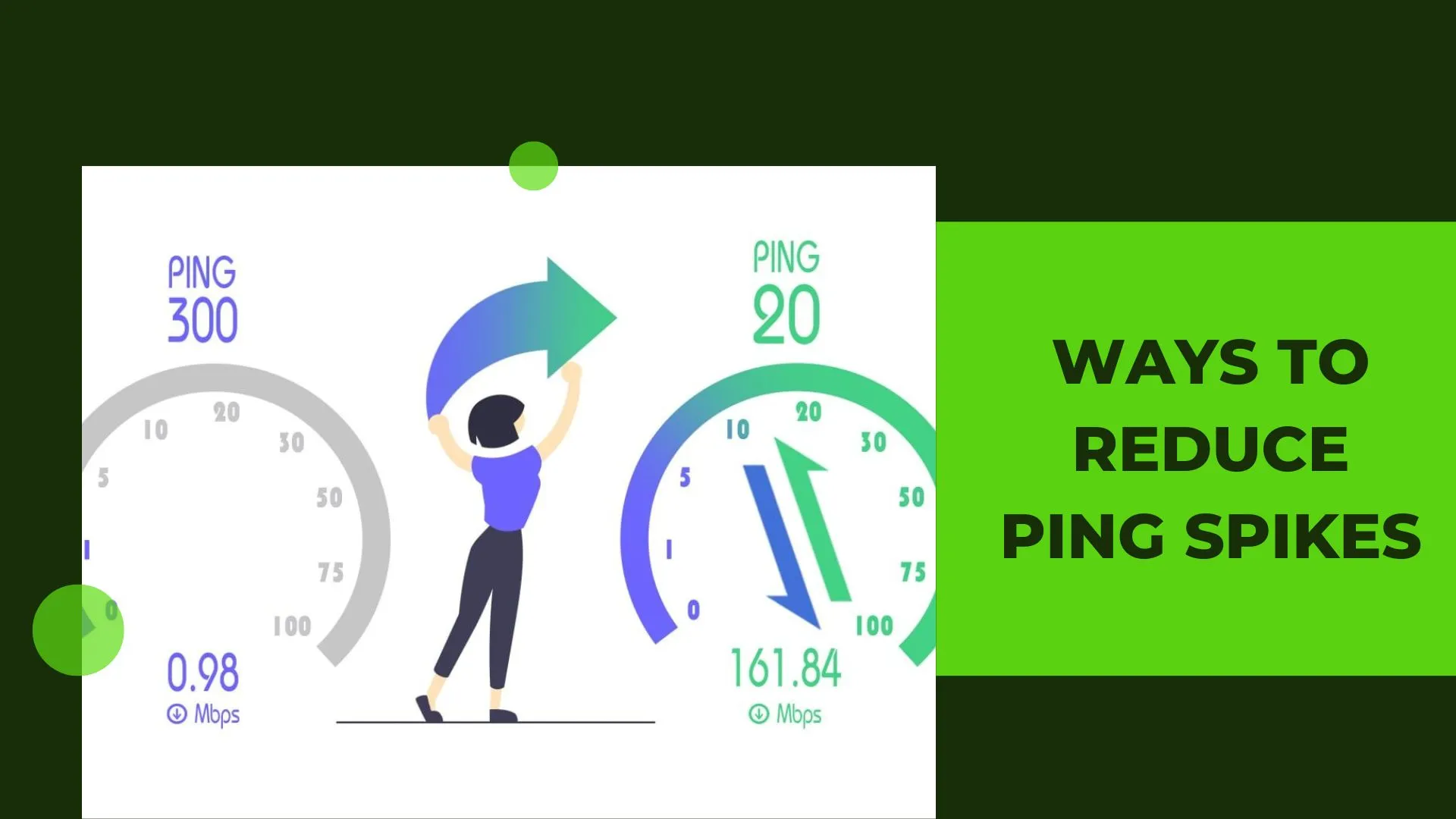
1. Close background applications
There are several things competing for our computer's attention, one of which is programs and applications running. By forcibly closing these, you devote your device's attention exclusively to what matters: your game. You're also reducing your internet bandwidth because there are fewer programs and applications relying on it. Spotify, Zoom and Netflix are frequent programs to consider closing if you aren't live-streaming yourself.
2. Temporarily disable updates
Enabling automatic software and application updates is a terrific method to stay on top of your cybersecurity and guarantee your devices are working at peak performance. Nonetheless, these upgrades can consume a significant amount of your computer's resources. As a result, if you're experiencing lag in video games, you might want to consider temporarily blocking updates to ensure that they don't interfere with your gameplay. Just remember to enable them once you hit the stop button for the day.
3. Use an Ethernet cord
Consider an Ethernet cord to be an IV. Because it is plugged directly into your device, it provides direct nourishment in the form of an internet connection. While it's not the most practical approach to reduce ping. Using an Ethernet cable, on the other hand, usually gives a more solid internet connection than Wi-Fi.
4. Remove other devices from your network
Our linked devices, like the programs and applications that compete for our device's attention, compete for our Wi-Fi. There are smart TVs, PCs, phones, watches, and even our wireless gaming headsets. Then double that by the number of people living under one roof, and your internet connection may become overburdened. If you're having latency in your video game, consider unplugging these additional devices or even users from your network – I'm looking at you, TikTok-obsessed roommate.
5. Select a gamer server closest to you
Another factor to consider is the physical proximity of a game server to your device. The greater the distance between you, the longer it takes for the two to communicate, resulting in a higher ping. Consider how quickly you can converse with someone sitting next to you versus someone in another nation. The good news is that certain games let you select which gaming servers your device talks with. If this is the case with your game, choose the gamer server that is nearest to your physical location.
6. Adjust your frame rate
Visuals in video games are becoming quite amazing. However, the higher the quality of the pictures — think HD versus standard — the more energy it takes for your device to calculate them. If you're experiencing excessive ping, you might consider optimizing your game's settings, starting with the frame rate. It's worth remembering that the greater your frame rate, the higher the quality of your game's animation. Reduce the frame rate in your game's options panel to see if it helps your gaming.
7. Upgrade your router
The truth is that technology, especially the router that enables our internet connection, deteriorates over time, which affects lag in video games. A newer gadget should provide you with the best range and signal strength for your wireless connection. Avid gamers may want to consider investing in a gaming router, which, as the name implies, is specialized for gaming. Some routers contain a Quality of Service option that prioritizes gaming traffic over other internet traffic.

Boost Your Game with LagoFast for Epic Speed
Play harder, faster. LagoFast game booster eliminates stutter and lags on PC, mobile, or Mac—win every match!
Quickly Reduce Game Lag and Ping!
Boost FPS for Smoother Gameplay!

