
CS:GO is a popular multiplayer tactical shooter game developed by Valve Corporation and Hidden Path Entertainment. It is the fourth installment in the Counter-Strike series and was released in 2012, building upon the success of the previous Counter-Strike games.
In CS:GO, players take on the roles of either Terrorists or Counter-Terrorists and engage in objective-based gameplay across a variety of maps and game modes. The core game modes include Classic Casual, Classic Competitive, Deathmatch, Arms Race, and Demolition.
However, many players have complained about experiencing high ping issues in this game, which severely affects their gaming experience. What does CSGO ping testing mean? Why is my Ping value so high in CSGO? How can I get better Ping values in CSGO? I believe these questions are important for CSGO gamers. Try the CSGO game booster LagoFast and focus on this article! You can find everything you need here!

Part 1: How To Get CSGO Ping Test?
Part 2: What Does CSGO Ping Test Mean?
Part 3: Why Is My Ping So High In CSGO?
Part 4: How To Get Better Ping In CSGO By Using LagoFast?
Part 5: Other Solutions To Reduce CSGO Ping
Part 1: How To Get CSGO Ping Test?
If you want to perform a Ping test in CSGO, there are several methods you can use.
If you are using the Windows 10 operating system, you can follow these steps:
- Step 1: Press the Windows logo, open the Start menu
- Step 2: In the search bar, type "cmd" and open the Command Prompt
- Step 3: In the Command Prompt, enter the following command:
ping qosping-aws-us-east-1.ol.epicgames.com -n 50
This command will send 50 data packets to the Epicgames data center and return your average latency and packet loss rate. - Step 4: Press Enter to view the test results
You can also use the built-in "Network Utility" tool to perform a ping test:
- Step 1: In the Start menu search bar, type "Network Utility" and open it
- Step 2: Switch to the "Ping" tab
- Step 3: In the "Enter the network address to ping" field, input the data center address
- Step 4: Click the "Ping" button to start the test
In addition, you can try using some third-party ping testing tools, which can display the real-time ping value more intuitively. This way, you can keep track of your network latency while playing CSGO.
Part 2: What Does CSGO Ping Test Mean?
To get a better understanding of CSGO, you can follow this article: What Is A Good Ping For Gaming? Here are the key reasons why conducting a ping test before playing a large game like CSGO is important:
Diagnose Network Quality Issues:
By performing a ping test, you can understand your current network latency situation and whether there are any issues like high latency or packet loss. This helps you quickly identify and resolve network bottlenecks, thus improving your gaming experience.
Choose the Best Server Location:
Large games typically have multiple server nodes distributed across different regions. Conducting a ping test can help you find the server location with the lowest latency, allowing you to enjoy a smoother gaming experience.
Evaluate the Network Environment:
Games have high demands on the network environment. Through a ping test, you can assess whether your network bandwidth, stability, and other metrics meet the game's requirements. This enables you to prepare and make adjustments beforehand.
Optimize Network Settings:
Based on the ping test results, you can adjust network parameters like DNS servers, MTU values, and further optimize network performance to reduce latency.
Compare Different Network Options:
If you use both wired and wireless networks, you can perform separate ping tests to compare the network quality and select the best option.
Part 3: Why Is My Ping So High In CSGO?
There are several factors that can contribute to increased ping values when playing CSGO. The most important and common reasons are likely the following:
Distance from the server:
If your geographical location is far from the CSGO server, the data signals have to travel a longer distance, resulting in increased latency.
Insufficient network bandwidth:
If your network bandwidth is not large enough to continuously support the high network demands of CSGO, it can lead to latency issues.
Poor network quality:
Issues like packet loss and jitter in your network connection can affect the stability of data transmission, resulting in increased ping.
Network congestion:
If other devices in your network environment are heavily consuming bandwidth, it can lead to network congestion, impacting the network performance for CSGO.
However, these problems do have potential solutions. To resolve high ping issues in CSGO, the following are effective methods.
Part 4: How To Get Better Ping In CSGO By Using LagoFast?
A quick and easy way to improve your CSGO gaming experience is to use the expert-level ping reducing tool LagoFast. Unlike other game latency relief tools, LagoFast(LagoFast Game Booster - Get No Lag and Lower Ping) utilizes a proprietary data transmission protocol to accelerate the transmission process. It also provides international nodes and dedicated routing, effectively resolving network connection issues and significantly reducing data transfer time, thus improving overall network performance.
If you want to try using this CSGO ping reducer product and experience the more accurate real-time ping testing service, follow these steps:
Step 1: Click the Free Trial button to download the LagoFast client and experience the CSGO ping test service.
Step 2: Before launching CSGO, simply find CSGO in the LagoFast app and click the "Smart Boost" button.
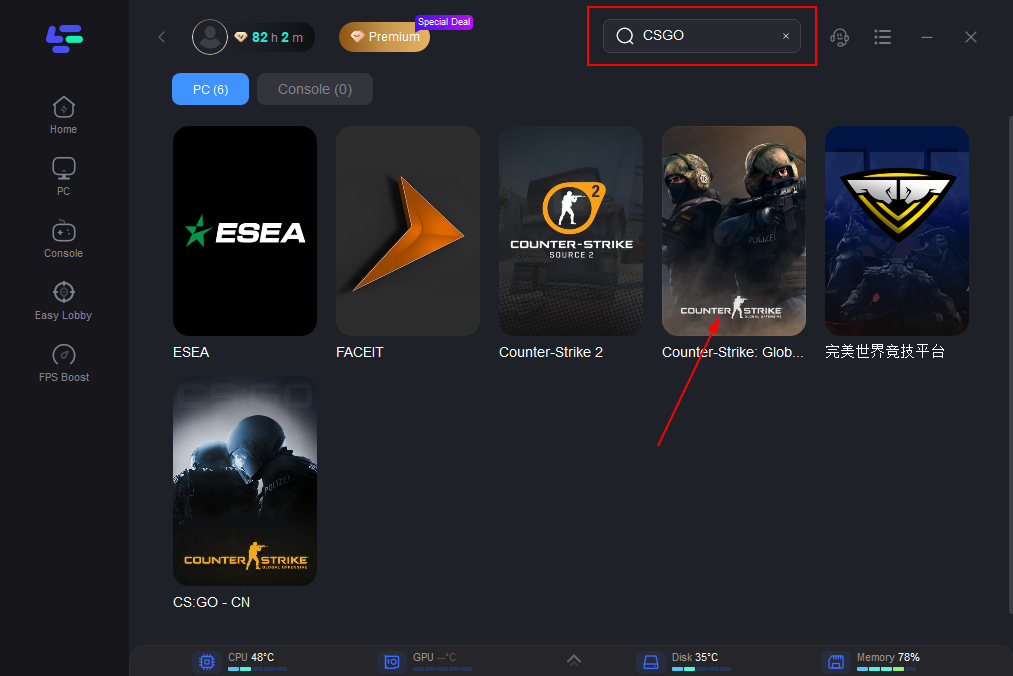
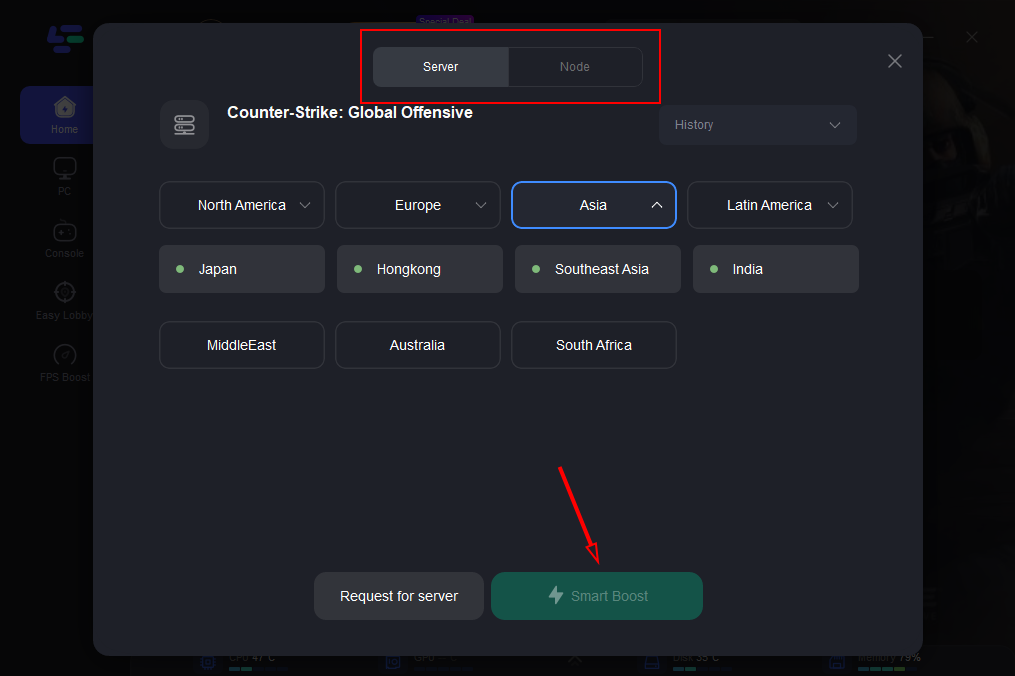
Step 3: During the game, you will be able to see the accurate ping value testing results provided by LagoFast. In addition, LagoFast can also perform other network performance checks, such as packet loss rate and local network fluctuations. With the help of LagoFast, you may even achieve the ideal 0 ping state in CSGO!
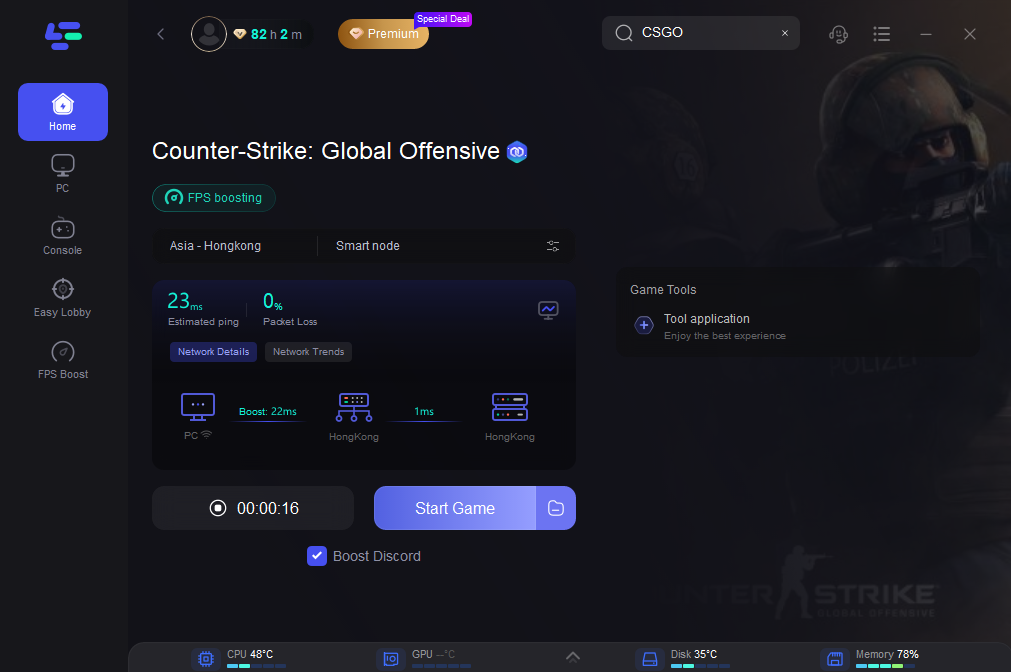
In summary, LagoFast is a tool that can effectively alleviate game network latency issues. It not only can accurately test your network ping value, but also significantly improve your actual gaming experience through its proprietary network acceleration technology. For players who want to achieve outstanding gaming performance, LagoFast is undoubtedly a great choice.
Part 5: Other Solutions To Reduce CSGO Ping
In addition to using a professional ping reducing tool like LagoFast, there are also the following other methods that can help reduce ping in CSGO:
Choose the Nearest CSGO Server
Selecting a CSGO server that is geographically closer to your location can minimize the data transmission distance, thereby reducing latency.
Optimize Network Connection
Checking and improving your network line quality, such as upgrading broadband speed and reducing network congestion, can enhance overall network performance.
Update Network Drivers
Ensuring your network card drivers are the latest version can optimize network card performance and improve data transmission efficiency.
Adjust CSGO Game Settings
You can try reducing the graphics quality settings in CSGO to lower the demand on network bandwidth.
Conclusion
In summary, LagoFast is a tool that can effectively alleviate game network latency issues and reduce ping values. It not only can accurately test your network ping value, but also significantly improve your actual gaming experience through its proprietary network acceleration technology. For players who want to achieve outstanding gaming performance, LagoFast is undoubtedly a great choice.

Boost Your Game with LagoFast for Epic Speed
Play harder, faster. LagoFast game booster eliminates stutter and lags on PC, mobile, or Mac—win every match!
Quickly Reduce Game Lag and Ping!
Boost FPS for Smoother Gameplay!
