Fortnite has the same basic gameplay and game engine but is available in three different game mode variations. First up is the free-to-play battle royale game Fortnite Battle Royale, in which up to 100 players compete to be the last man or woman standing. The second game, Fortnite: Save the World, is a cooperative tower defense-shooter survival game in which up to four players battle zombie-like creatures while defending locations with traps and fortifications they can construct. The third game is a cooperative hybrid tower defense-shooter called Fortnite Creative.
However, a lot of players in this cooperative game have complained about the high ping issue, which has a negative impact on their gaming experience. I advise using LagoFast, an experienced and potent Game Booster if you unluckily experience high ping while playing Fortnite.
Part 2: What is Ping in Fortnite
Part 3: What Affects Ping in Fortnite
Part 4: How to Show Ping in Fortnite
Part 5: Other Solutions to Fix Fortnite High Ping
Part 1: The Best Fortnite Ping Reducer
The first thing that comes to mind when I think about how to get lower ping in Fortnite is definitely LagoFast, a fantastic Fortnite game booster. In reality, it is challenging to obtain lower ping under any circumstances, but using Lagofast may succeed. LagoFast has more than 8 years of experience in game boosting and has assisted hundreds of thousands of users in resolving challenging issues with online games like low Fps and high ping. LagoFast is establishing itself as an authority in this area because its own game data transfer protocol is well-known. Besides, LagoFast can also fix Fortnite lag and crash problems. There are many common game boosters available today, some of which you may even be familiar with and which are quite expensive. LagoFast, in contrast, is cost-effective because every user has access to a Pay-per-Minute plan. Additionally, we offer new users a free trial.
The following are some of LagoFast's functions:
- Fix Fortnite's ping issues easily
- Enjoy your game in Bot Lobby and Easy Server;
- Get the maximum FPS and better performance;
- 8+ years of gaming boosting expertise
- a well-known protocol for transmitting game data
- Easy to install and simple to use
Follow the steps to reduce ping in Fortnite easily:
Step 1: Download and install LagoFast.

Step 3: Choose the server that you want.
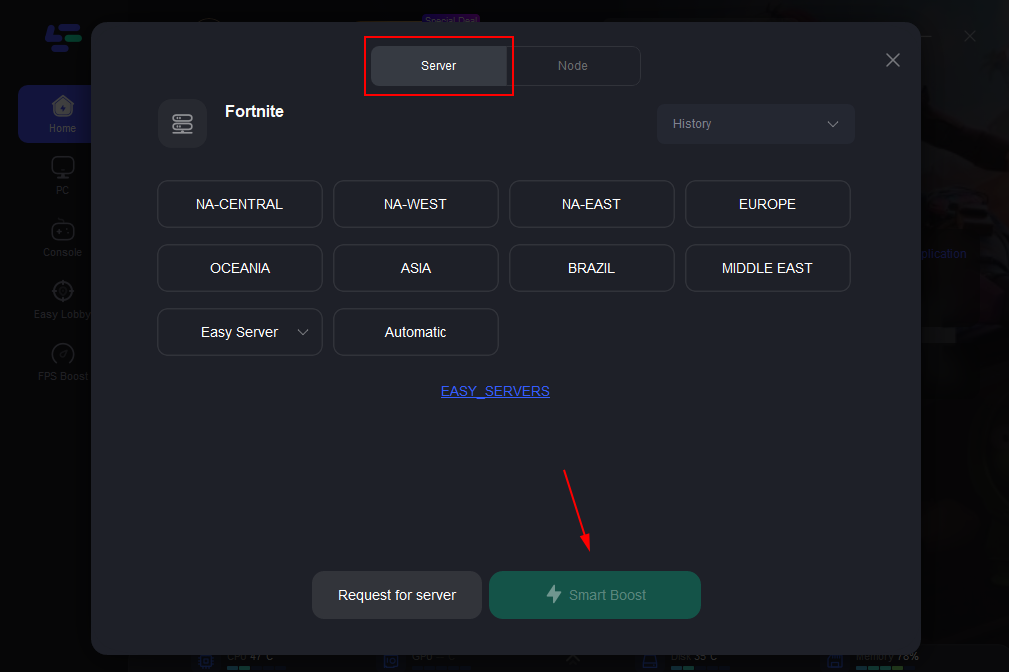
Step 4: Click it to begin.
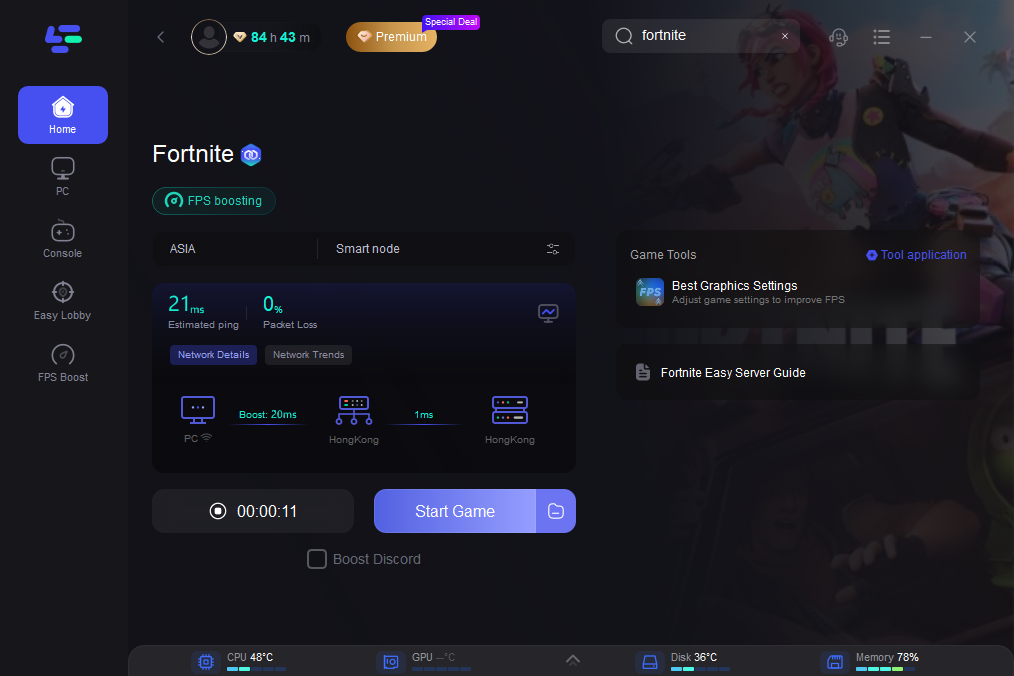
The ping and packet loss rates, which are both shown in real-time, have a direct impact on Fortnite's frame rate performance.
Part 2: What is Ping in Fortnite & What does ping mean in Fortnite
A strong network environment is necessary for the popular online game Fortnite to maintain a stable state. Another important aspect of extreme lag is high ping, which can prevent you from having wonderful gameplay.
Ping, a measure of latency, stands for Packet Internet or Inter-Network Groper. It determines how much data is transmitted and received over your network connection, depending on a variety of elements like bandwidth and routing. Ping can be used to test connectivity, diagnose connectivity problems, and define response times. Ping is a crucial factor for Fortnite players. The character might become frozen on the screen and be unable to react to enemy attacks if your ping is particularly high.
Thus, having a lower Fortnite ping will facilitate quicker communication and lessen lag during gameplay. You can avoid high ping or even get 0 ping in Fortnite by following the instructions in the section that follows.
Part 3: What Affects Ping in Fortnite
Here are a few factors that affect ping in Fortnite:
- The wrong place for a router. If you're using Wi-Fi to connect to the internet, the distance between your devices and your router has a significant impact on the ping number. Your ping will suffer greatly, especially in a large house.
- Numerous connected devices. Lag or high ping is the result of a slowdown in data transmission caused by a large number of devices connected to the Internet.
- Background apps. A significant amount of data will be transmitted if you have much software running in the background, which could result in network congestion and increase lag in Fortnite.

Part 4: How to Show Ping in Fortnite
As I've previously mentioned, ping is a crucial tool for measuring latency, so if you experience latency issues while playing Fortnite, you should check your ping. When your ping exceeds 60, you should think about using the aforementioned techniques to lower it. You might have a stable and lag-free Fortnite gaming experience if your ping is under 30. There are a few ways to assist you in determining your ping, and here we'll show you the simplest method.
The steps are as follows:
1. Launch Fortnite and click the top right button to access the game settings.
Secondly, select the Game UI tab.
3. Pick a HUD option.
4. Select "Net Debug Stats" from the menu.
As a result, the top left of your Fortnite screen will display your ping, download speed, upload speed, and packet loss.
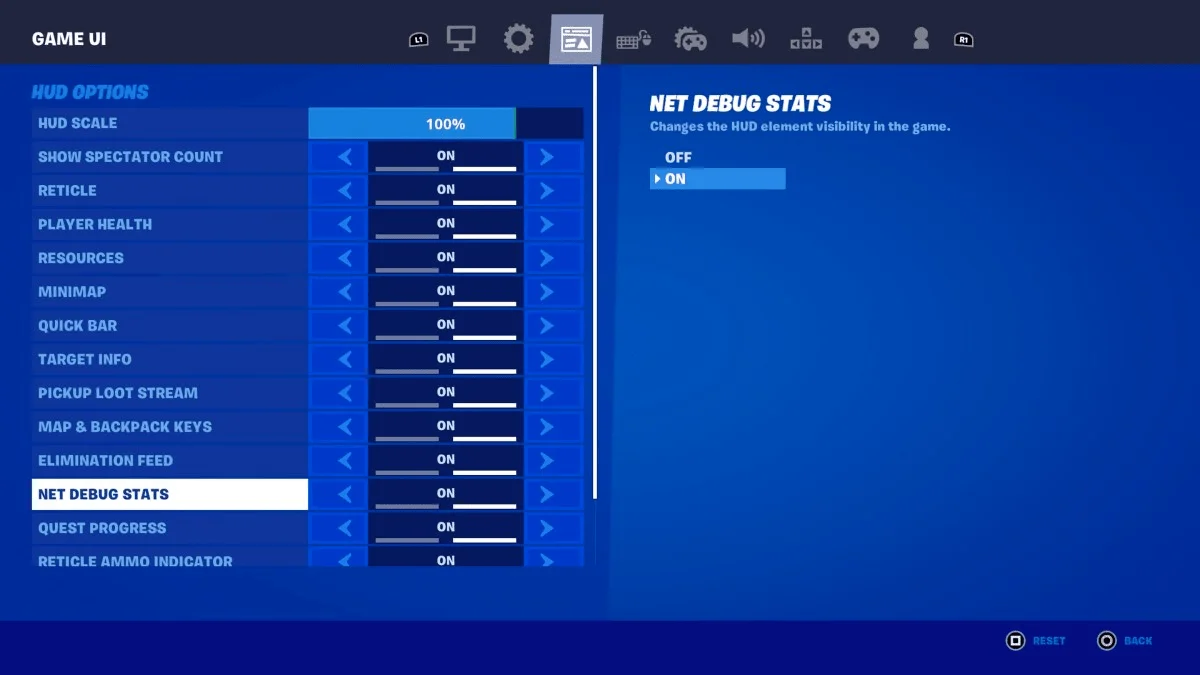
Part 5. Other Solutions to Fix Fortnite High Ping
- Check your Internet speed: Before attempting any other solutions, you must first verify your internet speed, so this is a fundamental way for you to reduce high ping. The majority of large-scale online games have a high bandwidth requirement. So, in order to enjoy your games, you must fulfill that requirement. Online, you can find several tools for testing bandwidth that are free. Pick the one that looks the best. If everything passes muster after testing, you can try alternative approaches. Please get in touch with your ISP if your speed is significantly less than what you are paying for.
- Using an Ethernet Connection: As I previously mentioned, Wi-Fi might cause your ping to be high, so you should switch to a wired connection. When many devices are connected to your wireless network, wired connections are more dependable and pose less of a risk of experiencing packet loss or latency problems. You can easily avoid these issues by connecting your computer to an Ethernet cable directly, which is a good way to use Ethernet cables. So you won't be concerned about an unexpected high ping.
Bonus Tips - Why Fortnite high ping but good internet
Experiencing high ping in Fortnite despite good internet can be due to server distance, network congestion, background apps using bandwidth, wireless interference, or ISP issues. Improve by using a wired connection, closing background apps, checking server status, restarting equipment, and updating drivers.
Conclusion
After reading this article, I believe you have understood what ping is and how to get a better ping. With Fortnite ping booster - LagoFast, you can often reduce your Fortnite ping and enjoy smoother gameplay with lower latency.

Boost Your Game with LagoFast for Epic Speed
Play harder, faster. LagoFast game booster eliminates stutter and lags on PC, mobile, or Mac—win every match!
Quickly Reduce Game Lag and Ping!
Boost FPS for Smoother Gameplay!

