Palworld is an upcoming action-adventure, survival, and monster-taming game created and published by Japanese developer Pocketpair. One of the core gameplay of Palworld is to cultivate close relationships with various Pals by training, raising, and improving their abilities. Each eudemons has unique characteristics and skills, so it will be a pleasant task to discover and understand different types of eudemons during exploration.
As the world continues to develop, more and more players are asking if there is a navigation map in the game to view the distribution points of Pals or Pal Eggs or the hidden points of various treasures. In this article, we will solve this problem and explore other features that enhance the gaming experience.
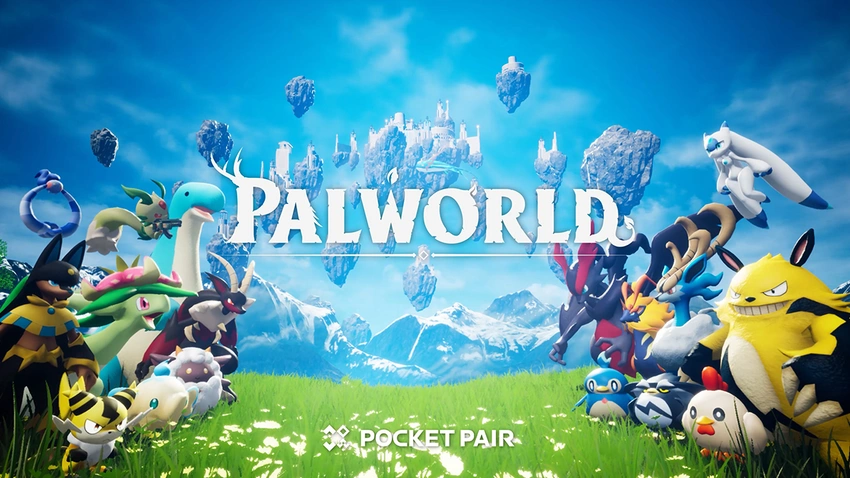
Part 1: Dose Palworld Have a Map?
Part 2: Introduction of Palworld Interactive Maps
Part 3: Enhanca Your Palworld Experience with LagoFast
Part 1: Dose Palworld Have a Map?
Yes, there is a built-in map in Palworld. Players can press the 'M' key to view the areas that have been explored so far. The map shows the places that have been explored. Players can explore the map more and enrich the information on the mini-map. You can mark on the map and teleport quickly, which is a very convenient function. There are many teleportation points, so you don't have to worry about getting lost. However, this only serves a simple positioning and teleportation function. Players cannot locate the position of Pals on the map, and cannot know the location of some key NPCs and the coordinates of Treasure Chest.
Part 2: Introduction of Palworld Interactive Maps
The journey of finding Pals with your own efforts is certainly fun, but after a while you may lose your passion and patience for the game. Using the Interactive Map can help you quickly locate the Pals or Pal Eggs you want to capture, and find the Tresure Chest faster to help you level up and unlock more tasks. The following are the Palworld Interactive Maps we have collected for you:
1.The Most Comprehensive Interactive Map - LagoFast
Using LagoFast's Palworld Interactive Map you can get:
- Mark locations as found
- Track your collectibles
- Add custom locations
- Share your custom locations with friends
- Unlimited progress tracking
Here is a tutorial on using LagoFast Interactive Map
Step 1: Click the Free Trial button to download and install LagoFast.
Step 2: Before opening Palworld, launch LagoFast and enter the game’s name in the search bar to ensure it's ready for boosting.
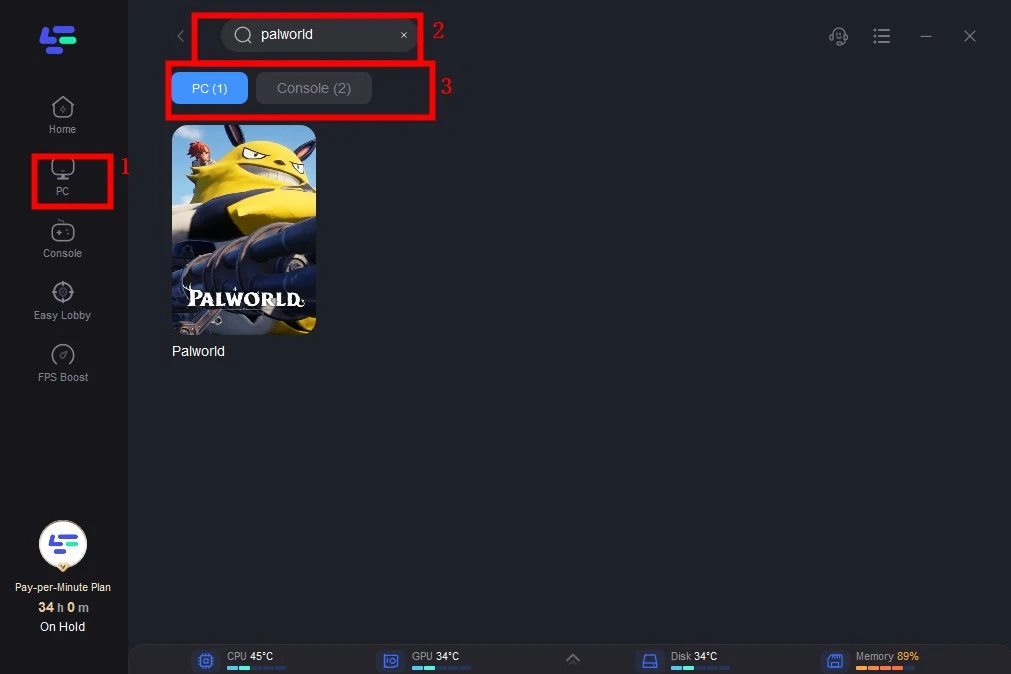
Step 3: Click the Interactive Map Tool on the right.
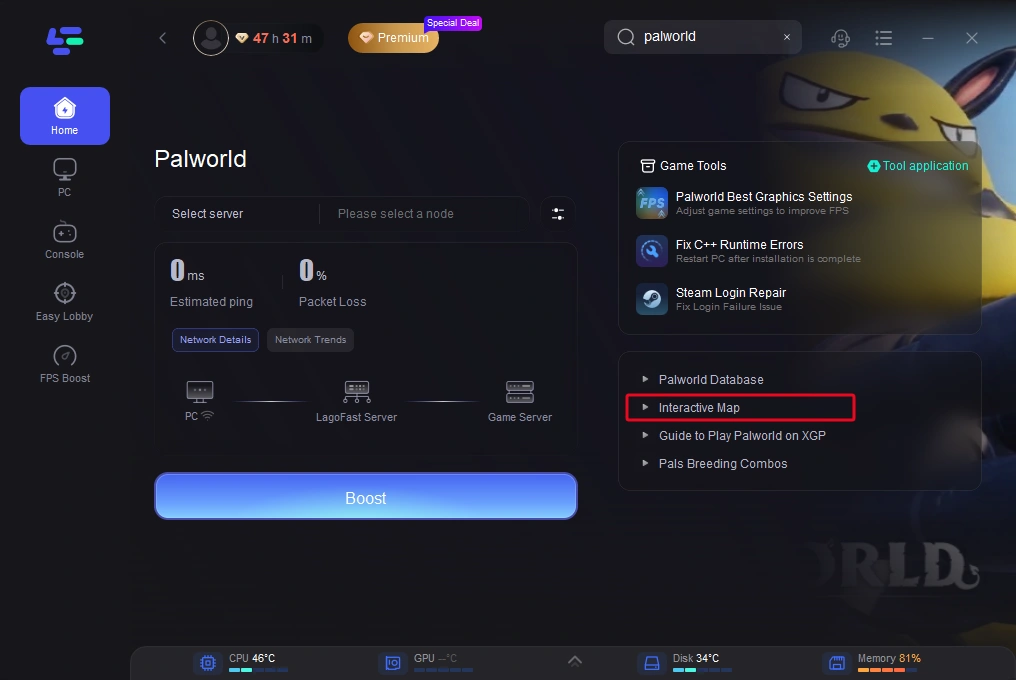
Step 4: After entering the interactive map, you can view all the locations and information about Pals. In the panel function on the left.
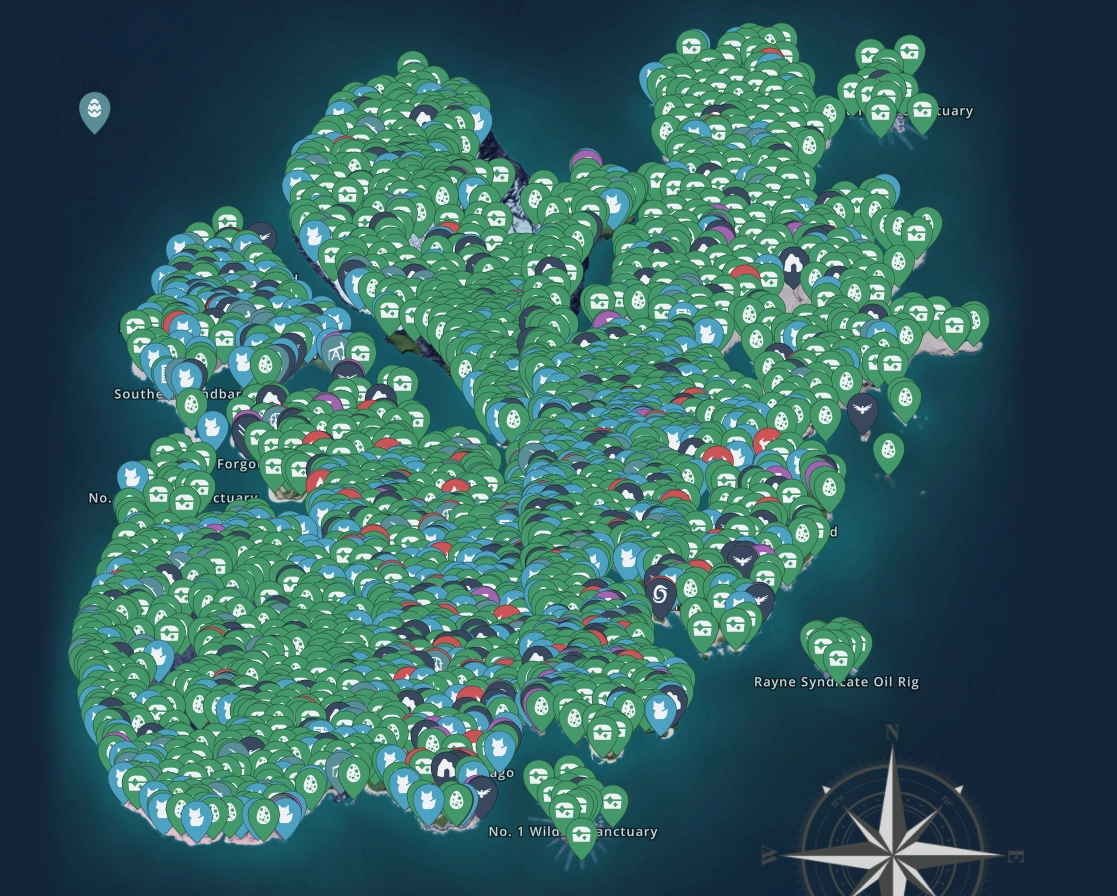
you can also customize and accurately search for the Pals or treasures you want to find.
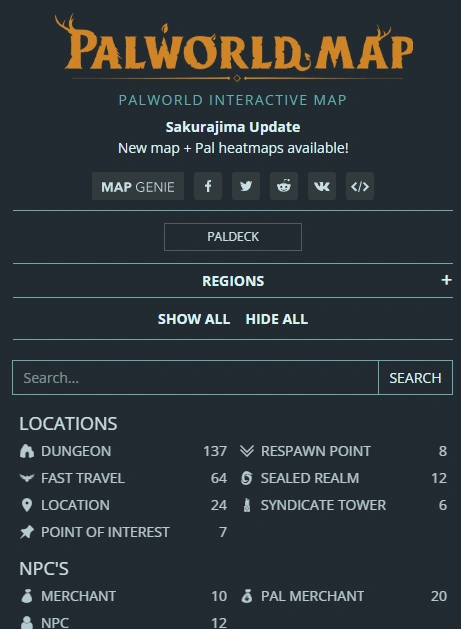
2.Other Palworld Interactive Map
Additionally, we recommend two other highly useful Palworld Interactive Maps. These maps can assist players in quickly obtaining key items, locating NPCs, and capturing pals more efficiently.
Palworld Interactive Map 1: https://palworld.gg/map
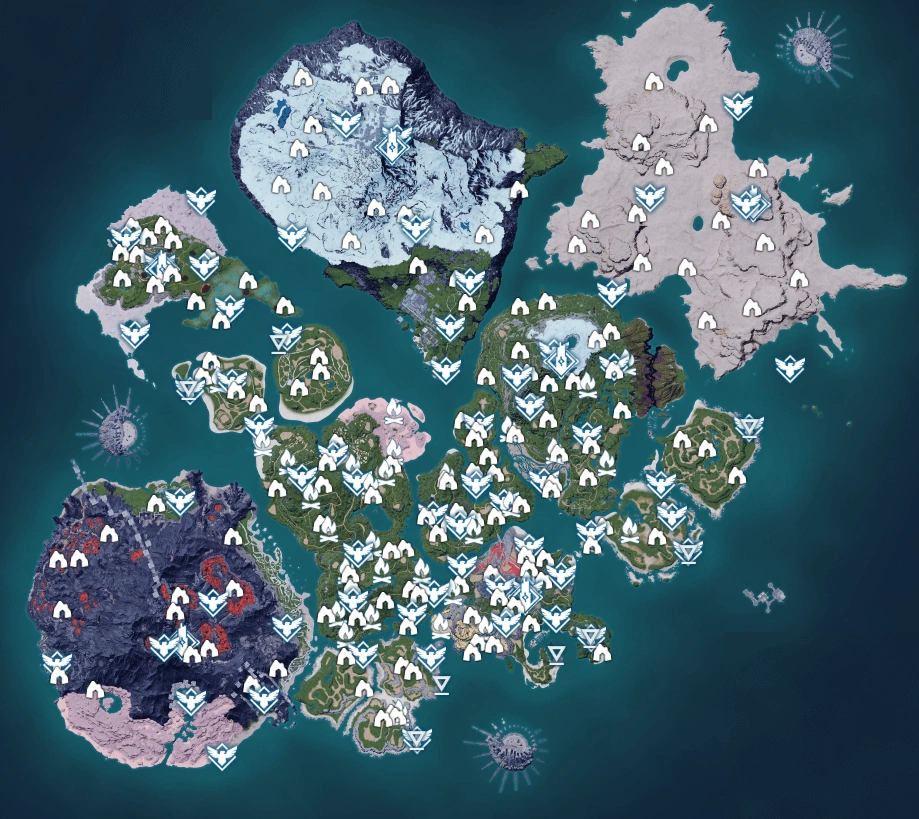
Palworld Interactive Map 2: https://palworld.interactivemap.app/?map=1
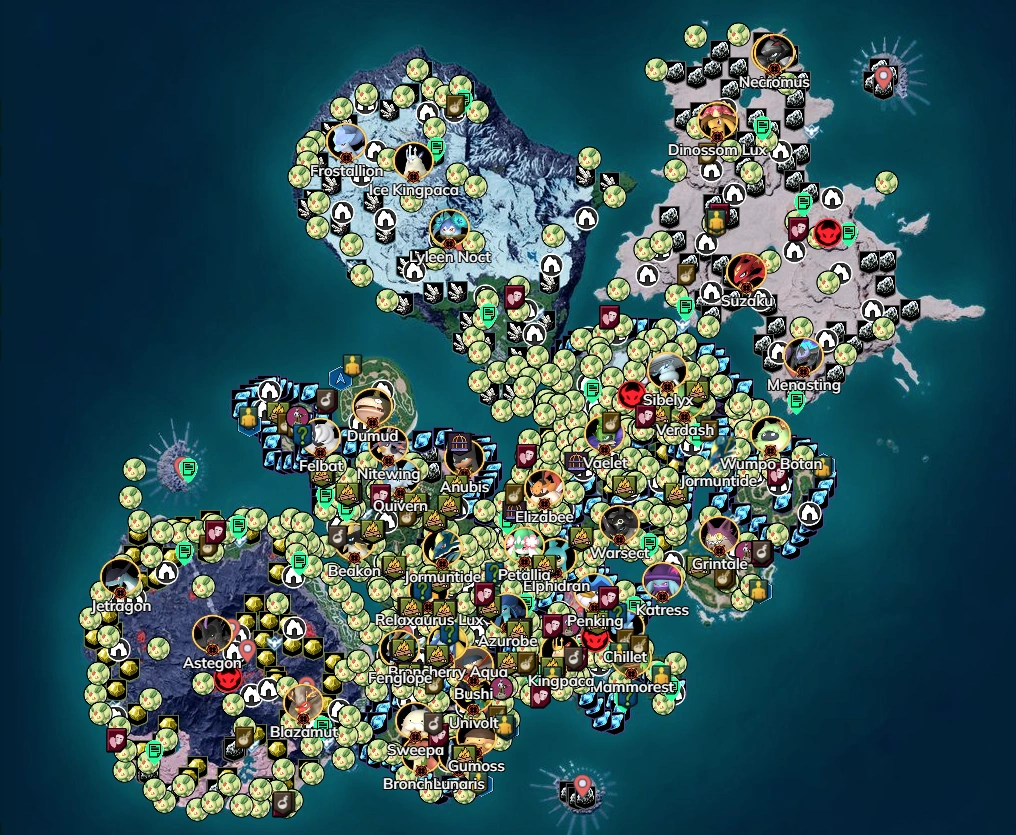
Part 3: Enhanca Your Palworld Experience with LagoFast
In addition to providing the Interactive Map, LagoFast lets you enhance your Palworld experience with mods, such as Visible Pal Capture Counter and AlwaysFastTravel, as well as many other popular game mods available directly in LagoFast. It also supports a series of Palworld game tools, including the Graphic Settings tool, Steam Login Error fixes, and more. Undoubtedly, we can't forget LagoFast’s classic features—FPS boost and ping reduction—ensuring a smooth network, stable server, and the best possible Palworld experience.
Here is a tutorial on using LagoFast
Step 1: Click the Free Trial button to download and install LagoFast.
Step 2: Before opening Palworld, launch LagoFast and enter the game’s name in the search bar to ensure it's ready for boosting.
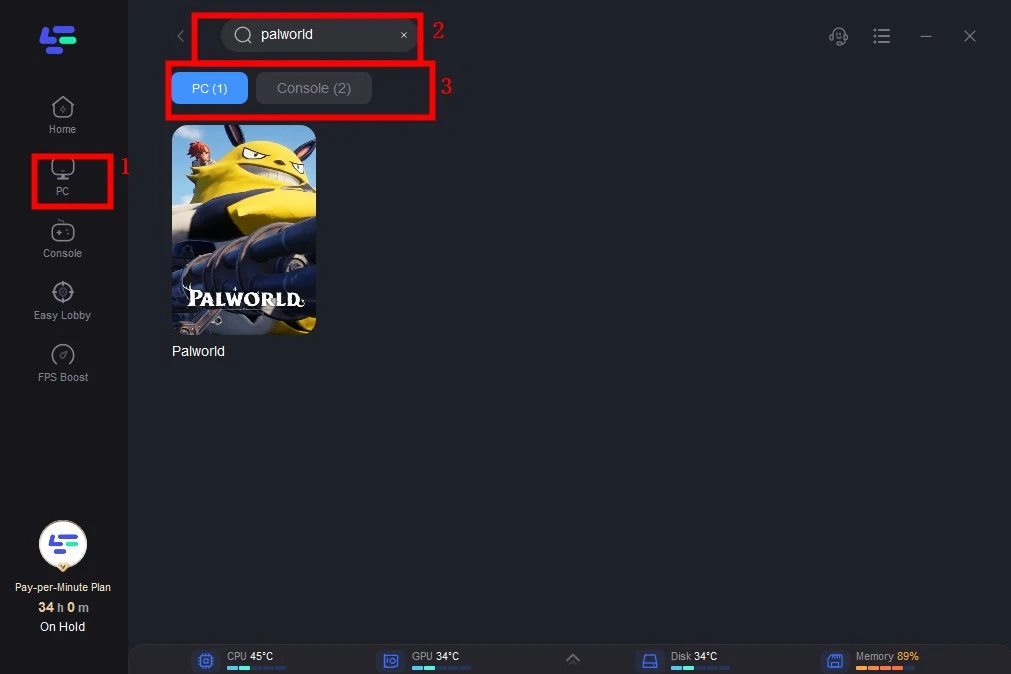
Step 3: Choose server and nodes.
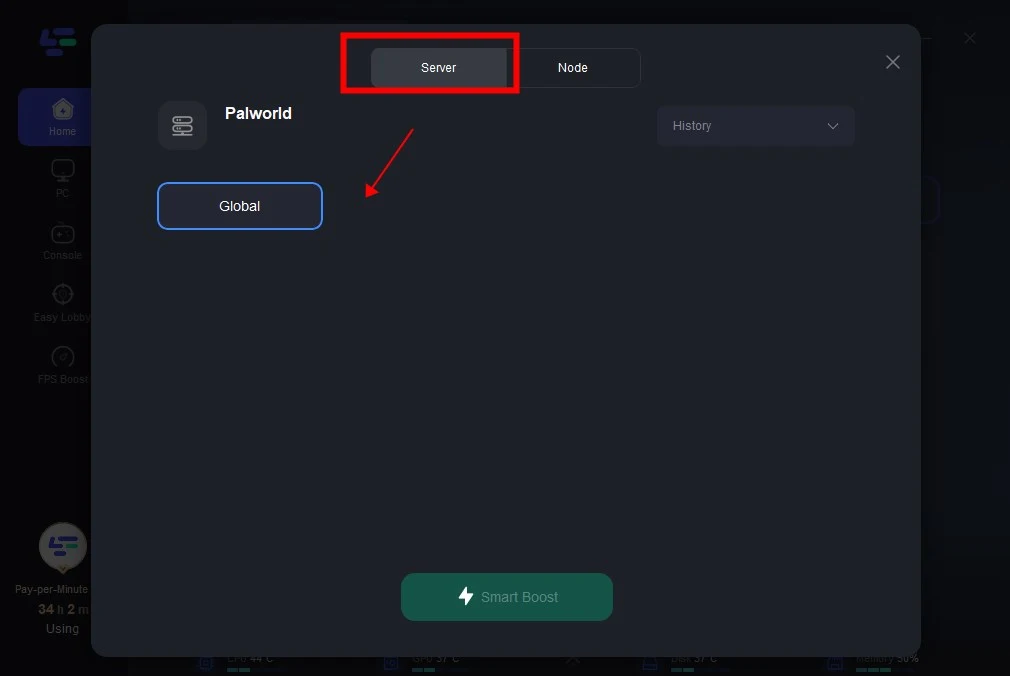
Step 4: Click the Smart Boost button and then Start the Game
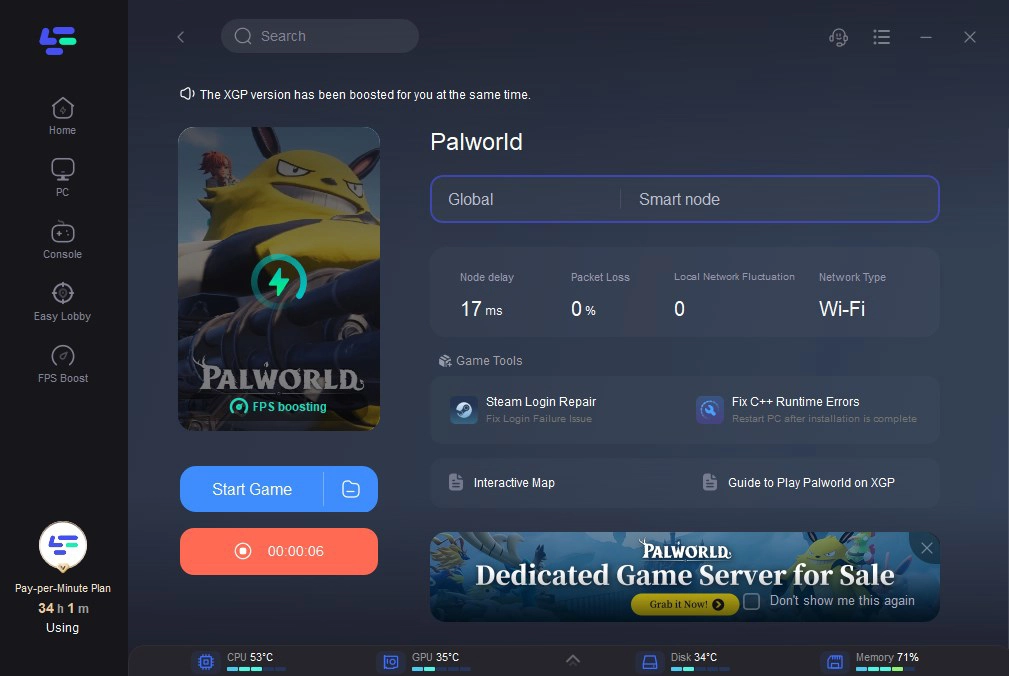
Conclusion
The Palworld Interactive Map is a must-have for finding items, NPCs, and pals easily. With **LagoFast**, you not only get smoother gameplay and reduced lag but also access to the map’s features, making your Palworld journey faster and more efficient.

Boost Your Game with LagoFast for Epic Speed
Play harder, faster. LagoFast game booster eliminates stutter and lags on PC, mobile, or Mac—win every match!
Quickly Reduce Game Lag and Ping!
Boost FPS for Smoother Gameplay!
