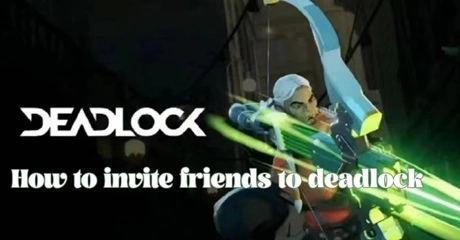Are you diving into Valve's latest action-packed strategy game, Deadlock? If you're eager to squad up with friends and conquer the battlefield together, you've come to the right place. This guide will walk you through everything you need to know about how to invite friends to a Deadlock lobby, ensuring you and your crew can jump into the action seamlessly.
Part 2: How to Invite Friends to a Deadlock Playtest
Part 3. How many people can I invite to deadlock?
Part 4: Enhance Your Deadlock Experience with LagoFast Game Booster
Part 1: What is Deadlock

Deadlock is a 6v6 action game that combines intense combat with deep strategic elements. Developed by Valve, it’s designed to be played in teams, which means communication and teamwork are crucial for success. The game’s focus on strategy makes it a perfect choice for playing with friends rather than tackling random teammates. To maximize your enjoyment and effectiveness in Deadlock, you'll want to form a solid squad and work together to outmaneuver your opponents.
Hot Related : How to Play Deadlock Early (Where to Get a Playtest Invite)
Part 2: How to Invite Friends to a Deadlock Playtest
Inviting friends to your Deadlock lobby is straightforward once you know the steps. There are two main methods you can use to get your friends into the game, whether they're already on your Steam friends list or not.
1. Inviting Steam Friends Directly
If your friends are already on your Steam friends list, follow these steps to invite them to your Deadlock lobby:
- Launch Deadlock: Start the game and head to the main menu.
- Access the Friends Menu: Look for the “Play with friends” option in the top right corner and click on it.
- Open Invite Section: In the new window that appears, you'll see the Invite section, which lists all your online friends.
- Invite Friends: Hover over the names of the friends who are currently online and have access to Deadlock. Click “Invite friend to party” next to their names.
- Fill the Lobby: Continue this process until your lobby is full. You can invite as many friends as you like, provided they have access to the game.
This method ensures that you’re playing with people you know and trust, which can significantly enhance your gameplay experience.
2. Using a Party Code
If some of your friends aren’t on your Steam friends list, or if you want to open your lobby to others, you can use a party code:
- Create a Party Code: Go back to the window with Party and Invite sections. Under the Party section, click on “Create party code to share”.
- Share the Code: A unique code will appear. Copy this code and share it through social media, live streams, or any other platforms where you’re likely to find players who have access to Deadlock.
- Join the Lobby: Players who receive the code can use it to join your lobby, regardless of whether they are on your Steam friends list.
This method is particularly useful for organizing games with players outside your immediate friend circle or for finding new teammates who are also interested in the game.
Part 3. How many people can I invite to deadlock?
As a 6v6 multiplayer online game, many people have this question about Deadlock right now. As far as we know, you now have the ability to invite as many people as you want. There doesn't appear to be a limit to how many friends one can invite to the game. You're free to send as many as you want.
Part 4: Enhance Your Deadlock Experience with LagoFast Game Booster
To further improve your Deadlock experience, consider using a game booster like LagoFast. LagoFast helps reduce lag, optimize your connection, and ensure a smoother gameplay experience. By minimizing latency and packet loss, LagoFast allows you to focus on strategizing and executing your plans without interruptions. So, for a truly happy Deadlock gaming experience, consider using a gaming VPN and optimization service like LagoFast
LagoFast offers:
- Ping Optimization: Reduces lag by selecting the fastest server route.
- Network Stability: Minimizes packet loss and jitter, leading to a smoother gaming experience.
- Global Coverage: Allows you to connect to servers worldwide, making it easier to find matches.
By using LagoFast, you can ensure that your Deadlock gaming sessions are uninterrupted and lag-free, giving you the competitive edge you need.
To reduce high ping and enjoy a better gaming experience, follow these four steps:
Step 1: Download and install LagoFast.
Step 2: Input “Deadlock” and click the result.
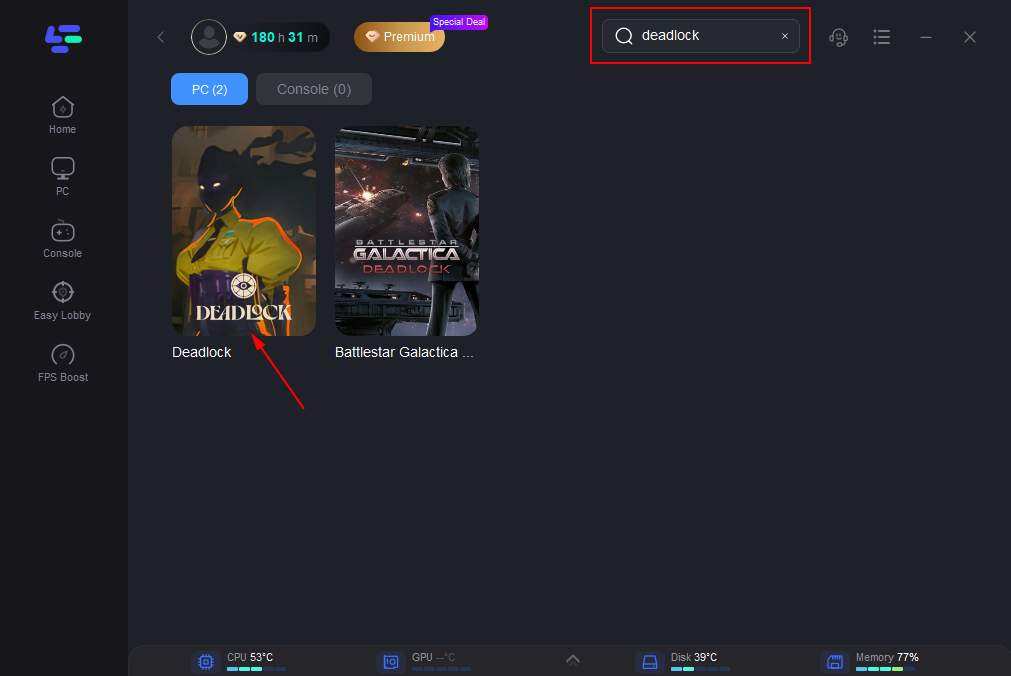
Step 3: Choose the server you need.
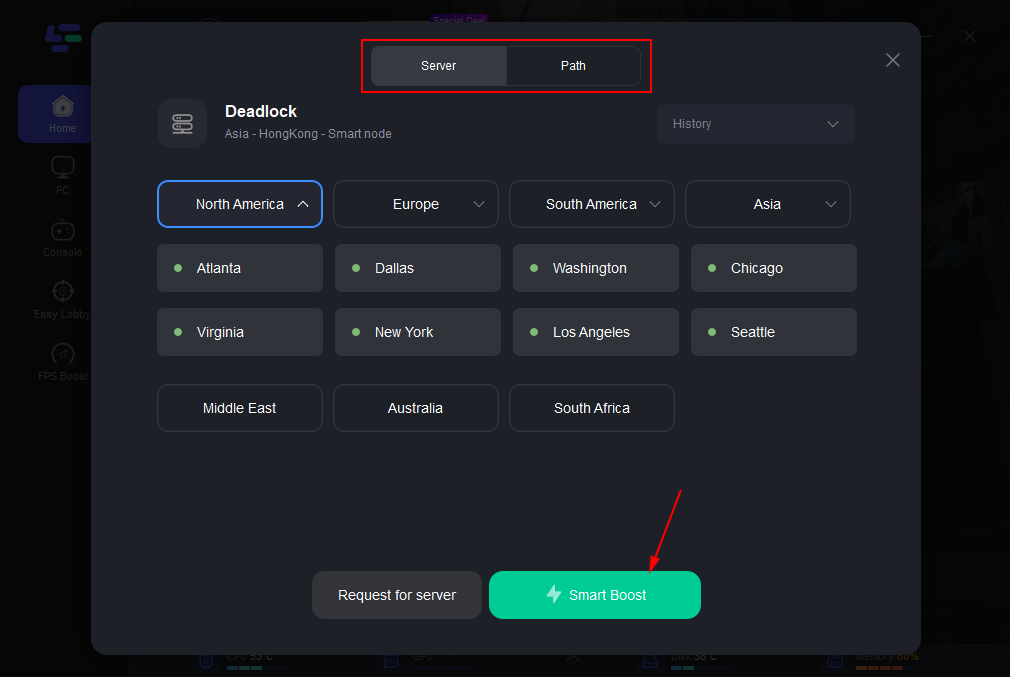
Step 4: Click boost and it will show you real-time ping & packet loss rate.
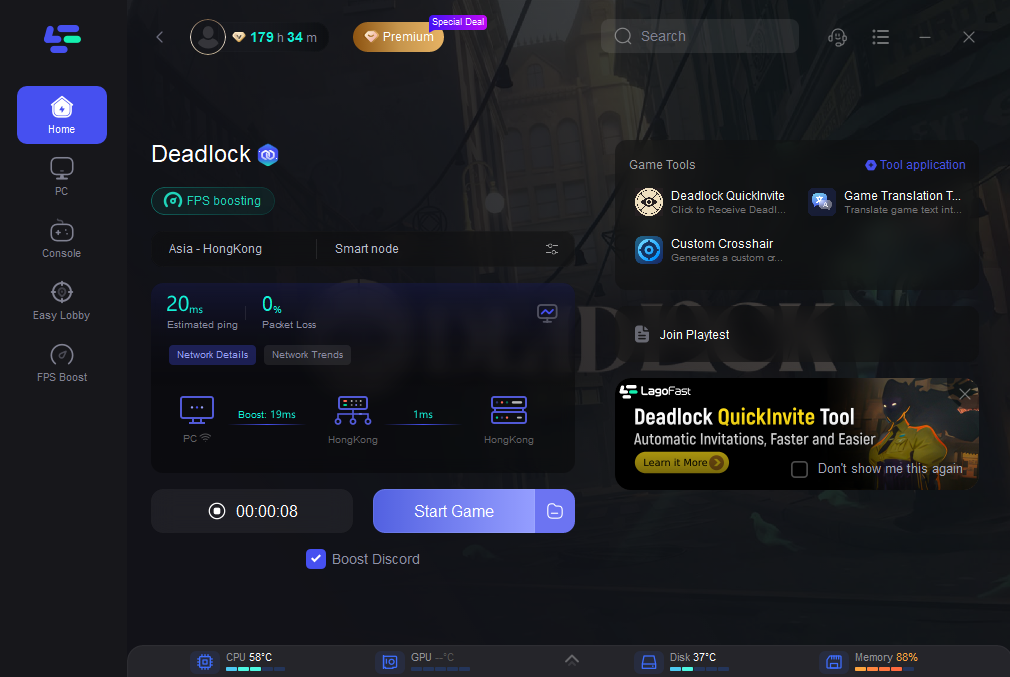
What's more worth mentioning is that LagoFast supports the translation of Deadlock into various languages, including Arabic, Japanese and many other languages. This provides convenience for players from all over the world. If you need it, please try using LagoFast, a game language translation tool.
How to Get Deadlock In-Game Translation with LagoFast:
You just need to do the same thing you did when you got Deadlock Playtest. Open the game boost page and click on the Game Translation Tool in the right game toolbar.
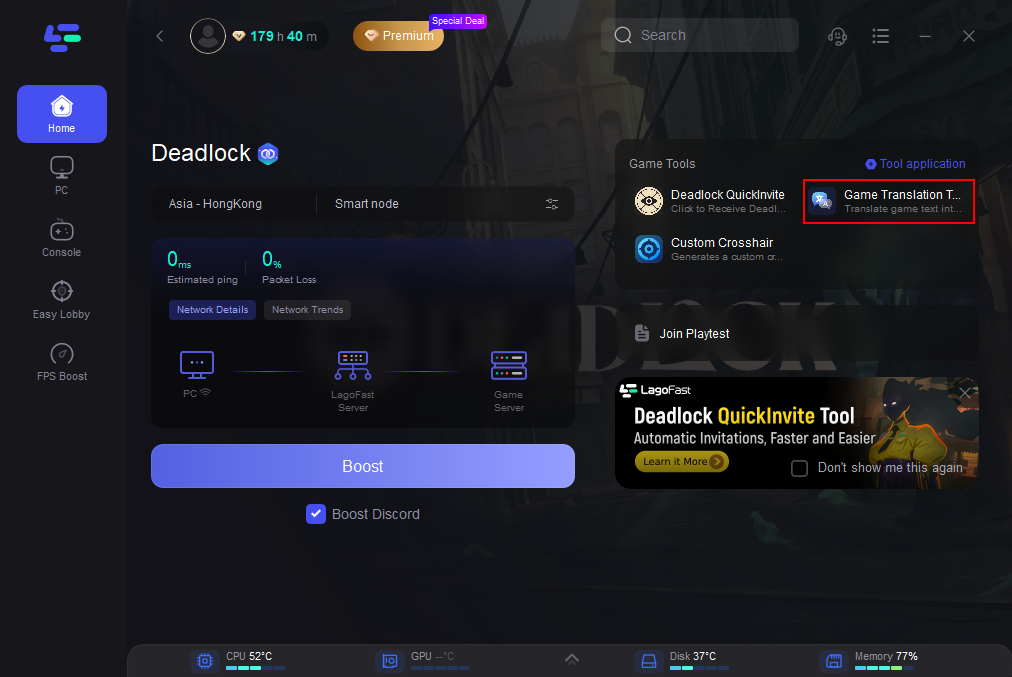
Follow the instructions and it will change your game files a little bit. Once it's done, open the game and you can enjoy the Deadlock gaming experience without the language barrier!
Using LagoFast, you can ensure that even if the servers are under heavy load or your connection isn’t optimal, you’ll still have the best possible gaming experience.
Part 5: FAQs about Deadlock
1. What if I can’t see my friends online in Deadlock?
If your friends don’t appear online in Deadlock, ensure that they are actually logged into the game and have it properly installed. Sometimes, refreshing the friends list or restarting the game can resolve visibility issues.
2. Can I invite friends who are on different platforms?
Currently, Deadlock’s invitation system works through Steam, so both you and your friends need to be on Steam to use the direct invitation method. The party code method can still be used to invite players who are not on your friends list, but they also need to have access to the game.
3. How do I manage invites if I accidentally send one to the wrong person?
If you accidentally invite someone who shouldn't be in your lobby, you can remove them once they’ve joined. Open the lobby menu, find the player you want to remove, and select the option to kick them out of the party.
Conclusion
By following these steps and leveraging the power of LagoFast to optimize your connection, you can easily set up your Deadlock lobbies and enjoy the game with friends. Whether you're strategizing with your regular gaming crew or welcoming new players through a party code, getting into the action has never been easier. So gather your squad, sharpen your strategies, and dive into the thrilling world of Deadlock with the confidence that you’ll have a smooth and enjoyable experience!

Boost Your Game with LagoFast for Epic Speed
Play harder, faster. LagoFast game booster eliminates stutter and lags on PC, mobile, or Mac—win every match!
Quickly Reduce Game Lag and Ping!
Boost FPS for Smoother Gameplay!