Mobile Legends: Bang Bang (MLBB) is one of the most popular MOBA games globally, designed primarily for mobile devices. However, many players wonder if MLBB can be played on a PC and whether it enhances their gameplay experience. This article explores these questions and provides a comprehensive guide to playing MLBB on PC, covering emulator options, setup tutorials, and ways to ensure optimal performance.
Part 1: Can MLBB Be Played on PC?
Part 2: Is It Better to Play MLBB on PC?
Part 3: How to Play MLBB on PC: Top 6 Emulators
Part 4: How to Ensure Smooth Gameplay of MLBB on PC
Part 1: Can MLBB Be Played on PC?
Yes, MLBB can be played on PC, thanks to Android emulators that allow mobile applications to run on desktop systems. Emulators replicate a mobile device’s operating environment, enabling you to enjoy MLBB on a bigger screen with enhanced controls using your keyboard and mouse.
The process is straightforward. After installing an emulator, you can download MLBB from the Google Play Store or via APK files. Emulators provide compatibility features that ensure the game operates similarly to how it does on a mobile device.
However, it's important to note that while emulators are powerful, their performance depends on your PC’s hardware and emulator optimization. Ensuring your PC meets the emulator’s system requirements is essential for smooth gameplay.
Part 2: Is It Better to Play MLBB on PC?
Playing MLBB on PC has distinct advantages that many players find appealing:
Improved Controls
The precision offered by a keyboard and mouse can make a significant difference, especially during competitive matches. For example, skill shots, aiming, and movement become more fluid with PC controls.
Bigger Screen Experience
The larger display of a PC monitor allows players to view the battlefield more clearly. This visual advantage helps with better map awareness and strategic planning during games.
Reduced Strain on Mobile Devices
Playing on a PC eliminates the risk of your mobile device overheating or experiencing battery drain from extended gaming sessions. It also reduces wear and tear on your phone.
Enhanced Performance
High-performance PCs often run the game more smoothly than mobile devices, offering better frame rates and graphics. This is particularly advantageous in fast-paced MOBA gameplay.
Note: While PC gaming offers these advantages, it’s worth noting that some players prefer the portability of mobile gaming or are more accustomed to touch controls. Additionally, using an emulator may introduce a slight learning curve as you adapt to new controls and configurations.
Part 3: How to Play MLBB on PC: Top 6 Emulators
Here are six reliable emulators to play MLBB on PC:
LDPlayer
LDPlayer is a lightweight emulator optimized for gaming. It offers customizable key mapping, smooth gameplay, and supports multi-instance features, making it ideal for games like MLBB.
BlueStacks
One of the most popular Android emulators, BlueStacks, provides excellent performance and advanced features like AI-driven key mapping and macro recording for repetitive actions.
NoxPlayer
NoxPlayer is user-friendly and supports both casual and competitive gaming. Its intuitive interface and support for gamepad integration make it a strong choice.
MEmu Play
MEmu Play is designed specifically for mobile gamers. It offers a smooth MLBB experience with robust support for multiple Android versions and advanced configuration options.
Gameloop
Previously known as Tencent Gaming Buddy, Gameloop is optimized for high-performance games. It’s lightweight and ensures minimal lag, making it a good option for MLBB.
Genymotion
While primarily a developer-focused emulator, Genymotion offers a high-quality experience for playing MLBB. Its cloud-based version can run games smoothly on lower-end PCs.
Tutorial: How to Use Emulators to Play MLBB on PC
Here you can find 4 emulators’ tutorials:
Using LDPlayer
- Step 1: Download and install LDPlayer from its official website.
- Step 2: Open LDPlayer and log in with your Google account.
- Step 3: Search for MLBB in the Google Play Store and install it.
- Step 4: Customize key mapping for optimal controls and start playing.
Using BlueStacks
Step 1: Install BlueStacks from its official site and set it up.
Step 2: Log in to your Google account within the emulator.
Step 3: Download MLBB from the Play Store.
Step 4: Adjust key mapping in the settings for a seamless experience.
Using NoxPlayer
- Step 1: Download and install NoxPlayer.
- Step 2: Add your Google account to access the Play Store.
- Step 3: Search and install MLBB.
- Step 4: Use the emulator's control editor to map your keyboard and mouse.
Using MEmu Play
- Step 1: Download MEmu Play and complete the setup process.
- Step 2: Log in to the Play Store with your Google credentials.
- Step 3: Install MLBB and configure controls for smooth gameplay.
Part 4: How to Ensure Smooth Gameplay of MLBB on PC
While emulators allow you to play MLBB on PC, they can’t always ensure smooth gameplay, especially during network fluctuations or resource-intensive moments. LagoFast enhances your experience by optimizing your network connection to reduce ping and stabilize your connection. This ensures minimal lag, even on distant servers, and provides faster, more reliable responses during critical in-game moments. Additionally, LagoFast includes an FPS booster that maximizes system resources, improving frame rates and delivering a fluid gaming experience on mid-range PCs.
LagoFast complements emulators by addressing performance gaps that emulators alone can’t solve. Its global server network reduces latency for players connecting to distant game servers, while its easy-to-use interface allows quick optimization for MLBB. By combining an emulator with LagoFast, you unlock smoother gameplay, consistent performance, and the competitive edge needed for peak performance in Mobile Legends: Bang Bang.
Tutorial to use LagoFast to ensure smooth gameplay on PC:
Step 1: Click the Free Trial button to download and install LagoFast.
Step 2: Open LagoFast then click the PC button on the left and search the emulator you utilized like LDPlayer in the search bar, click it after appearing.
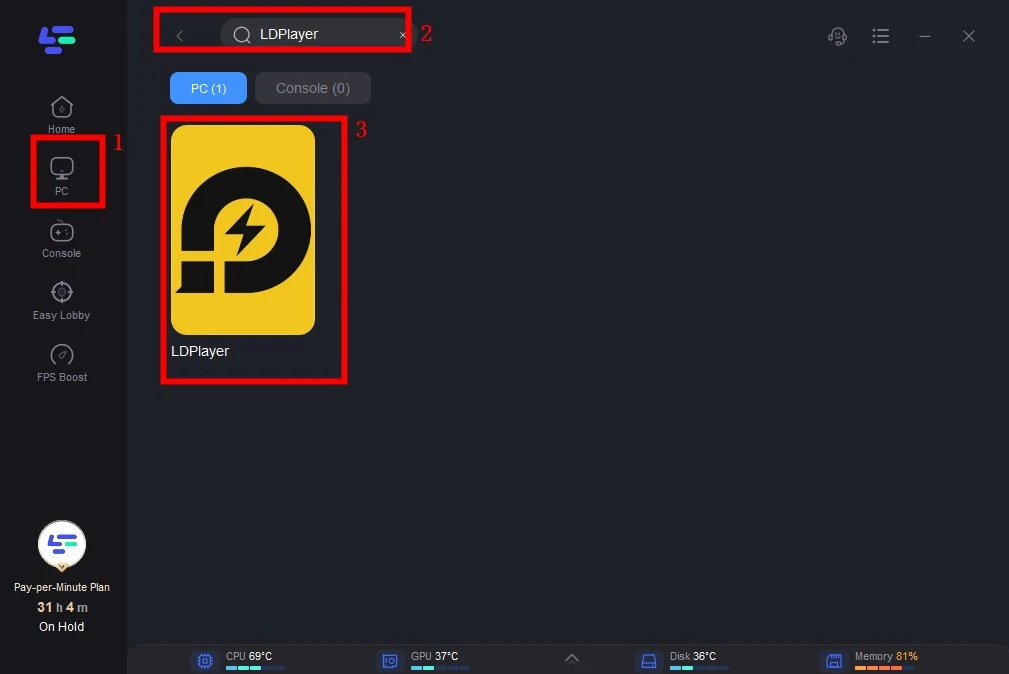
Step 3: Click on “Server” to change to a better server that ensures smooth gameplay, then click on “Smart Boost”.
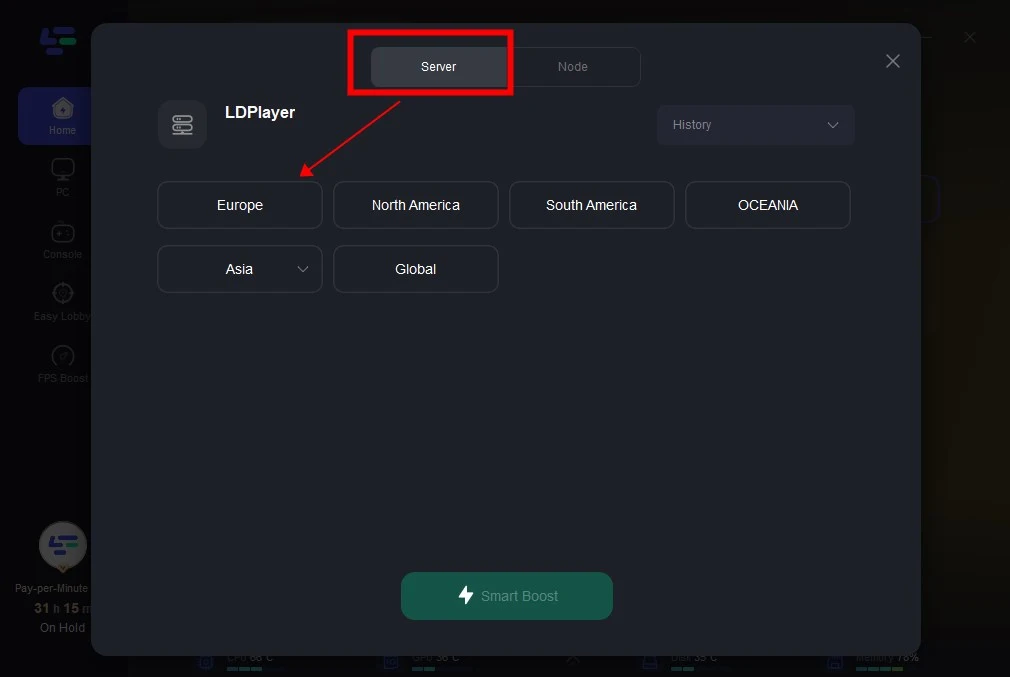
Step 4: Check the specific game ping, packet loss, and multiple path connection on the right side. Finally, click the “Start Game” to play the game.

Conclusion
Playing Mobile Legends: Bang Bang on PC is an exciting option for gamers seeking better controls, larger screens, and enhanced performance. With top emulators like LDPlayer, BlueStacks, and NoxPlayer, and the support of LagoFast for performance optimization, you can enjoy MLBB on PC without compromise.
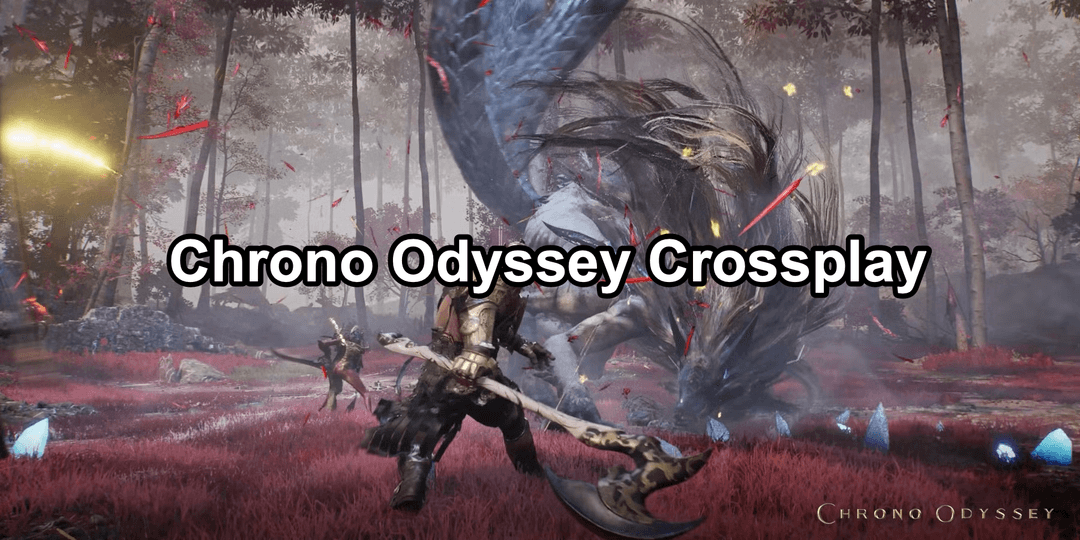
Boost Your Game with LagoFast for Epic Speed
Play harder, faster. LagoFast game booster eliminates stutter and lags on PC, mobile, or Mac—win every match!
Quickly Reduce Game Lag and Ping!
Boost FPS for Smoother Gameplay!

