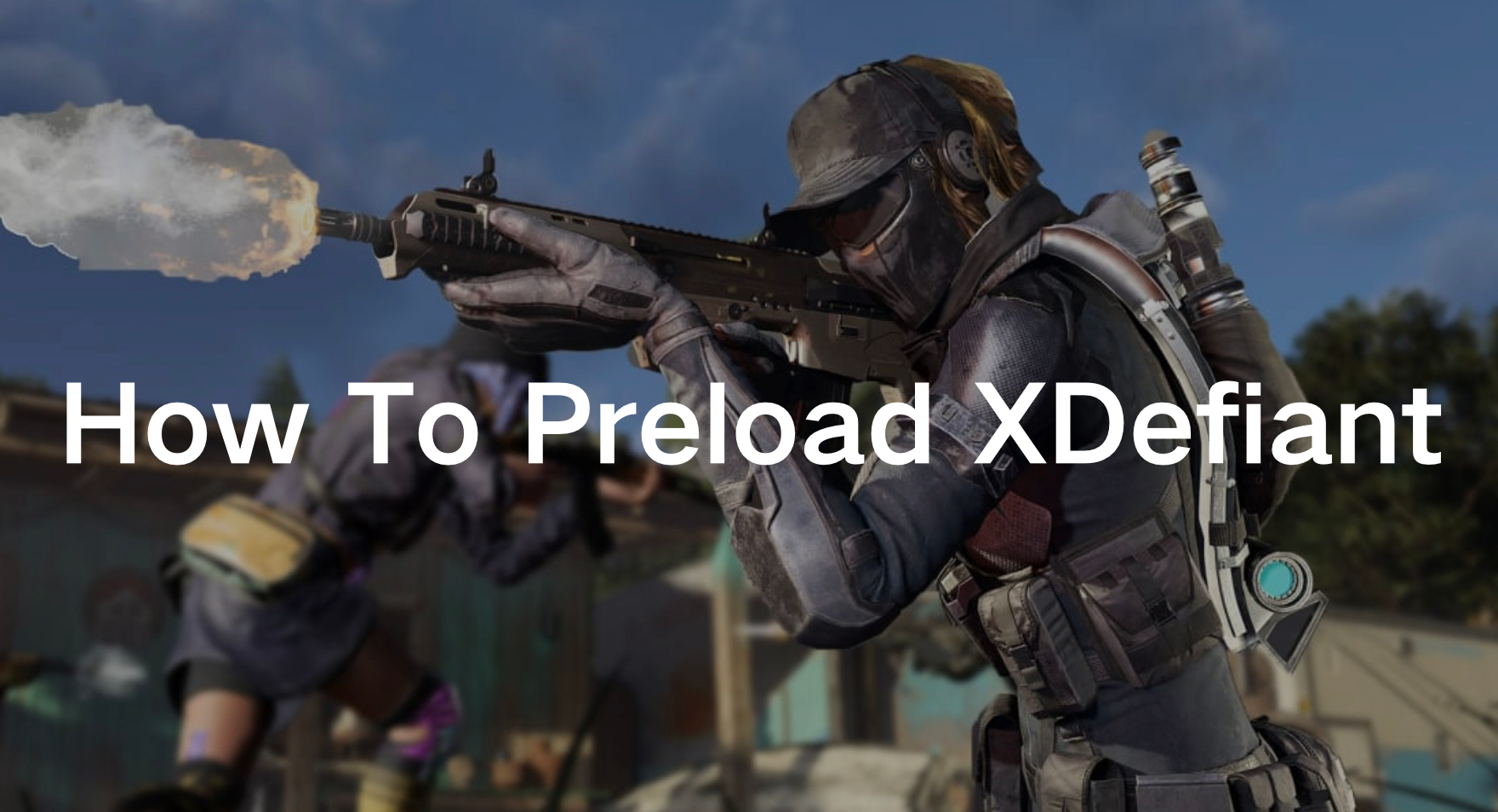XDefiant, Ubisoft’s latest multiplayer shooter, has been generating significant buzz among gaming communities. If you’re excited to dive into the fast-paced action, preloading the game can ensure you’re ready to play as soon as it goes live. In this guide, we’ll walk you through the steps to preload XDefiant on both PCs and consoles so that you won’t miss a moment of the excitement.

Part 1: How to Preload XDefiant on PC
Part 2: How to Preload XDefiant on Xbox and PS5
Part 3: Bonus Tips: Get XDefiant Twitch Drops in one click
Part 1: How to Preload XDefiant on PC
Preloading XDefiant on a PC is straightforward. Follow these steps to ensure you’re ready to play as soon as the game is available:
- Step 1. Install Ubisoft Connect: If you haven’t already, download and install Ubisoft Connect, the platform required to access XDefiant.
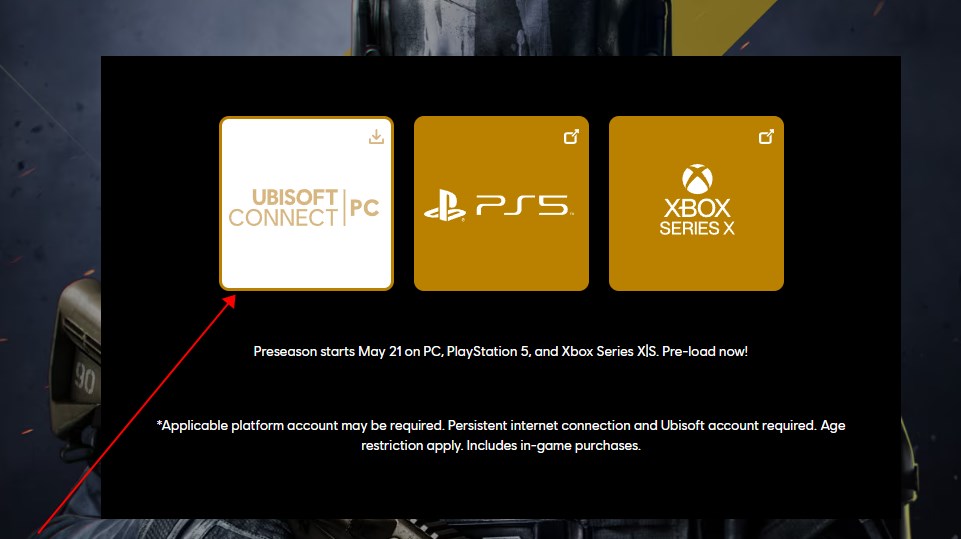
- Step 2. Create or Log into Your Account: Open Ubisoft Connect and log into your existing account, or create a new one if you don’t have an account yet.
- Step 3. Locate XDefiant: Use the search bar or browse through the library to find XDefiant. You can also look for it under the “Coming Soon” section if the game is not yet live.
- Step 4. Preload the Game: Once you’ve found XDefiant, click on it to open the game page. You should see an option to “Preload.” Click this button to start the preloading process.
Note: Ensure you have enough storage space available on your PC to accommodate the game’s file size.
Optimize The Preloading Process On PC With Lagofast Game Booster
Using LagoFast to accelerate Ubisoft Connect significantly enhances your gaming experience by streamlining the preloading process of XDefiant. This optimization tool reduces latency and increases download speeds, ensuring that game files are ready more quickly and efficiently. By managing network resources and minimizing disruptions, LagoFast ensures a smoother and more reliable connection, allowing you to jump into XDefiant without the typical delays associated with game updates and installations. This not only saves time but also reduces frustration, making your overall gaming setup more responsive and enjoyable. Its Multipath Connection and Real-Time Automatic Server provide stable, low-latency routes, seamlessly switching to maintain a smooth gameplay. LagoFast also optimizes PC settings, CPU, and GPU to boost FPS and prevent in-game issues with a single click. Praised by gaming websites like Urdu Feed, Digital Games Dream, and Get Droid Tips, and recommended by famous gaming YouTubers, LagoFast receives numerous positive comments from gamers worldwide. So, use LagoFast to optimize your XDefiant preload process and gaming experience now!
Tutorial to use LagoFast to accelerate Ubisoft Stores:
Step 1: Click the Free Trial button.
Step 2: Search for Ubisoft Store in LagoFast. Or click on the PC menu bar on the left, choose the Stores, and then you can see all the platforms we support.
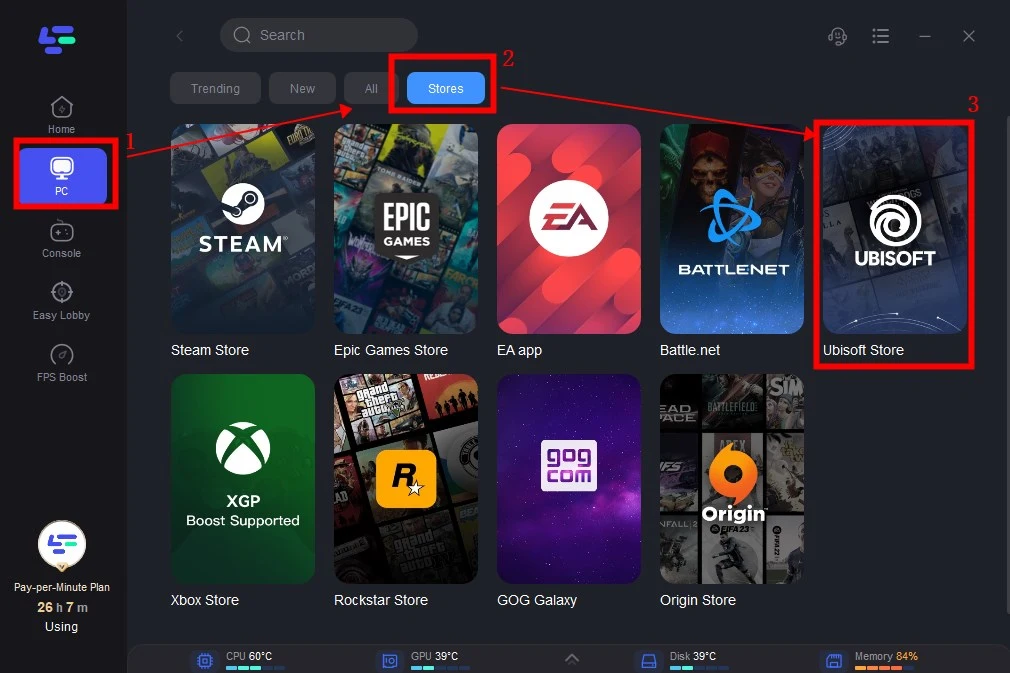
Step 3: Click on Server to switch to a better server that can optimize the preloading process of XDefiant, then click on the Node on the right to get a stable Node.
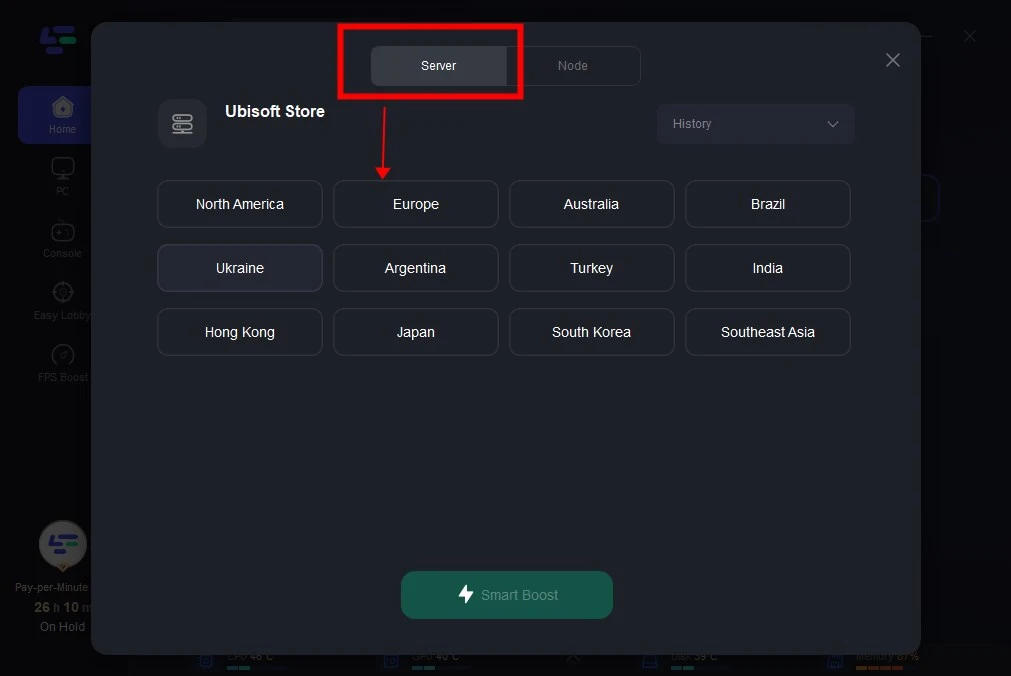
Step 4: Clicking the Smart Boost button, the specific game ping, packet loss, and network type will be presented on the right side. Then the preloading process will be accelerated.
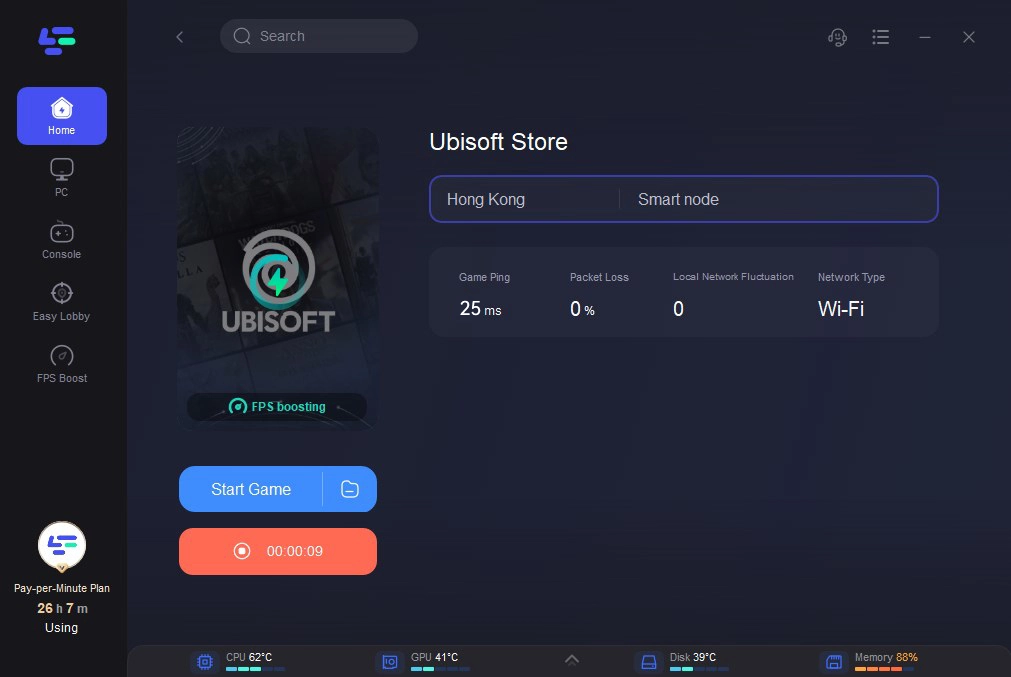
If you want to reduce lag or fix low FPS,Search and Choose XDefiant > And then choose servers and routes you like, enjoy the XDfiant lag-free with FPS Boosting.
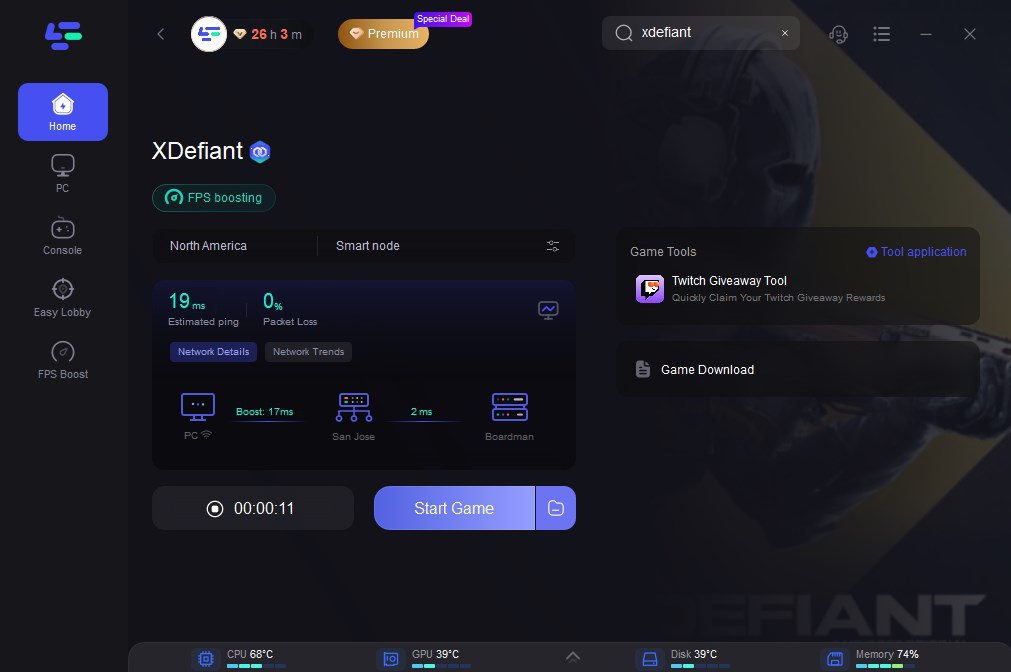
Part 2: How to Preload XDefiant on Xbox and PS5
Preloading XDefiant on Xbox and PS5 is a straightforward process that ensures you're ready to play as soon as the game is released. Follow these steps to preload the game on your console:
Step 1. Pre-order the Game: First, ensure you have pre-ordered XDefiant through the Xbox Store or PlayStation Store. Pre-ordering is typically required to gain access to the preload option.
Step 2. Check Release Date: Verify the official preload start date for XDefiant. Preloads usually become available a few days before the official release.
Step 3. Navigate to Your Library:
- On Xbox, go to "My Games & Apps" from the home screen.
- On PS5, access your game library from the home screen or the PlayStation Store.
Step 4. Locate XDefiant: Find XDefiant in your purchased games list. It should be marked as pre-ordered and ready for preload.
Step 5. Start Preloading:
- On Xbox, select XDefiant and choose the "Preload" or "Install" option.
- On PS5, select XDefiant and click "Download" or "Preload" if the option is available.\
Step 6. Ensure Sufficient Storage: Ensure your console has enough storage space for the game's installation. XDefiant's size will be indicated during the preload process.
Step 7. Wait for Completion: Allow the download to complete. Your console should notify you once XDefiant is fully preloaded and ready to play.
By following these steps, you'll be prepared to dive into XDefiant immediately upon its official release, avoiding any delays from downloading and installing on launch day.
Part 3: Bonus Tips - Get XDefiant Twitch Drops in one click
XDefiant Twitch Drops are rewards given to players for watching XDefiant streams on Twitch. Ubisoft, the developer of XDefiant, uses Twitch Drops to engage with the community and promote the game by rewarding viewers with in-game items, beta access, or other exclusive content. With LagoFast, you don’t need to keep watching the Twitch live streaming, just one click for all Twitch Drops Rewards after its official release.
Step 1: Launch LagoFast, and Search and Choose XDefiant > Choose Twitch Giveaway Tool.
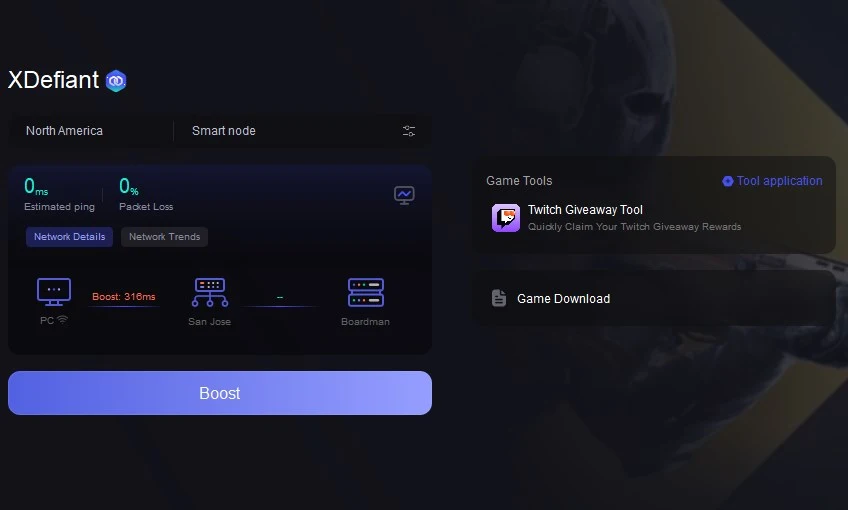
Step 2: Search and Choose XDefiant then click Join to start the activity. You need to follow the prompts to complete the binding of the Twitch account. Then, you can see the progress of acquiring Rewards.
Part 4: XDefiant FAQs
Q1: Why Can't I Play XDefiant
XDefiant can be preloaded now, but not playable yet.
If you can’t play the game after its official release, it might be due to server issues, lack of beta access, account problems, platform compatibility, technical requirements, needing updates, connection issues, or a corrupted installation. Check the official XDefiant Twitter or Ubisoft support for server status, ensure you have beta access if applicable, verify your Ubisoft account and linkage, confirm the game’s availability on your platform and region, compare your device’s specifications with the game’s requirements, install any updates, check your internet connection and NAT type, and consider reinstalling the game. If issues persist, contact Ubisoft Support.
Q2: Can You Play XDefiant on PS5
Yes, you can play XDefiant on PS5. To get started, download the game from the PlayStation Store, Xbox Store, or through Ubisoft Connect for PC. You'll need a Ubisoft account, which you can create on the Ubisoft website or through Ubisoft Connect.
Q3: Where can I download XDefiant
- Go to Ubisoft's XDefiant official website.
- Click on the PRE-LOAD button.
- After clicking, a small tab will appear. The tab provides you the choice to download XDefiant's pre-load on your platform of choice: Ubisoft Connect, PlayStation 5, and Xbox Series X|S.
Conclusion
Preloading XDefiant on PC and Consoles ensures you’re ready to jump into the game as soon as it launches. By using LagoFast to optimize your download speeds and reduce latency, you can make the preloading process even smoother. Follow the steps outlined in this guide to preload XDefiant efficiently and enjoy a seamless gaming experience from the moment it goes live.

Boost Your Game with LagoFast for Epic Speed
Play harder, faster. LagoFast game booster eliminates stutter and lags on PC, mobile, or Mac—win every match!
Quickly Reduce Game Lag and Ping!
Boost FPS for Smoother Gameplay!