Warframe is a unique sci-fi multiplayer online shooter developed by Digital Extremes. Players take on the role of Tenno warriors, piloting powerful exoskeletons known as "Warframes" to complete missions in a futuristic universe. With a core focus on cooperative gameplay, the game offers fast-paced combat and a rich, evolving narrative.
Whether you're a lone warrior or part of a squad, Warframe can be plagued by connectivity issues like high ping or latency. Enter LagoFast, a VPN designed to tackle these problems and enhance your gaming experience. Say goodbye to annoying disruptions with LagoFast at your side.

Part 1: What is Ping in Warframe
Part 2: Why Is My Ping High When I Play Warframe?
Part 3: How to Check Ping in Warframe?
Part 4: How to Reduce Ping in Warframe?
Part 1: What is Ping in Warframe
Ping (latency) calculates the amount of time it takes for data to travel across the Internet to a particular server and back. Your data packets took exactly 30 milliseconds to reach that server, if that's what you observe.
When playing Warframe in particular, or any other online game, you might try to keep your MS low. A reduced ping and an improved experience are indicated by low ms. Your data transfer will take longer and you will experience greater "lag" the higher this number of milliseconds is.
Part 2: Why Is My Ping High When I Play Warframe
1. Server Distance: High ping in Warframe may result from playing on servers located far away. The physical distance between your device and the game server contributes to increased latency.
2. Internet Speed: Slow internet speeds can cause high ping. Ensure a stable and fast internet connection to reduce latency issues.
3. Network Congestion: If your internet service provider experiences high traffic or congestion, it can lead to increased ping times during gameplay.
4. Background Applications: Running multiple applications or downloads in the background can consume bandwidth, affecting your Warframe connection and resulting in high ping.
5. Hardware Limitations: Older or less powerful hardware might struggle to handle the demands of online gaming, contributing to high ping.
6. Firewall or Antivirus Software: Overly strict firewall settings or antivirus software can interfere with the game's connection, causing higher ping.
By addressing these factors, you can troubleshoot and potentially lower your ping in Warframe for a smoother gaming experience.
Part 3: How to Check Ping in Warframe
1. Check ping in-game
The game allows you to check Warframe ping easily by following these steps: Esc > options > interface > enable 'show FPS'.
2. Check ping on windows using cmd
This is the Warframe ping checking guide:
- Step 1: Type "cmd" into the search bar.
- Step 2: Select "Command Prompt" in step two. There will be a dark box visible.
- Step 3: Enter the game server you want to ping by typing "ping" and pressing the space bar.
- Step 4: Read the ping test result.
3. Check ping on Macs using cmd
- Step 1: To launch Terminal, go to Applications/Utilities.
- Step 2: Enter the IP address of the server you wish to ping, press the space bar, then type "ping."
- Step 3: Hit the Enter key.
- Step 4: Use Ctrl + C to end the ping.
Part 4: How to Reduce Ping in Warframe
1. Reduce Ping with LagoFast
Maintaining a low ping is crucial in Warframe, impacting your advantage or disadvantage in battles. Elevated ping can introduce delays, making it easier for enemies to prevail. To enhance your Warframe experience, it's essential to minimize ping.
Reducing ping in Warframe applies across platforms like PC, Xbox, and PS4. Employing a dedicated ping-reducing tool such as LagoFast proves highly effective. LagoFast automatically connects you to the optimal server, minimizing ping and packet losses for a smoother gaming session. It stands as the ultimate Warframe ping solution, ensuring you conquer ping-related challenges for a more enjoyable gameplay experience.
Here's how it works, follow these four steps:
Step 1: Download LagoFast by hitting the "Free Trial" button
Step 2: Input “Warframe” and click the result.
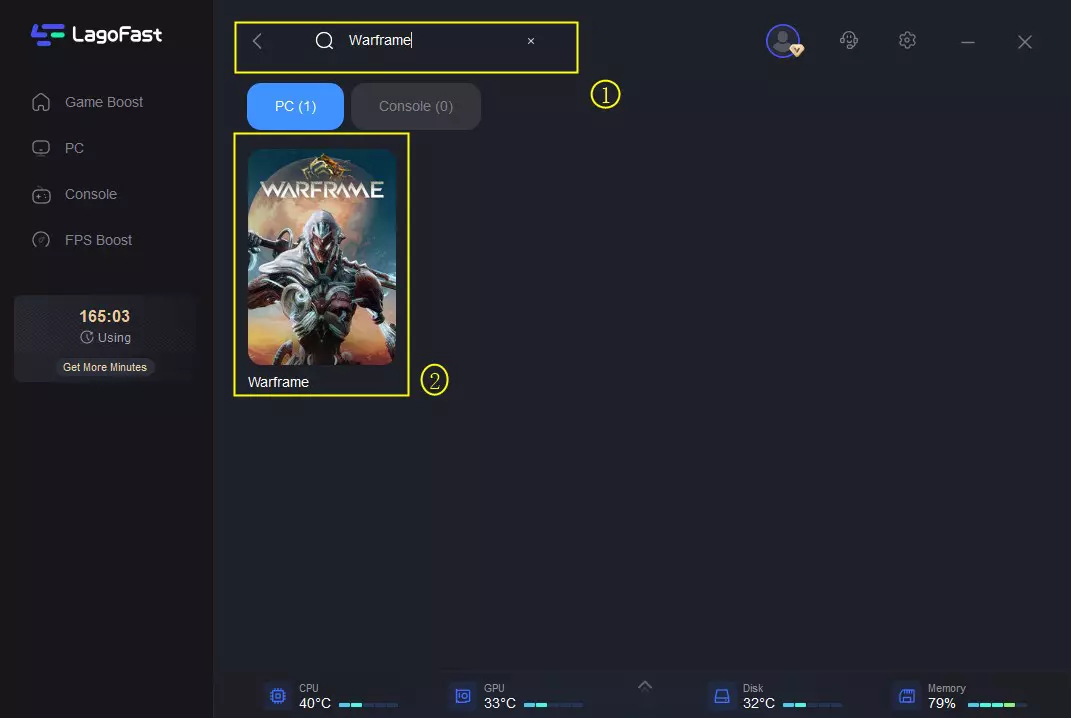
Step 3: Select the recommended server for your region
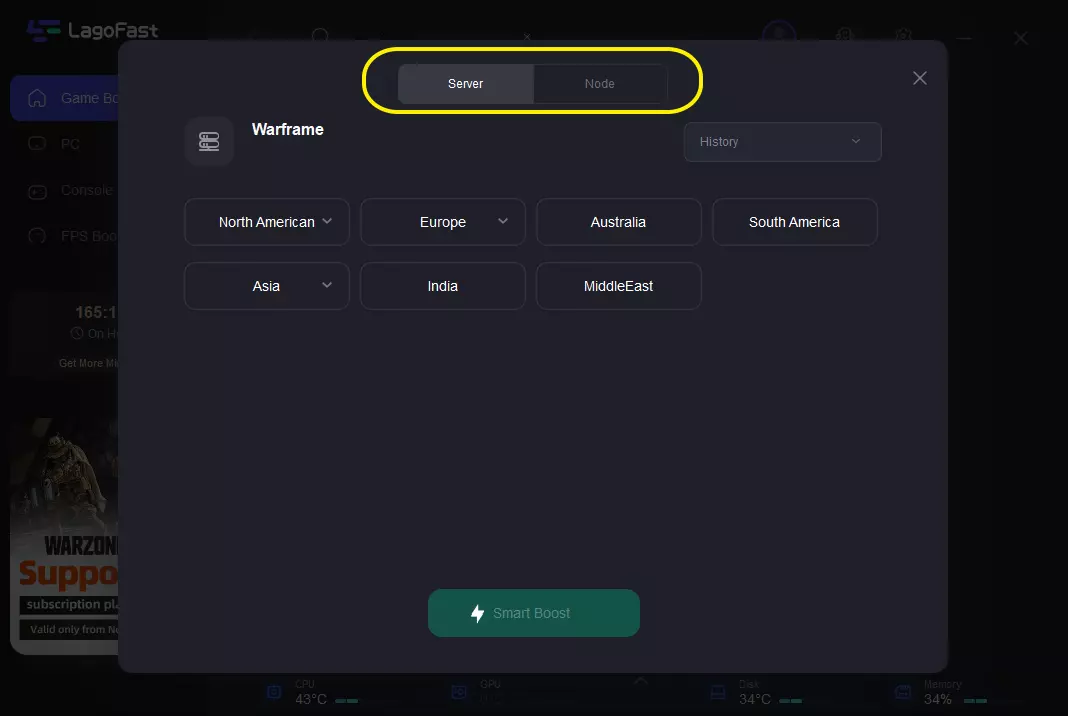
Step 4: Click boost and it will show you real-time ping & packet loss rate.
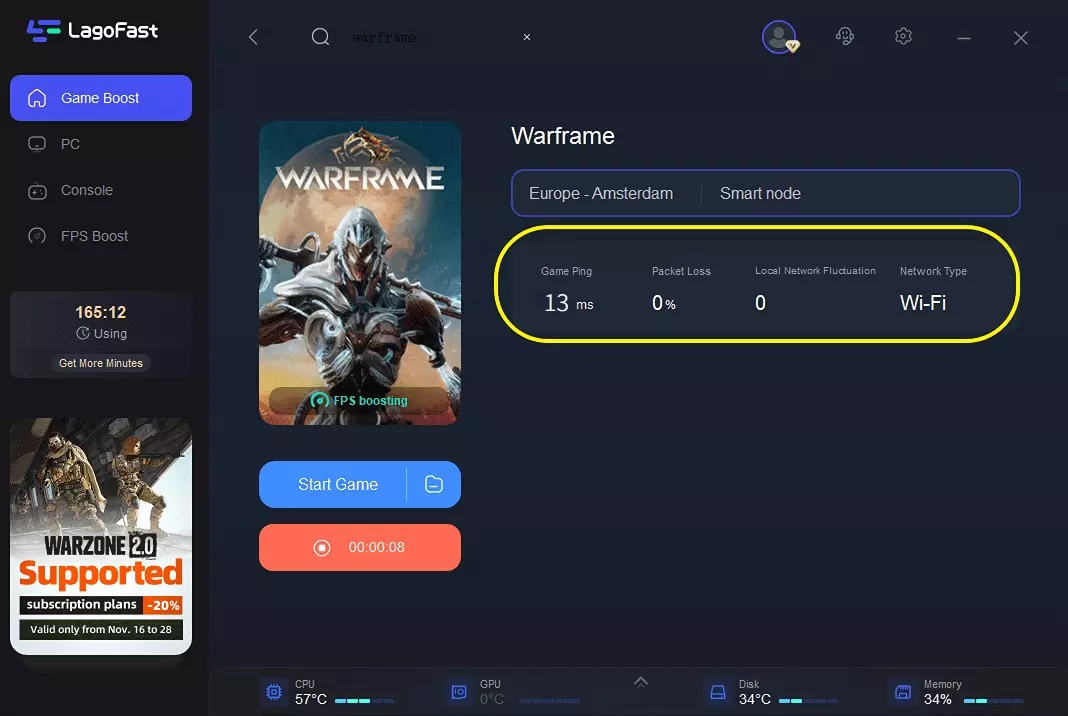
2. Opt for a wired connection:
Enhance your internet speed and resolve Warframe ping issues by using a wired connection rather than wireless.
3. Select a closer server:
Decrease Warframe ping by choosing a server closer to your location for improved connectivity.
4. Close background applications:
Eliminate network congestion by shutting down applications using your internet connection.
5. Update router firmware:
Boost internet speed and reliability by updating your router's firmware.
6. Reduce graphics quality:
Minimize ping in Warframe by lowering graphics quality, reducing data transmission for a faster, more efficient internet connection.
Final thoughts
In conclusion, optimizing your ping in Warframe doesn't have a one-size-fits-all solution. The key is to experiment with various methods to discover what suits your setup best. This post aims to provide insights into achieving better ping in Warframe, so feel free to explore different strategies until you find the most effective one for your gaming experience.


