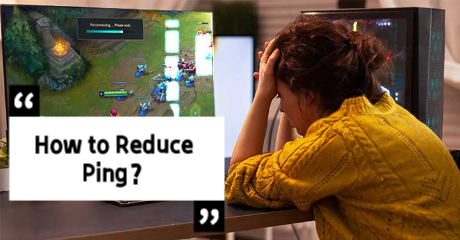For online gamers, there's nothing more frustrating than having high ping during gaming. Generally speaking, along with high ping come many other annoying issues like low FPS, stuttering, and lagging. Therefore, players are desperate to know why is there high ping and how to reduce ping. In this article, I'll answer all these questions. If you want to find the most effective fixes to solve high ping, read on!
Part 3: Why Is My Ping So High?
What Is Ping?
Ping is a network utility that describes a signal being sent to another computer over the network and receiving a response from it. The duration of a packet of data traveling from your computer to an internet server and back is indicated by this signal, which is measured in milliseconds (ms). The measurement between the computer and its server is known as latency. The term "ping" in the context of online video gaming describes the network latency between a player's computer, also known as the "client," and either another client (a "peer") or the game server.
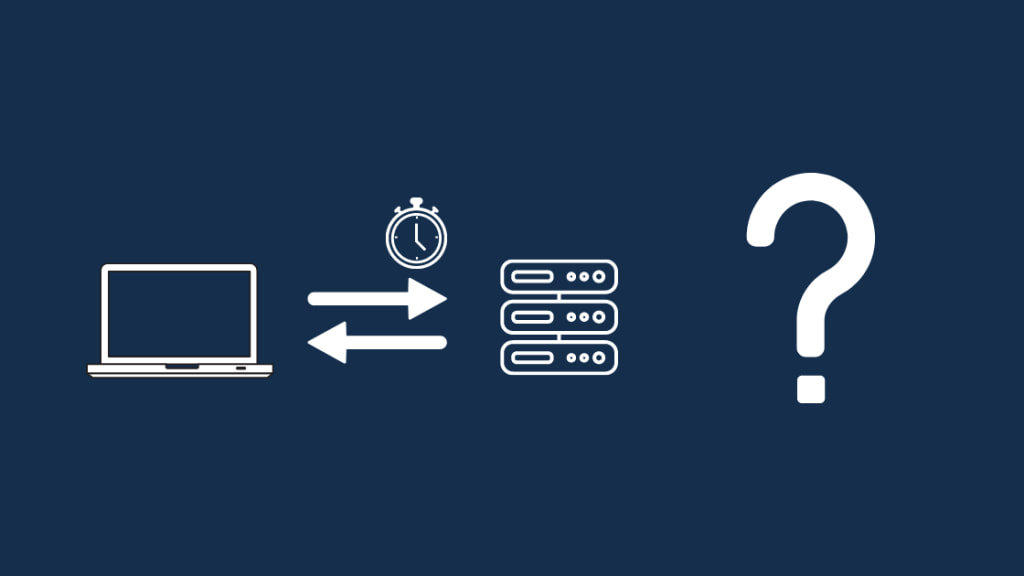
What Is a Good Ping?
The terms "low ping" and "high ping" are probably terms you've already heard people use in anecdotes. A "low ping" is generally preferred, particularly in games where timing and positioning are crucial. A low ping, for example, in first-person shooter (FPS) games like PUBG, real-time strategy games like Warcraft, racing games, and multiplayer games like Halo Infinite, means faster data transfer and receiving server responses within the game and thus smoother gameplay. The outcome of the game will likely be impacted by those who have high ping because they will almost certainly experience delays (or lags) while playing. The servers of many FPS games will actually face constant crashing at even higher levels. In many online games, the ping times of other players or servers are shown along with your own.
Therefore, we can say that a low ping is a good ping, but how low then? In video games, ping times below 20 ms are exceptional and are referred to as "low ping," ping times between 50 ms and 100 ms range from very good to average, and ping times over 150 ms are less desirable and are referred to as "high ping."

Why Is My Ping So High?
After knowing about the definition of ping and the measurement of good ping, it's time to answer your question "Why is my ping so high?" We can figure it out from the following aspects:
Quality of your ISP
When it comes to gaming requirements, it may not always be top of mind, but picking one internet service provider (ISP) over another can occasionally mean the difference between winning and losing a game. There are numerous factors to take into account, including price, speed, latency, reliability, availability, data, and more. ISPs may not offer the same services and features as one another.
Besides, many players don't know the difference between download speeds and upload speeds. For online gaming, upload speeds are actually more crucial because low latency (also known as low ping) depends on strong upload rates.
Most ISPs only discuss download speeds when they advertise their service. For example, an ISP may offer a plan with 50 Mbps download speeds while the maximum upload speed for that same plan could be as low as 1 Mbps. Although upload rates of 1 Mbps might be sufficient for the majority of online games, the 3 Mbps to 5 Mbps range is more ideal for multiplayer, tournament, and live streaming games.
Therefore, don't forget to check the upload speeds of your ISP before paying for it.
The method of your network connection
A wired internet connection is preferable to a wireless internet connection for gaming purposes. Wireless connections are more prone to interference and are less reliable than wired connections. More significantly, because they connect you with airwaves, they increase latency. The transmission method should also be taken into account. Your ISP may use any of the following to connect you to the internet: a regular modem, a cable modem, a LAN, a digital subscriber line (DSL), or fiber. Out of all the options, fiber is best for gaming because it is consistently fast and offers very low latency. Cable and DSL connections, however, are equally effective for high-speed connections if fiber is not available.
The speed of your Network
Your internet connection speeds can impact your ping in addition to the various elements that determine how good your ISP is (or latency). Your ping will be lower because you can send and receive data more quickly with a faster connection. In contrast, a slower connection speed can cause a high ping, which in turn magnifies lag when playing online games.
High speeds are available through satellite, cable, and fiber connections, but only cable and fiber provide low latency. For instance, a dial-up connection using a 56k modem will have higher ping than a solid broadband connection.
Try to avoid signing up for multiple services on one line as it will negatively affect your online connection times and latency, even though the majority of ISPs do offer discounts for bundled three-in-one services (or more), such as internet connection, telephony, and TV.
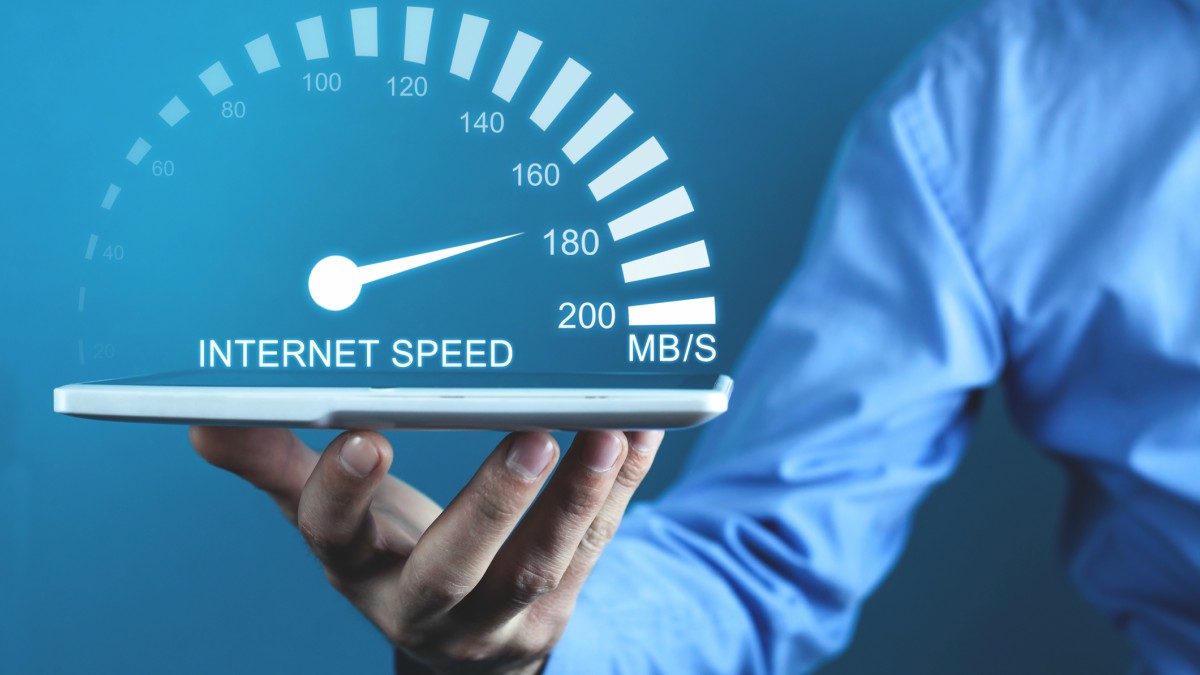
Firewall or Antivirus
The procedure may end up taking longer than necessary because your firewall or Antivirus checks the majority of the data packets that your computer sends and receives. Even though that period of time appears to be insignificant, it can cause high latency and slow down internet connection speeds.
You may need to turn off any Windows firewalls or virus protection firewalls like Norton, McAfee, and others if you want to reduce latency while gaming. Moreover, your ping can be highly reduced by disabling firewalls, especially those that directly monitor web traffic.
Your location
You may find it hard to understand. How could high ping have anything to do with your location? But the truth is, where you live does have an impact on your ping rate.
Whether you experience low latency or high latency depends on the distance between your system and the server. Select a server that is closer to your location if it is possible. As a result, your ping decreases because it takes less time for a data packet to travel between you and the server.
How to Reduce Ping
Now that we know the definition of ping as well as the causes of high ping, you may ask how to reduce ping, it is time to discuss the fixes to reduce high ping and find some ping fixers for PC. I've gathered 4 fixes to reduce high ping, read on to learn more about how to reduce ping.
Fix 1: Use the professional ping improver —— LagoFast
About how to reduce ping, I strongly recommend you a powerful ping improver LagoFast. It can automatically help you to reduce high ping and save you from a series of troublesome checking and verifying.
LagoFast has more than 8 years of experience in gaming optimization. It has its own-developed game data transmission protocol and smart routing system which can to the full extent avoid in-game high ping. Moreover, it supports a ping test service. You can run a ping test while gaming to see your real-time ping. And don't worry about the costs because LagoFast now provides users with Plan per minute! You can stop whenever you want and it'll stop charging immediately.
The features of LagoFast are as follows:
- Provide Plan-per-minute service
- 8+ years of experience in optimization
- Self-developed game data transmission protocol
- Capable of running a ping test
Here're the specific instructions for using LagoFast to reduce ping:
Step 1: Download LagoFast.
Step 2: First search for the game you want to boost in the search box and click on it. (Take Roblox as an example)
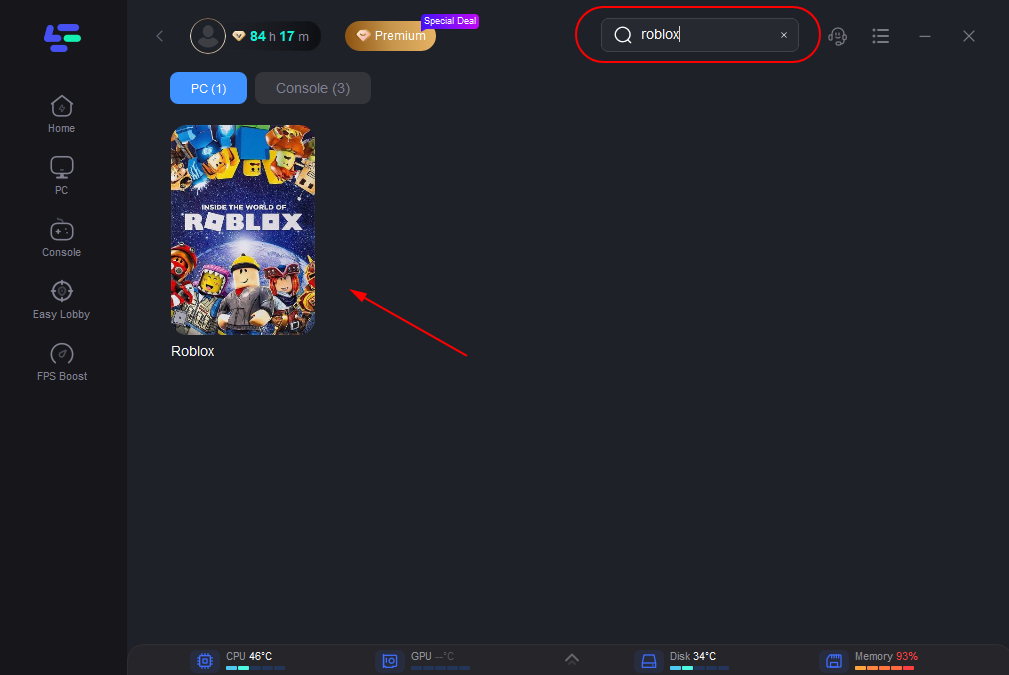
Step 3: Click on the Boost button to start boosting.
Then LagoFast will start reducing high ping, and you can not only see the real-time ping but also the packet loss rate.
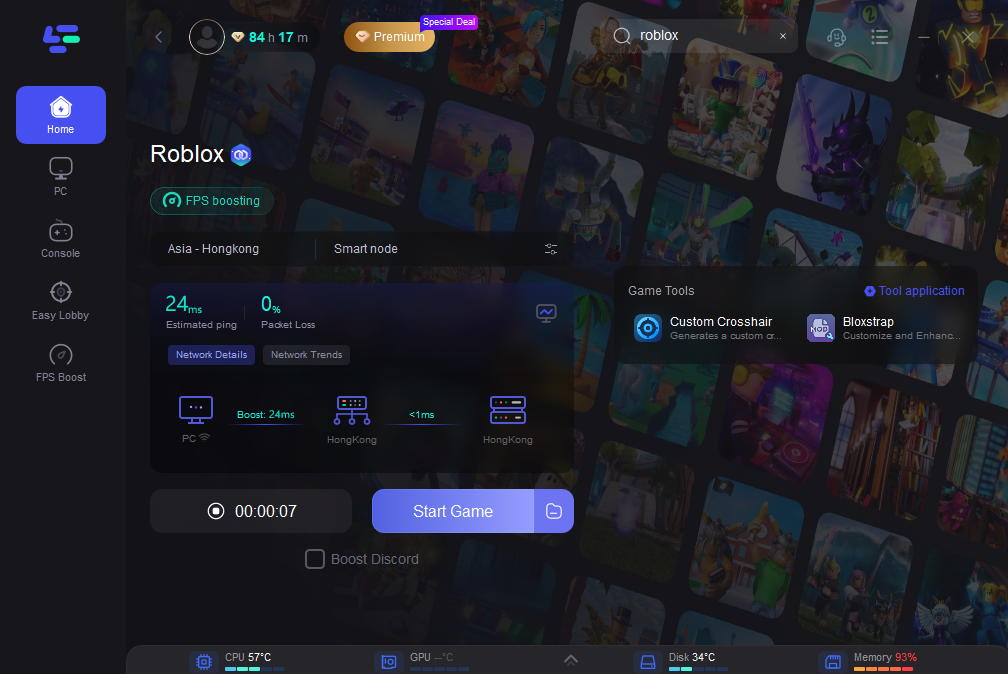
Fix 2: Improve your network connection
If your router has gigabit Ethernet ports, use Ethernet cables to connect your computer and other gaming devices directly to the router. Not only are they reasonably priced, but they also support the upkeep of quick, direct, reliable, low-latency connections.
Furthermore, broadband connections with download speeds of at least 25 Mbps should be adequate for the majority of gaming requirements. However, 1 Gbps and unlimited data are ideal for those playing more intense video games.
Fix 3: Speed up your network connection
Lower latency and more fluid gameplay are both achieved with fixed-line, wired connections as they permit more reliable data flow than wireless connections. Additionally, it guarantees that no other computers will be using the internet concurrently and hogging bandwidth.
The majority of ISPs provide a range of connection speeds at various price points. You might want to consider switching ISPs to one that offers faster speeds if you are unable to increase your connection speed through your current ISP.
Other people and devices using the internet in your home can also affect your latency, particularly if they're downloading or streaming large files or using streaming services. Your latency increases in direct proportion to the number of devices connected to and using your internet connection. You can first use LagoFast to run a ping test. Then you can inform your ISP and request that they optimize the speeds if you are not getting the speeds that they guaranteed.
Temporarily disable your firewall or antivirus
As I've mentioned above, how to reduce ping? You may need to turn off any Windows firewalls or virus protection firewalls like Norton, McAfee, and others if you want to reduce latency. The firewall settings can then be adjusted to allow traffic through the game's ports by adding your game as an exception. By doing this, you can enable data transmission to and from the game on your computer and prevent the firewall from interpreting the game as an intrusion attempt. But don't forget to turn it on in time, in case it does some harm to your PC system.
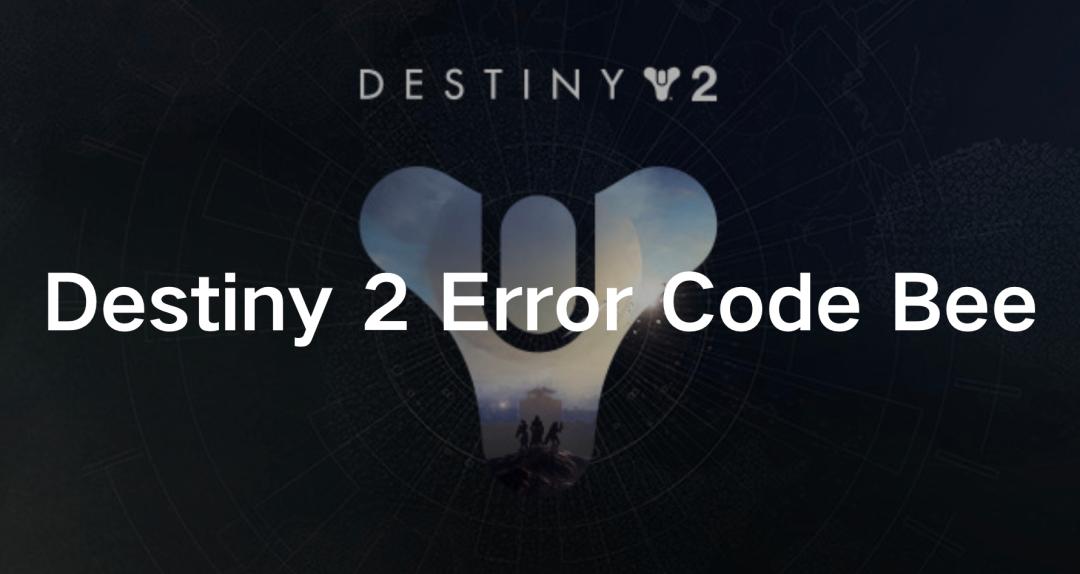
Boost Your Game with LagoFast for Epic Speed
Play harder, faster. LagoFast game booster eliminates stutter and lags on PC, mobile, or Mac—win every match!
Quickly Reduce Game Lag and Ping!
Boost FPS for Smoother Gameplay!