Overwatch 2 continues to captivate players around the world with its dynamic gameplay, new heroes, and exciting maps. However, unlocking this mode is not as simple as jumping into any match. There’s a specific process and some challenges to overcome before you can take part in competitive games.
In this article, we’ll guide you through everything you need to know about unlocking Competitive Play in Overwatch 2, including the necessary requirements, the new changes to the competitive system, and how to ensure a smooth experience while playing. Whether you're new to Overwatch or returning after a break, this guide will help you unlock the competitive mode and prepare for your first ranked match!
Part 1: What is the Competitive Play Challenge in Overwatch 2
Part 2: How many wins do you need to unlock OW2 Competitive Play
Part 3: What's new in OW2 Competitive Play
Part 4: All OW2 Competitive ranks and divisions
Part 5. How to Unlock Competitive Play in Overwatch 2
Part 6: Ensure a Stable Internet During Competitive Matches With LagoFast
Part 1: What is the Competitive Play Challenge in Overwatch 2

In Overwatch 2, the Competitive Play challenge is a prerequisite for new players before they can dive into ranked matches. This challenge requires players to complete a set number of Quick Play matches to ensure they understand the game mechanics and can contribute effectively to team play. This system is designed to prevent new accounts from jumping into competitive matches without a basic grasp of the game, thus reducing the risk of disruptive behavior or poor performance.
Part 2: How many wins do you need to unlock OW2 Competitive Play
To unlock Competitive Play in Overwatch 2, players must win 50 Quick Play matches. This may take some time, but it ensures that players are ready for the higher stakes of ranked play.
For players who have experience with the original Overwatch, there’s good news: if you’ve unlocked Competitive in the first game, you’ll have immediate access to Competitive Play in Overwatch 2. However, even for returning players, you’ll need to complete placement matches to determine your initial rank. This rank will be influenced by your performance in Overwatch 1, but it may not be identical.
Part 3: What's new in OW2 Competitive Play
In Overwatch 2, the path to unlocking Competitive Play has undergone some changes. Blizzard has removed the player level system, meaning players no longer need to reach level 25, as they did in the original Overwatch. Instead, you must complete the First Time User Experience (FTUE). This quest-based tutorial will introduce you to the game’s maps, modes, and heroes, ensuring you are familiar with the basic gameplay before entering Competitive mode.
To unlock Competitive Play, you’ll need to finish FTUE and win 50 Quick Play matches. This ensures that the game’s matchmaking system can properly assess your skill level and match you with the most appropriate teammates. You can track your progress in the Challenges section under the Competitive tab, where the "Competitive Play Qualification" challenge is listed. Once you've won the required 50 Quick Play games, you’ll unlock Competitive Play. While most of the features are similar to the first game, crossplay functionality can be a bit more complex.
Part 4: All OW2 Competitive ranks and divisions
Overwatch 2 offers seven different ranks in Competitive Play, each divided into five divisions. These ranks are:
- Bronze
- Silver
- Gold
- Platinum
- Diamond
- Master
- Grandmaster
Each rank has five subdivisions (e.g., Bronze 5, Bronze 4, etc.), and once you reach Grandmaster, you can qualify for the Top 500, the highest rank in Overwatch 2. Your skill level within each rank will determine how well you perform in ranked matches and how you progress through the ladder.
Part 5. How to Unlock Competitive Play in Overwatch 2
To access Overwatch 2's Competitive mode, you’ll need to meet specific prerequisites. Here are the main methods:
- For New Players: New players or those who didn’t play the original Overwatch will need to win 50 Quick Play matches. This ensures you have a basic understanding of the game’s mechanics, teamwork, and strategy before entering ranked matches.
- For Veteran Players: If you’ve played the first Overwatch, you can link your original Overwatch account to Overwatch 2. This will grant you immediate access to Competitive Play, bypassing the 50 Quick Play win requirement. This system recognizes the experience of returning players, allowing them to jump straight into Competitive mode without the additional preparation needed for new players.
Unlocking Competitive by Playing Unranked Matches
To unlock Competitive Play, you must participate in 50 unranked matches and win at least 50 of them. These unranked matches serve as practice rounds, allowing you to familiarize yourself with the game without affecting your rank. Only victories count toward the 50 wins, ensuring that you have sufficient skill to progress into the more challenging competitive arena.
For those looking to speed up the process, you could consider hiring a professional player from platforms like 1v9. A skilled player can help secure wins more efficiently, allowing you to unlock Competitive mode faster and boost your overall ranking.
Unlocking Competitive by Linking Your Account
If you’re a veteran of the first Overwatch, you can link your Blizzard account to Overwatch 2 to skip the 50 Quick Play win requirement. This is a convenient shortcut for experienced players who are already familiar with the game mechanics and competitive play. By linking your account, you can dive straight into Competitive Play, bypassing the preliminary step required for new players.
This feature ensures that experienced players don’t need to repeat tasks they’ve already completed in Overwatch 1 and can seamlessly transition into Overwatch 2's competitive scene. Linking your account provides a smoother progression for those who are ready to take on the competitive challenges without delay.
Part 6: Ensure a Stable Internet During Competitive Matches With LagoFast
A smooth, uninterrupted gaming experience is essential for success in Competitive Play. High ping, frequent lag spikes, and server disconnects can significantly affect your performance and overall enjoyment of the game.
One of the best ways to reduce lag and ensure a stable connection during Competitive matches is to use LagoFast Game Booster. Here’s how LagoFast can enhance your Overwatch 2 experience:
LagoFast is a professional game network optimization tool.
Key Features of LagoFast:
- Lower Ping and Reduce Lag: LagoFast optimizes your connection by selecting the fastest server route, reducing ping times, and ensuring smoother gameplay during intense Competitive matches.
- Stability During High-Traffic Periods: If you're playing during peak hours, LagoFast can help avoid network congestion, ensuring you maintain a stable connection.
- Game-Specific Optimization: LagoFast offers specific optimization for Overwatch 2, ensuring that the game runs smoothly without interruptions, even in fast-paced Competitive matches.
- Multi-Platform Support: Whether you play on PC or console, LagoFast ensures consistent performance across devices.
Steps to Use LagoFast for Overwatch 2
Step 1: Go to the official website of LagoFast and select Free Trial Download.
Step 2: Before you start Overwatch 2, you can search for it in LagoFast. You can first select the “Game Boost button” and then search it in the search bar.
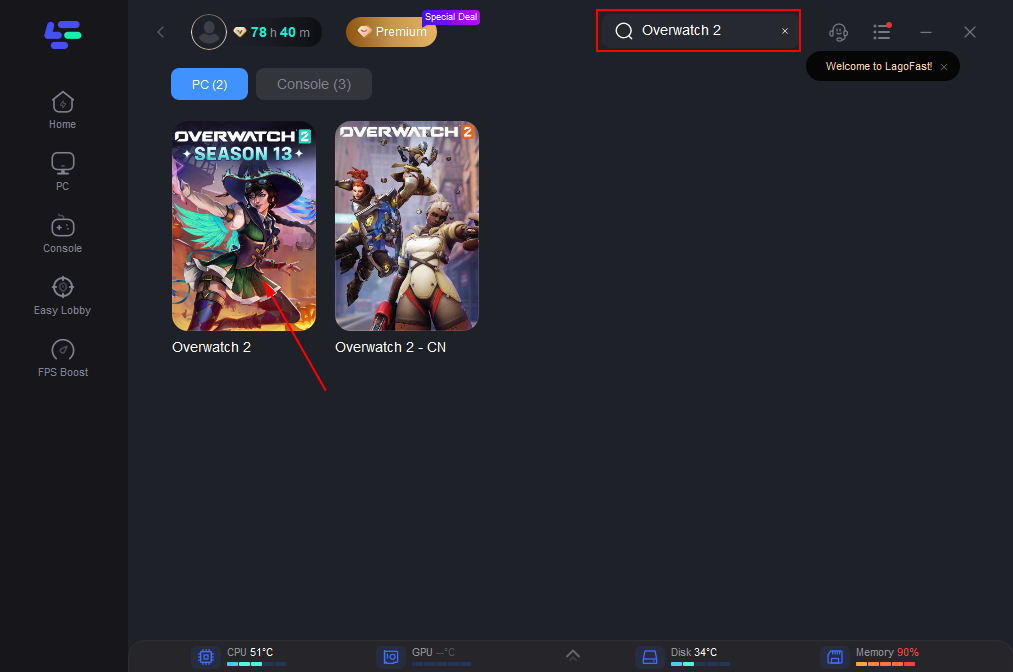
Step 3: Click on “Select Server” so you can choose the servers you want, then click on the “Node” on the right, you can also choose the best Node.
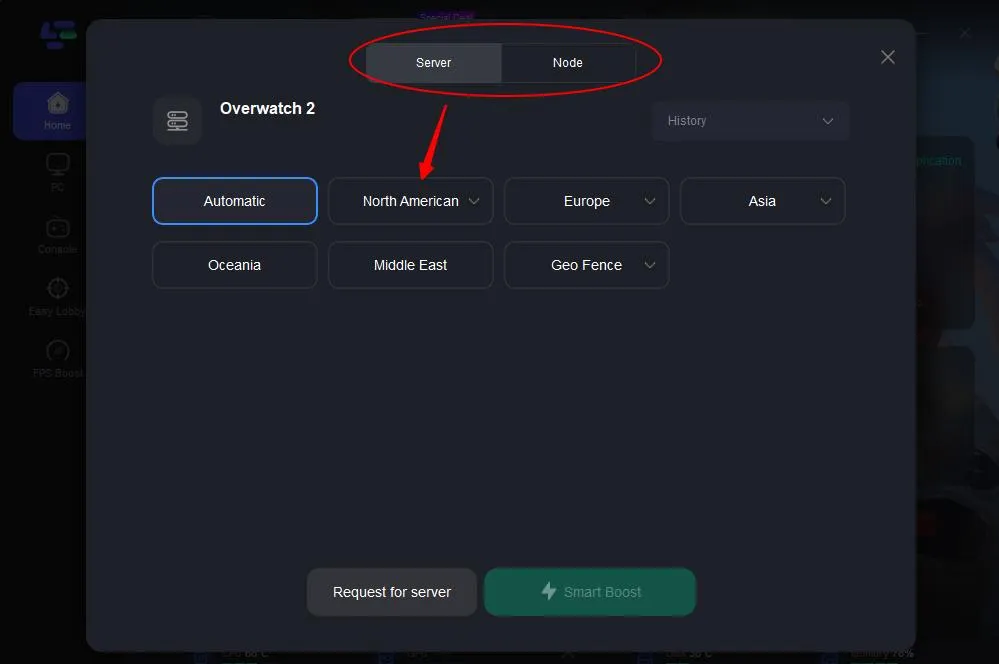
Step 4: By clicking the “Smart Boost button”, you can see the specific game ping, packet loss, and network type on the right side. Finally, click the “Start Game button” to start the game.
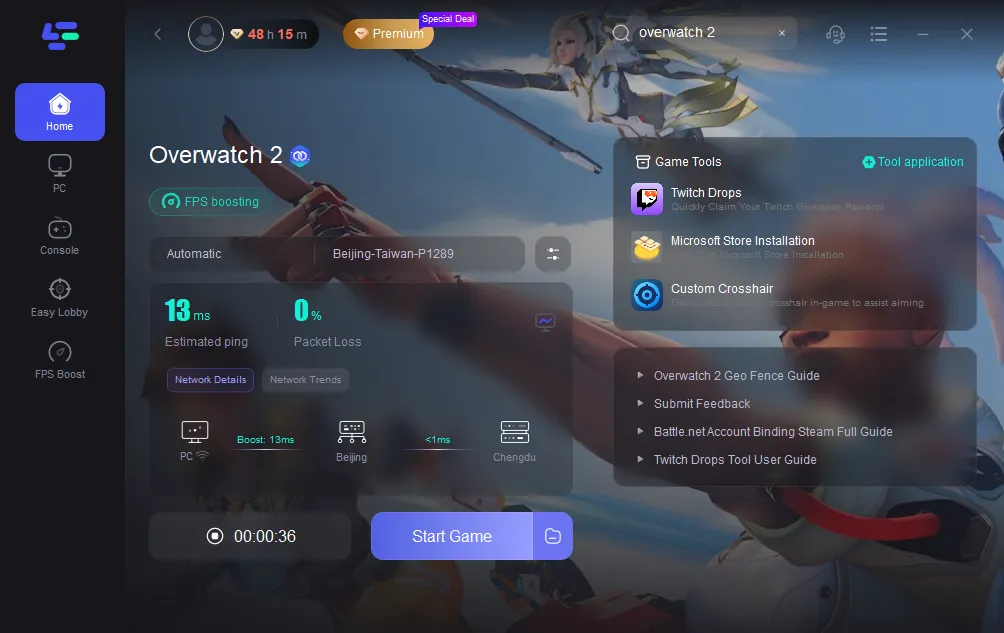
Using LagoFast can prevent your connection from being the weak link in your competitive matches, allowing you to focus on gameplay rather than frustrating lag or latency issues.
Conclusion
Unlocking Competitive Play in Overwatch 2 is an exciting step towards proving your skill and climbing the ranks. With the new competitive structure, seasonal rewards, and the addition of the 5v5 format, Overwatch 2’s Competitive Play offers an engaging challenge for players. Whether you're aiming for Gold, Platinum, or even Grandmaster, understanding the requirements and using tools like LagoFast to optimize your connection can greatly improve your gameplay experience. By following this guide, you’ll be well-equipped to jump into Competitive Play and take your Overwatch 2 experience to the next level!

Boost Your Game with LagoFast for Epic Speed
Play harder, faster. LagoFast game booster eliminates stutter and lags on PC, mobile, or Mac—win every match!
Quickly Reduce Game Lag and Ping!
Boost FPS for Smoother Gameplay!

