With the release of Delta Force, more and more players are beginning to explore different operators in the game to help them win more battles. Among all the operators, players are curious about the character Uluru. How to unlock the character Uluru? What are the characteristics of this character, and what kind of weapons are most suitable for him? In this guide, we will give you the most detailed and up-to-date information about Uluru. Let's get started!

Part 2: How to Unlock Uluru in Delta Force
Part 3: Best Way to Enjoy Delta Farce with LagoFast
Part 1: Who Is Uluru?
Delta Force has welcomed a new operator: Uluru! Known by his real name, David Fletcher, this Engineer-class specialist brings a unique blend of skills to the battlefield. Uluru stands out with his ability to shield teammates while launching calculated attacks on enemies, making him an ideal choice for players who enjoy balancing defense and offense in their gameplay.

What‘s Uluru’s Ability?
Uluru, the latest addition to Delta Force, brings a diverse set of abilities to the Engineer class. With three active abilities and a passive skill, Uluru excels in both defense and offense, making him a versatile operator for any team. Here’s a breakdown of his unique abilities:
- Quickset Cover
Uluru can rapidly construct temporary walls to shield himself and his team from enemy fire. These walls provide essential protection during high-stakes battles and can turn the tide in intense skirmishes. - Loitering Munition
This ability unleashes a guided missile that Uluru can control remotely. Upon impact, the missile splits into four bombs, delivering massive explosions and dealing significant damage to enemy forces. - Composite Incendiary
Uluru throws an incendiary grenade that detonates on impact. This grenade burns through Quickset Cover swiftly, making it an excellent counter against defensive setups. - Battle Hardened (Passive Ability)
Provides enhanced resistance to slowing effects caused by fractures and class-specific gear, ensuring Uluru remains mobile and effective on the battlefield.
Best Weapon For Uluru
Uluru’s best weapon is the Loitering Munition, a powerful and strategic tool that gives players a significant edge in combat. This special missile can be remotely controlled, allowing for precise targeting to ensure maximum impact. Upon detonation, it splits into several smaller bombs, creating a devastating area-of-effect explosion that deals massive damage over a wide area. Perfect for taking out clustered enemies or fortified positions, the Loitering Munition highlights Uluru’s strength in combining precision and destruction, making it his most impressive and effective weapon.
Part 2: How to Unlock Uluru in Delta Force
Many players have found that although Uluru is on the operator selection list, it is currently impossible to unlock and select him. In the recent Hackclaw event, players can unlock Hackclaw by completing characters and get rewards such as Armament Vouchers or Gear Tickets. Obviously, Uluru will also be unlocked through events like Hakclaw. The Hackclaw event will last from December 4th to January 16th, so Uluru may be the next event to follow.
Part 3: Best Way to Enjoy Delta Farce with LagoFast
Before you officially unlock Uluru, there are still many wonderful places in Delta Force waiting for you to explore. Of course, if you want to explore Delta Force perfectly and smoothly, you must have a stable server and network. We sincerely recommend using LagoFast. As the official partner of Delta Force, we have the confidence and ability to escort your Delta Force journey, increase FPS and reduce ping values, so that you can get more kills and wins on the battlefield! Besides, LagoFast not only supports PC, but also supports Delta Force on mobile devices
Here is a tutorial on how to try LagoFast for free on PC
Step 1.Download LagoFast: Click on the “Free Trial” button to start the download.
Step 2.Search for the Game: Before launching Delta Force: Hawk Ops, search for the game in LagoFast.
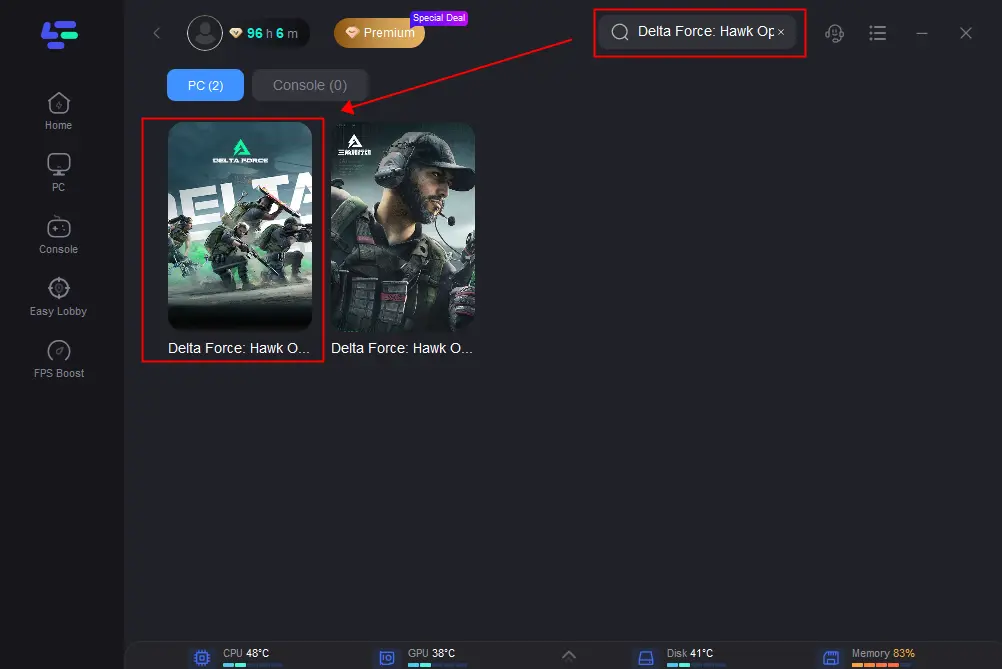
Step 3.Select Server: Choose a stable server by clicking on “Select Server.” Then, select the best connection node.
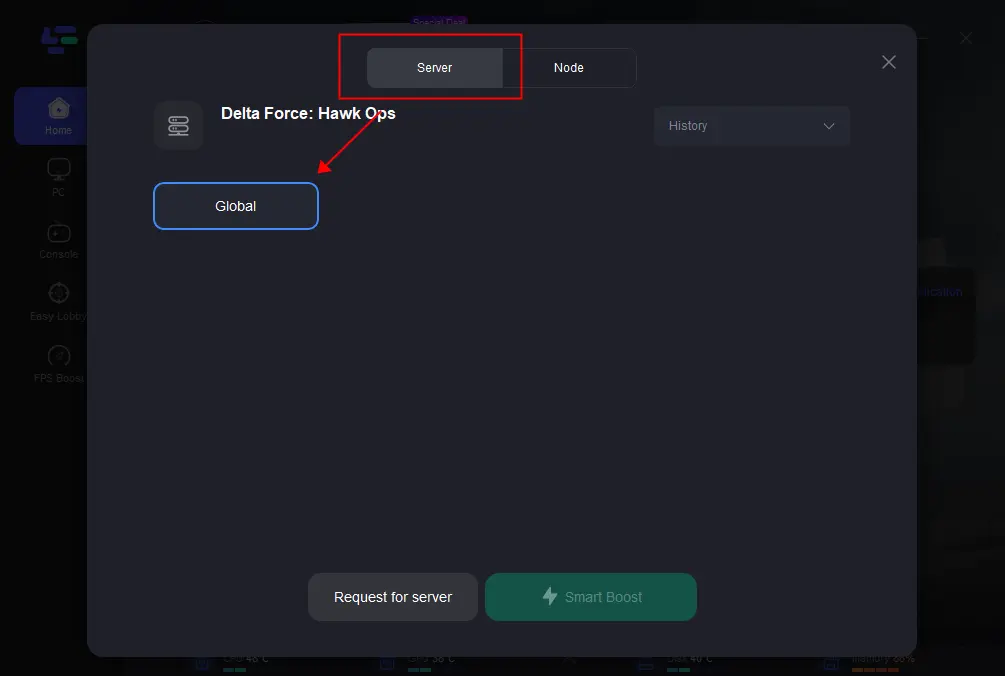
Step 4.Activate Smart Boost: Click on the “Smart Boost” button to monitor game ping, packet loss, and network type, ensuring optimal performance.
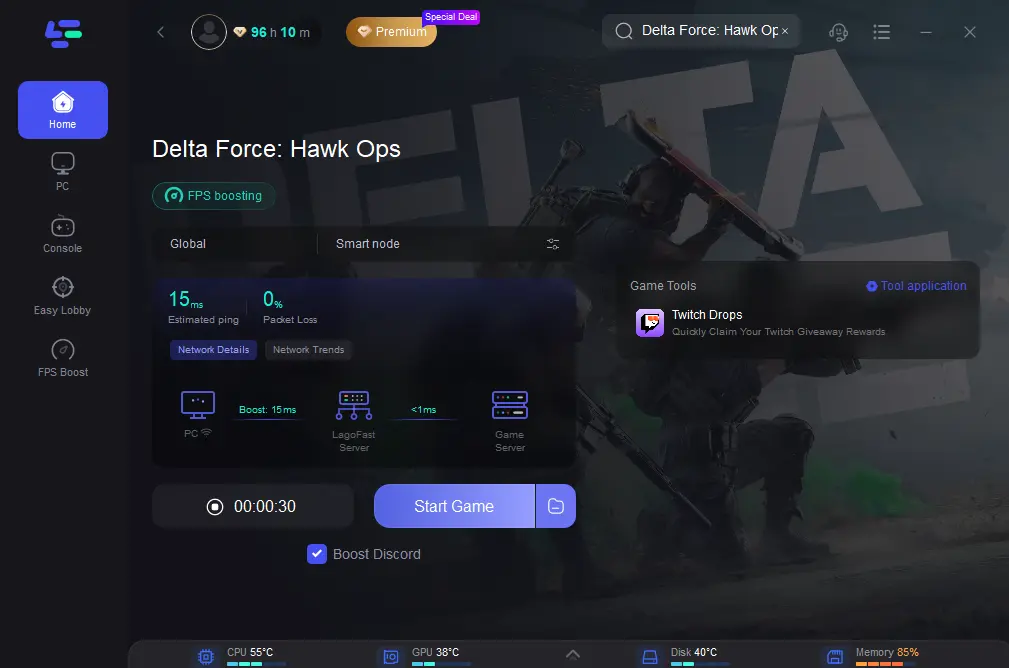
By following these steps, you can stabilize your connection and potentially fix network-related errors in Delta Force: Hawk Ops, allowing for a smoother, uninterrupted gaming experience.
Here is a tutorial on how to try LagoFast for free on mobile
Step 1: Search “LagoFast Mobile booster” in the Google App Store or Apple App Store.

Step 2: Start Delta Force then switch to LagoFast Mobile and search it.
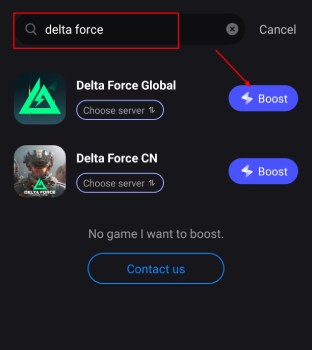
Step 3: Enter the Severs selection interface where you can change to a stable server, then click the “Boost” button to fix lag and enhance the gaming experience
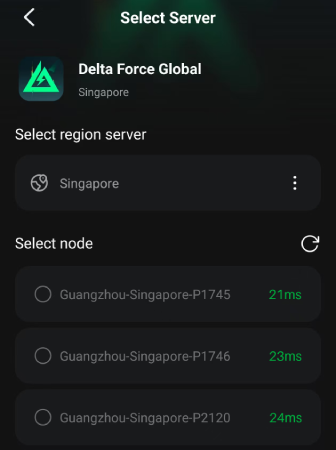
Step 4: Finally, go back to Light of Motiram and start playing it without any lag.
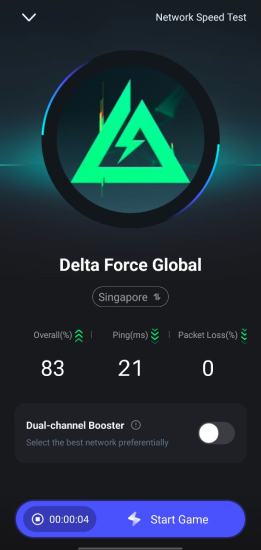
Conclusion
Uluru seems to be an interesting pick in Operations.We can look forward to its official release together, it will definitely bring a brand new experience to Delta Force players. Don't forget to use LagoFast to double your gaming experience!

