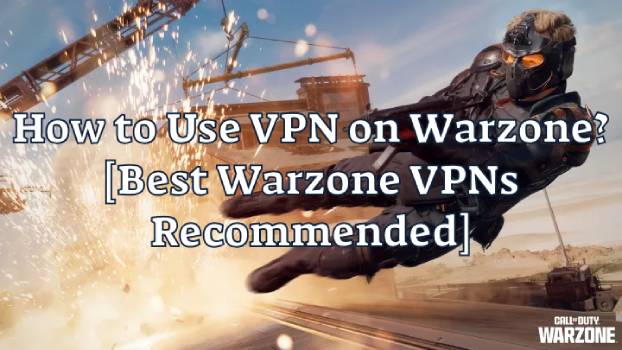Is it possible to expand your gaming horizons without compromising your valuable information? If you've been searching for the right solution, a VPN may be just what you're looking for! In this article, I am going to tell you how to use VPN on Warzone to get the best gaming experience while playing the game with your friends. You can play online safely and securely now that server restrictions are gone!
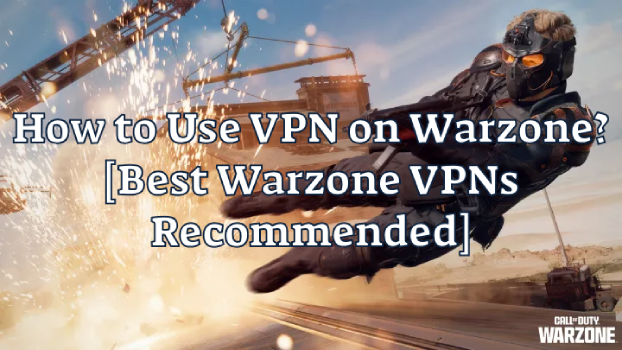
Warzone VPN: How to Choose the Right One & Best 3 VPNs Recommend
With a VPN for Warzone now firmly established as a necessity, it's time to find one that works for you. You should consider connection speed, server location, security protocols, as well as pricing when choosing a free VPN Warzone. For gaming purposes, the following VPNs are recommended:
Top 1. LagoFast VPN
When you are facing difficulties while playing games, you can use LagoFast as it is easy to use and has the best features. It can solve high ping, low frame rate, latency, and other technical issues faced while playing games. Therefore, many professional gamers prefer it for various reasons. So, if you are looking for the best VPN for WARZONE, then it is the best choice for you!
Most importantly, LagoFast supports multiplatform support: PC, Mobile and Console. And it offers easy lobby matching function. This helps all Call of Duty players get into bot lobbies with low K/D rate so that they can get kills and victories easily.
Here's the tutorial to Use LagoFast to Boost Warzone:
Step 1. Click Free Trial to download LagoFast.
Step 2. Search “warzone” and click the result.
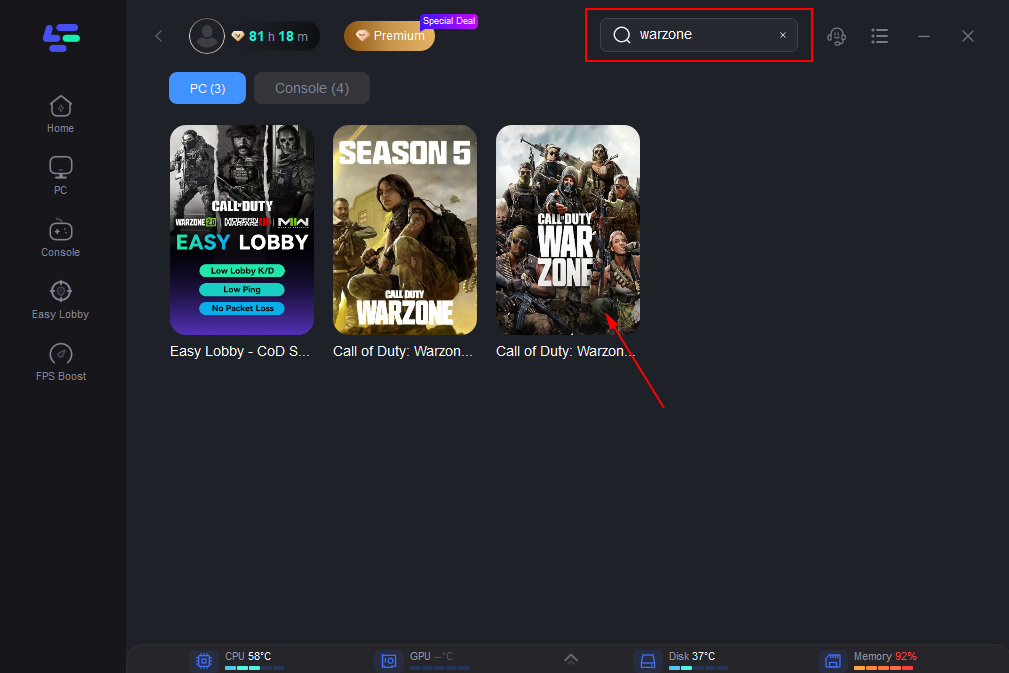
Step 3: Choose the server you need.
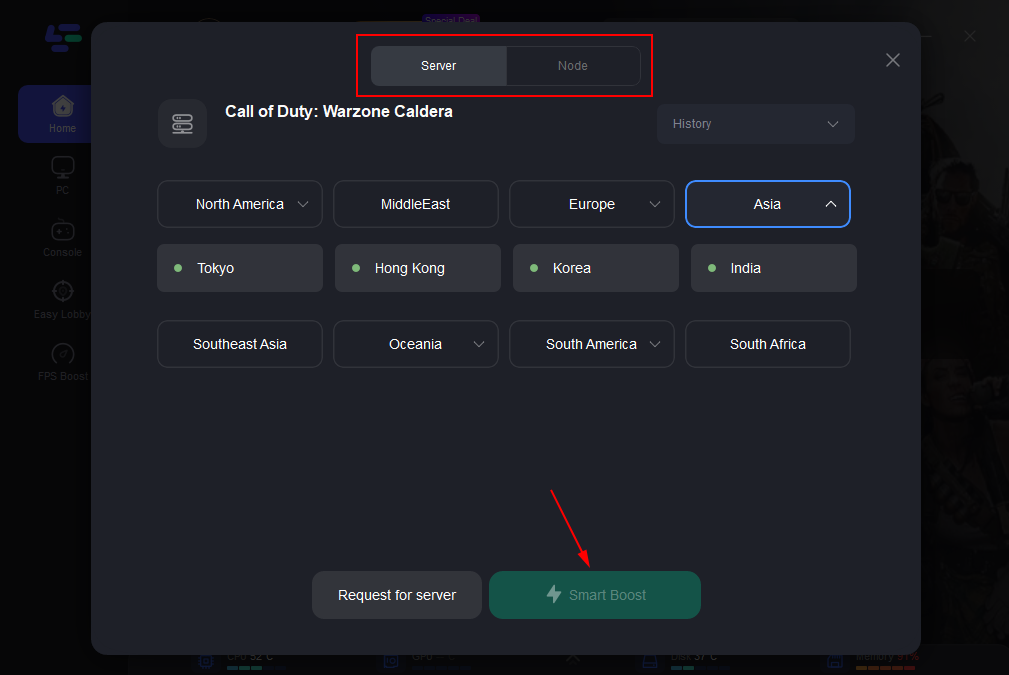
Step 4: Click boost and it will show you real-time ping & packet loss rate.
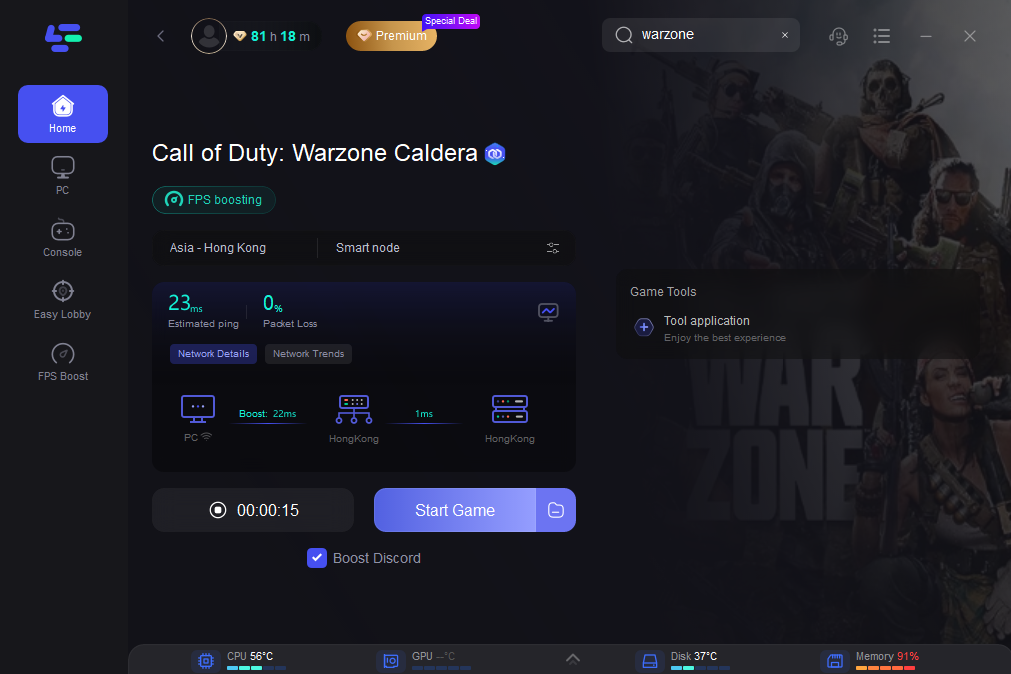
If you need to change server location and boost FPS in Warzone on console, you can get LagoFast Box to ensure your gaming experience.
If you play Warzone mobile, you can search “LagoFast Mobile booster” in the App Store or Google Play, or scan the QR codes below.

Top 2. NordVPN
The Call of Duty Warzone 2 game is supported by NordVPN. All you need for a smooth Warzone session is this service's variety of servers, safety protocols, and ping control. In addition to bypassing SBMM, NordVPN provides access to foreign servers in CoD. With 60 servers in 60 countries, it doesn't have the largest reach, but should provide gamers with a good gaming experience (since the servers are evenly distributed across the globe).
Top 3. Express VPN

There is no limit to the number of servers ExpressVPN can connect to with its blazing speeds. Several servers overlap with Warzone game servers. There are 160 servers across 160 locations. Ping times are reduced and latency is reduced thanks to the Light way protocol. By using this combination, you will not experience lag or stuttering when playing CoD Battle Royale.
Furthermore, if you are not able to select the best VPN from above, then you can also try Surf Shark, CyberGhost and many more like that. They are also offering you the best servers and location features!
Why is a VPN necessary for Warzone?
In order to understand why a VPN is necessary for Warzone, let's first understand what it is. Your data is encrypted, your Internet connection is secured, and your IP address is changed. The server you're connected to will show rather than your location and IP address. Warzone can benefit greatly from this. You will find games faster and have a better connection if you use a VPN to connect to servers in different countries.
FAQs
Question 1: Can I use a free VPN for Warzone?
Answer: There is a free VPN available in Warzone, but it has rather poor performance. VPN services that are free often have slow speeds and few servers. In order to access Warzone bot lobbies, freemium VPNs are useless. The fastest servers and best security are provided by premium VPN providers.
Question 2: What are the benefits of using a VPN for Call of Duty?
Answer: Skill-based matchmaking can be tricked into thinking you live in an area with poor connection by using a VPN. As compensation, it finds a bot lobby and lowers your opponents' level.
Question 3: Call Of Duty Warzone VPN - what's the best?
Answer: Warzone VPN providers do not compare to LagoFast VPN when it comes to its location, gaming-optimized servers, and zero lag gaming experience. Call Of Duty is no longer supported by major standard providers. You can enjoy easier lobbies in minutes after downloading the software, selecting the location, and connecting.
Final Thoughts
When playing Warzone, using a VPN keeps your online identity secure while enhancing your gaming experience. In solo or multiplayer games, a VPN can increase your connection speed, reduce lag, and unblock games unavailable in your country.
As an added bonus, a good VPN offers free trials and unlimited bandwidth. Isn't it time to get started? Take advantage of the difference a VPN makes when you play Warzone! When it comes to playing Warzone, using a VPN might be the key to getting the most out of it. So I hope after reading our article which is about How to Use VPN on Warzone, your confusion gets cleared. If you still have any issue or want to ask something, then don't forget to comment below. Thank You!

Boost Your Game with LagoFast for Epic Speed
Play harder, faster. LagoFast game booster eliminates stutter and lags on PC, mobile, or Mac—win every match!
Quickly Reduce Game Lag and Ping!
Boost FPS for Smoother Gameplay!