TikTok Refugees Find a New Home in RedNote! As the U.S. government inches closer to implementing a TikTok ban, millions of users are frantically searching for a viable alternative. Dubbed "TikTok refugees," these users are on the lookout for platforms that replicate TikTok's user experience. Enter RedNote, also known as Xiaohongshu (Little Red Book), a Chinese app that has quickly risen to the top of app store charts in America. With its vibrant community and unique features, RedNote is becoming a go-to choice for content creators and casual users alike.
However, getting started can be challenging for new users unfamiliar with the platform and with much of its interface in Chinese. This step-by-step tutorial will guide you through using RedNote in English and exploring its features seamlessly.
Part 2: How to Use RedNote in America
Part 3: LagoFast Mobile: Easily Translate Content in English & Boost RedNote in One-Click
Part 1: What is RedNote?
RedNote, a popular Chinese social media app, is often described as a hybrid of Instagram and Pinterest, with a touch of TikTok's video-centric appeal. It combines video-sharing, photo posts, and community-driven recommendations, making it a unique alternative for TikTok users.
RedNote's popularity surged in January 2025 as concerns over TikTok's potential ban grew. The app’s sudden prominence in the U.S. app stores underscores its appeal as a platform for self-expression, creativity, and social interaction.
Part 2: How to Use RedNote in America
How to Download the RedNote App
- For iOS Users: Visit the Apple App Store and search for "RedNote" or its Chinese name, Xiaohongshu (小红书).
- For Android Users: Open Google Play and follow the same process.
Once the app appears, tap Download and install it on your device.
How to Create a RedNote Account
Setting up an account involves a few steps:
- Step 1. Open the app and select your preferred sign-up method: email or phone number.
- Step 2. If signing up with a phone number, choose your country code for accurate verification.
- Step 3. Complete the CAPTCHA puzzle and verify your contact details with the confirmation code sent to you.
- Step 4. Choose your interests during onboarding to help the app curate personalized content for you.
- Step 5. Set up your profile with a picture and bio.
Note: Some users have reported delays in receiving verification codes. Patience is key; codes may take up to 30 minutes to arrive.
How to Use RedNote in English
The app primarily operates in Chinese, but you can switch to English by:
- Step 1. Tapping the gear icon on your profile page.
- Step 2. Selecting Languages from the settings menu.
- Step 3. Choosing English as your preferred language.
- Step 4. While this translates much of the interface, some content may still appear in Chinese.
Part 3: LagoFast: Easily Translate Content in English & Boost RedNote in One-Click
Navigating RedNote can be challenging due to language barriers and potential performance issues, especially for U.S.-based users. LagoFast Mobile simplifies the experience by offering:
- Instant Translation: Automatically translates Chinese content into English for seamless browsing.
- Cross-Region Acceleration: Enhances app performance, ensuring smooth usage regardless of your location.
- Account Registration Assistance: Overcomes region-specific barriers during setup.
With LagoFast, you can fully enjoy RedNote’s features without language or technical limitations. The app also supports TikTok cross-region acceleration, making it a versatile tool for users exploring alternatives to TikTok.
Follow the tutorial to use the LagoFast Mobile:
Step 1: Search “LagoFast Mobile booster” in the App Store or Google Play, as it is globally available. Or scan the QR code below to start a free trial.

Step 2: Open LagoFast, and use the search function to find RedNote and click the result.
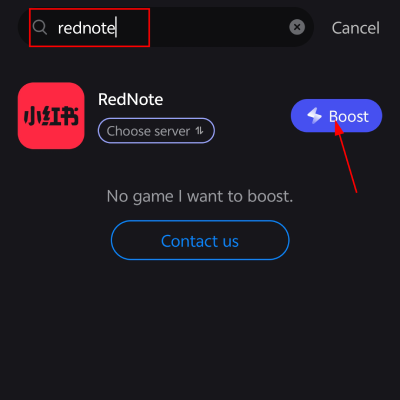
Step 3: Select the most optimal server and node for your location.
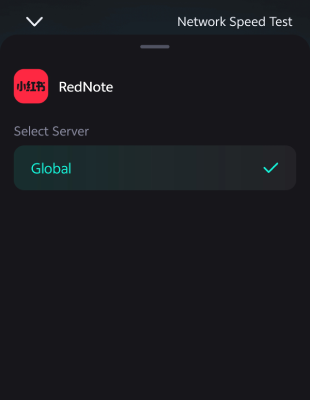
Step 4: Engage the “Smart Boost” feature to view real-time stats like game ping and packet loss, helping you monitor and adjust for the best network performance.
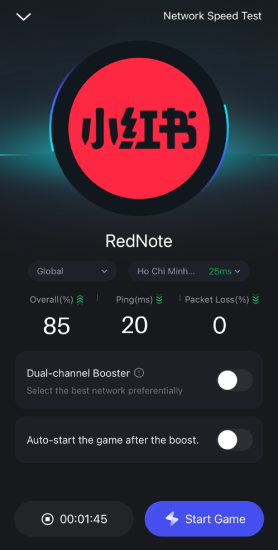
Step 5: Finally, go back to RedNote and start scrolling smoothly.
Part 4: FAQs About RedNote
How Are Memes Driving People to the Platform?
Memes are universal, and their virality transcends cultural and linguistic barriers. RedNote’s algorithm prioritizes engaging content, making memes a central driver for new users.
When Was RedNote Released?
RedNote was launched in China in 2013 as Xiaohongshu. Its international popularity has surged recently due to TikTok's uncertain future.
How Many Users Are on the App?
RedNote boasts over 200 million active users globally, with a growing user base in the United States.
Could RedNote Be Banned Like TikTok?
While concerns about data privacy persist, RedNote's structure differs from TikTok’s. However, users should remain informed about potential regulatory developments.
Conclusion
RedNote is rapidly emerging as a favorite among TikTok refugees seeking a new platform. Its unique features and vibrant community make it a compelling choice for users in America.
With this step-by-step guide, you can confidently download, set up, and navigate RedNote in English. And with the support of tools like LagoFast Mobile, translating content and optimizing performance becomes a breeze.
As RedNote continues to evolve, its potential as a global platform is immense. Dive in, explore its features, and become part of this exciting new digital frontier.

Boost Your Game with LagoFast for Epic Speed
Play harder, faster. LagoFast game booster eliminates stutter and lags on PC, mobile, or Mac—win every match!
Quickly Reduce Game Lag and Ping!
Boost FPS for Smoother Gameplay!

