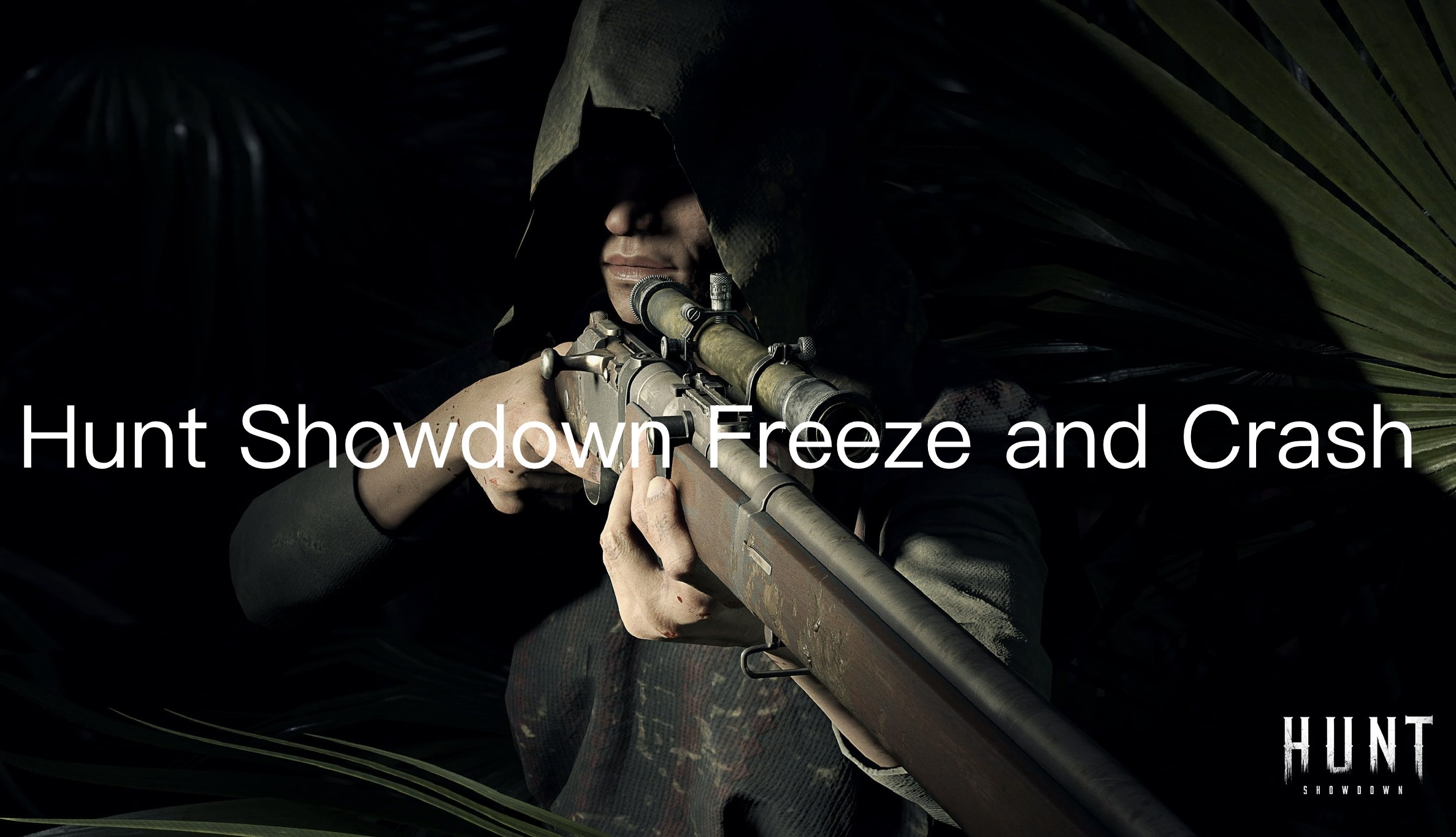Hunt: Showdown, a high-octane multiplayer game that pits players against each other in intense battles. However, as you get into the heart-pounding action, you may encounter frustrating freezes and crashes, disrupting your gameplay and immersion. From hardware issues to network problems and game file corruption, various factors can contribute to these issues, leaving players frustrated and seeking solutions. But fear not! There's a solution at hand. By seamlessly integrating with Hunt: Showdown, LagoFast helps you reduce the risk of freezes and crashes.
Part 1: Common Causes of Hunt: Showdown Freezes and Crashes
Part 2: Using LagoFast to Optimize Gameplay
Part 3: Other Solutions to Fix Hunt: Showdown Freezes and Crashes
Part 1: Common Causes of Hunt: Showdown Freezes and Crashes
- Hardware Issues: Inadequate hardware specifications or overheating components can lead to freezes and crashes in Hunt: Showdown.
- Software Conflicts: Conflicting software applications or outdated drivers can cause compatibility issues, resulting in game freezes and crashes.
- Network Problems: Poor internet connection or network congestion can contribute to freezes and crashes, especially during online gameplay sessions.
- Game Files Corruption: Corrupted game files or incomplete installations can lead to instability and frequent crashes in Hunt: Showdown.
Part 2: Using LagoFast to Optimize Gameplay
For a seamless gaming experience in Hunt: Showdown, consider using LagoFast. With LagoFast, you can optimize your network connection, minimize lag, and reduce the risk of freezes and crashes.
Simply follow these steps:
1. Download LagoFast by clicking the “Free Trial” button.
2. Search for Hunt: Showdown and select the game.
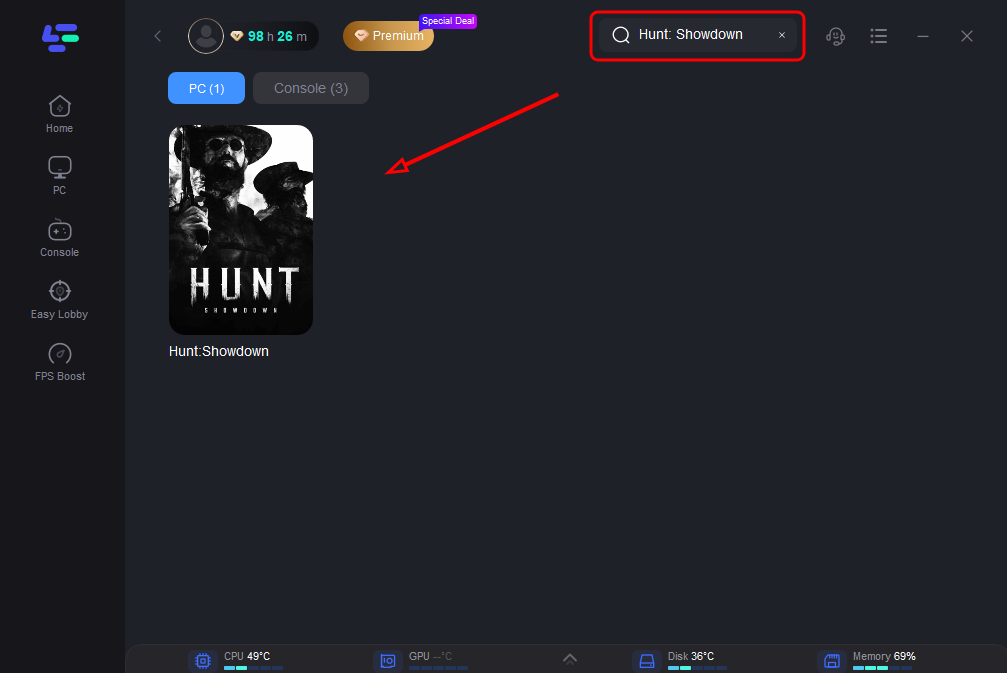
3. Choose a stable server and initiate the boost process.
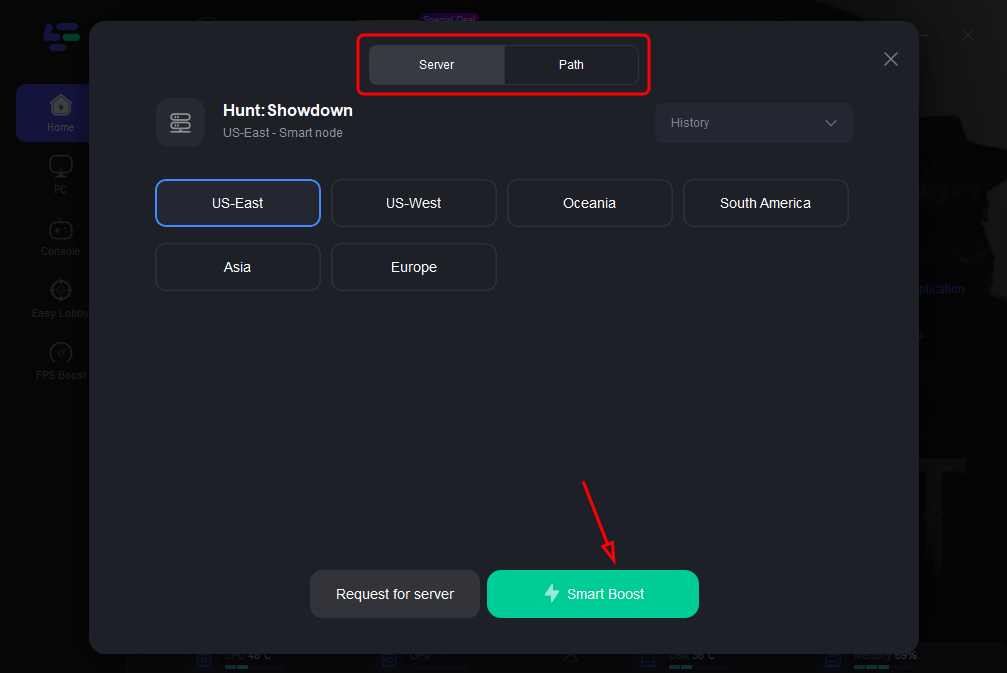
4. Press the "Boost" button to get instant updates on ping and packet loss rates.
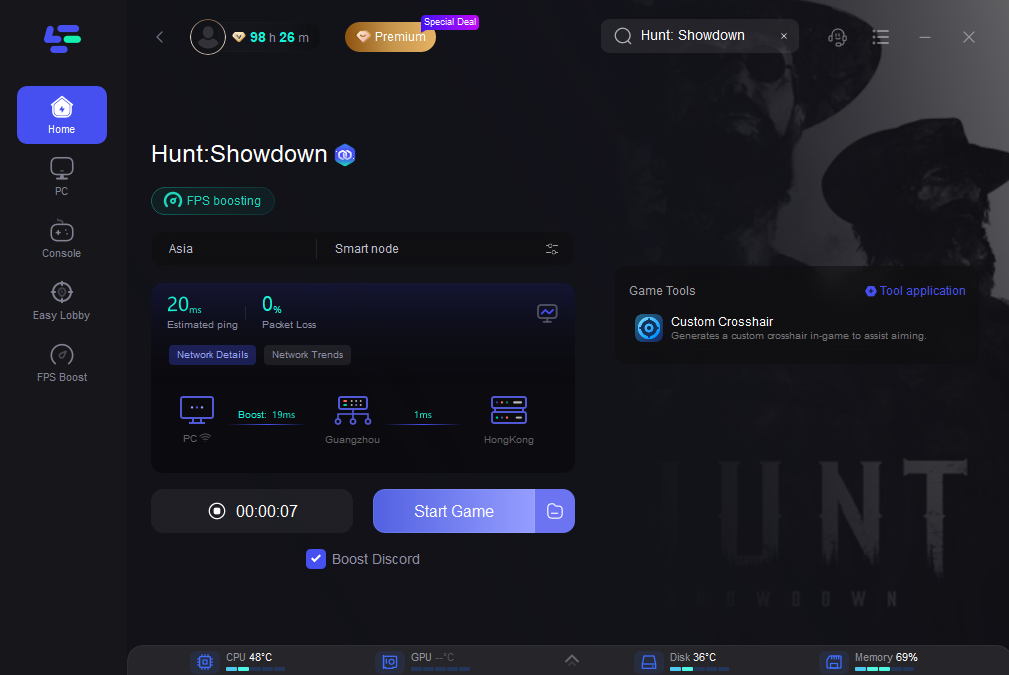
LagoFast offers several benefits to enhance your gaming experience, including:
- Reduced Lag: Lago optimizes your network connection to minimize lag, ensuring smoother gameplay and responsiveness.
- Real-Time Updates: With Lago, you receive real-time updates on ping and packet loss rates, allowing you to monitor and improve your connection while gaming.
- User-Friendly Interface: Lago features a simple and intuitive interface, making it easy for gamers of all levels to use and enjoy.
- Wide Compatibility: Lago is compatible with a variety of games and platforms, allowing you to optimize your gaming experience across different titles and devices.
- Improved Performance: By optimizing your network connection, Lago helps improve overall game performance, reducing the risk of freezes, crashes, and other connectivity issues.
Overall, Lago provides a hassle-free solution to optimize your gaming experience, allowing you to enjoy your favorite games without interruptions or performance issues.
Part 3: Other Solutions to Fix Hunt: Showdown Freezes and Crashes
Update Graphics Drivers:
Keeping your graphics drivers up to date is crucial for preventing compatibility issues and ensuring optimal game stability. Outdated drivers can lead to performance issues and even crashes, so make it a habit to regularly check for updates from your graphics card manufacturer's website.
Verify Game Files:
Use the game launcher or platform to verify the integrity of game files, as corrupted files can often be the culprit behind freezes and crashes. This process will scan your game files for any inconsistencies or errors and repair them automatically, helping to restore stability to your game.
Adjust Graphics Settings:
If you're experiencing frequent freezes or crashes, consider lowering your graphics settings in the game. High graphics settings can put a strain on your hardware, especially if it's not up to par, leading to performance issues. By dialing down the graphics settings, you can reduce the workload on your system and minimize the risk of crashes.
Check Network Connection:
A stable and reliable internet connection is essential for smooth gameplay in Hunt: Showdown. If you're experiencing freezes or crashes, it's worth troubleshooting your network connection to ensure everything is in order. This includes checking for any network congestion, ensuring your router and modem are functioning properly, and using a wired connection if possible for a more stable connection.
Conclusion
By understanding the common causes of freezes and crashes in Hunt: Showdown and implementing the solutions mentioned above, you can enjoy a more stable and enjoyable gaming experience. Additionally, utilizing tools like LagoFast can enhance your gameplay by optimizing network performance and reducing the likelihood of freezes and crashes.

Boost Your Game with LagoFast for Epic Speed
Play harder, faster. LagoFast game booster eliminates stutter and lags on PC, mobile, or Mac—win every match!
Quickly Reduce Game Lag and Ping!
Boost FPS for Smoother Gameplay!