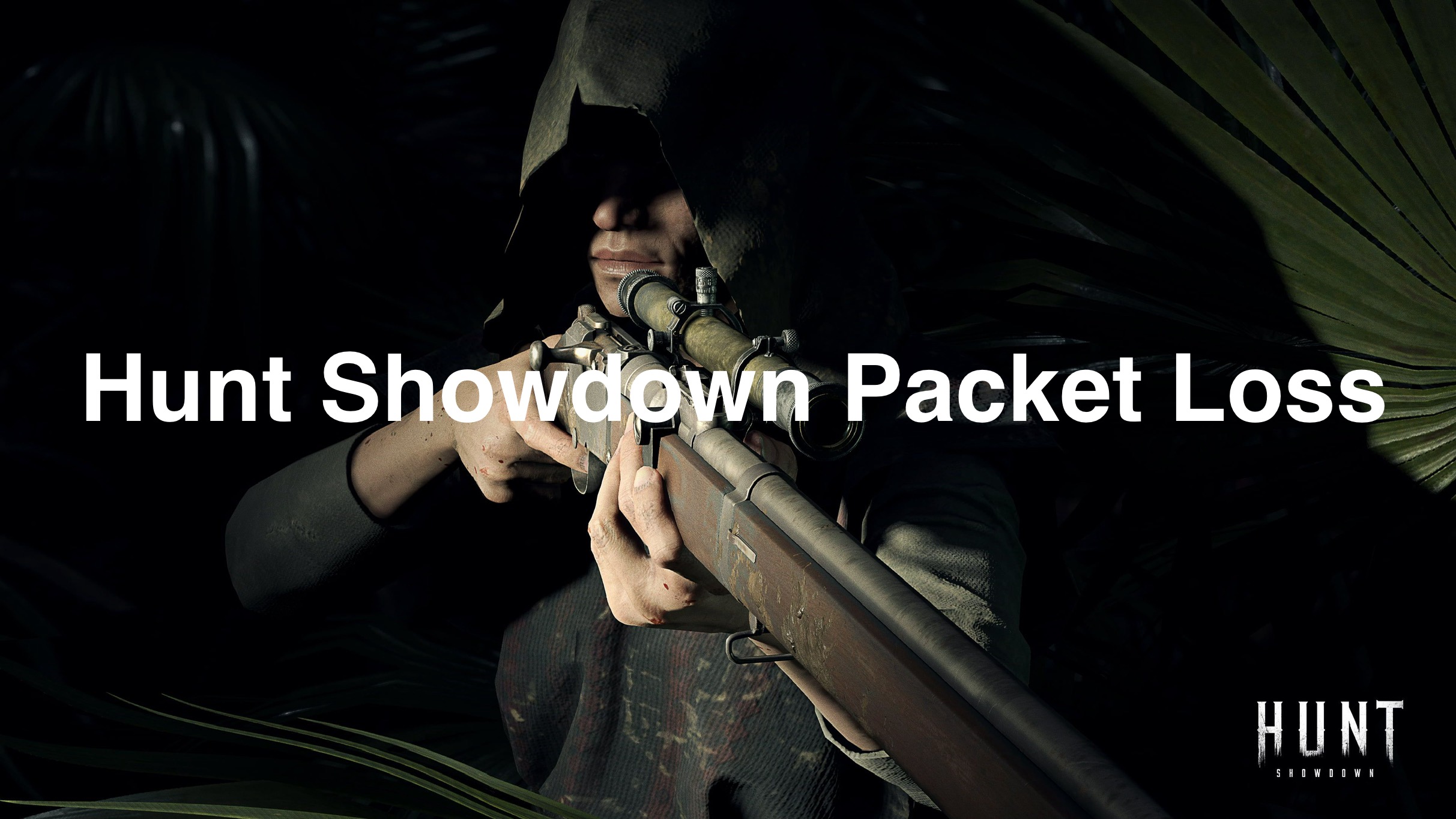Are you experiencing frustrating packet loss issues while playing Hunt Showdown? Packet loss can severely impact your gaming experience, causing lag, stuttering, and disconnections. Fortunately, there are effective solutions available, LagoFast to address these issues and ensure smooth gameplay.
Part 1: What Is Packet and Packet Loss?
Part 2: Common Causes of Hunt: Showdown Packet Loss
Part 3: Best Way to Fix Packet Loss in Hunt: Showdown - LagoFast
Part 4: Other Ways to Fix Packet Loss in Hunt: Showdown
Part 1: What Is Packet and Packet Loss?
In computer networking, a packet is a small unit of data that travels over a network. It contains both the data being transmitted and control information, such as the source and destination addresses, error detection codes, and sequencing information. Packets are the fundamental building blocks of network communication and are used to transmit data between devices on a network efficiently and reliably.
Packet loss is a connection issue where one or more packets of data travelling across a computer network fail to reach their destination. It is either caused by errors in data transmission, typically across wireless networks, or network congestion. In a packet-switched system, packet loss refers to the amount of data (number of packets) that fails to arrive at its intended destination. To isolate the problem, you can test for packet loss locally and over the internet with a simple command line tool.
Part 2: Common Causes of Hunt: Showdown Packet Loss
Experiencing packet loss in Hunt Showdown can be a frustrating obstacle that impedes your gaming enjoyment. Whether you're in the midst of a high-stakes firefight or exploring the eerie swamps alone, sudden interruptions due to packet loss can significantly impact your gaming experience. Understanding the common causes behind packet loss is crucial to troubleshooting and resolving these issues effectively, ensuring smoother gameplay sessions and uninterrupted adventures in the unforgiving world of Hunt Showdown.
Packet loss in Hunt Showdown can occur due to various reasons, often leading to frustrating gameplay experiences. Here are some common causes of packet loss in Hunt Showdown:
- Network Congestion: High network traffic or congestion on your internet connection can result in packet loss. This congestion can occur during peak hours or when multiple devices are connected to the same network.
- Weak Wi-Fi Signal: If you're using a Wi-Fi connection, a weak or unstable signal can contribute to packet loss. Interference from other electronic devices or obstacles between your device and the router can weaken the Wi-Fi signal.
- Hardware Issues: Faulty network hardware, such as routers, modems, or Ethernet cables, can cause packet loss. Aging hardware or improper configurations may lead to intermittent packet loss issues.
- Internet Service Provider (ISP) Problems: Issues with your internet service provider, such as network outages, maintenance, or infrastructure problems, can result in packet loss. Contacting your ISP to troubleshoot and resolve any issues may be necessary.
- Software Interference: Background applications, firewalls, or antivirus programs on your device can interfere with network traffic, leading to packet loss in Hunt Showdown. Adjusting or temporarily disabling these applications may help mitigate packet loss issues.
- Server Problems: Occasionally, packet loss may be caused by problems on the game server side. Overloaded servers, maintenance activities, or technical issues with the game's network infrastructure can contribute to packet loss during gameplay.
As you delve deeper into the world of Hunt Showdown, it's essential to address packet loss issues promptly to maintain a competitive edge and fully immerse yourself in the game's intense atmosphere. By identifying and tackling the root causes of packet loss, you can optimize your network performance and enjoy seamless gameplay without interruptions. Remember that while packet loss may seem like an insurmountable challenge, with the right knowledge and tools, you can overcome these obstacles and emerge victorious in the hunt.
Part 3: Best Way to Fix Packet Loss in Hunt: Showdown - LagoFast
The best way to fix packet loss in Hunt Showdown is by utilizing LagoFast, a powerful tool designed to optimize your gaming experience. Follow these four simple steps to address packet loss effectively:
Download LagoFast: Start by downloading LagoFast from its official website. It's quick and easy to install, so you'll be up and running in no time.
Search for Hunt Showdown: Once LagoFast is installed, launch the application and use the search function to find Hunt Showdown in the list of supported games.
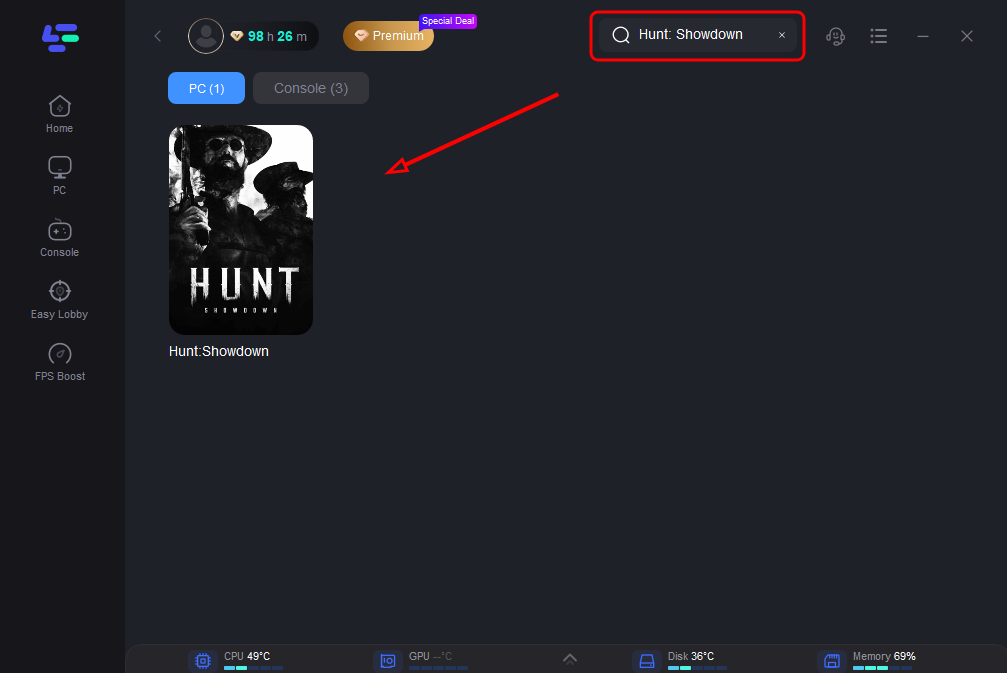
Choose the Server: After selecting Hunt Showdown, you'll be prompted to choose a server. Pick the server closest to your geographical location to minimize packet loss and optimize your connection.
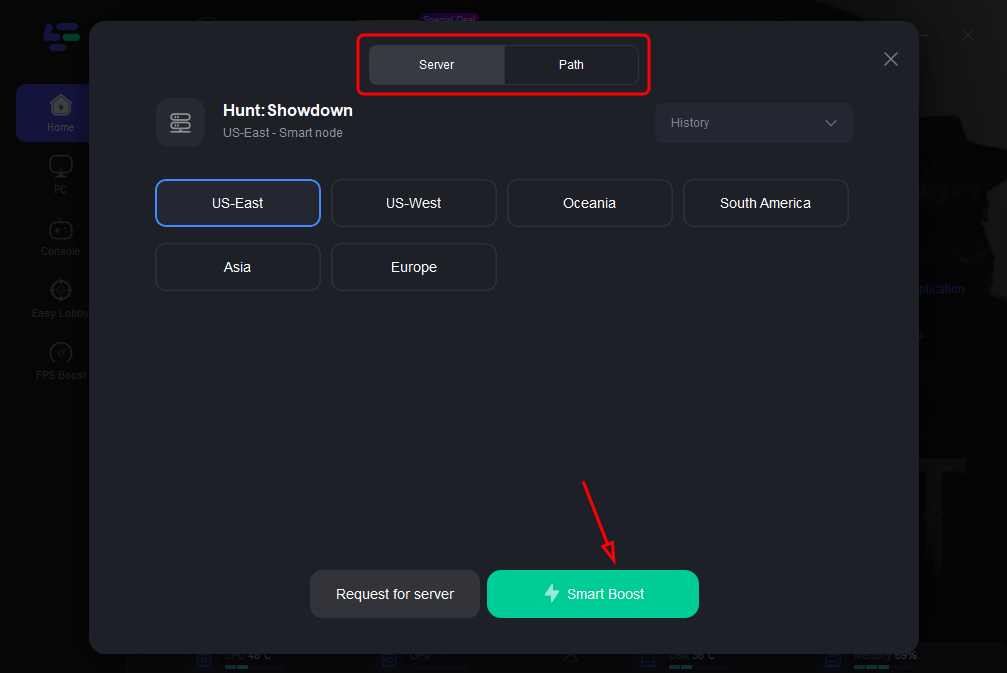
Click Boost Button: With the server selected, simply click the boost button within the LagoFast interface. LagoFast will then work its magic to enhance your connection, reducing packet loss and improving overall gameplay performance.
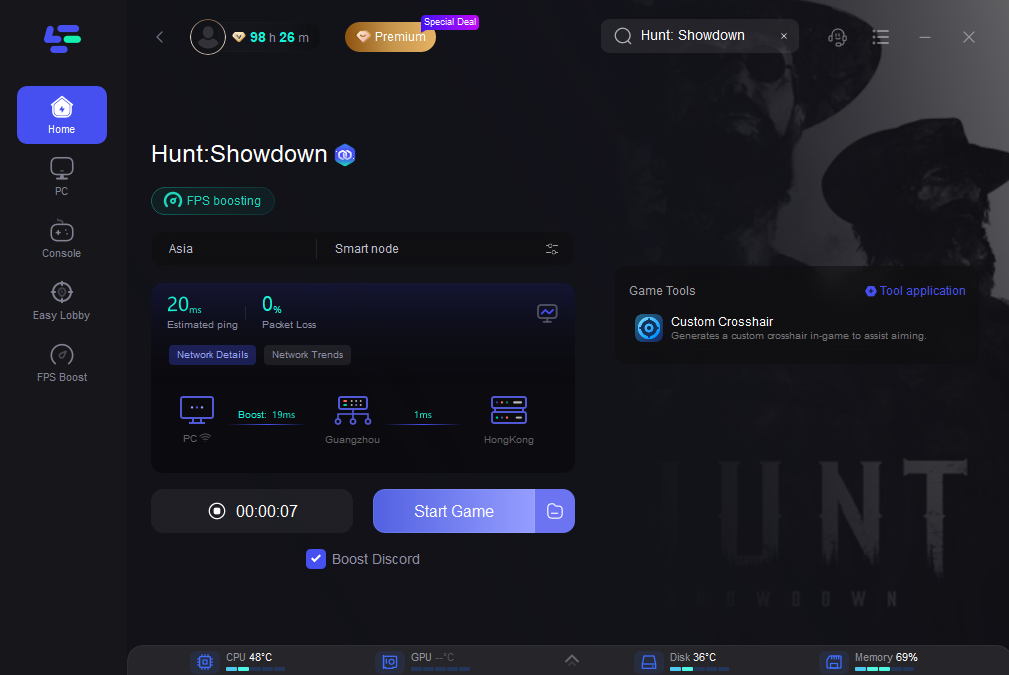
By following these steps and utilizing LagoFast, you can effectively mitigate packet loss issues in Hunt Showdown, ensuring a smoother and more enjoyable gaming experience.By the way,LagoFast not only fix packet loss issue. It can monitor your network status in real time, reduce lag and high ping and boost fps for you. In addition, it can also allow you to switch servers smoothly, giving you a smoother gaming experience.
Part 4: Other Ways to Fix Packet Loss in Hunt: Showdown
Check Your Network Connection:
Start by ensuring that your internet connection is stable and reliable. Packet loss can occur due to network congestion, weak Wi-Fi signals, or outdated hardware. Consider switching to a wired Ethernet connection for a more stable and consistent network connection.
Update Network Drivers:
Outdated or faulty network drivers can also contribute to packet loss issues. Make sure to update your network drivers to the latest version provided by your device manufacturer. This can help resolve compatibility issues and improve network performance.
Reset Your Router:
Sometimes, resetting your router can help refresh the network connection and resolve packet loss issues. Simply unplug your router from the power source, wait for a few minutes, and then plug it back in. This can often clear up any temporary network glitches causing packet loss.
Optimize Game Settings:
Adjusting certain in-game settings can also help reduce packet loss in Hunt Showdown. Lowering the graphics settings or disabling background applications that consume network bandwidth can free up resources and minimize packet loss during gameplay.
Conclusion
Don't let packet loss ruin your Hunt Showdown experience. With the right strategies and tools like LagoFast, you can overcome packet loss issues and enjoy uninterrupted gameplay. Take control of your network performance and elevate your gaming experience!

Boost Your Game with LagoFast for Epic Speed
Play harder, faster. LagoFast game booster eliminates stutter and lags on PC, mobile, or Mac—win every match!
Quickly Reduce Game Lag and Ping!
Boost FPS for Smoother Gameplay!